Amazon Kindle app for Windows 8 updated; new features galore
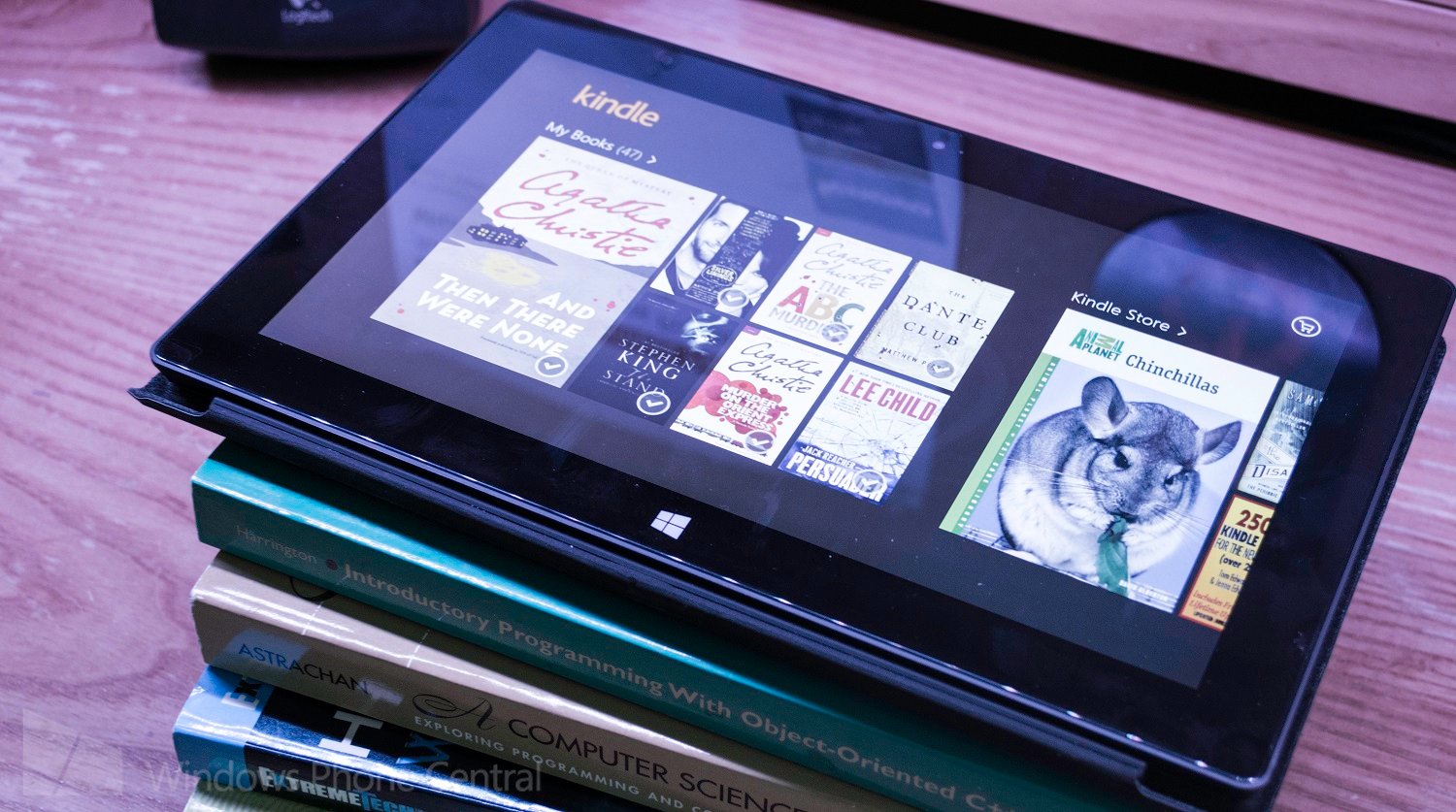
Today the Amazon Kindle app for Windows 8 received a plentiful update, delivering a more enjoyable reading experience for the user. Book lovers can now search inside books, sample recommended books, and enjoy easier in-book navigation.
The update also delivers a newly redesign home screen; the previous was a collection of your entire library collection and a link to the Kindle store. The new interface showcases your recently read books and a view of recommended titles from the Kindle store; from there, you can click into either sections to see more.
In-book navigation is now easier with a dedicated bookmark button and return to library button integrated into the page. Swiping up reveals a quick search bar for looking up content within the book and a redesigned notes window with filtering.
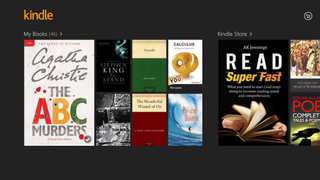
Lastly, Amazon has updated the application with a live tile that displays the current book you are enjoying. As with any live title, this can be disabled if you don’t want your friends to see you are reading Fifty Shades of Grey.
if you want to learn more about reading on Windows 8, check out our latest article here.
To download the Amazon Kindle App from the Windows Store, click here.
Are you a bookworm – what have you been reading recently?
Get the Windows Central Newsletter
All the latest news, reviews, and guides for Windows and Xbox diehards.
