What the heck is an 'Always Connected PC' anyway?
Microsoft has been pushing for PCs to act like smartphones for a least a decade, regardless of what processor was inside.
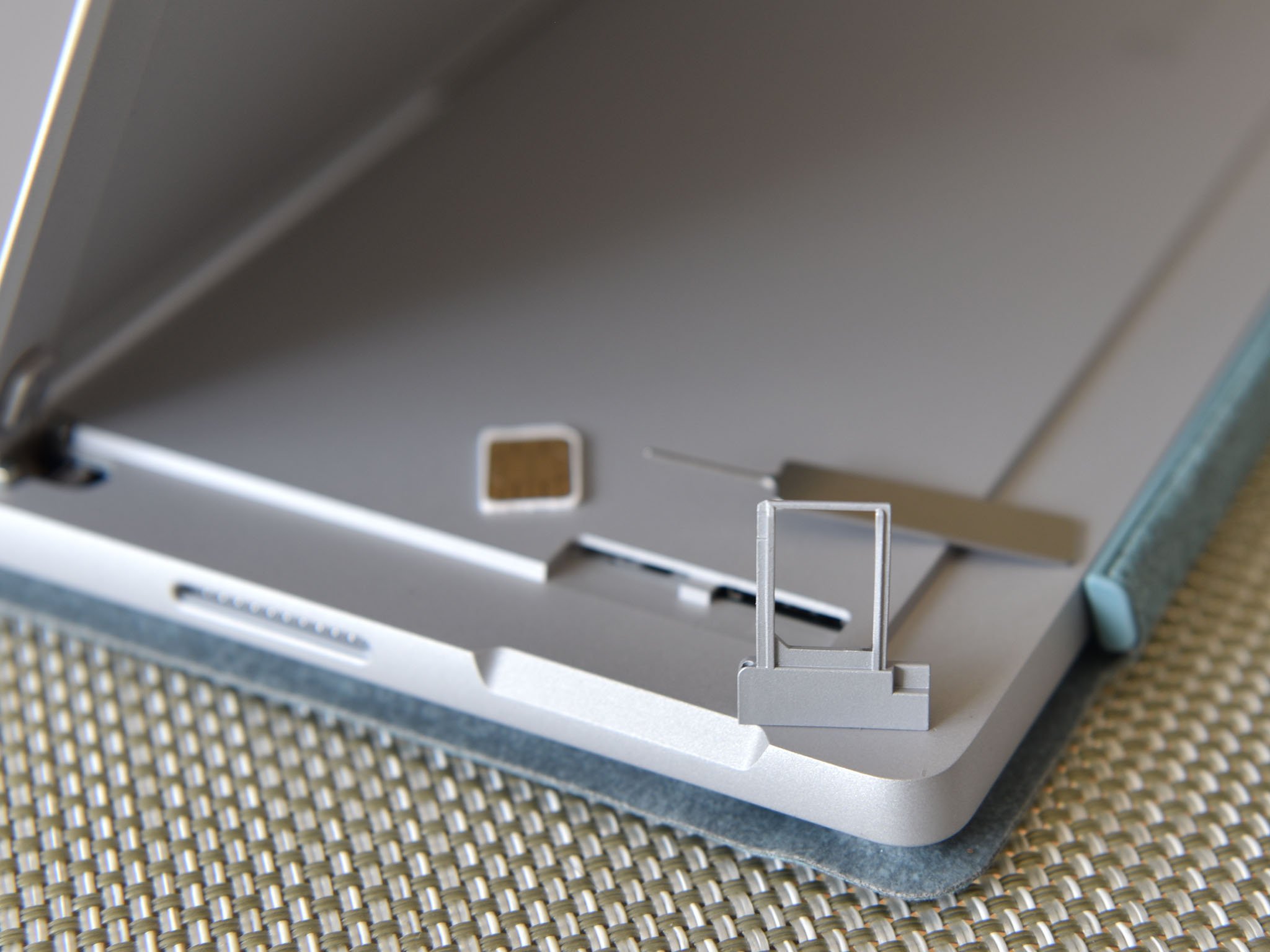
Microsoft can be accused at times of some mixed messaging or sending out the wrong impressions. Take for instance the original announcement for Windows 10 on ARM, which then faded into a new branding name called Always Connected PCs a year later in 2017.
You wouldn't be wrong to think ARM and Always Connected PCs are synonymous, but they're not. Neither is the concept behind Always Connected PCs, which goes back a very long time with Microsoft.
Always Connected goes back years
If you want to trace back some earlier stabs by Microsoft at Always Connected – here meaning able to get Skype calls in standby or receive notifications – then you can go back a decade to Windows Vista. That OS had some initial support for a feature called Windows SideShow.
SideShow is a secondary display built into a laptop's lid. It ran a mini-OS that tied into Windows Vista, and users could operate it without opening the computer. Email notifications came in, and users could also run widget-like apps, check the weather, general notifications, calendar dates and more. The idea never came to be, however, and today your smartphone is that second screen.
Starting with Windows 8 and Windows RT Microsoft introduced Connected Standby. This was a way for Intel-powered PCs to stay connected to a network even while the lid was closed. At least for a while before the PC would go to a deeper sleep state to save battery.
Microsoft referred to this as a "smartphone power model on the PC." For tech geeks, this is referred to as "S0 low power idle".

In Windows 8.1 this feature was renamed to InstantGo with some improvements. Microsoft defined the function back in 2014:
Get the Windows Central Newsletter
All the latest news, reviews, and guides for Windows and Xbox diehards.
InstantGo maintains network connectivity when your screen is off in standby mode, allowing the system to update things in the background, and keeping it ready to instantly resume. For example, it can sync your email while your screen is off so new mail is ready and waiting as soon as you come back. Or if you want to be reachable via Skype even when you step away from your PC, you can go ahead and turn the screen off, and your calls will still come through. Power consumption in this connected standby mode is very low, and yet the system is always ready to spring back to life with your next interaction.
If there is a common thread, it's Microsoft trying to make Windows more like a smartphone.
InstantGo then evolved into Modern Standby for Windows 10 in 2017.
Always Connected PC is yet another iteration on the theme, but adds support for embedded SIMS (eSIM), Windows 10 on ARM, and next-gen networking support with better OS hand-offs.
If there is a common thread here, it is Microsoft trying to make desktop Windows for laptops more smartphone-like with a low-power standby mode. The feature has always included Intel processors and has always been a combination of hardware and software. Without the right chipset, BIOS, and OS a PC cannot support Modern Standby.
How to check for Modern Standby
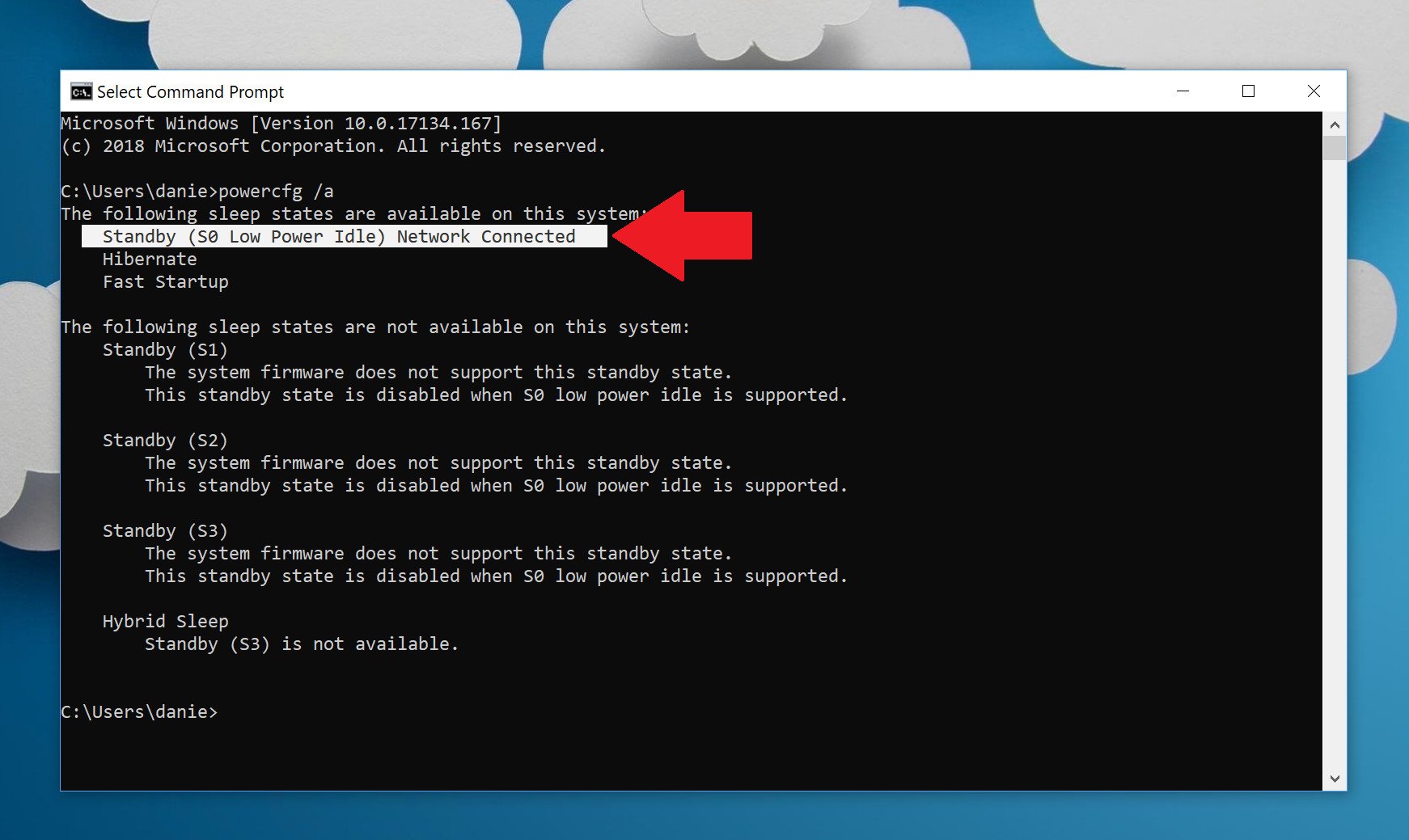
If you buy a laptop with an LTE modem (later than 2017), it likely supports the S0 low-power connected state. Some other PCs have it too, and no, it cannot be disabled. Here is how to check for the feature:
- Type CMD in the Windows 10 search bar.
- At the command prompt type powercfg /a and hit enter.
- The list of sleep states is presented.
A laptop with Modern Standby (or Always Connected) lists Standby (S0 Low Power Idle) Network Connected. If not, the standard Standby (S3), Hibernate, Hybrid Sleep and Fast Startup may be listed instead.
If you want to know more about supported power states in Windows 10, Microsoft has an excellent guide on how it all works and the differences between levels
Always Connected includes Intel and AMD too

In May 2017, Intel joined the Always-Connected PC fray by announcing support for eSIM in its XMMTM 7260 and XMM 7360 laptop modems. The announcement was significant because having Intel a part of Microsoft's "connected PC vision" is crucial to its success.
Intel now runs a dedicated page to Always Connected PCs powered by its processors.
It's not just some PCs that need to support this vision but all regardless of processor architecture.
AMD and Qualcomm are teaming up against Intel for Always Connected PCs.
To that end in December 2017 at WinHEC Qualcomm announced a new partnership with AMD to bring its popular Snapdragon X16 (and presumably X20) LTE modems to the Ryzen line of mobile CPUs.
This move by AMD and Qualcomm is rightly seen as two companies teaming up against Intel who has its own processor, graphics, and LTE modems.
Keep in mind, Intel and AMD joining the Always-Connected PC initiative happened nearly six months before the first Windows 10 on ARM devices became available for consumer purchase. For Intel it was over a year ago. These announcements were not reactions but proactive decisions.
For Microsoft, the idea behind Always Connected PCs was never about one processor architecture, but preferably including all its partners including AMD, Lenovo, HP, ASUS, Intel, Qualcomm, Huawei, VAIO, and Xiaomi in the initiative. The more partners it has, the higher the chances for success.
Windows 10 on ARM received the most attention, but it is merely just another prong in the Always Connected PC strategy. It always has been.
So what is Always Connected and why?

At this point, you would be forgiven for being slightly confused. Microsoft has a long history of trying to make laptops and PCs behave more like smartphones. Much of that problem falls on Intel as its processors are just not nearly as optimized for mobile usage as Qualcomm. Microsoft has also been doing a lot to make Windows 10 simply smarter and better at resuming, standing by, and being, well, always connected.
For now, Always Connected merely means a modern Windows 10 device that also supports eSIM and LTE - whether its running ARM or x86 (or AMD instead of Intel) is beside the point.
That's not to say there aren't differences. ARM processors are often cheaper than ones from Intel and have unique features such as
- 1.5x better battery life.
- Better thermals, lower heat output.
- 100% always instant on and always connected like a smartphone.
- Smaller footprint and components.
- Faster data connections.
For its part, Intel has one advantage over ARM for now, which is running native Win32 apps at maximum performance versus an emulation layer.
As to why this connected category exists, I encourage you to read a 2017 white-paper Microsoft wrote on its vision of the future of computing — especially for the workplace around 4G and 5G LTE:
…we're now on the cusp of a disruption driven by connectivity and the cloud — the use of cellular 4G LTE networks that we have been enjoying on our smartphones (and ultimately 5G) to make a secure cloud available to workers anywhere, virtually instantly — in licensed and unlicensed spectrum — to save companies those millions of dollars in CapEx and OpEx .… The disruption we're starting to see in cellular broadband is similar to the disruption we saw with the advent of Wi-Fi back in the late 90s…"
In this paper Microsoft cites the dropping costs of 4G LTE networks, the advent of private LTE networks for companies, the rise of the Internet of Things (IoT), the security risks with Wi-Fi, and modern, nomadic workers all converging around the need for this PC technology.
For Microsoft users are just endpoints and its goal is to make Windows useful for everyone.
This discussion leads to the consumer versus enterprise debate, but Microsoft does not see that divide so clearly. For Microsoft, users are merely endpoints, and its goal is to make Windows as flexible and productive as possible whether you are at home, on the train, in a hotel, in school, or at the office.
Diminishing the difference between consumers and business users isn't just posturing either. Yusuf Mehdi is now corporate vice president, Modern Life & Devices at Microsoft. That name shift from Windows 10 devices to "Modern Life & Devices" is telling and ties nicely into that vision paper from 2017.
We'll see Microsoft push this idea of modern life and technology going forward especially with the new Surface Go.
In the end, Always Connected PCs are just another evolution of an old idea for a new modern era. Whether it's Intel, AMD, or Qualcomm the point is to have a PC powered by Windows 10 that you can use anywhere and anytime you need to do work.

Daniel Rubino is the Editor-in-chief of Windows Central. He is also the head reviewer, podcast co-host, and analyst. He has been covering Microsoft since 2007 when this site was called WMExperts (and later Windows Phone Central). His interests include Windows, laptops, next-gen computing, and wearable tech. He has reviewed laptops for over 10 years and is particularly fond of 2-in-1 convertibles, Arm64 processors, new form factors, and thin-and-light PCs. Before all this tech stuff, he worked on a Ph.D. in linguistics, performed polysomnographs in NYC, and was a motion-picture operator for 17 years.
