All Windows 10 devices have access to 'developer unlock' mode through Settings
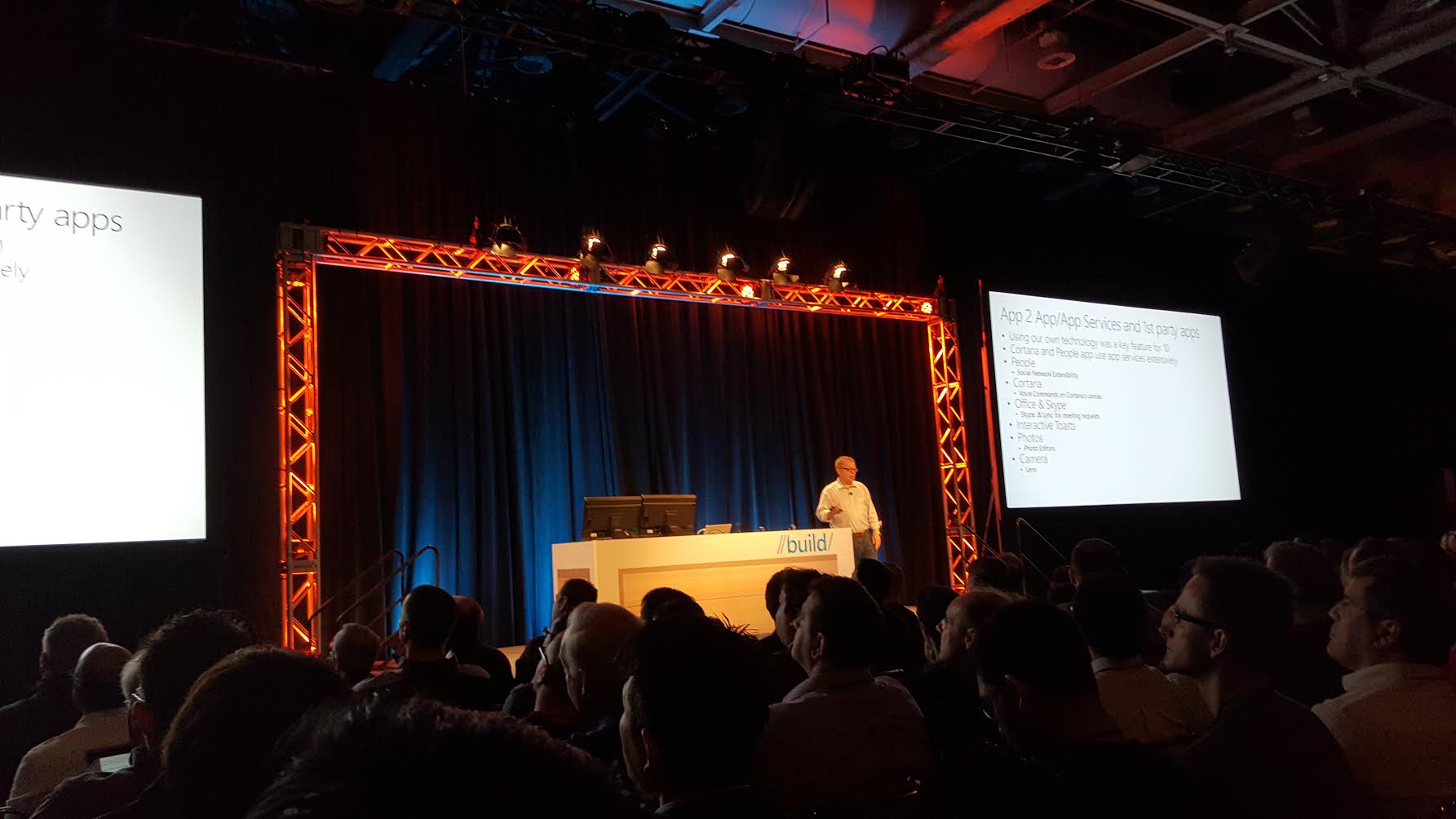
Today, Microsoft gave more information about Windows 10, including the universal Windows Apps model. Details were presented in the breakout sessions called 'Introducing the Windows 10 App Model' earlier in the day.
One bit of news we can confirm is that all Windows 10 devices, including phones, tablets, and PCs, can be developer unlocked through a toggle switch in Settings.
Sightings of such a feature were noted in the recent 100061 build of Windows 10 for desktop, although it did not work (it was under 'For Developers', see below). The feature just missed the flight for the current Technical Preview, but it should be in the next release.
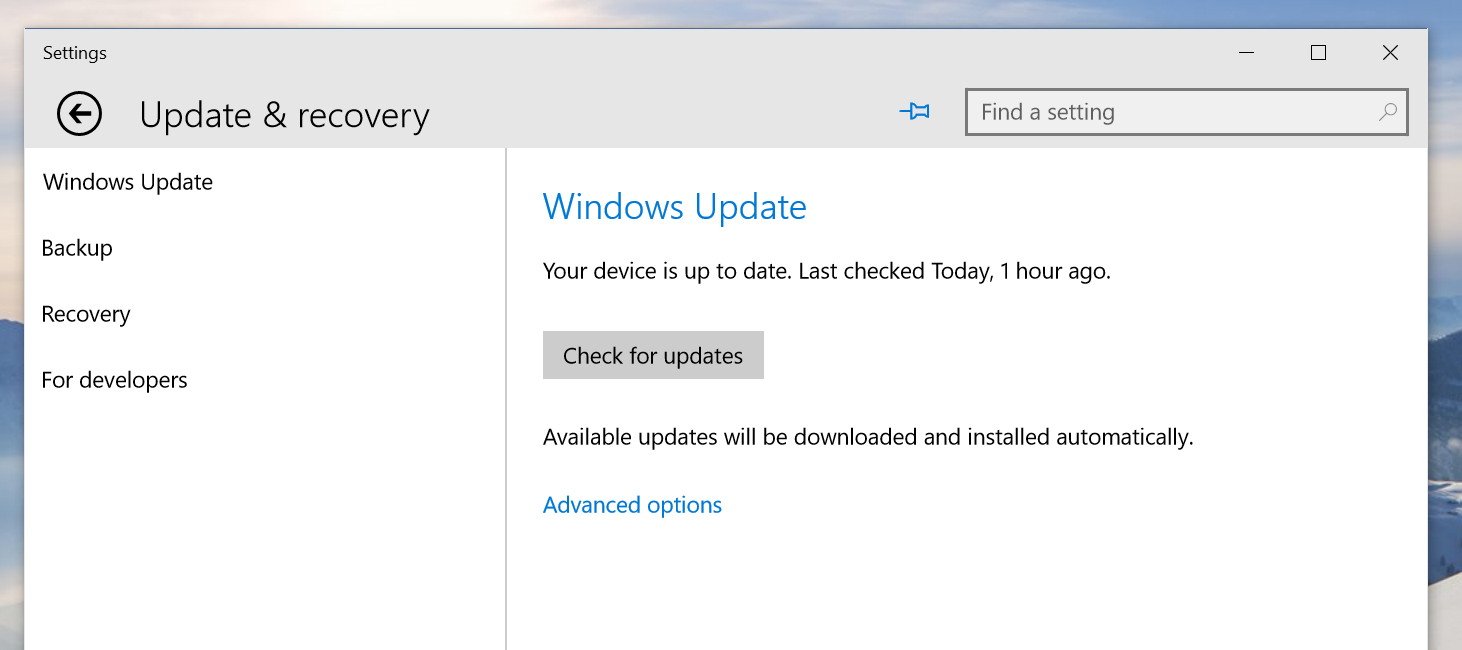
No registration, no cords
How it works is anyone with a Windows 10 phone or PC can just head into Settings and toggle the unlock feature on or off. There is no registration needed, nor do you need to tether your phone to a PC to unlock using Visual Studio (the current method). This feature should make life much easier for developers.
There is one limit though Windows Phones will only be able to install 20 sideloaded apps or games. This limit contrasts with desktop, which will be unlimited. The feature can also be controlled by enterprise tools through a registry change, ensuring that corporate devices can still be locked down.
Letting anyone developer unlock their Windows 10 device means you can install apps, not from the Windows Store. Such apps could be ones that do not conform to the Store's codes, or for other reasons.
Regardless, the choice of sideloading should be up to the user and Microsoft now finally agrees.
Get the Windows Central Newsletter
All the latest news, reviews, and guides for Windows and Xbox diehards.
Follow all our Build 2015 news on our main topic page!

Daniel Rubino is the Editor-in-chief of Windows Central. He is also the head reviewer, podcast co-host, and analyst. He has been covering Microsoft since 2007 when this site was called WMExperts (and later Windows Phone Central). His interests include Windows, laptops, next-gen computing, and wearable tech. He has reviewed laptops for over 10 years and is particularly fond of 2-in-1 convertibles, Arm64 processors, new form factors, and thin-and-light PCs. Before all this tech stuff, he worked on a Ph.D. in linguistics, performed polysomnographs in NYC, and was a motion-picture operator for 17 years.
