Alienware m15 vs. Razer Blade 15: Which gaming laptop is better?
Deciding between vendors for your next gaming laptop is relatively easy as it's all down to specs to play your favorite PC titles. We've tested hundreds of laptops and know what it takes to make a great portable gaming machine.

All the latest news, reviews, and guides for Windows and Xbox diehards.
You are now subscribed
Your newsletter sign-up was successful
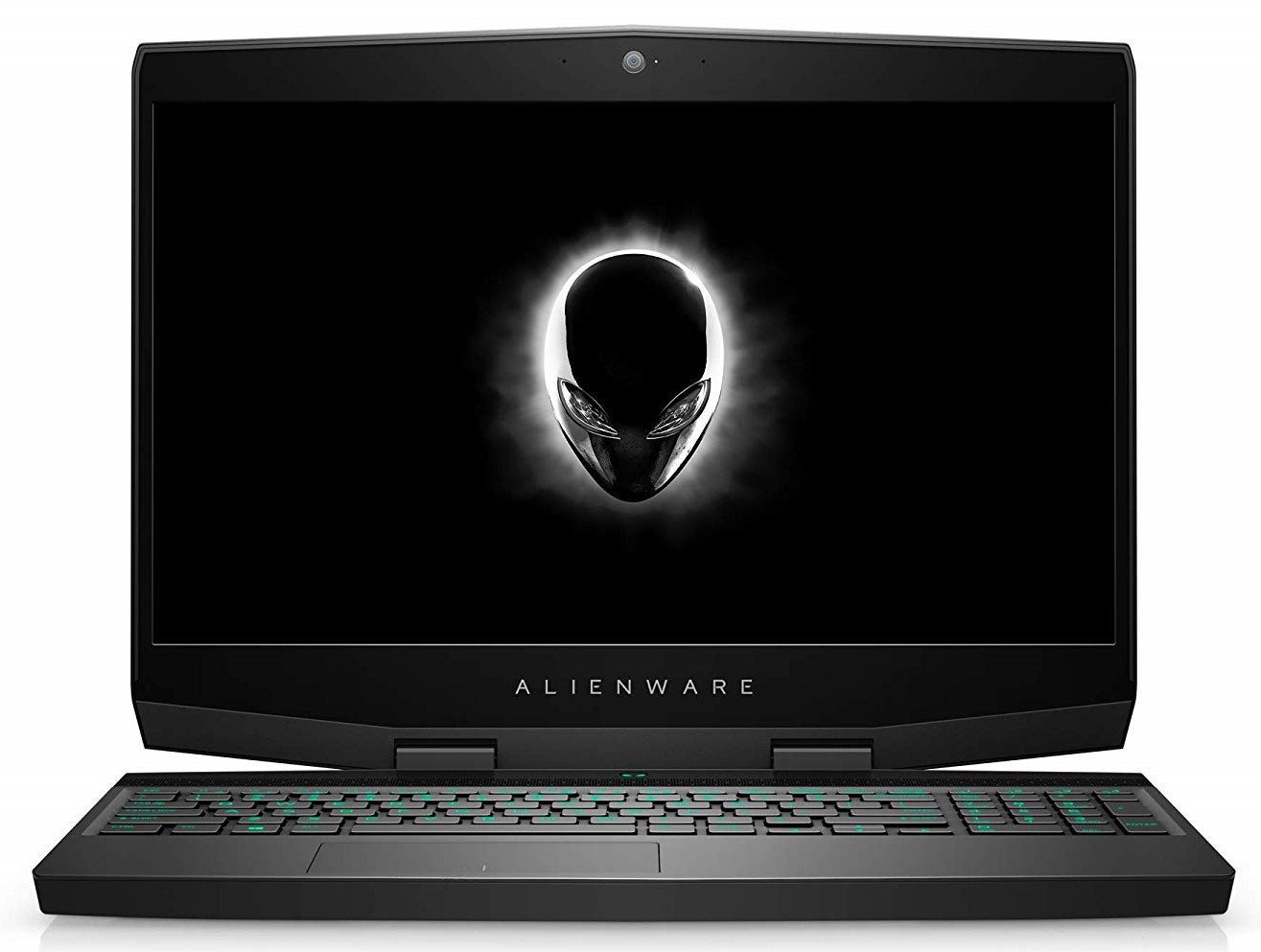
Better choice
Priced more aggressively than the Razer Blade 15, the Alienware m15 allows you to pick up quite the capable portable gaming machine for less. Only downside is the poor battery life and lack of G-Sync.
Pros
- Stunning display
- Excellent performance
- Great design
- Budget-friendly
- A lot of configuration choices
Cons
- No G-Sync
- Top model is pricey
- Battery life
- Big screen bezels

Gorgeous machine
Razer refreshed its Blade 15 series of laptops (both the base and Advanced models) to include RTX grahpics processors and better OLEd displays. The results are astounding, but it does have some drawbacks for the asking price.
Pros
- Stunning display
- Excellent performance
- Microsoft Precision trackpad
- Larger display, skinnier bezels
- Great design
Cons
- F key secondary functions not illuminated
- Thermal throttles under load
- Loud fans while under load
- No G-Sync
- More expensive
The Dell Alienware m15 and Razer Blade 15 are both excellent laptops. You won't regret your decision regardless of which you opt for in the end. Should you demand unlimited performance and price isn't an issue, the top level Alienware m15 comes rocking an unlocked (albeit last-gen) Intel Core i9 CPU, while the Razer Blade 15 feels more well-rounded with recently refreshed internals and display.
Alienware m15 vs. Razer Blade 15 specs
When it comes down to specifications, both gaming laptops share similar components, including Intel Core i7 processors and the latest RTX GPU tech from NVIDIA. There are a few notable differences that give Dell the edge with customization, depending on your budget and requirements.
| Header Cell - Column 0 | Alienware m15 | Razer Blade 15 |
|---|---|---|
| CPU | Intel Core i5-8300H Intel Core i7-8750H i9-8950HK | Intel Core i7-8750H Intel Core i7-9750H |
| RAM | 8GB 2666MHz 16GB 2666MHz 32GB 2666MHz | 16GB 2667MHz |
| Storage | 1TB HDD 256GB NVMe SSD + 1TB HDD 512GB NVMe SSD + 1TB HDD 2x 1TB NVMe SSD | 128GB NVMe SSD + 1TB HDD 256GB NVMe SSD + 1TB HDD 128GB NVMe SSD 256GB NVMe SSD 512GB NVMe SSD |
| Graphics | NVIDIA GTX 1660 Ti 6GB NVIDIA GTX 1060 6GB NVIDIA GTX 2060 6GB NVIDIA GTX 2070 8GB NVIDIA GTX 2080 8GB | NVIDIA RTX 2060 NVIDIA RTX 2070 Max-Q NVIDIA RTX 2080 Max-Q |
| Display | 15.6-inches 1080p 60Hz 1080p 144Hz 1080p 240Hz 4K 60Hz | 15.6-inches 1080p 240Hz (matte) 1440p 144Hz (matte) OLED 4K 60Hz (with touch) |
| Material | Metal | Metal |
| Wireless | Bluetooth 5.0 Killer Wireless 1550 2x2 | Bluetooth 5.0 Intel Wireless-AC9560 Intel Wireless-AX200 |
| Ports | Power DC Killer E2500 LAN 3x USB 3.1 Type-A 1x Thunderbolt 3 1x Alienware GPU Amp 1x HDMI 2.0 1x MiniDP 1.3 1x 3.5mm | 3x USB 3.2 Gen 2 Type-A 1x Thunderbolt 3 1x HDMI 2.0 MiniDP 1.4 LAN (base model only) |
| Weight | 4.78lbs (2.16 Kg) | 4.63 lbs (2.10 kg) |
| Dimensions | 17.9 x 275 x 363mm | 19.9 x 235 x 355mm |
| Battery | 60Wh 90Wh | 65Wh 80Wh |
| Price | From $1,300 at Dell | From $1,600 at Razer |
Overall, Dell gives you more choice and offers a vastly more affordable option to hop onto the 15-inch gaming laptop bandwagon. Even the base model comes equipped with a 1TB HDD, Intel Core i5 processor, 8GB RAM, and NVIDIA GTX 1660 Ti GPU. For Razer, the base model is a full $300 more expensive, but does have a more powerful Intel Core i7 CPU, 128GB SSD, 16GB RAM, and RTX 2060 GPU.
It can become incredibly expensive to buy the Alienware m15 once you upgrade everything before checking out, including the Intel Core i9 CPU, 90Wh battery, 32GB RAM, RTX 2080 GPU and more. It can become quite the machine and rival even some gaming desktop PCs in performance. That's only when you have more money than sense, however.
It's worth pointing out that Dell has yet to refresh the Alienware m15 with latest 9th-gen Intel processors.
Gaming design taken to the next level

The Alienware m15 is a unique looking laptop, which shares its styling with the HP Omen. They're striking laptops with a central dual-hinge setup, but you do have some seriously large bezels compared to the Razer Blade 15. This isn't an issue if you don't mind them, but it's worth noting if you prefer to have the screen reach the edge of the lid.
Aside from the rather thick display bezels, the Alienware m15 is a gorgeous gaming laptop that barely weighs anything at all and you have some serious hardware packed inside. The laptop feels sturdy to carry around and use while on the go and you'll be the proud owner of a gaming notebook that'll still look good in years to come.
All the latest news, reviews, and guides for Windows and Xbox diehards.
The Alienware m15 and Razer Blade 15 are both stunning gaming laptops.
The Razer Blade is a stunning laptop to gaze at, too. The metal chassis and minute bezels on the display lid make it a wonder to appreciate. The styling is subtle, but stunning with everything looking clean and clutter-free. The Chroma keyboard is but the icing on the cake to add a little color to the rather baren landscape.
The displays used by Dell and Razer are stunning, especially if you choose the more expensive 4K panels (both clocked at 60Hz), though the Blade 15 does come out on top with the addition of OLED and a middleground with the option for 1440p.
When it comes to all improtant gaming sessions, both laptops will perform well. The Razer Blade 15 struggles to keep its CPU running at full speed when under stress and the fans really can ramp up in speed creating quite the racket — this didn't negatively impact in-game performance. The Alienware appears to deal with heat a little better, which is likely due to the design differences.
Hook up all your favorite accessories
Port availability is also important for mobile PC gamers who prefer to use their own gaming mice and accessories. Thankfully, both laptops offer a solid line-up of cut-outs to connect various external devices, though oddly with the Razer Blade 15 you get more ports with the base model thanks to the addition of gigabit LAN.
Razer packs in three USB 3.2 Gen 2 Type-A ports, joined by Thunderbolt 3 and single HDMI 2.0 and MiniDP 1.4 outputs. As aforementioned, in order to use a LAN port, you'll need to choose the base model. For the Alienware m15, Dell opted for three USB 3.1 Type-A, Thunderbolt 3, Alienware GPU Amp, HDMI 2.0, MiniDP 1.3, 3.5mm jack, and finally LAN.
While you may want to connect your favorite mouse to the laptop, both of these gaming machines feel great to type on. Dell and Razer have years of experinece in making solid keyboards and the results in the Alienware m15 and Blade 15 are spectacular. Lastly, battery life is abyssmal on the Alienware m15 and not that much better on the Blade 15, which is expected on gaming notebooks.
Deciding between the two laptops really comes down to what you value more out of design, value, performance, and available ports.
Alienware m15 for more choice and options
If your budget is tight or you'd rather have more options available for customizing the laptop to your exact requirements, Dell is the better option here with the Alienware m15. Not only does it start at a lower price, but you can really go to town with the available options to create quite the monster.
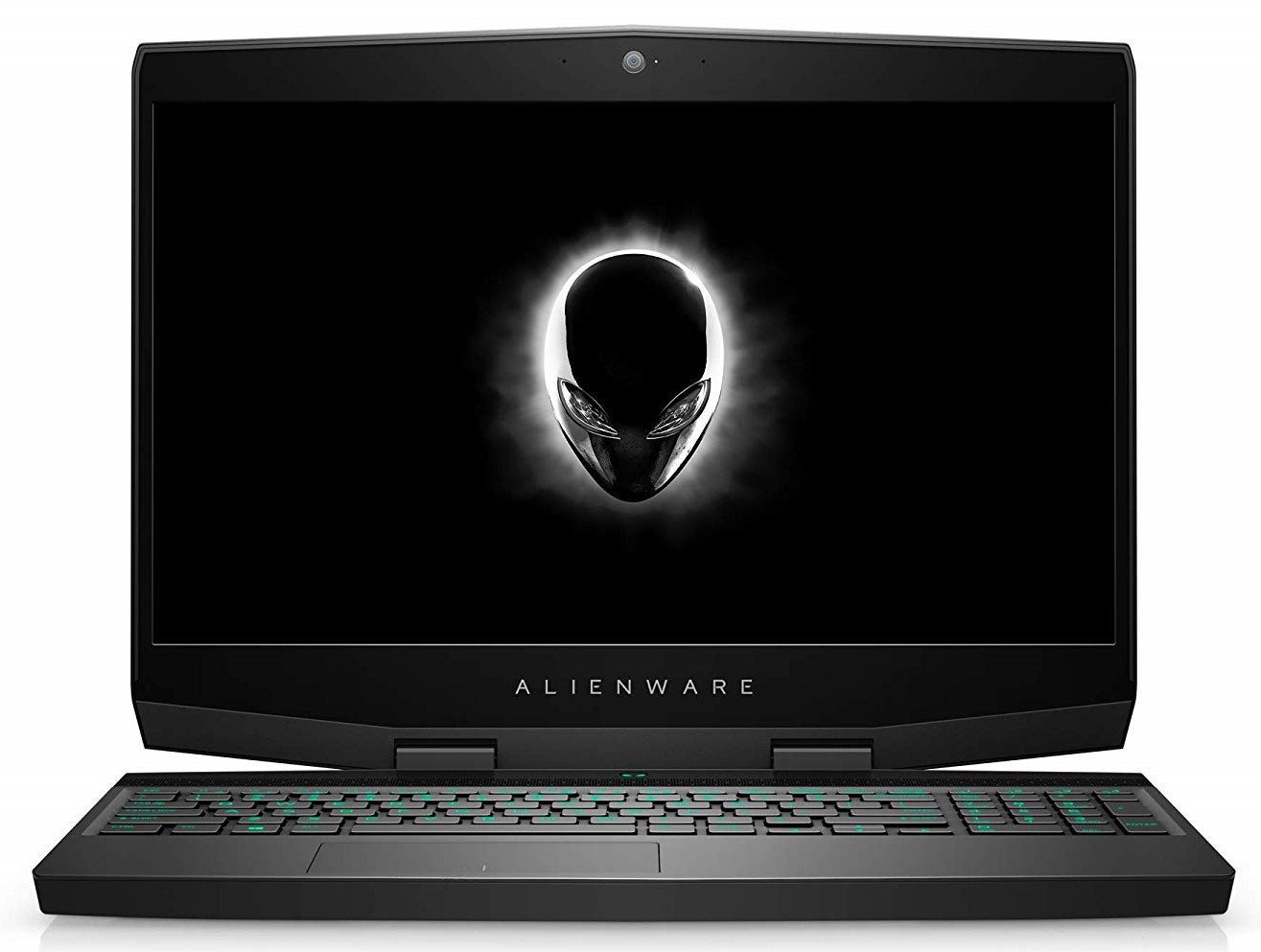
Extraterrestrial performance
Alienware's m15 not only starts at a more affordable price than the Razer Blade 15, but can also be configured with an unlocked Intel Core i9 processor, just in case you need an immense amount of performance. Just make sure there's a power outlet nearby.
Razer Blade 15 is for you if you value design above all else
The Razer Blade 15 can not only match the Alienware m15 in most cases (aside from the fully kitted out range-topping model), it's also arguably the better-looking gaming laptop. You get to enjoy Razer's design language with all the latest tech from Intel and NVIDIA to power through your PC game library.

Rich Edmonds was formerly a Senior Editor of PC hardware at Windows Central, covering everything related to PC components and NAS. He's been involved in technology for more than a decade and knows a thing or two about the magic inside a PC chassis. You can follow him on Twitter at @RichEdmonds.
