Alexa on Windows 10 review: Lots of skills, but is it worth using?
Alexa has a very particular set of skills, but they're not that useful on Windows 10.
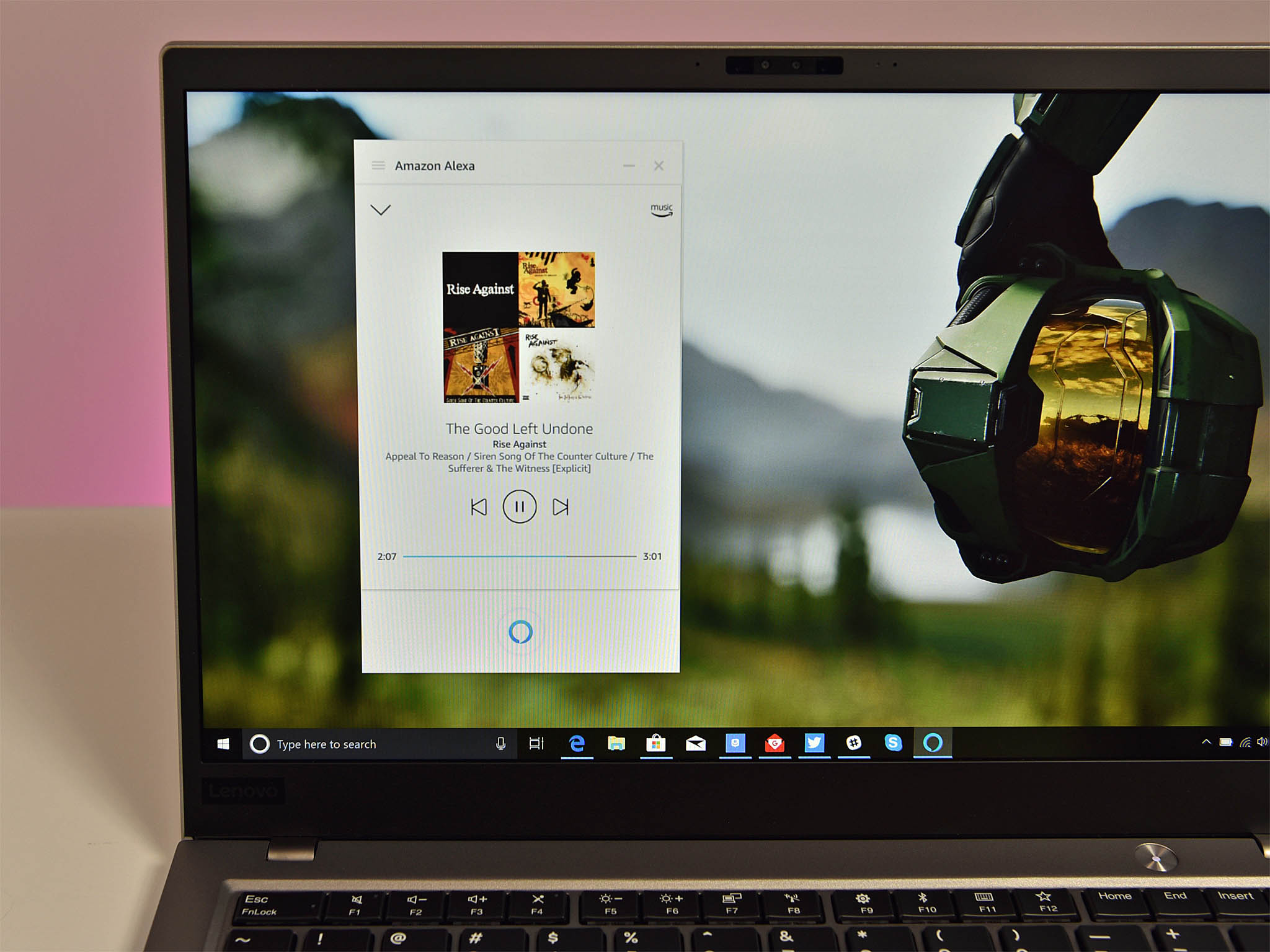
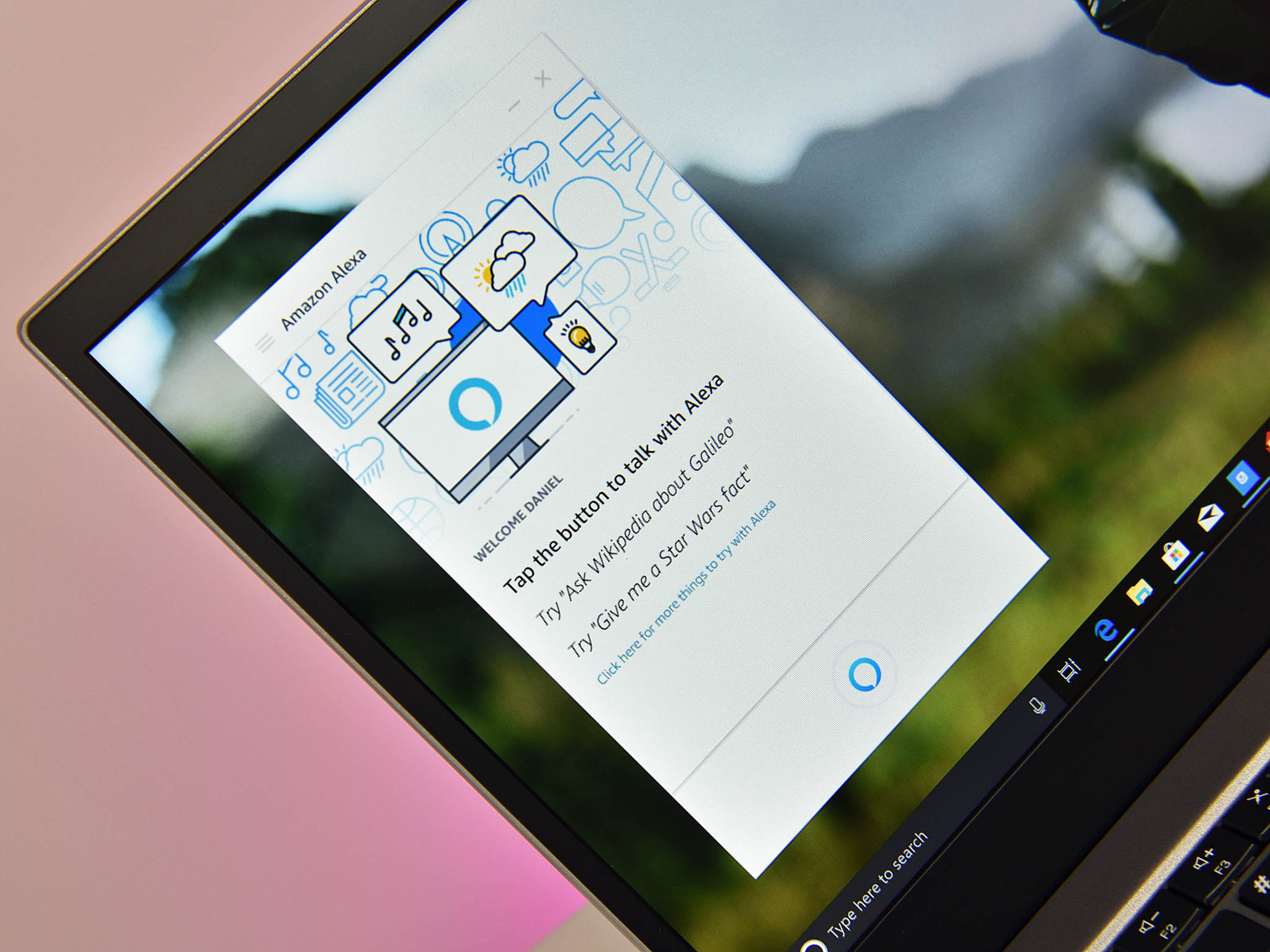
Alexa is now available on all Windows 10 PCs and with it come thousands of skills. But in a landscape full of digital assistants and Alexa devices becoming more and more accessible, is Alexa on PC that big of a deal?
Alexa is available for free on Windows 10 devices.
A skilled assistant
Alexa has an ever-increasing set of skills. It can control smart devices ranging from light bulbs to thermostats. It can also connect to many popular web services such as Lyft. Amazon and Microsoft recently announced a partnership that brought an Xbox skill to Alexa, allowing users to control their console through Alexa devices.
These skills are part of the Windows 10 version of Alexa and of you rely on these skills, Alexa is a versatile assistant. Alexa's vast library of skills that are supported is listed on Amazon's website so you can see if Alexa can meet your needs.
What is Alexa replacing?
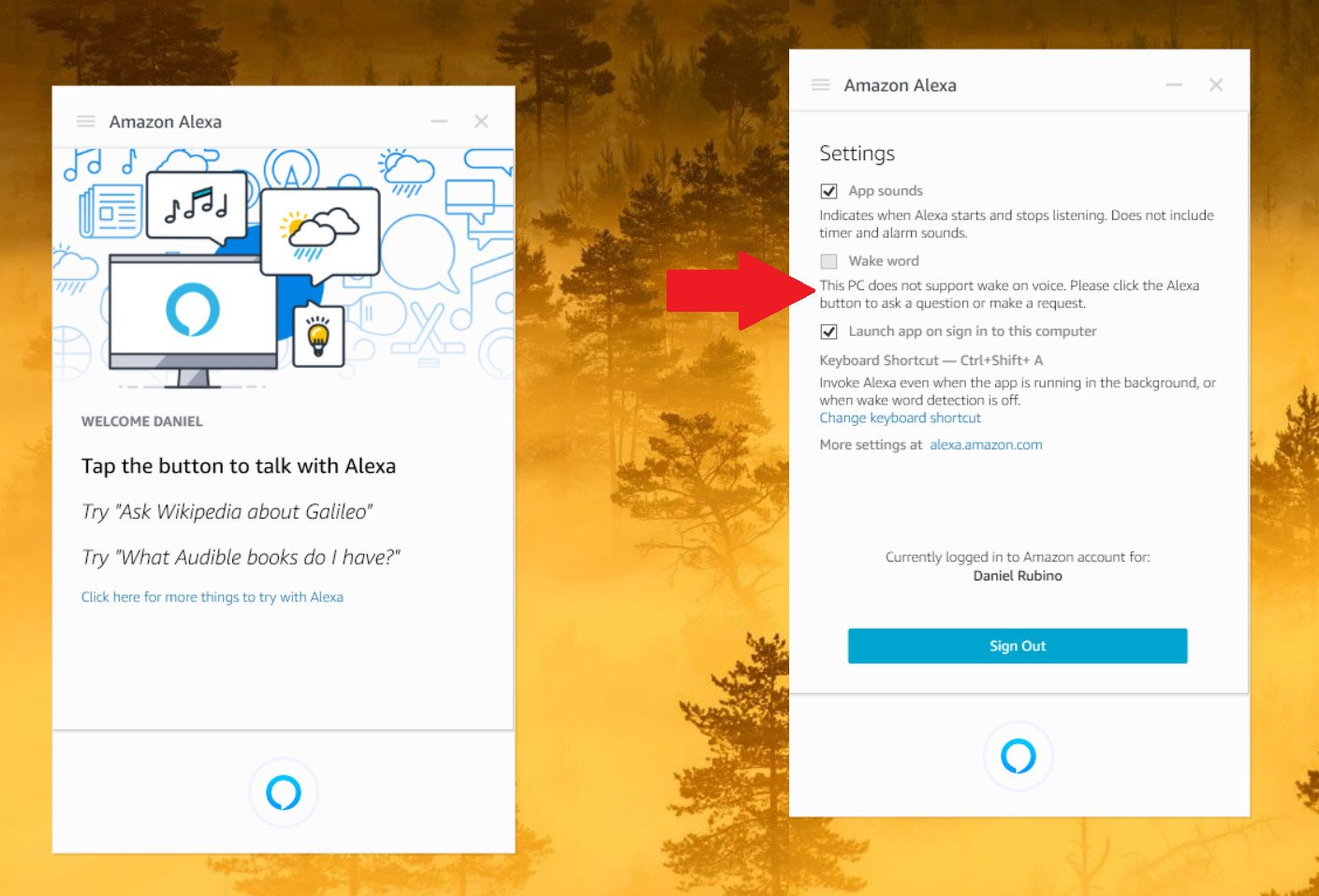
Despite the fact that Alexa on Windows 10 has so many skills, I can't help but ask what it's replacing. If you are heavily invested in the Alexa ecosystem you're probably going to have Echos or similar devices around. Also, only specific hardware can work with a wake word with the Windows 10 version and you aren't going to leave your PC on all the time anyway so this isn't going to replace an Alexa device. To use a wake word with Alexa would require firmware-level access. This issue probably won't be fixed until AI-specific hardware in new devices comes out.
It also isn't going to replace Cortana because it can't integrate directly with the PC. That means you can't use it to open an app like Spotify or control your device's volume. Incidentally, the Windows 10 version of Alexa can't stream music from Spotify. It seems unlikely that this would be fixed in a future update. Right now, Amazon doesn't have OS-level information and can't access things such as emails, calendars, or browsing history.
Get the Windows Central Newsletter
All the latest news, reviews, and guides for Windows and Xbox diehards.
The Windows 10 version of Alexa is also only available in the US, UK, and Germany.
All these restrictions mean that Alexa on Windows 10 is most useful to a person in one of three countries who likes using a digital assistant but doesn't have hardware for one. Additionally, they need specific skills that aren't available through Cortana. And that list of skills is basically non-existent because Cortana can now use Alexa if you ask it to.
That last point is especially important because every skill that a dedicated Alexa app can give you access to is already availalbe on Windows 10. I agree with many that the process of asking Cortana to fetch Alexa for you is a bit awkward, but I don't think it's any more awkward than having to open one assistant for one set of tasks and another assistant for different tasks. I also believe that the Cortana and Alexa partnership has room to grow and smooth out over time, making a dedicated Alexa app even less needed.
Overall thoughts on Alexa
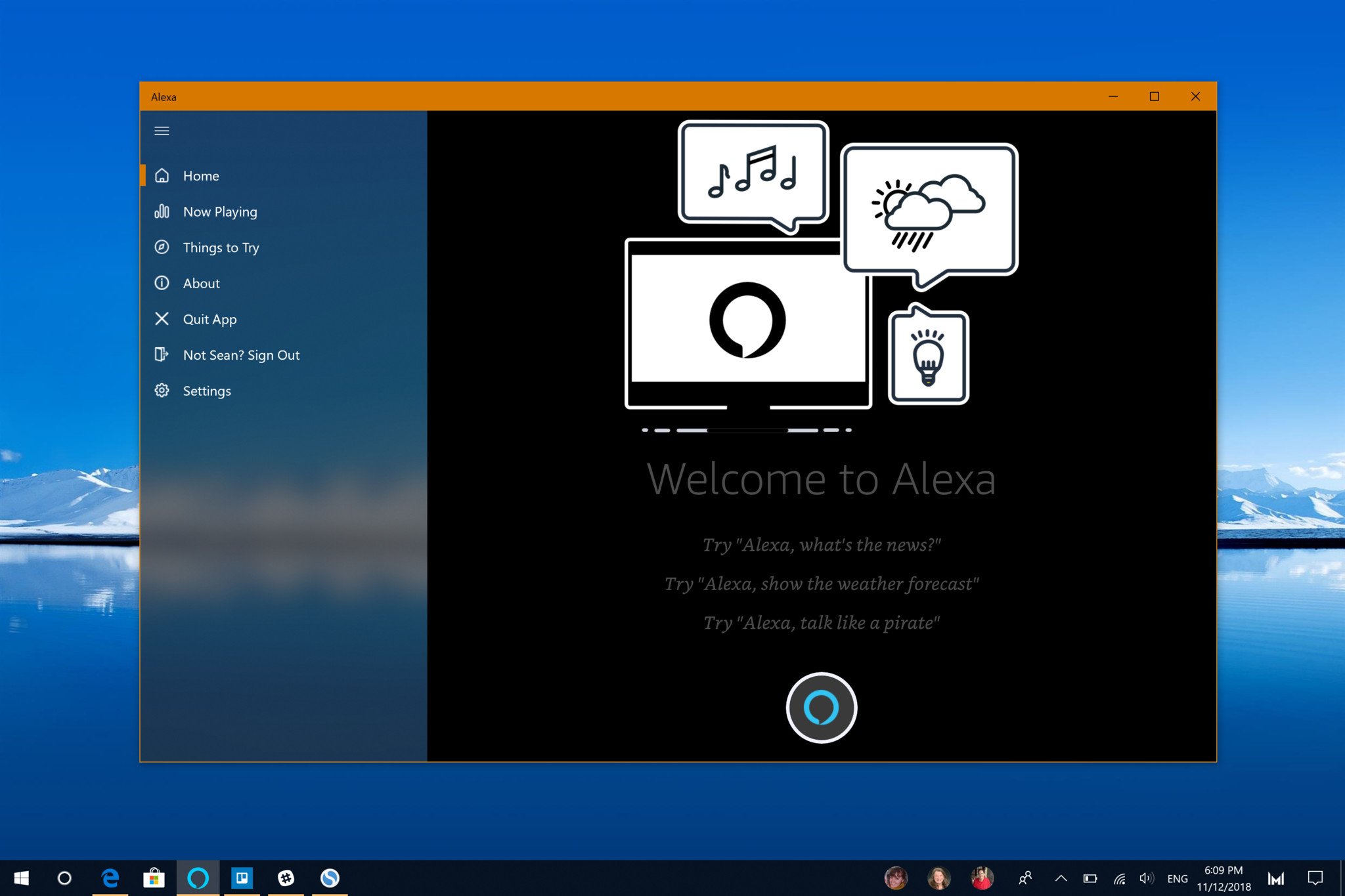
Alexa might be one of the world's most popular digital assistants, but it has a lot of room to grow on Windows 10. It's true that it can connect to the thousands of Alexa skills that are available, but it's essentially the same Alexa you can get on your smartphone.
Alexa can't access your PC's contents, control your PC, or open apps. For some users it might be handy to have Alexa on their PC but a device like an Echo is probably going to deliver a better experience for Alexa and Cortana is probably going to deliver a better assistant experience on your PC.
If you're deeply invested into the Alexa ecosystem you probably already have Echos or other Alexa devices throughout your house. Because of this, I'm skeptical that Alexa on PCs adds that much. Over time if PC-specific features become available such as launching apps then I think Alexa will be a more useful tool on Windows 10 devices.
Pros
- Can control a number of devices
- Works with expansive list of skills
Cons
- Doesn't work directly with PC
- Limited region availability
- Wake word only works with certain hardware

Sean Endicott is a tech journalist at Windows Central, specializing in Windows, Microsoft software, AI, and PCs. He's covered major launches, from Windows 10 and 11 to the rise of AI tools like ChatGPT. Sean's journey began with the Lumia 740, leading to strong ties with app developers. Outside writing, he coaches American football, utilizing Microsoft services to manage his team. He studied broadcast journalism at Nottingham Trent University and is active on X @SeanEndicott_ and Threads @sean_endicott_.
