The keyboard is one of the most important PC accessories you can purchase. It's what allows you to type up thousands of words and control games alongside a mouse. There is a wide range of options available with differing sizes, switches, and other features. The modding scene for customizing mechanical keyboards is really taking off, and companies like Akko are taking note.
The Chinese brand has been around since 2016 and has already established itself as a reliable choice for those seeking a premium mechanical keyboard. From custom-designed switches to perfecting PBT dye-sublimation and double shot keycaps, Akko wants to lead the charge as more people get into customizing their keyboards.
This is where the Akko World Tour Tokyo R2 (3068B) comes into play. It's the first Akko keyboard I've had the pleasure of using, so read on to learn my thoughts on this stunning keyboard and whether it deserves a spot in our best keyboards collection.
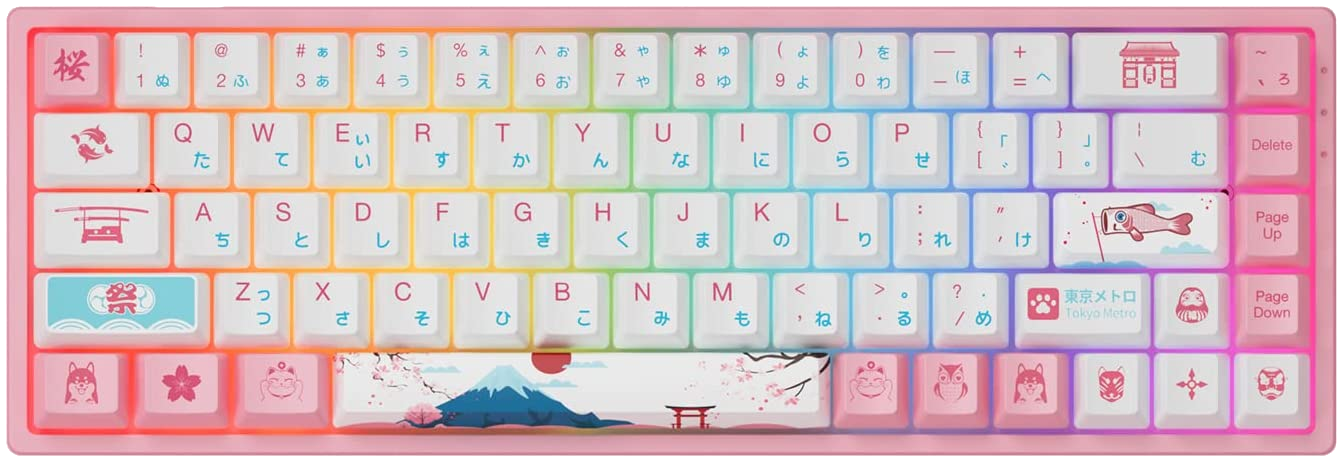
Bottom line: Akko did an excellent job with the World Tour Tokyo R2. Not only is it stunning out of the box, but you can customize it with new switches and more.
For
- Exquisite design
- Jelly Pink switches
- Bluetooth 5.0 and 2.4GHz wireless
- Compact 65% keyboard
- Mod-friendly
Against
- 65% design can put some off
- Software is a little weak
Akko World Tour Tokyo R2: Price and availability

You'd think a wireless keyboard with solid switches and a striking design would cost a fortune, but Akko managed to keep the cost down and launched the Akko World Tour Tokyo R2 (3068B) with a price tag of just $90. It's more affordable than other 65% keyboards like the Fnatic STREAK65 and manages to feel just as good.
Akko World Tour Tokyo R2: What's good

Immediately, the Akko World Tour Tokyo R2 grabs your attention with the outer packaging. The keyboard ships in a striking pink box with a Japanese-themed design that resembles what's secured inside. Both the packaging and keyboard make use of a pink-and-white look to really stand out in the crowd — even the included USB-C cable is braided in pink.
The Akko World Tour Tokyo R2 truly is a stunning keyboard to gaze at.
Once you've unboxed the keyboard, you have a choice of using the standard keys with some Japanese characters or you can swap out some of the keys for counterparts with special designs. Even the space bar is kitted out with a gateway, Mount Fuji, and Sakura blossoms. The Akko World Tour Tokyo R2 truly is a stunning keyboard to gaze at.



Interestingly, Akko didn't go with RGB lighting that shines through the keycaps. Instead, the company went with a more ambient look with the lights shining on the backplate. I actually prefer this look for the Japanese theme, and it creates a more subtle effect to let the keycap designs take the front stage.
The keyboard itself feels sturdy enough and is of decent build quality. You have to really apply some force before you notice some degree of flex. Pressing down hard in the middle of the keyboard doesn't see much movement, which is good for those with in-game heavy fingers.
To connect the keyboard, Akko allows for Bluetooth 5.0, 2.4GHz wireless with the included dongle, or through the USB-C cable. There are three LED indicators located to the right of the keyboard to show power status and caps lock activation. That's about it as the Akko World Tour Tokyo R2 is a simple, yet elegant keyboard.



Battery life isn't bad, and you could easily achieve more than a day's worth of use with RGB lighting enabled. Depending on how heavy you use the keyboard and what effects you've enabled, you should see up to a couple of days on Bluetooth or the 2.4GHz connection. I prefer wired keyboards and mice, so for the most part I didn't need to leave it on charge.
Using the Akko World Tour Tokyo R2 for typing up content right here on Windows Central was a joy. The Jelly Pink switches are very much like Cherry MX Blue, nice and tactile for typing away thousands of words. For gaming, the experience is about as you'd expect. No issues in heated action titles or relaxed simulators — Terraria Master Mode still manages to kick my rear end.
The software is a little lacking, but I've come to expect just as much from any company that isn't Corsair, Logitech, Razer, or SteelSeries. It's difficult to spend money and perfect your software offering when costs are kept low on the keyboard itself. You can get by with the software, just don't expect anything special like Razer Synapse.
Akko World Tour Tokyo R2: What's not good

There's nothing that's necessarily bad about the 65% Akko World Tour Tokyo R2. It ticks all the right boxes, but some may find the compact design a little too restrictive when looking at what keys are available. There are no function keys, though you can make use of the Fn key to achieve similar functionality.
For this keyboard, in particular, the design is going to be a little like marmite. If you're not a fan of bright colors, you won't like the Tokyo version of this mechanical keyboard. If you want to mod it a little further than simply swapping out keys and switches, you will need to look elsewhere too. But for everyone else, this is a solid foundation.
Akko World Tour Tokyo R2: Competition

There are countless 65% keyboards out there since the form factor is gaining traction with those who don't utilize the numpad enough and want to save a little desk space. We've looked at some fine mechanical keyboards, including the superb Razer BlackWidow V3 Mini, but most of them don't allow the owner to swap out switches and other internal parts.
The Akko World Tour Tokyo R2 allows you to remove and replace the switches, but that's about as much as you can customize with this keyboard. If you'd prefer to swap out other components and really dive into the deep end for keyboard modding, you'll want to look at something like the MelGeek Mojo68.
Akko World Tour Tokyo R2: Should you buy it?

You should buy this if ...
- You like pink
- You want a 65% keyboard
- You fancy swapping out the switches at some point
- You want to try something a little different
- You prefer subtle RGB lighting
You shouldn't buy this if ...
- You want function keys
- You need the numpad
- You aren't a fan of bright colors
Do you like the color pink? Are you into more compact 65% mechanical keyboards? If the answer to these two questions is yes, you need to check out the Akko World Tour Tokyo R2. It's designed specifically for those wanting something a little more unique, designed to render Tokyo's local cultural characteristics, and the team did an excellent job.
I love the Akko World Tour Tokyo R2. The design is stunning, even after using it for a month. The keycaps are excellent, and the Pink Jelly switches from Akko are a joy to use. It ticks all the boxes for a solid mechanical keyboard that's also pretty decent at gaming. If you want to test the waters with customizing your keyboard's switches and keycaps, Akko's World Tour series is a great place to start.
Once you're ready to mod other parts of the keyboard, this is where the Akko World Tour Tokyo R2 starts to feel a little restrictive. You won't be able to do much more than replace the switches and keycaps, so a more mod-friendly mechanical keyboard will need to be on the cards. For everyone else, you'll have no trouble with the Akko World Tour Tokyo R2 (3068B).

Rich Edmonds was formerly a Senior Editor of PC hardware at Windows Central, covering everything related to PC components and NAS. He's been involved in technology for more than a decade and knows a thing or two about the magic inside a PC chassis. You can follow him on Twitter at @RichEdmonds.

