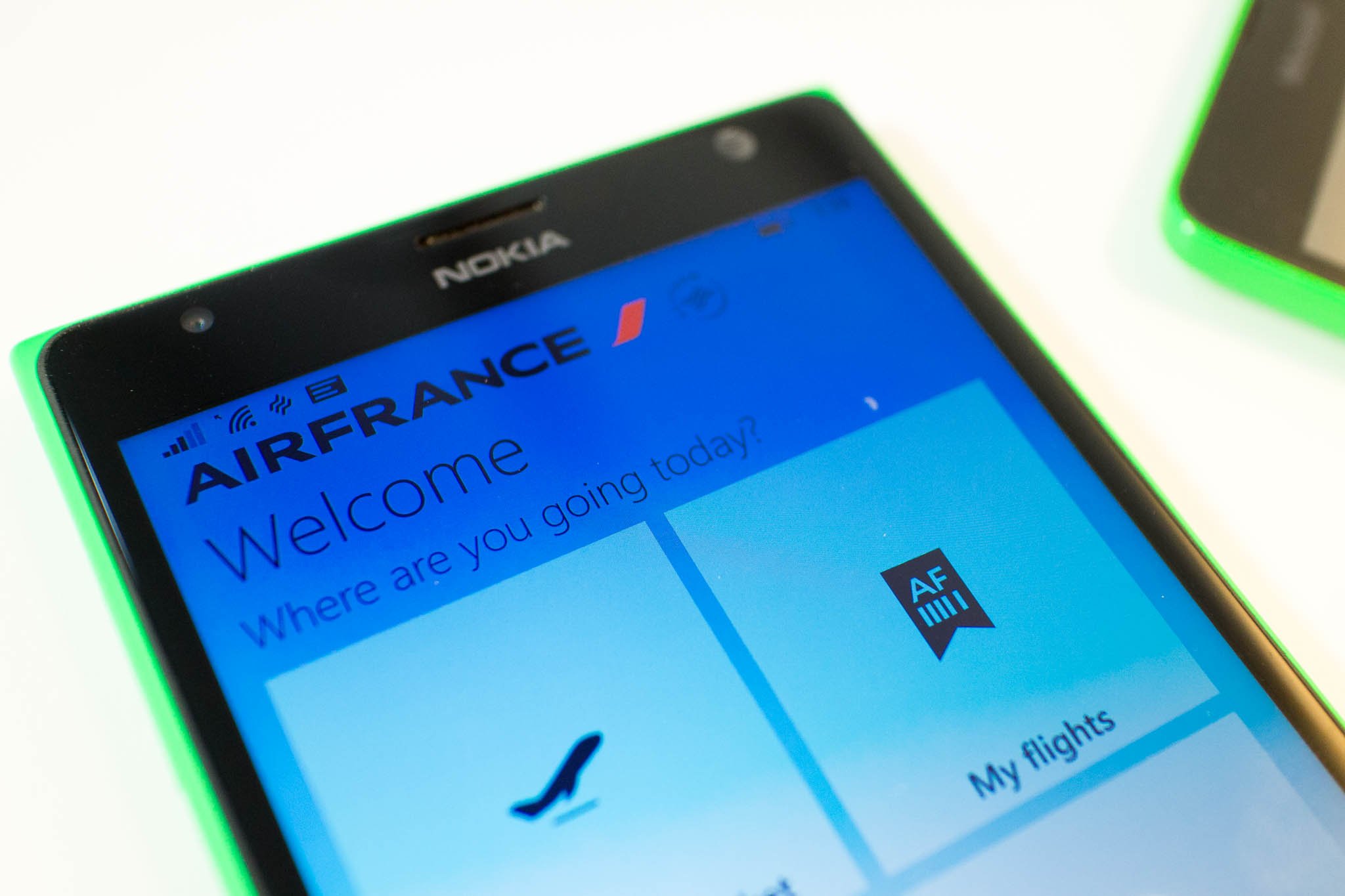
While it's not an app that you will be using every day or even every month, the new Air France application for Windows Phone is pretty slick. The latest update available for their official app has been optimized for Windows Phone 8.1. The Air France app lets you purchase tickets, check-in, change your reservations, view your flight status, and log in to your Flying Blue account. Want to see it in action? Check out our hands-on video with the Lumia 1520.
After installing the Air France app, it asks for your country and language preference. You can then continue to the main menu. You see the background image? You can change that. Tap the three dots on the lower right corner and then tap the Background option. Air France provides eight photos from around the world.
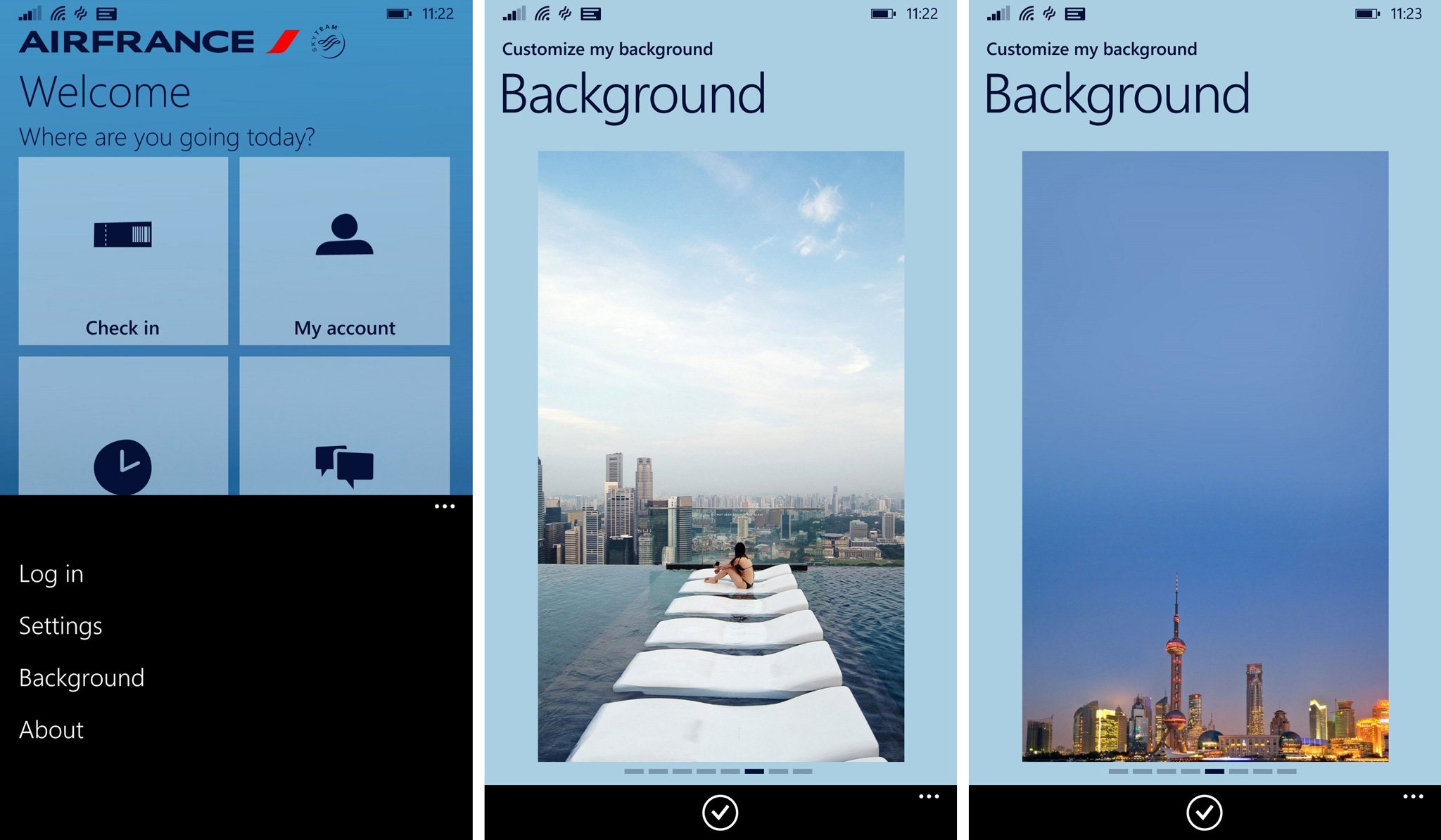
The Air France app is pretty, but it's also very functional. Purchasing a ticket is straightforward with menus that are easy to understand. Select airports, dates and number of tickets to initiate a search. Your previous searches are available when selecting airports.
The results page displays all the available flights from your options. You can sort by time or price. You can also filter flights by showing only those that are direct or by the time of day. If you are flexible, you can swipe left or right on top of the screen to change the dates. We like that prices are shown below the dates to make it easier to find cheaper flights. You can see all the fare details including taxes and additional fees before confirming the tickets.
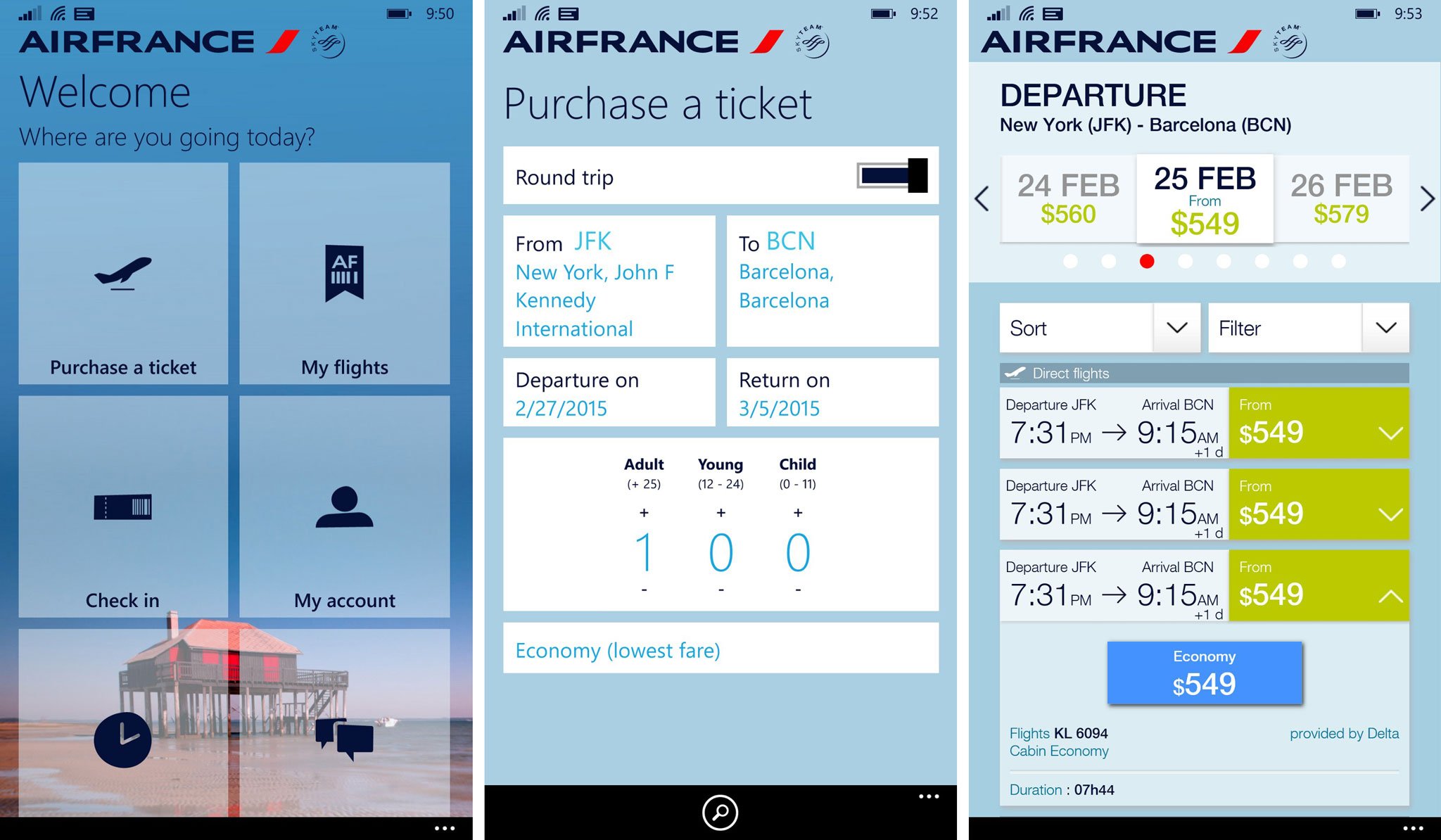
The Air France app also lets you see your booked flights, check-in, and even display your mobile boarding pass with barcode. If you're a Flying Blue frequent flyer member, your personal information is stored to save you even more time. If you're planning to fly with Air France soon, this free app is definitely worth checking out. Give it a try and let us know what you think,

Get the Windows Central Newsletter
All the latest news, reviews, and guides for Windows and Xbox diehards.

