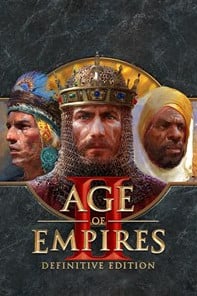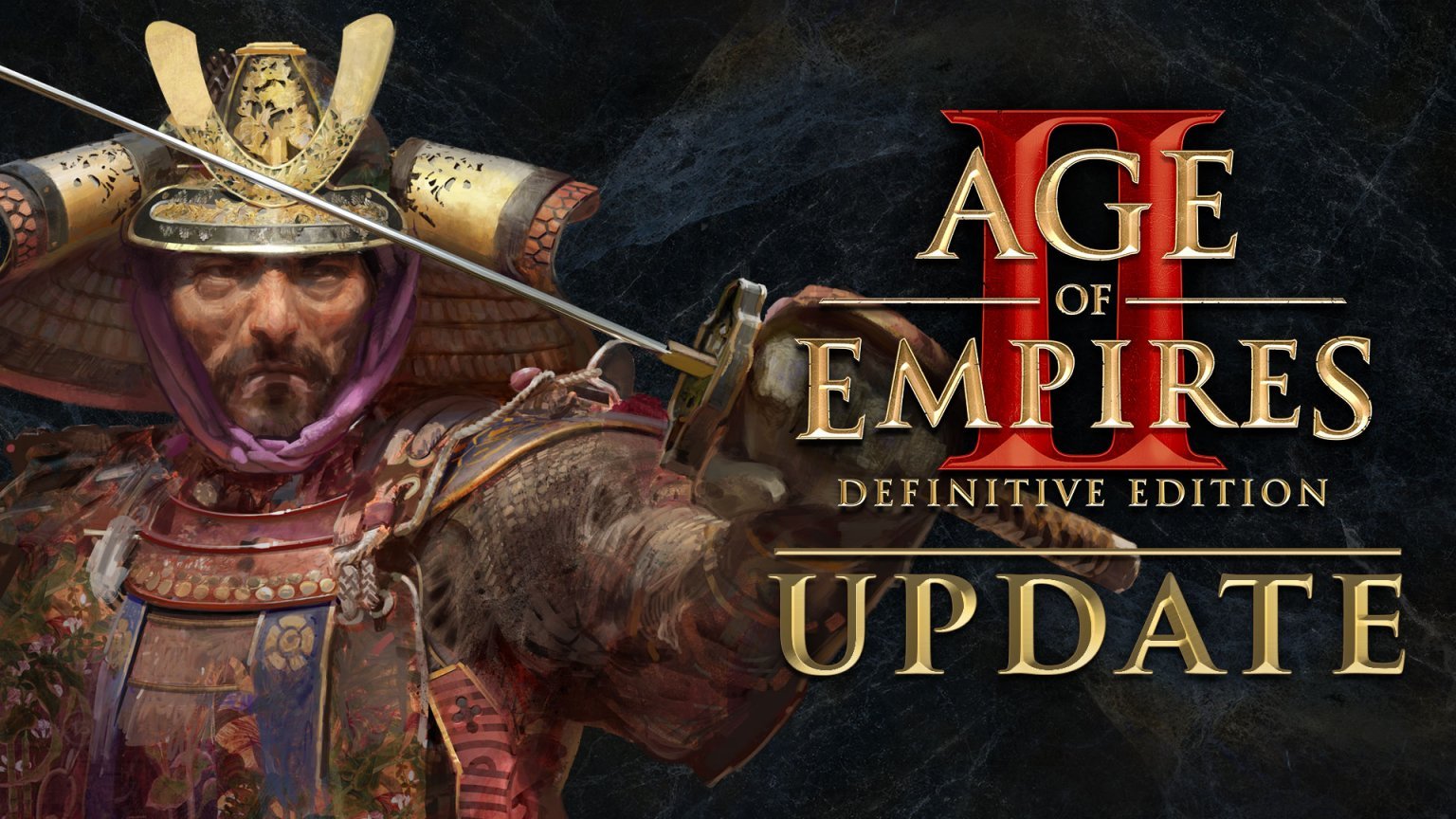
What you need to know
- Age of Empires 2: Definitive Edition Update 59165 brings some stability and performance fixes, kicks off a Venetian Ball event..
- The Venetian Ball event has plenty of new rewards to unlock.
- The Venetian Ball event runs from February 22 to March 8.
Age of Empires 2: Definitive Edition has been around for more than two years, and the team is still dedicated to rolling out regular updates to keep players involved and to get the balancing ironed out. This update should be available for anyone playing via Steam, Microsoft Store, or PC Game Pass. Some mods may not work with this update; if you're having issues, try disabling mods before launching a game.
The latest patch — Update 59165 — brings some stability and performance fixes, but the main attraction here is the kickoff of a Venetian Ball event that runs from February 22 to March 8. There are numerous in-game tasks that must be completed in order to unlock all the rewards. Anyone who signs in with their Xbox Live account will be able to keep these rewards forever. Signing in also unlocks a Carnival Queen profile picture. There are two more profile pictures that can be unlocked by completing all of the daily challenges.
The following challenges must be completed on separate days, but keep in mind you have until March 8 to complete them.
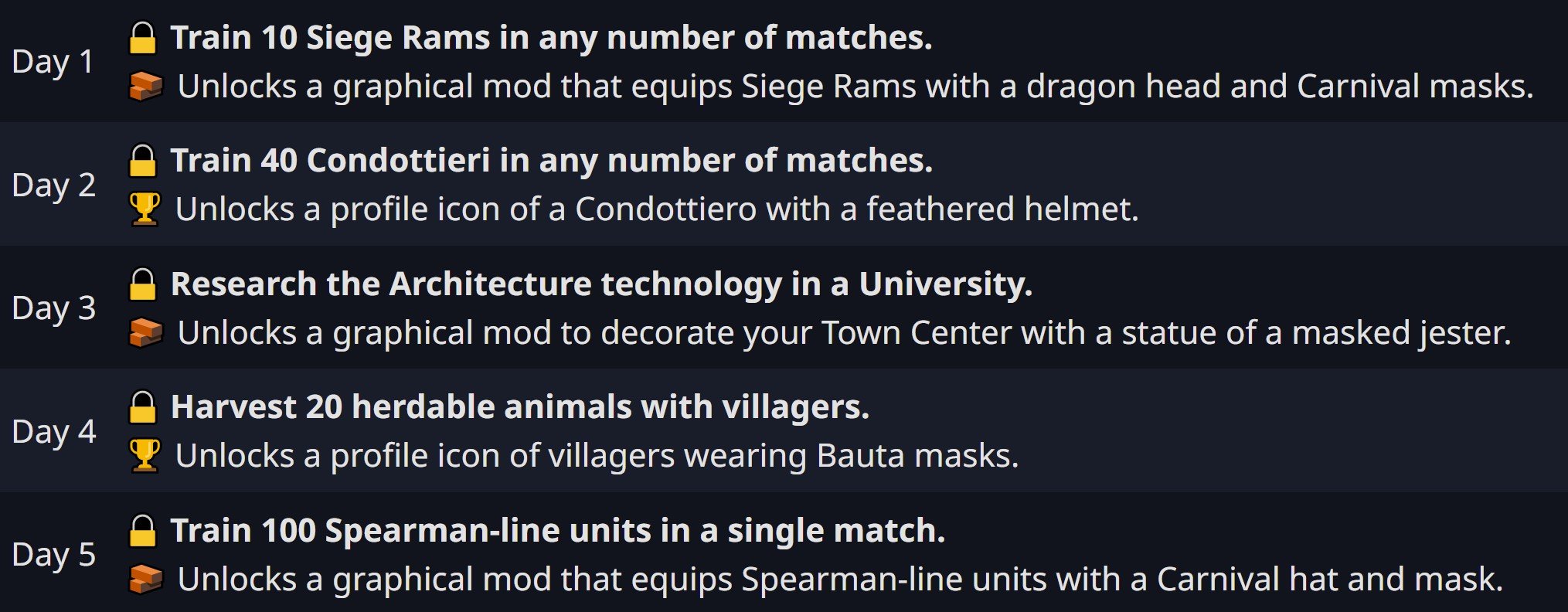
As for actual patch notes, it seems like balancing changes aren't quite ready to come out of the oven. There's a focus on stability, UI, and bugs. You can check out the full list of patch notes at the official Age of Empires blog, but I've also included a quick rundown right here.
Stability and performance
- Various improvements to the game's performance in Multiplayer matches.
- Fixed a crash that could occur during gameplay on old versions of Windows 10.
UI
- Added a new setting in the Options menu to limit the framerate during gameplay. This setting is only active when the V-Sync setting is disabled and the framerate can be uncapped entirely.
- The Technology Tree can now be properly navigated again when any "go to building"/"select all buildings" hotkeys are unassigned.
- Fixed an issue where the Coop Campaign Introduction slideshow was able to overlap with the Lobby Browser UI under certain circumstances.
Settings
Get the Windows Central Newsletter
All the latest news, reviews, and guides for Windows and Xbox diehards.
- Added a new setting in the options interface menu to enable/disable the Smooth Serif Font added in the January Update.
Gameplay fixes
- Unit spawn locations directly around the buildings which train them can no longer be blocked by enemy wall foundations on which construction has not yet begun.
General
- Traditional Chinese: Smooth Serif Font is now properly translated in the options interface menu.
There are also a number of ongoing investigations into performance issues, cooldowns, cheating, queue dodging, and overall problems with multiplayer services. The Age team also reminds players to report crashes and freezes to help them sort things out. Check out our list of the best gaming laptops if you're thinking about getting into this game.

Cale Hunt brings to Windows Central more than eight years of experience writing about laptops, PCs, accessories, games, and beyond. If it runs Windows or in some way complements the hardware, there’s a good chance he knows about it, has written about it, or is already busy testing it.