Age of Cavemen, prehistoric domination for Windows 10
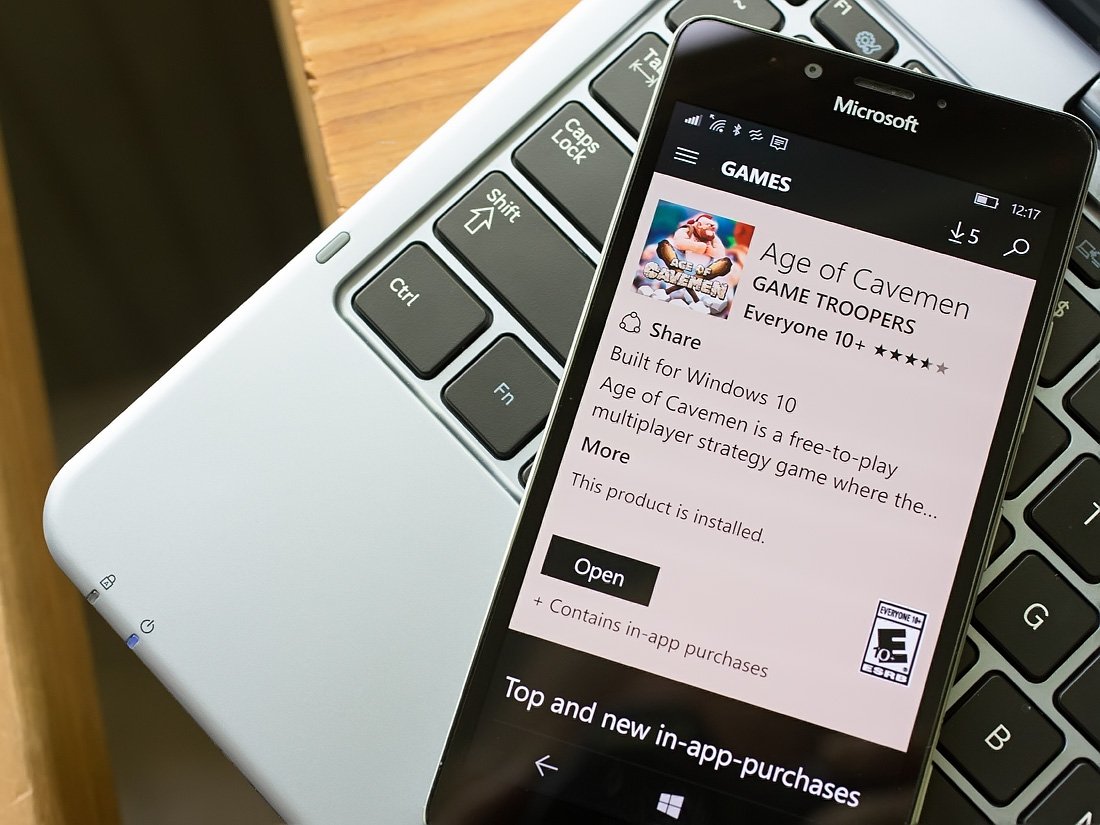
Age of Cavemen is a multiplayer strategy game available for both Windows 10 PC and Mobile where you play the role of a prehistoric village chief facing a host of challenges. The game is from the creative minds at Game Troopers and calls upon you to build an empire, forge alliances with other players, and lead your army into battle to destroy your enemies.
The empire building game has solid, colorful graphics, plenty of buildings to create and upgrade, and gobs of soldiers to train. As with most games of this genre, there is a time and resource management aspect to gameplay that gives Age of Cavemen a broad range of challenges.
Age of Cavemen is a free gaming title and does require a data connection to play.

When you first launch Age of Cavemen, the game walks you through a series of tutorials on building structures, harvesting resources, training soldiers, attacking neighboring villages, and more. Once you complete the tutorial, the game prompts you to enter a name for your chief and from there the game is yours to explore.

Gameplay for Age of Cavemen centers around an overhead view of your village that is surrounded by a series of buttons to access gaming features and your gaming statistics. These include items such as your builder count, meat count, stone count, and meteorite inventory. The buttons surrounding the village map provides you access to gaming features such as the attack menu, building inventory, achievement list, player profile, game shop and settings.


Settings cover muting music and sound, an option to link devices to your game progress and language support. Linking a device generates a gaming code that can be used to transfer your gaming progress and account to another device.
Gameplay covers several gaming fronts that include combat, building management and economy management. Building management includes tasks such as building new structures and upgrading existing buildings to meet the needs of your village. The gaming store is full of structures ranging from resource buildings (rock quarry, hunter's tents, etc.) to defensive structures to protect your village from attack.
Get the Windows Central Newsletter
All the latest news, reviews, and guides for Windows and Xbox diehards.

The economy management includes making sure there are enough resources available to build or upgrade structures, clear parcels of land to expand your village and train your army. During the tutorial, you build the basic level rock quarry, hunter's tent and the appropriate storage areas. These basic structures deliver enough resources to get you started in building up your village. Just remember as you upgrade your resource production, you need to upgrade your resource storage.


Combat takes place in two venues. First, you can find another Age of Cavemen player to battle and the other venue is a campaign mode where you raid and pillage neighboring villages for resources. During the tutorial, you build a Warriors Camp to recruit soldiers, and a Training Ground to get your army in tip-top shape. These basic military resources are enough to get you past the first battle, but you will need to keep your army strength maxed out to continue on the success of the first battle.
The game has several types of warriors available ranging from foot soldier types to wooly mammoths to Dodo birds. You begin with the basic foot soldier type and the other warrior types become available as you advance in gaming experience.

Each of these gaming fronts includes time and resource management. Tasks require time to accomplish, but you can speed up time by using meteorites. Builders can only work on one project at a time. Age of Cavemen begins with only one builder, which calls on you to choose your construction jobs carefully. As you advance in gaming experience, additional builders become available to increase your productivity.
Overall, Age of Cavemen is a decent city builder styled game. The prehistoric theme helps the Windows 10 game stand out a little and there are some features with Age of Cavemen that I cannot say I've seen with other city builder games. For example, the building list displays a roster of all the buildings in your village. The list displays the level, cost of the upgrade and the time needed to upgrade each building. From the list, you can initiate the upgrade process to eliminate the need to tap on each individual building in your village to do so. It's a nice management feature.

Graphics are nicely drawn up with plenty of detail and color. You can zoom in to get a closer look at things, but the zoom feature could take you in closer. The only criticism of Age of Cavemen I can offer is that scrolling around the village view can be a little frustrating. More times than not, if you touch the screen to scroll around the display and your finger lands on a building, the game reads that as a desire to move that building. The end result is that you find yourself unintentionally re-arranging your village.
City builders may not be your cup of tea, but if they are Age of Cavemen is a solid option worth trying. The Game Troopers title is a free game with plenty of in-app purchase opportunities.
Download Age of Cavemen for Windows 10 PC and Mobile

George is the Reviews Editor at Windows Central, concentrating on Windows 10 PC and Mobile apps. He's been a supporter of the platform since the days of Windows CE and uses his current Windows 10 Mobile phone daily to keep up with life and enjoy a game during down time.

