Aeries is now a universal Windows 10 app, complete with a new design and more

Aeries, a popular Twitter app for Windows Phone, has made the leap to become a universal app for Windows 10 and Windows 10 Mobile, bringing along a new design and a ton of new features and tweaks. With the transition, Aeries has moved up to version 2 as well, and here's the breakdown of all that's new:
- Universal Windows Platform (Desktop!)
- Streaming realtime updates over WiFi
- Sunset mode automatically switching themes
- Direct message image support and unlimited character count
- Advanced filters for users, keywords and clients
- Rewritten for massive performance and stability improvements
- New design for Windows 10
- Custom options to bookmark tweets for later
- Translate tweets
- Completely customizable gestures and appearance
- New user profile design
- Improved background tasks
- Manage your timelines in sections
- Unlimited user accounts
The update doesn't appear to have propagated on the desktop store yet, but it should be visible soon. In the meantime, you can go ahead and grab Aeries version 2 on mobile and check things out. And yes, this is a totally free update for those that have already purchased the app, so rejoice! Here's a bit of a look at what Aeries 2 looks like on mobile while you wait.
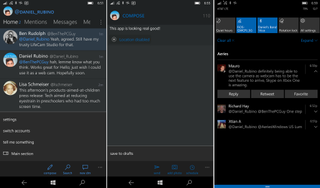
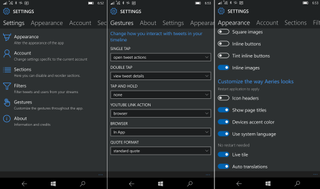
This is surely a pretty impressive update, and it's great to see the developer fully supporting the future of Windows on both desktop and mobile platforms. You can go ahead and grab the latest version of Aeries now on the Windows Store, and be sure to let us know what you think in the comments below.
Update: Looks like Twitter is causing some issues as they have restricted token access for Aeries. The developer is trying to talk to Twitter regarding the situation, stay tuned!
Download Aeries from the Windows Store ($2.49)

Source: Aeries
Get the Windows Central Newsletter
All the latest news, reviews, and guides for Windows and Xbox diehards.
Dan Thorp-Lancaster is the former Editor-in-Chief of Windows Central. He began working with Windows Central, Android Central, and iMore as a news writer in 2014 and is obsessed with tech of all sorts. You can follow Dan on Twitter @DthorpL and Instagram @heyitsdtl.
