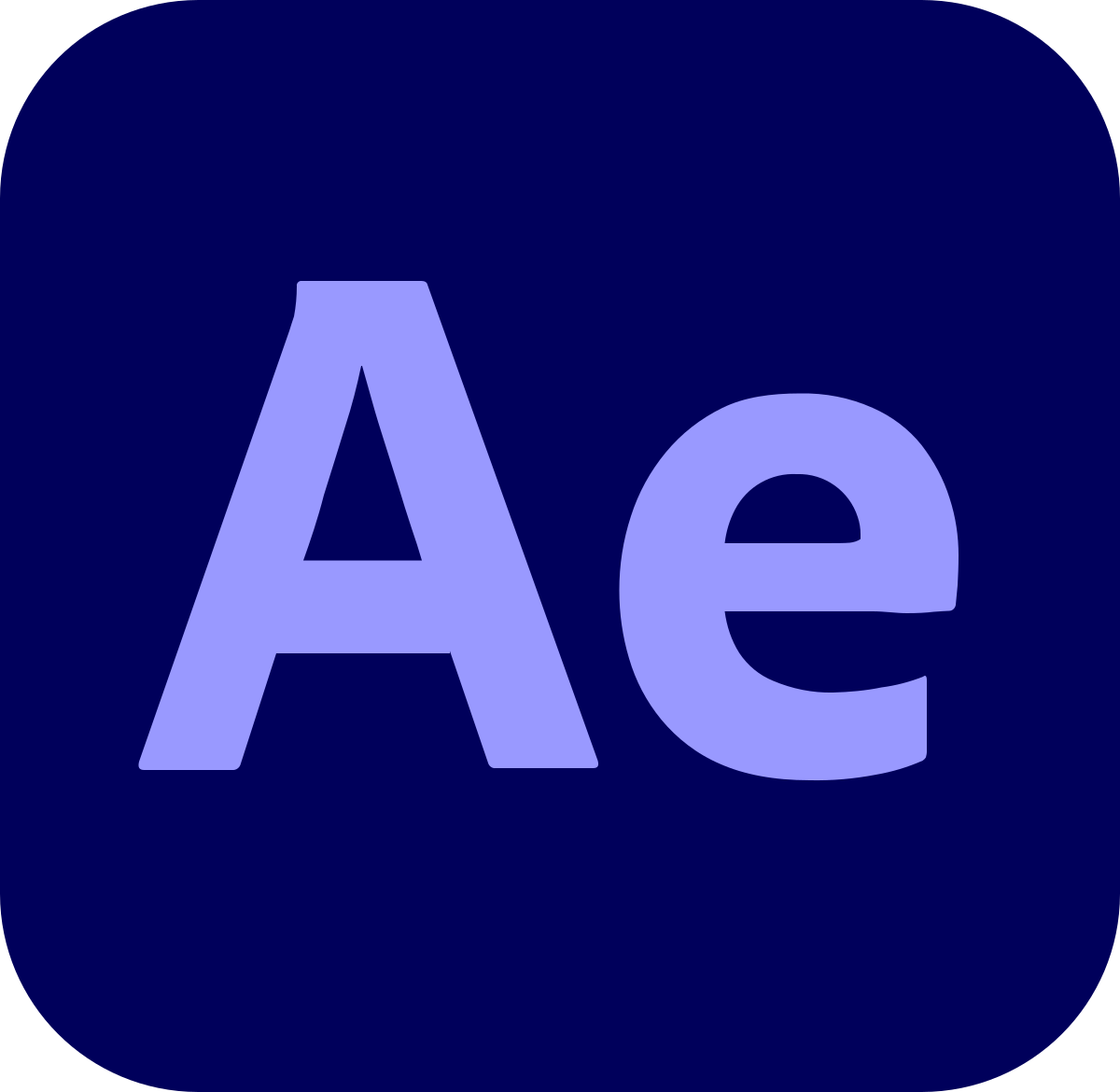Adobe reveals cloud collaborator coming to Premiere Pro and After Effects in update
Some upcoming quality of life updates will make the creative process easier.

Premiere Pro and After Effects are wonderful programs that allow people to edit their videos and then add animations, footage, or audio easily. Today, Adobe announced several updates and a significant change coming to both programs. Among these updates, the video collaboration platform, Frame.io, is now built-in to these programs, making it easier to communicate with your creative team members. There are several other great updates incoming, including tweaks to navigation, machine learning, and more.
These latest versions of Premiere Pro and After Effects will come in a "phased release" beginning on April 12. Over several days, these updates will be available to all Creative Cloud Desktop application users.
What's new in Premiere Pro

Premiere Pro is popular video editing software available for Windows 10 devices, such as the best Windows laptops. Here are all of the recently revealed updates.
- Team collaboration with Frame.io: Users can send their work to another person for feedback. These responses show up directly on the video timeline via the cloud so you know exactly what sections are being discussed.
- Import mode updated: When starting a new project, users now see their own media rather than settings. Then, when the user clicks Create, the chosen media is brought into the timeline as a new sequence.
- Better navigation with new header bar: To make it easier to get around within the software and find what users are looking for, a header bar has been included. Click on Import, Edit, or Export tabs. Additionally, when in a project, a customizable dropdown menu lets you access options like Captions and Graphics, Color, Audio, and more. Last of all, Quick Export allows users to create their own customize exporting settings for easy use.
- Improved Export mode with private post default: Now when users go to post their videos to social media sites like YouTube, Twitter, and Facebook, the default is set to post as private. This way, you don't accidentally post a video when you shouldn't. You can also check and make sure that your video looks correct before it goes live.
- Fast Auto Color saves time: Using Adobe Sensei's AI, users can improve the color and lighting within their videos with just the click of a button. This only works on a clip to maximize its effects, so you'll need to do it for each clip within your project. Additionally, a settings box appears on the right of the screen and you can adjust several settings like Curves, Saturation, Tint, Shadows, and more to get the perfect visual experience.
- Thousands of new Adobe Stock assets: New graphics, audio, and premade footage is available to users for free following the update. This includes high-quality assets in HD and 4K for users to put in their projects.
What's new in After Effects
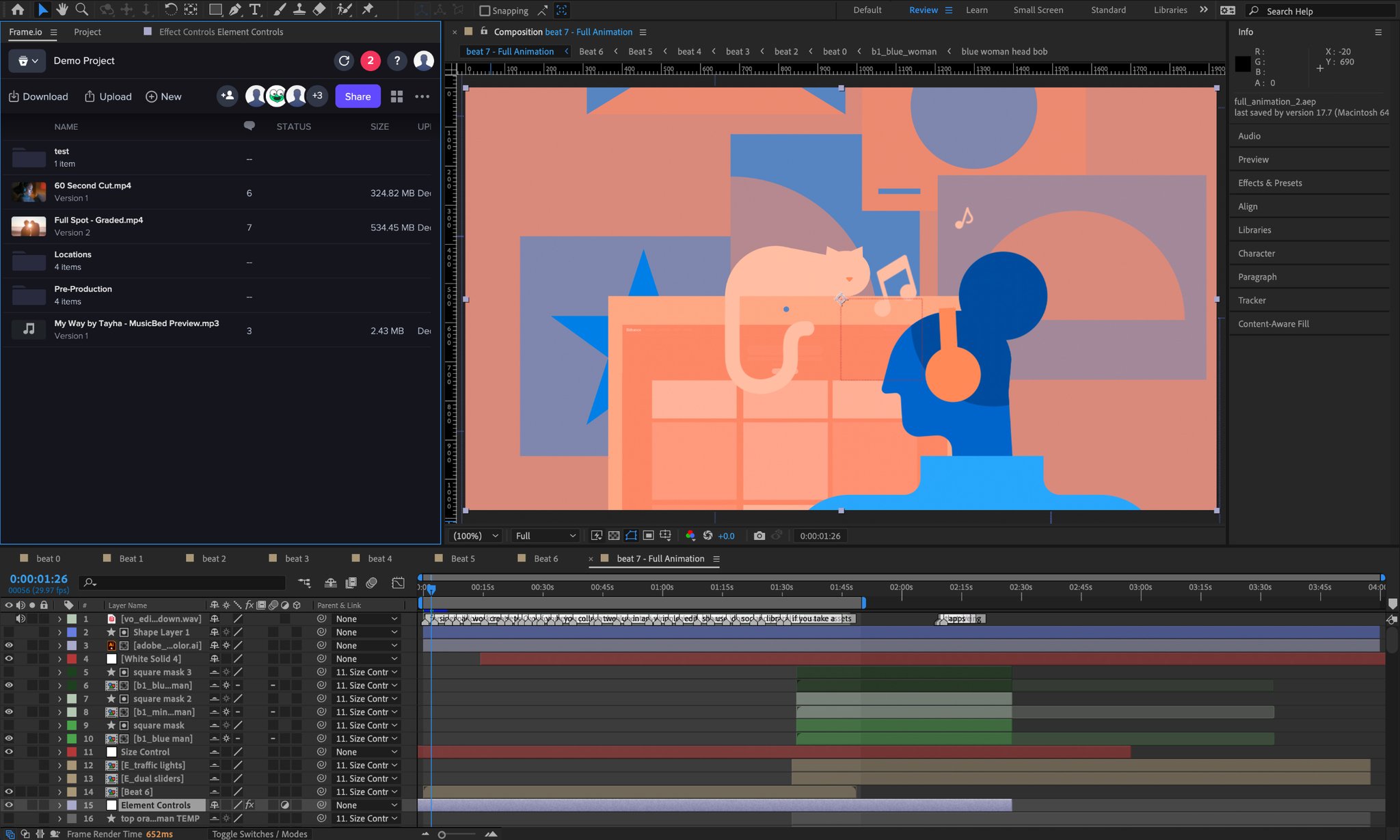
After Effects is a digital effects program that allows users to place animations, footage, and graphics into their videos. Several new changes will come to the program following the update including:
- Frame.io review and approval: Allows team members to communicate on a creative project by leaving notes at specific points along a video's timeline. Communication is done through the cloud making it easy to quickly get responses and approvals.
- Scene Detection: Using Adobe Sensei's machine learning, After Effects can identify cut points in rendered sequences so motion designers don't have to waste time doing it manually. Additionally, users can split them into layers or add markers to make the creative process easier.
- Extended Viewer lets you see all layers: The updated viewing experience allows users to see all 2D and 3D layers regardless of whether or not they are in the frame. The program also shows which 3D layers render together in the same areas.
What Frame.io built-in to Premiere Pro and After Effects means for you

While Frame.io is integrated into Premiere Pro and After Effects, it's not at its full capacity. However, you can pay to upgrade the video collaboration software to provide more features if you'd like. These are the features and limitations of the base Frame.io in Premiere Pro and After Effects.
You can have as many people as you want to review the project, leave comments, and approve things. Users can also have five concurrent projects going at a time while using Frame.io. This also brings 100GB of dedicated storage to users.
Frame.io for Creative Cloud will roll out to Creative Cloud All Apps, Premiere Pro Single App, After Effects Single App, and the Student Teacher All Apps plans. However, it will not be available for K-12 or Higher Education Institution plans.
Get the Windows Central Newsletter
All the latest news, reviews, and guides for Windows and Xbox diehards.
Making things easier
By adding Frame.io for Premiere Pro and After Effects, along with the various updates to either program, these tools have become even more helpful and easier to use. Now you can communicate more efficiently with your creative team and get the feedback you need to reach your end goals faster.

Self-professed gaming geek Rebecca Spear is one of Windows Central's editors and reviewers with a focus on gaming handhelds, mini PCs, PC gaming, and laptops. When she isn't checking out the latest games on Xbox Game Pass, PC, ROG Ally, or Steam Deck; she can be found digital drawing with a Wacom tablet. She's written thousands of articles with everything from editorials, reviews, previews, features, previews, and hardware reviews over the last few years. If you need information about anything gaming-related, her articles can help you out. She also loves testing game accessories and any new tech on the market. You can follow her @rrspear on X (formerly Twitter).