Adobe Premiere Pro vs. Adobe Premiere Elements: Which should you buy?
Being a technology company focused on creating the best content, be it in words or video, we need the very best tools available to get the job done. We've tested a number of video editing apps to recommend the best out there.

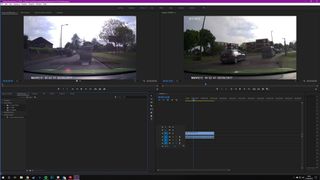
Professional video editing
Premiere Pro is one of Adobe's flagship products, so you know it's going to be feature-rich and backed by years of development. Because it's such a massive video editing suite, the PC requirements are fairly high. You can technically run this kit on a tablet PC, but the experience would be horrific. However, if you need to do some serious video editing, you should go with Premiere Pro.
For
- Incredibly powerful software
- Supports most video formats
- Tons of features to use
- Regular updates part of the subscription
Against
- Expensive
- Far more powerful than some users require
- Requires a powerful PC

Budget-friendly basics
You wouldn't be wrong if you consider Premiere Elements 2019 as Premiere Pro Lite. Priced at around $60, it won't break the bank and doesn't require hours of tutorials to know exactly what every function does. Because it's a lighter, more user-friendly software package it can run on more systems without issue and is best suited to those just starting out.
For
- Has everything you need to make videos
- Less terrifying interface
- A single purchase with no subscription
- Less system intensive
Against
- Not as powerful as Premiere Pro
- Need to pay to upgrade to later versions
Premiere Pro and Premiere Elements 2019 are fantastic video editing suites from Adobe. Regardless of which one you choose, you'll be able to create awesome-looking videos in no time at all. However, they're for entirely different customers with different budgets.
And ... action!
When it comes to video editing software, only you can truly decide what's best for your needs. Not everyone needs the most expensive option on the market. Likewise, certain offerings just won't be enough for those who need certain format support and advanced functionality. Premiere Pro and Premiere Elements 2019 are similar in numerous ways, but differ in who Adobe is targeting.
Premiere Pro is the flagship in video editing, relied on by many professionals and enthusiasts. Not only does it offer all the features required by more advanced users, but the software suite also works well for amateurs looking to make it big in the business or produce some short films for YouTube.
The main differences between the two products are pricing, system requirements, supported formats, and advanced features.
| Header Cell - Column 0 | Premiere Pro | Premiere Elements 2019 |
|---|---|---|
| Share projects | ✓ | - |
| Video effects | ✓ | - |
| Direct publishing | ✓ | - |
| Library support | ✓ | - |
| Sequences | ✓ | - |
| Transitions | ✓ | Limited |
| VR support | ✓ | - |
| Advanced toolset | ✓ | - |
| Closed captions | ✓ | - |
| Simultaneous projects | ✓ | - |
| Formats | Many | Few |
| CPU requirement | Intel 6th GenAMD FX | Dual-core 2.0GHz |
| GPU requirement | 2 GB VRAM | - |
| Minimum resolution | 1280x800 | 1024x768 |
| RAM requirement | 8GB | 4GB |
| Price | From $21/mo. | $99 |
Sources used: Adobe, Finances Online
If you've yet to select which version of Adobe Premiere you need, think about how you're planning to use the software. If you need to do multiple videos per week and plan to accomplish some fairly intensive tasks, go with Premiere Pro, which will be able to keep up with everything you throw at it. Premiere Elements 2019 is better suited to those who are new to the video editing game or don't need all the magical features.
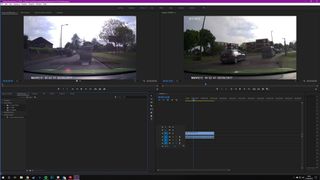
Everything you need to become pro.
Adobe has worked on Premiere Pro for more than a decade and it shows. This suite of tools has everything you need to make the best-looking videos around. If you own a less-powerful PC, you may need to look elsewhere as this suite requires a high-end machine, especially if you're working with high-resolution media.

More affordable and comes rocking with everything you need
Sporting only the fundamentals you require to make some videos on Windows, Premiere Elements is a no-frills suite of video editing tools. Costing only $100 for a license, you're not tied to a subscription for updates and access but will need to fork out some more cash when new releases hit the market.
Get the Windows Central Newsletter
All the latest news, reviews, and guides for Windows and Xbox diehards.

Rich Edmonds was formerly a Senior Editor of PC hardware at Windows Central, covering everything related to PC components and NAS. He's been involved in technology for more than a decade and knows a thing or two about the magic inside a PC chassis. You can follow him on Twitter at @RichEdmonds.