
Are we having another influx of major apps? It sure feels like it. Yesterday Roku officially came to Windows Phone and Windows 8. Skype just gained Cortana support on Windows Phone. Zappos finally came a few days ago. It was also just yesterday that A&E, History and Lifetime dropped official apps for their channels into the Windows Phone Store.
You know where this is going. It's time to finally welcome Adobe Photoshop Express into the Windows Phone family.
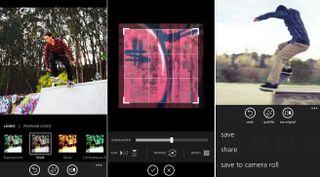
It was over a year ago that Adobe Photoshop Express came to the Windows Store. It allowed folks on their Surface tablets to make basic photo edits while on the run. That same functionality is now available on Windows Phone for free.
Here's what you can do with Adobe Photoshop Express for Windows Phone:
- Basics: Crop, Straighten, Rotate, and Flip your photos. Remove red eye.
- Auto-Fix: One-touch adjustment for Brightness, Exposure and Shadows.
- Color: Slider controls for Exposure, Contrast, Clarity, Vibrance and more.
- One-touch filters "Looks": Choose from over 20 eye-catching effects!
- Get creative by adding the Looks Pack* and Noise Reduction Pack*
- Share easily to social sites like Instagram and Facebook, and via SMS text.
You'll want to set aside a few bucks if you want to buy the Look Pack and Noise Reduction Pack. These are in-app purchases to unlock more filters and the ability to make noise adjustments to your photos.
Take Adobe Photoshop Express for spin and let us know what you think! We'll have a hands-on shortly.
Thanks for the tip Tech King and Devin M.!
Get the Windows Central Newsletter
All the latest news, reviews, and guides for Windows and Xbox diehards.

