Adobe launches new version of its Creative Cloud desktop app for Windows
Four brand new features to take a look at
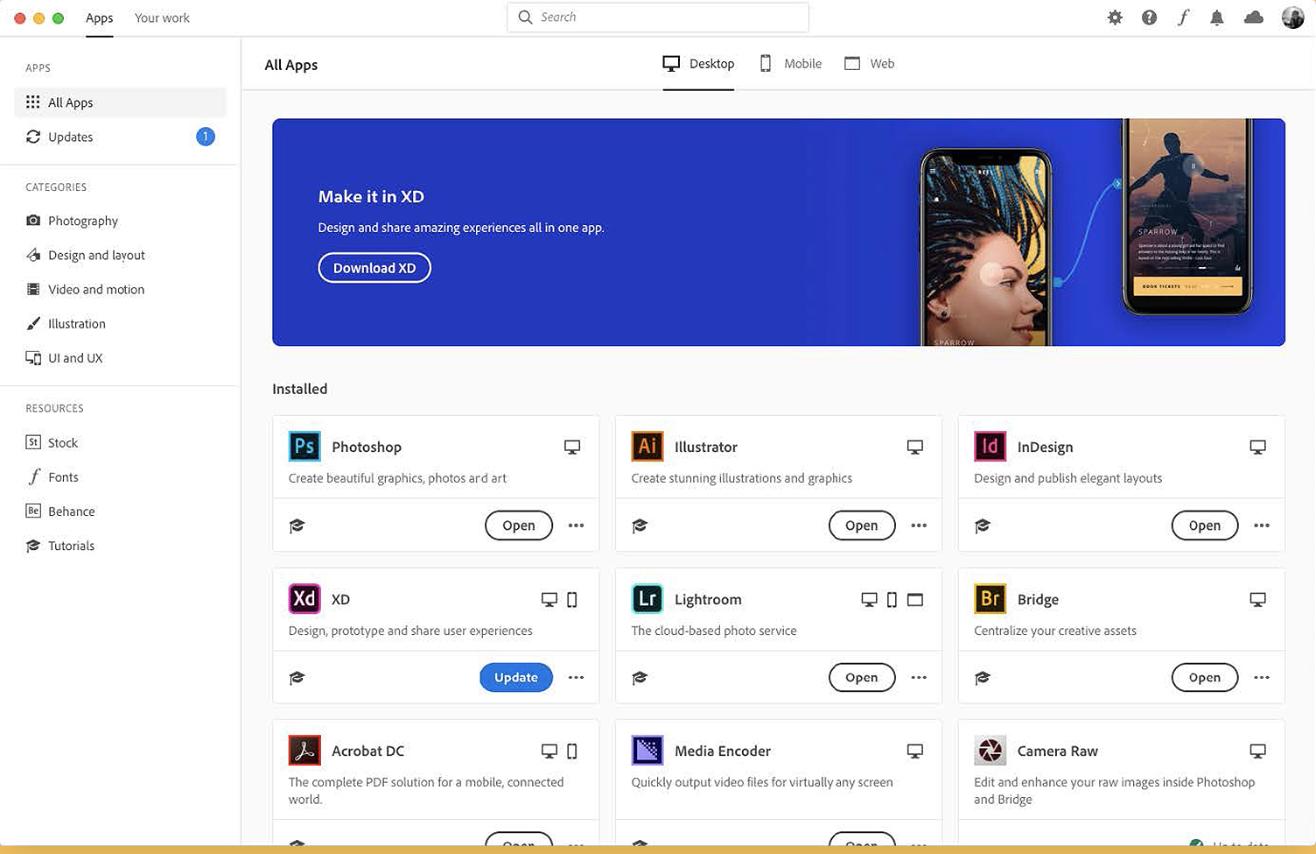
What you need to know
- Adobe has launched its new version of the Creative Cloud desktop app
- It features new design and organization tools.
- You can now manage your libraries inside of the launcher.
Adobe is launching the new version of its Creative Cloud desktop app for macOS and Windows today. The overhaul features an updated interface and new organization to allow easier access to all your apps, updates and your files.
The release for the launch from Adobe says:
We're very excited to announce the roll out of the all new Creative Cloud desktop application. It has been redesigned, from the ground up, to be a more intuitive way to access your apps, update them, and discover new apps that complement or extend your creativity. Creative Cloud desktop also gives you new levels of power and control over your creative workflow by allowing you to collect, manage and share assets, fonts and more through a rich new Creative Cloud Libraries integration. You'll also have easier access to help content along with comprehensive search and asset management features. In short, it's the portal to your Creative Cloud world, and makes it easier than ever to get to the assets and content you need, when you need them.
Alongside a brand new user interface are some exciting new features. The desktop app will organize all of your installed apps so you can easily see which ones are installed, which ones need updating and which ones are included in your subscription. You can also browse by app type (desktop, mobile, web) or by category.
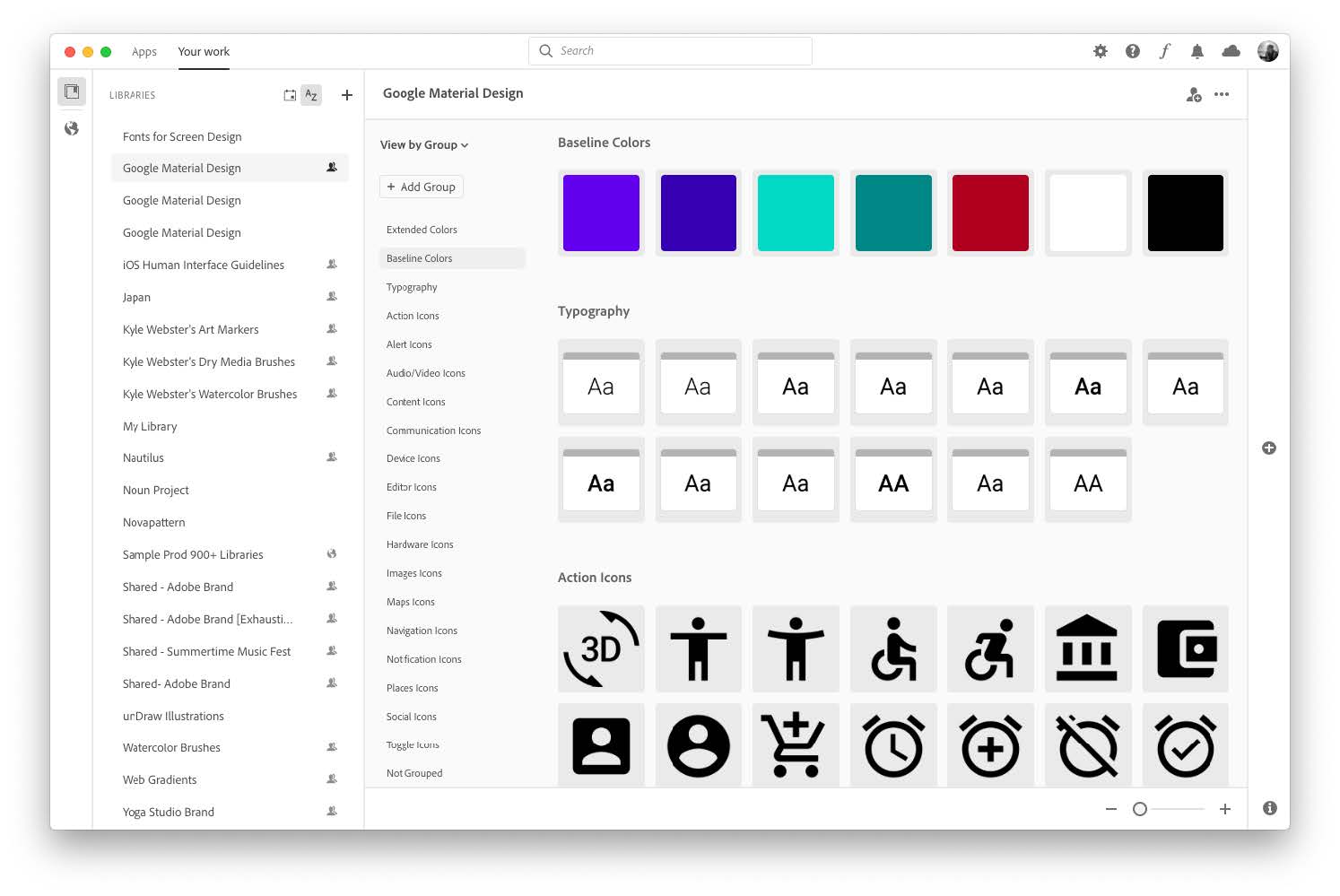
All of Adobe's Creative Cloud tutorials and resources have now been consolidated into the desktop app, and can be accessed via the Tutorials hub .
There's a new full screen library management view, so that you can manage and organise your Libraries of fonts, colors, images, logos, brushes, and templates. Adobe users have been clamouring for a way to access Libraries with a full screen view, and now you can manage and share all of your assets inside of the desktop app.
Finally, there's a new powerful built-in search engine, which lets you search across the Creative Cloud to find anything you can imagine, from apps, tutorials, forum posts, images, fonts and more.
The launch of the new and improved desktop app will take place today, and all users should have it by the end of the week. Check out the video tour of the new desktop app below:
Get the Windows Central Newsletter
All the latest news, reviews, and guides for Windows and Xbox diehards.

