Adobe Fresco might be the best beginner art app for Surface PC users
We get fresh with Adobe Fresco, available to try for free on select Surface devices.
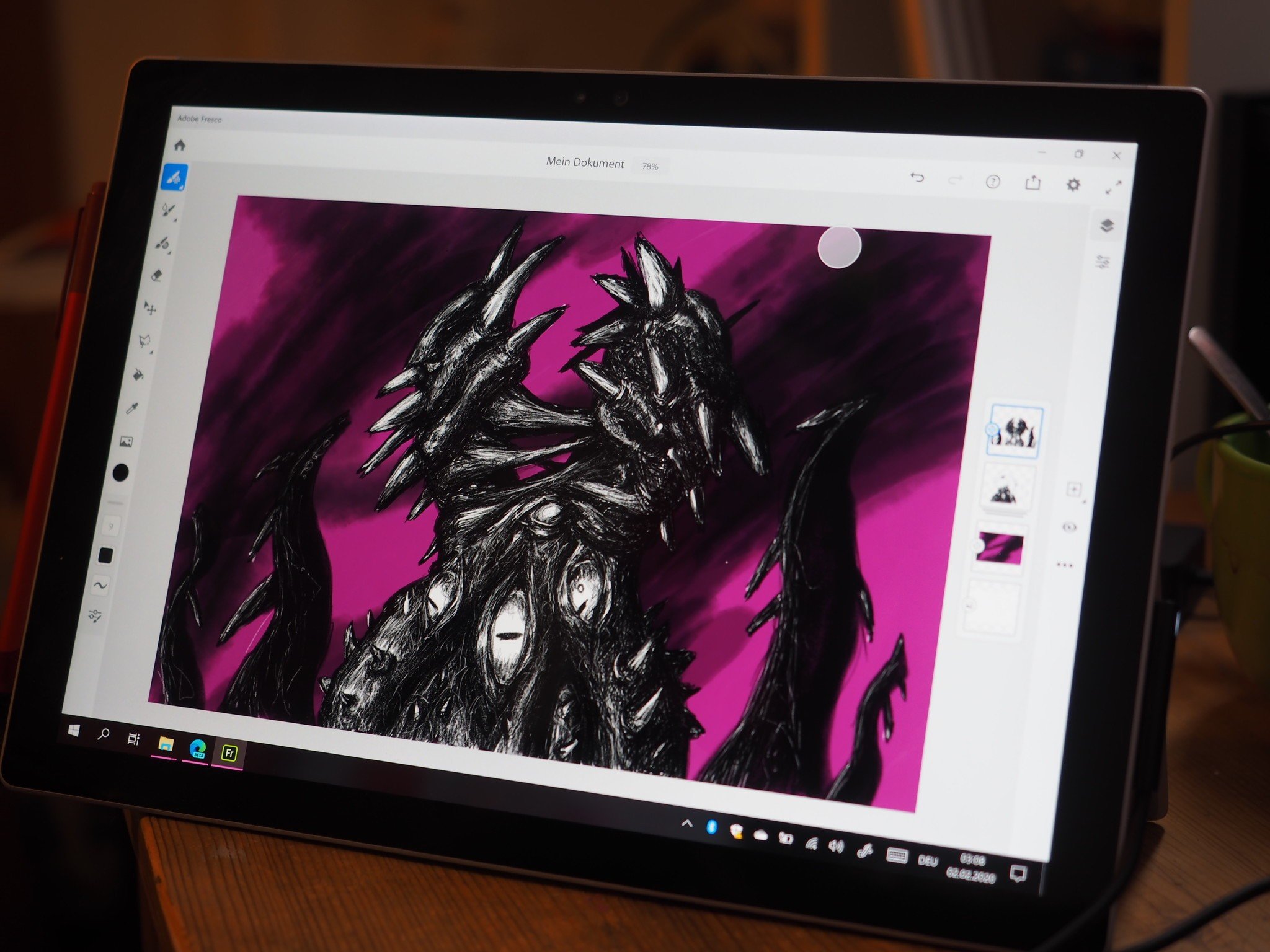
Adobe Fresco is a free app available on select devices, namely iPad Pro and most Surface Pro models (although, not yet the Surface Pro X).
Fresco takes Adobe's industry-leading creative tools and condenses them down into something a lot more comfortable to work with than Photoshop, complete with touch-optimized tools and piles of easy-access brushes.
As someone who dabbles in digital art from time to time, I thought I'd give Adobe Fresco a look to see how quickly I could get to grips with the app, having read up on literally zero tutorials or information about it. It turns out that I got it down pretty quickly, despite the fact I was using the app on my girlfriend's Surface (which is set to German. I don't speak German).
Here are some early impressions from a relative digital art newb.
Sleek and sophisticated interface
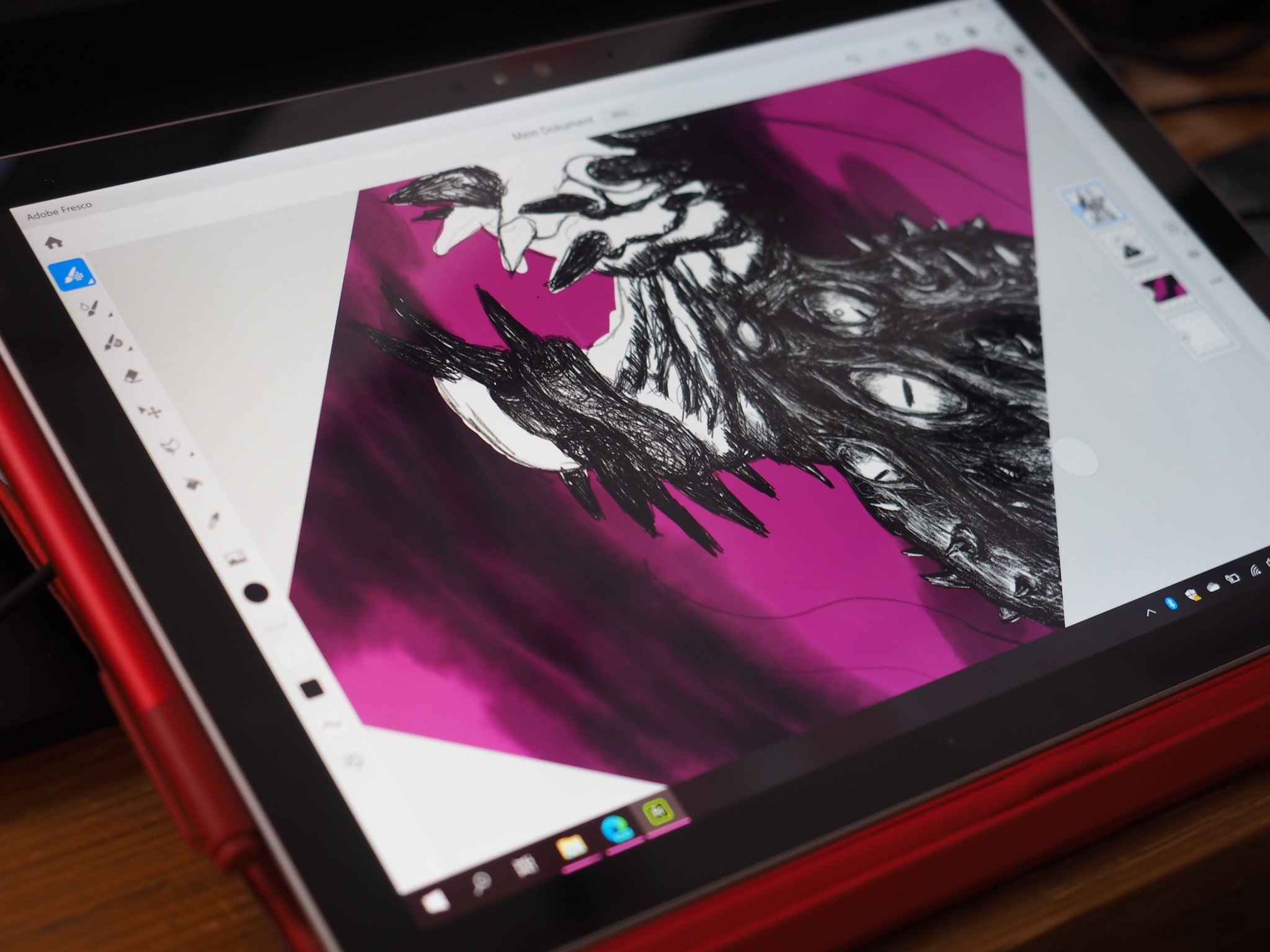
Adobe Fresco is a UWP app on Windows 10 and feels extremely ergonomic with multi-touch, mouse, and taps of the Surface Pen. Indeed, without a shred of knowledge on how to use the app, it bent to my will pretty quickly, owing to its intuitive design.
Commands you might expect, like pinch to zoom, two-finger touch to rotate, and so on, work really well. It makes those finer details and angled shades more easy to accomplish.
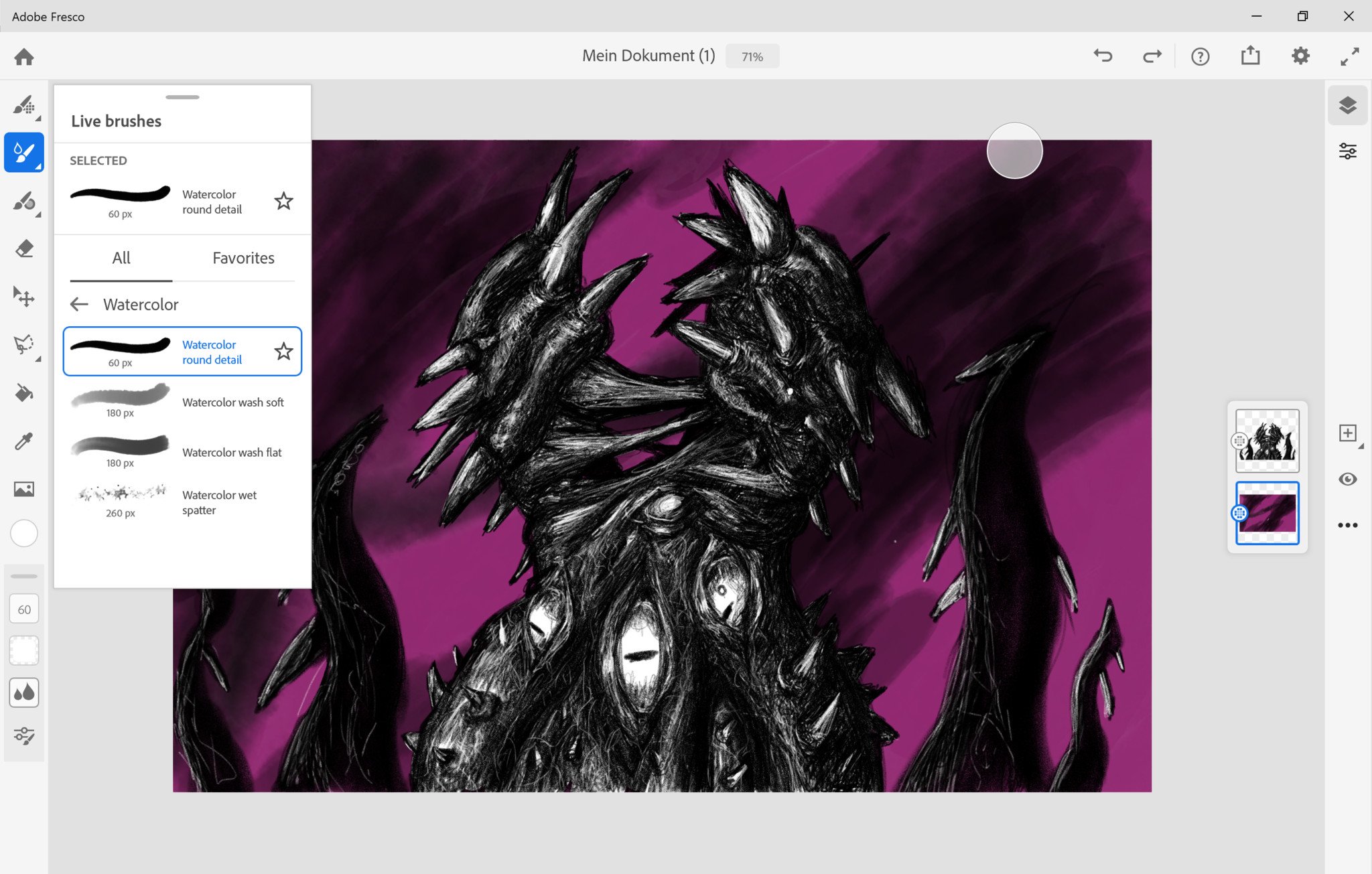
Admittedly, I suck at painting (and art in general), so I wasn't able to thoroughly test out Fresco's signature feature, which is its realistic painting tools. The app comes with an array of brushes and mediums, including oil and dynamic watercolor, which flows out of your pen onto your digital canvas like real liquid. It's impressive stuff.
Get the Windows Central Newsletter
All the latest news, reviews, and guides for Windows and Xbox diehards.
You can see it in action in the iPad Pro YouTube video below, which closely mirrors the Windows 10 version. The best I was able to achieve was to splatter some purple and black paint for a spooky background.
The paintings professional artists online have been able to create using Fresco is genuinely awe-inspiring, and the intuitive interface and realistic tools make me want to dabble beyond my fairly pedestrian pencil line "art."
Indeed, I beelined straight for the tool that felt most similar to pencil, and scribbled out a rendition of N'Zoth from World of Warcraft, using layers for highlights and shadows, and so on. It's simply fun to use.
A truly great app

As good as Adobe Fresco is, there are many very competitive buy-to-own apps available on Windows 10, including the wonderful Sketchable. Whether you're a serious digital artist, or merely a beginner like me, the $10 per month asking price for the full suite could get very expensive, very quickly, considering there are far cheaper competitive alternatives. It's also a little odd how Fresco is restricted to a handful of Surface devices, despite the fact it could realistically run on any Windows 10 device with an inking tablet attached.
Despite the price, if you're specifically into painting, the realism that comes with Fresco's watercolor brushes coupled with the ease of use is tough to beat. As someone who doesn't know the first thing about painting, it might be more economical for me to stick with an app like Sketchable, but Fresco is where you'll want to go to take your digital art to the next level without going for full-blown Photoshop.
Update February 10, 2020: According to Adobe, there are 85 brushes included for free permanently with the base version of Fresco, although the website is quite unclear about how the free tier works, noting that you can only "start" for free.

Fresco is an excellent showcase for the versatility of Surface in general, and a testament to the possibilities that Microsoft is bringing to Windows with its focus on touch and inking. Quite honestly, it makes me want to double down and try to improve my skills, given how easy it is to use. If you're interested, be sure to give it a try over on Adobe's website here.

Jez Corden is the Executive Editor at Windows Central, focusing primarily on all things Xbox and gaming. Jez is known for breaking exclusive news and analysis as relates to the Microsoft ecosystem while being powered by tea. Follow on Twitter (X) and Threads, and listen to his XB2 Podcast, all about, you guessed it, Xbox!
