Adobe Creative Cloud Libraries can now be used directly within Microsoft Word and PowerPoint
You can now easily add logos and images from Adobe Creative Cloud into Word and PowerPoint.
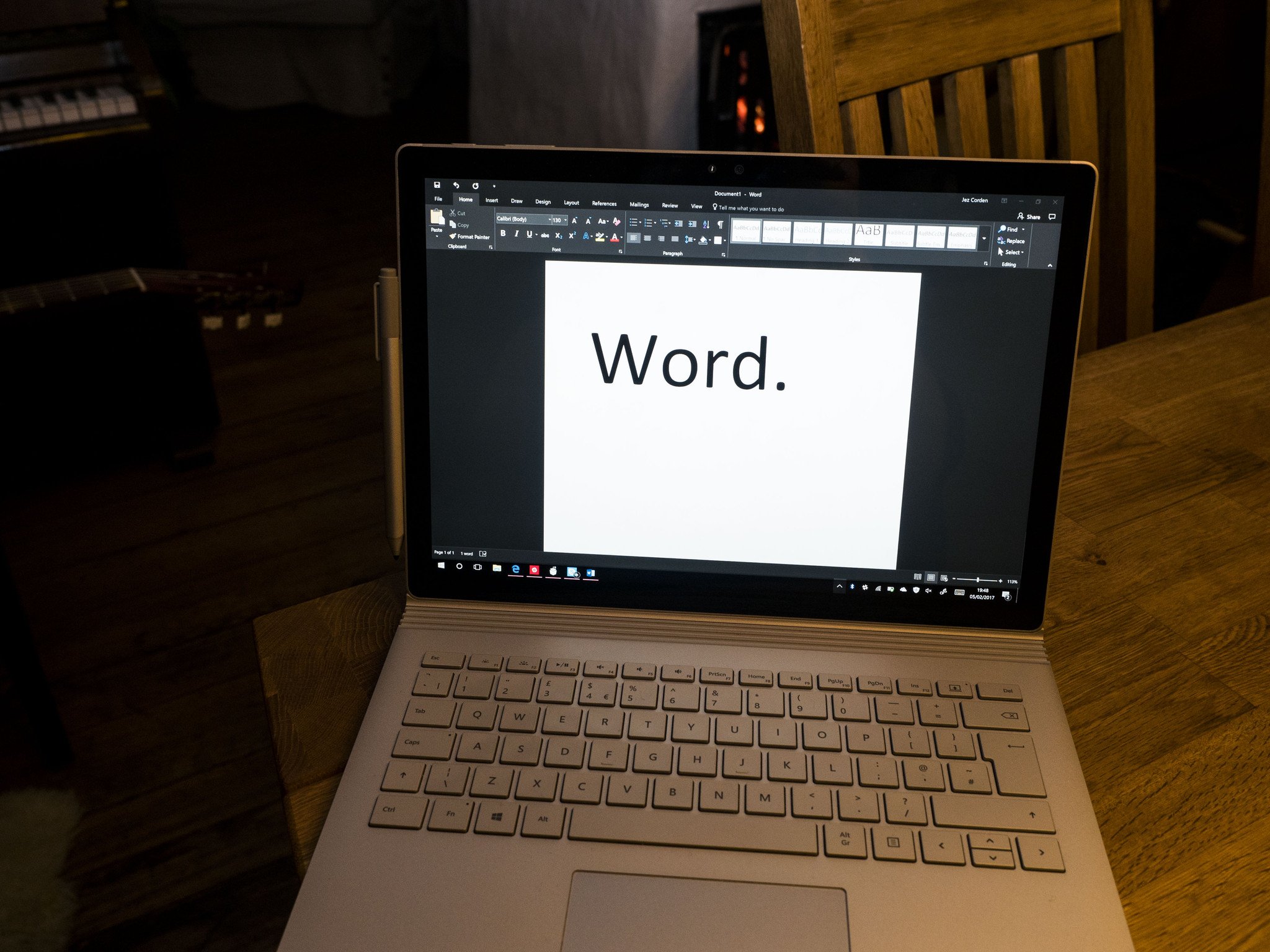
What you need to know
- Adobe Creative Cloud Libraries can now be opened directly within Microsoft Word and PowerPoint.
- The integration makes it easy to add logos and images from the cloud.
- The integration also works with type styles.
Adobe announced a new integration with Microsoft Word and Microsoft PowerPoint. Now, Adobe Creative Cloud Libraries can be opened directly within the popular Office programs. This makes it easy to add logos, images, and type styles to Word documents and PowerPoint presentations.
Creative Cloud Libraries is a tool used by many creators and organizations to organize brand elements and images. For example, an organization might store brand-approved logos that can now be easily used as a watermark or signature within a document. Additionally, a presenter might use it to add images to a presentation using Creative Cloud Libraries to illustrate their points.
Adobe states that this integration will streamline workflows. Now, people don't need to jump in and out of the File Explorer to grab assets. Additionally, assets can be shared on the cloud that works well with the Adobe Creative Suite and is used throughout an entire organization or group of creators.
All the latest news, reviews, and guides for Windows and Xbox diehards.

Sean Endicott is a news writer and apps editor for Windows Central with 11+ years of experience. A Nottingham Trent journalism graduate, Sean has covered the industry’s arc from the Lumia era to the launch of Windows 11 and generative AI. Having started at Thrifter, he uses his expertise in price tracking to help readers find genuine hardware value.
Beyond tech news, Sean is a UK sports media pioneer. In 2017, he became one of the first to stream via smartphone and is an expert in AP Capture systems. A tech-forward coach, he was named 2024 BAFA Youth Coach of the Year. He is focused on using technology—from AI to Clipchamp—to gain a practical edge.

