Adidas miCoach for Windows Phone updated with Stride Sensor support

The official Adidas miCoach app for Windows Phones (no longer exclusively available for Lumia hardware) enables you to keep fit and enjoy a healthier lifestyle. The miCoach service itself is an interactive personal training solution, which is able to synchronise with the Adidas cloud platform (micoach.adidas.com) while taking advantage of Windows Phone features.
We've been alerted of a new update pushed out to the store. Speed past the break to see what's new in the latest version.
Adidas miCoach for Windows Phone now sits comfortably on version 1.2.2853.0 with the change log stating that the update introduces support for Stride Sensors. It's quite the release should you own one and wish to use it alongside your smartphone. If not, fear not as there's more.
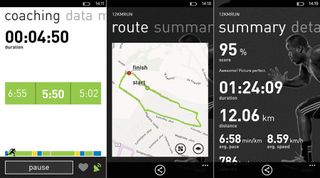
Not only do we have this latest update (published to the store only yesterday), the miCoach app was also bumped last week, but we failed to bring you the latest improvements. Luckily, Technet reported on exactly what was new in that release, which included more insights for speed, acceleration, distance and pace. The app also now makes it easier to share progress made with friends.
Not only do we have the above and new Stride Sensor support, but you can also use BTLE heart rate monitors and the Adidas Speed Cell sensor too. Want to keep track of split times and share tap-to-share workout information with friends or your personal trainer? Now you can. It's super easy to get started and really get the most out of the miCoach experience.
Overall, it's an impressive app and one we're now closely monitoring the app to see what the future holds. If you use any of the supported products and own a Windows Phone, the Adidas miCoach app is the perfect companion for your workout.
You can download Adidas miCoach from the the Windows Phone Store. Head on over to our forum for more app updates.
Get the Windows Central Newsletter
All the latest news, reviews, and guides for Windows and Xbox diehards.


Rich Edmonds was formerly a Senior Editor of PC hardware at Windows Central, covering everything related to PC components and NAS. He's been involved in technology for more than a decade and knows a thing or two about the magic inside a PC chassis. You can follow him on Twitter at @RichEdmonds.