Today's AdDuplex HERO App, Money Lover, helps you meet your financial goals
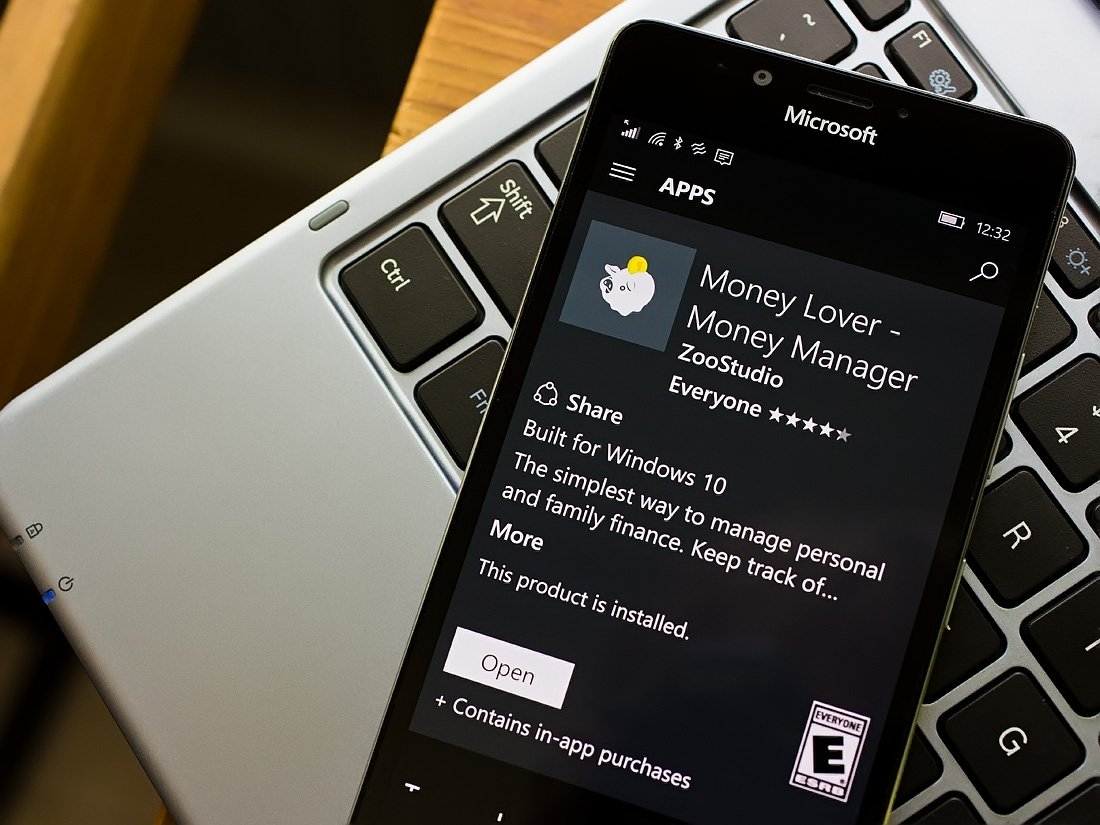
Money Lover is a Windows app that helps you get a handle on your finances by managing expenses, track income and savings, create budgets and more. Available for both Windows Phone and PC, Money Lover is also one of this month's AdDuplex HERO Apps.
Being a HERO App, Money Lover becomes a part of a promotional campaign for Windows Phone and Windows developers on the AdDuplex Network. The campaign partners AdDuplex with AppDeals, TechRewards{.nofollow} and Windows Central to deliver a host of benefits to the top apps and games each month. Our role in the HERO App campaign is to offer a little exposure to these titles by sharing them with you, our readers.
When you first launch Money Lover, the Windows app presents you with the option to create a Money Lover account or continue as a guest with full access to the free version of the app (more on this in a second).
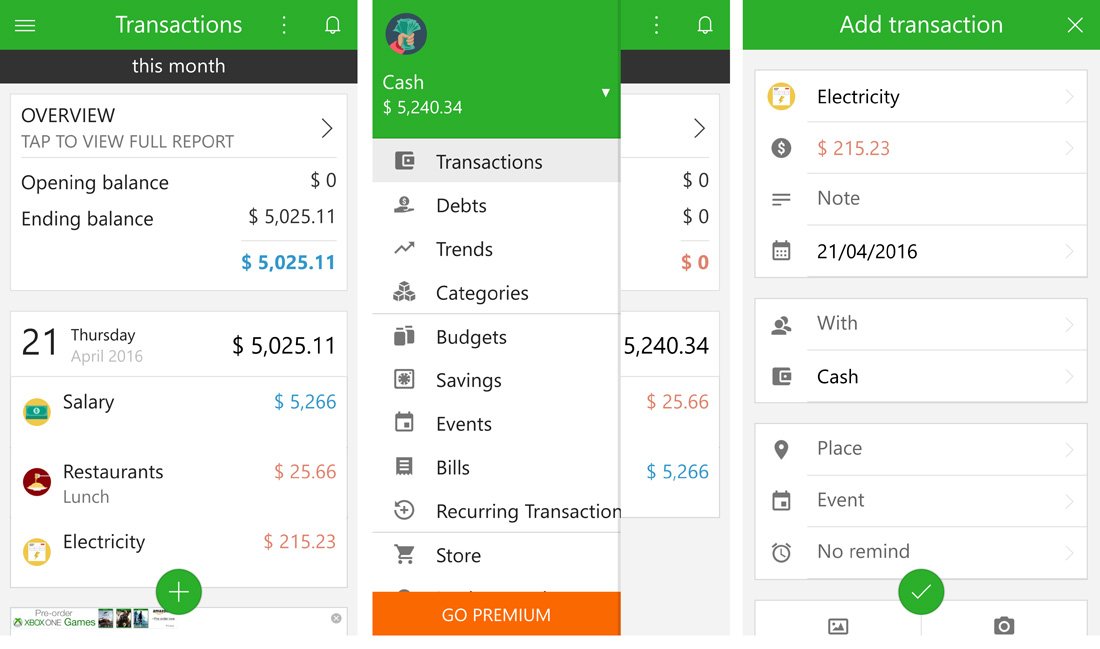
Once the decision has been made to log in or proceed as a guest, Money Lover shifts to a Transactions screen where you can start managing your finances. A "+" button is at the bottom of the screen that is used to create your financial transactions (expense or income) and a menu button is at the top left of the screen that reveals access to Money Lover's features.
This menu has options to view any managed debts, financial trends, view/edit the financial categories, create/manage budgets, view your savings, create/manage any events, schedule bill payments, access Money Lover's store, backup your data and access Money Lover's settings.
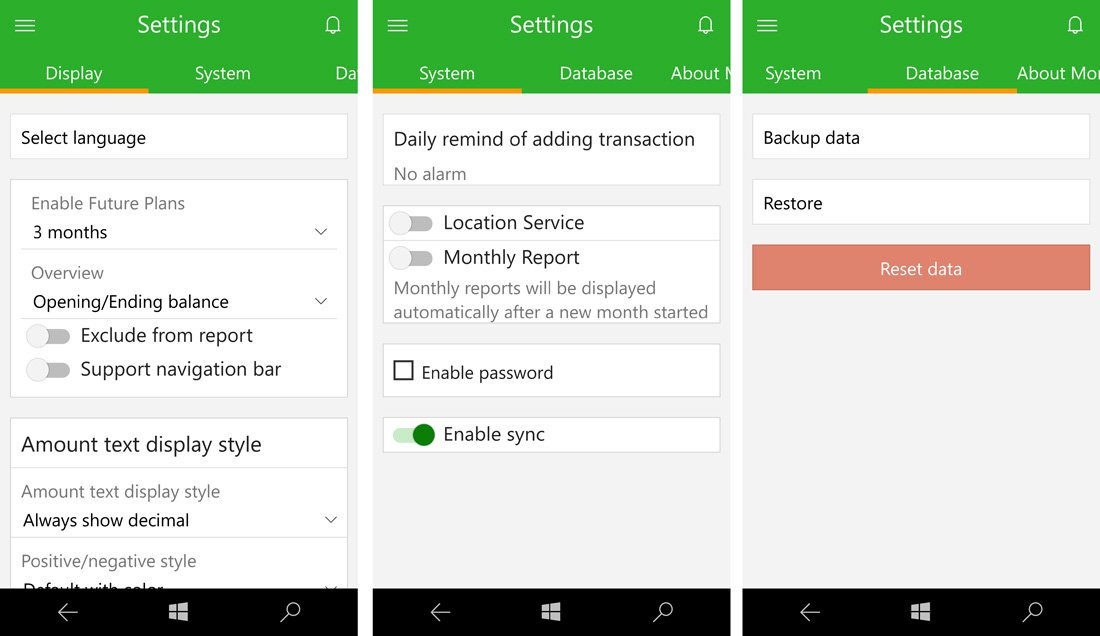
If you opted out of creating a Money Lover account at launch, this menu also contains an option to create one should you have a change of heart. The settings menu has display options, system options and options to set up your backup account. Money Lover has OneDrive and Dropbox support, along with the option to export your data in Excel format.
Transaction entry can be as brief as selecting the category, dollar amount, date and a note, or you can expand the transaction field to cover the type of payment, location, event information, photos and more. Financial activity can be reported from the Transaction view for monthly reports and charted from the Trends option on the menu. Trends can be based on expense, income, balance and net income.
Get the Windows Central Newsletter
All the latest news, reviews, and guides for Windows and Xbox diehards.
After exploring Money Lover with a mock account, it is a capable and feature rich financial management option for Windows Phone and PC. Navigation does take a little time to get familiar with, but the learning curve is not insurmountable. The free version of Money Lover has enough features to meet most users needs but has limitations on the number of budgets, savings and events you can create.
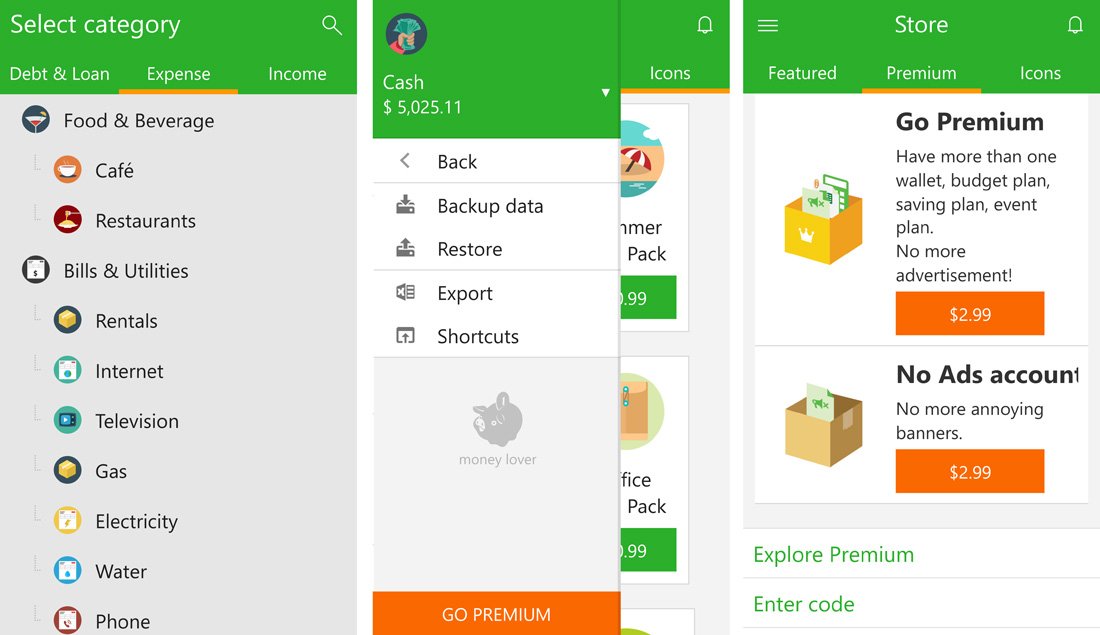
If you need more features, you can upgrade the free version of Money Lover to the Premium Version for $2.99. The Premium version removes the advertisements,, provides unlimited budgets, savings and events, provides credit or debit card management, along with synchronization between devices.
If you are in the hunt for a Windows app to help you manage your finances, Money Lover is one app worth considering. Money Lover is a free, ad-supported app that is available for Windows Phone and PC with the option to upgrade to the Premium Version for $2.99.
Download Money Lover for Windows Phone and PC
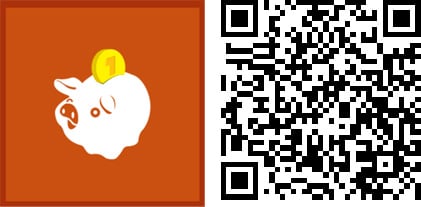
AdDuplex HERO Promotion
AdDuplex is a fantastic resource for the cross-promotion of Windows Phone and Windows apps. AdDuplex's HERO Apps program is designed to help developers promote their apps even further with free access to various tools and resources from AdDuplex.
The HERO Apps promotion partners AdDuplex with Windows Central, AppDeals and Microsoft TechRewards{.nofollow} to provide additional benefits to the top apps every month. These benefits are spread across four packages and include:
- 100% exchange ratio on AdDuplex for 1 month
- $50-500 credits to run ad campaigns on AdDuplex
- @AdDuplex tweet about your app]
- Professional ad design (banner and/or interstitial)
- TechReward Points
- App quality review by the Windows Store
- Free feature campaign on AppDeals
- Review of your app on Windows Central
The rules to join the HERO Apps program remain the same. Every app that you start to cross-promote on the AdDuplex network will be able to apply for the program and receive one of the four benefit packages. You can find all the fine print and sign up for the HERO Apps program here at AdDuplex's website.
Windows Central is proud to be partnering with AdDuplex with the HERO Apps program. As with our existing partnership with myAppFree Deals, this is yet another excellent opportunity to promote both the Windows 10 PC and Mobile platforms.
Windows Central is already partnering with the myAppFree campaign and is proud to be collaborating with AdDuplex with the HERO Apps program. It is another great opportunity to promote the Windows platform.
George is the Reviews Editor at Windows Central, concentrating on Windows 10 PC and Mobile apps. He's been a supporter of the platform since the days of Windows CE and uses his current Windows 10 Mobile phone daily to keep up with life and enjoy a game during down time.

