Add your current location to the Lockscreen with LockMapper from Nokia [Update]
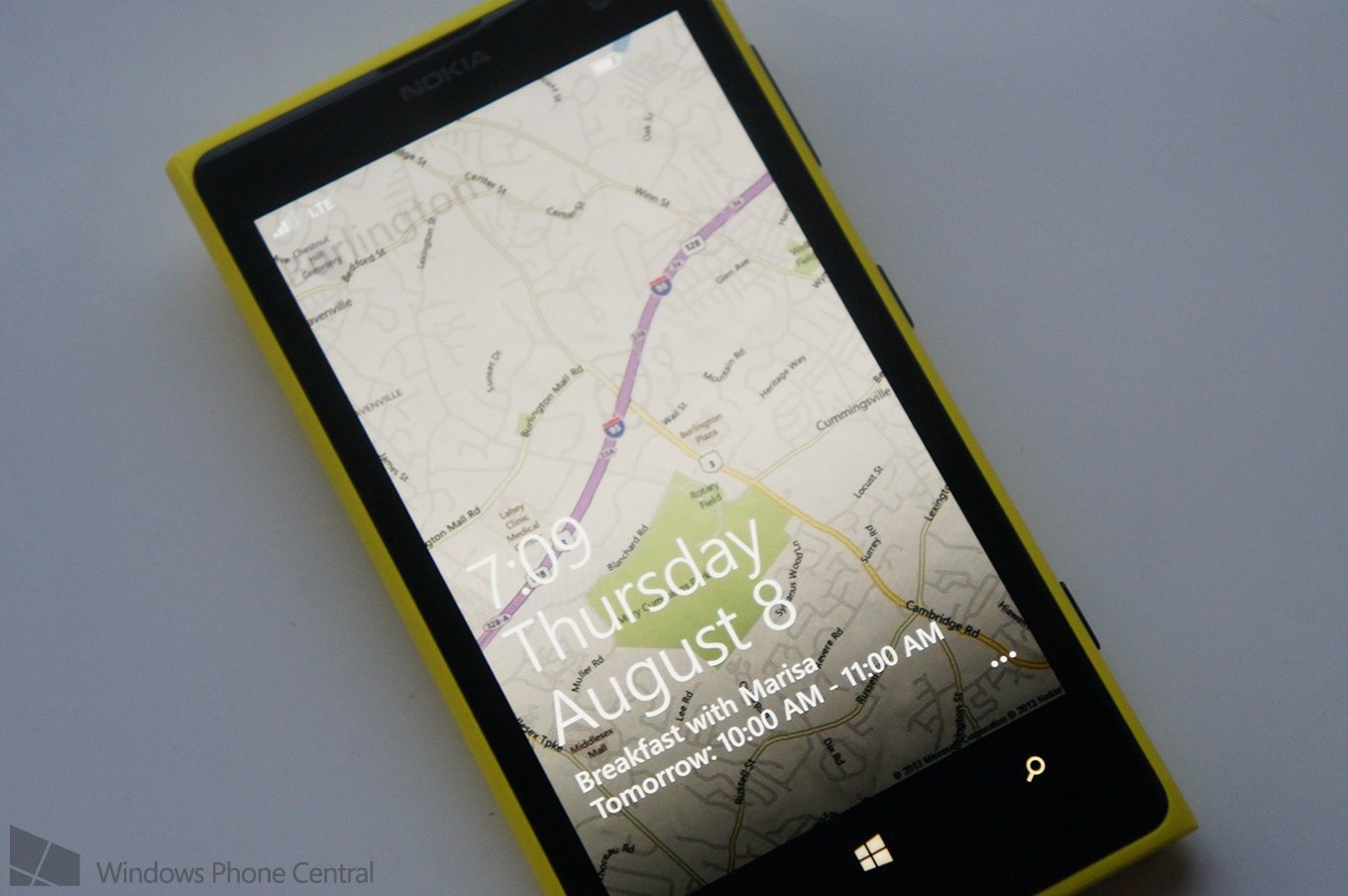
Travel a lot and/or wish there was a better way to update your lockscreen with your current location as an image, without having to screenshot the Maps app and add the image manually? You're in luck as Nokia has published LockMapper to the Nokia Collection on the Windows Phone Store. The exclusive app enables you to add your current location to the lockscreen as the background, no matter where you are.
There are numerous views to choose from, including road or satelite. You can also alter the zoom level and display traffic. What's more is you can save multiple locations that can be pinned to maps, shared with other Windows Phone owners (who have LockMapper installed), opened up in a navigation app, or used to lock your map to that location.

Updates occur every 30 minutes, and fear not if you wear a tin foil hat and belong to the We Demand More Battery Life party as Nokia has implemented multiple features to help conserve both battery and data usage. The app itself looks to be a breeze to use, with simple settings to configure to achieve the desired results on your lockscreen or Live Tile.
It's an interesting release with some unique functionality. The ability to select which map views you wish to use, as well as the social features really add something new to lockscreen personalisation. If you find yourself pinning map screenshots to your lockscreen, we definitely recommend you check out LockMapper. The best part? It's from Nokia so it's completely free.
You can download LockMapper from the Nokia Collection on the Windows Phone Store (Windows Phone 8 only). Unfortunately it's not yet available, but we'll be sure to update this article when the download link goes live. Thanks, Pratham, for the tip!
Update: The app is believed to be rolling out in select regions only for the time being. If you reside in India, go ahead and download. Note that while the app is free, you'll need to fork out $0.99 for satellite and traffic information support. We'll hopefully have more details to follow on possible roll-out in other markets.

Get the Windows Central Newsletter
All the latest news, reviews, and guides for Windows and Xbox diehards.

Rich Edmonds was formerly a Senior Editor of PC hardware at Windows Central, covering everything related to PC components and NAS. He's been involved in technology for more than a decade and knows a thing or two about the magic inside a PC chassis. You can follow him on Twitter at @RichEdmonds.