Add light leak effects and more with the Windows Phone 8 app Lights of Cali

If light leak effects are your cup of tea, you may want to check out the Windows Phone 8 photography app Lights of Cali.
The app has over 230 light leak effects, a wide assortment of text overlays and the ability to add your signature to your photos. You can apply these effects to existing images or launch a camera app to capture new images to edit. Lights of Cali also has a social network where you can share your creations and view other member's use of light leaks.
In just tinkering with Lights of Cali over the past few days, it comes across as a capable photography app for your Windows Phone.
App Layout

Lights of Cali has four main pages that include:
- Create Page: Here is where you can launch the camera app or pull up an existing image from your Pictures Hub to edit.
- Explore Page: Your social networking/sharing page.
- Parameters Page: A few options for the community image list and to automatically save your images online and to automatically share your images with local users.
- About Page: Your customary credits page with a link to send feedback to the developer.
Lights of Cali is an ad-supported Windows Phone app with a fairly discrete ad banner that runs along the bottom of the main pages. You can eliminate the ad banner through an in-app purchase of $.99.
Editing Images
Lights of Cali has support to edit new images captured through the in-house camera app or imported from your Pictures Hub.

The editing tools are spread across three pages that include your light leak filters, text overlays and signature tools. The light leak page has a vast amount of light leak filters that are separated into five broad categories.
Get the Windows Central Newsletter
All the latest news, reviews, and guides for Windows and Xbox diehards.
You choose the filter by tapping on the thumbnail and can tweak the application of the filter by tapping the gear symbol that appears on the thumbnail view. You can tweak the filter's position on the image and the intensity of the filter.
Text overlays are divided into two general categories and are also selected by tapping on the thumbnail. A control button sits at the bottom of the screen to add your text.
The last page is for adding a signature to your image. You tap the box next to 'Use your Signature' and then scribble your signature in the box. If you think you'll be using this signature often, you can tap the save button to store the signature for future use.

Should you need to edit the original picture, up under the three-dot menu you can launch a very basic photo editor that will let you crop the image and adjust sharpness, brightness and contrast.
When you get everything set, a control button runs throughout the editor to render the image with the effects. You do not have to choose all three effects but will have to choose at least the light leak filter.
The final image is saved to your Pictures Hub's Saved Images folder. Images are saved at a resolution of 1920 x 1242 pixels.
Overall Impression
Personally, I have too many scars from darkroom mishaps with unwanted light leaks that ruined photos and as a result I'm not a big fan of the effect. However, I will admit that Lights of Cali offers a very nice photo editing package for those who are a fan of the effect.
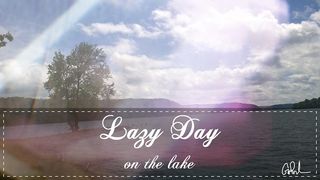
There should be no argument that the app has a healthy amount of filter options with the text overlay and signature insertion being a nice bonus. My only issue with the text overlay and signature is that you cannot manipulate the position. Some of the text overlays can be rather overbearing and the signature is terribly tiny, positioned in the lower right corner of the image. It would be nice to reposition or resize these features by touch during the editing phase.
Also, while the app is a light leak editor, I wouldn't mind seeing the ability to render an image with only the signature or text overlay. Again, both are nice touches and could have uses as stand alone features.
Regardless, Lights of Cali is a capable photo editing app for Windows Phone 8. The light leak effect may not suit everyone's fancy but if you like the effect, Lights of Cali is worth a try.
Lights of Cali is a free app that is available for Windows Phone 8 devices. You can find your copy of Lights of Cali here in the Windows Phone Store.

George is the Reviews Editor at Windows Central, concentrating on Windows 10 PC and Mobile apps. He's been a supporter of the platform since the days of Windows CE and uses his current Windows 10 Mobile phone daily to keep up with life and enjoy a game during down time.
