Achievement Art brings your Xbox achievements to Windows 10 as a universal app
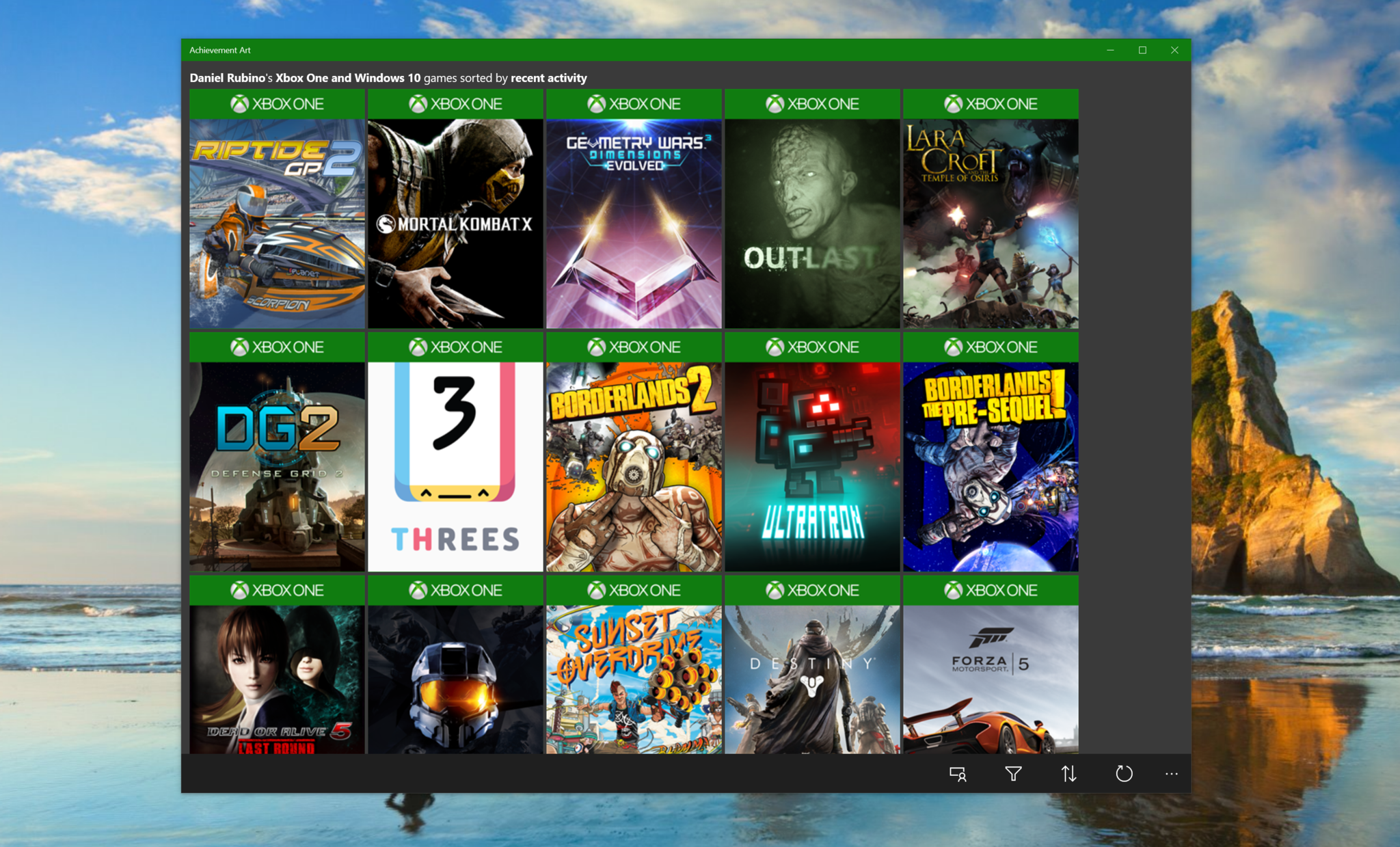
Earlier in February we reported on a new app called Achievement Art for Windows 8.1 and Windows Phone 8.1. The app is very simple: It lets you bring up all your Xbox One and Xbox 360 achievements in one place and as its name implies view and save the art associated with your triumphs. Users can then save the art to their device or use it as a wallpaper making it well worth the download.
The developer behind the app has let us know that Achievement Art is now rewritten for Windows 10 making it truly universal. Users on Windows 10 Mobile or Windows 10 for the desktop can download and use the same app anywhere.
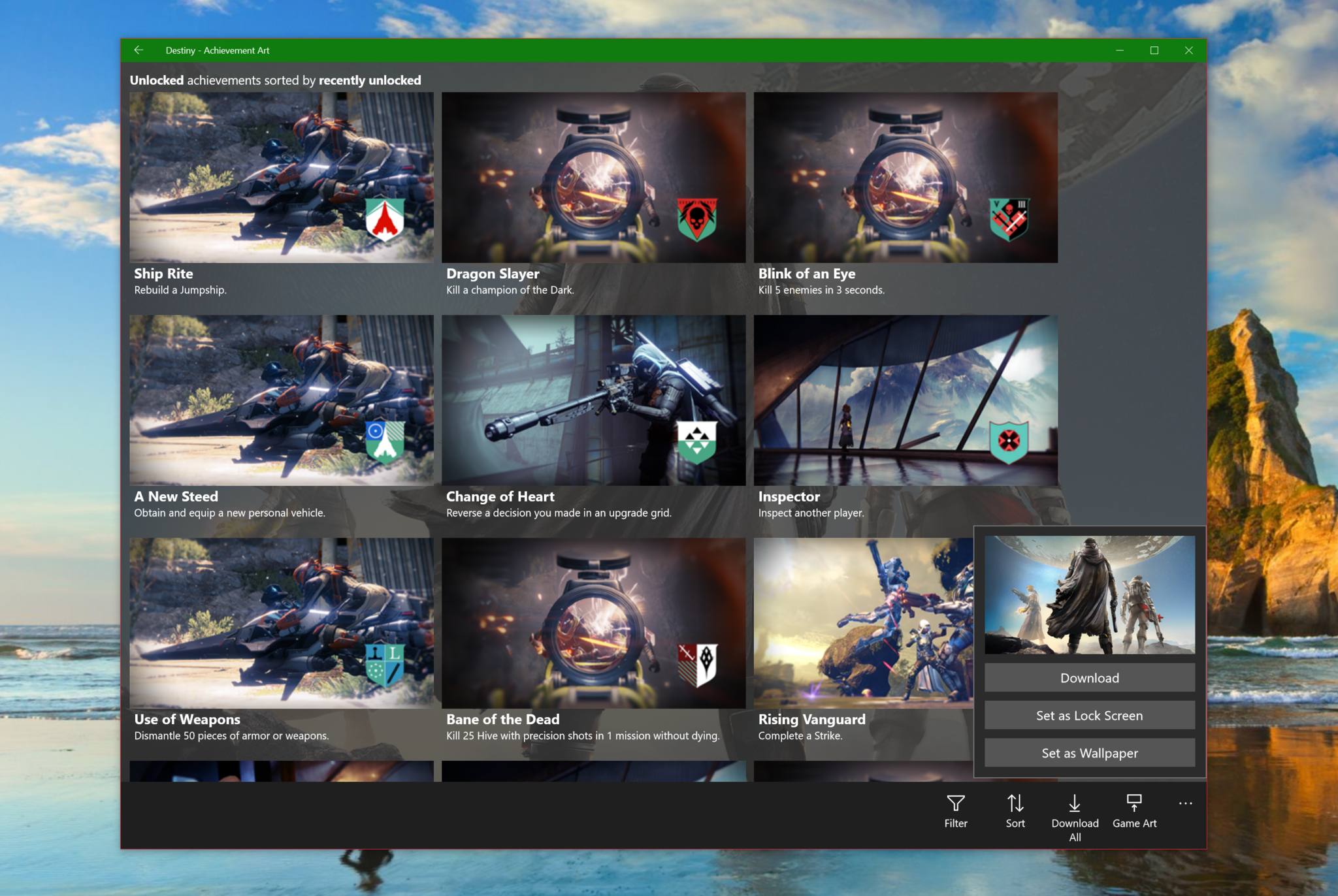
Besides your individual achievements, you can also load up and save the game's art in PNG at HD (1920x1080), which is super cool. Instead of downloading as a separate file you can also just set it on your lock screen or wallpaper.
From the app description:
"We've made a TON of changes since the last Windows 8.1 release. Achievement Art now supports Xbox 360, Windows 8, Windows Phone 8, and Games for Windows titles, and you can set achievement or game art images as your desktop background or lock screen from within the app. The user experience has been rebuilt from the ground up to be smoother, faster, and more visually appealing. We hope you love this new version of Achievement Art!"
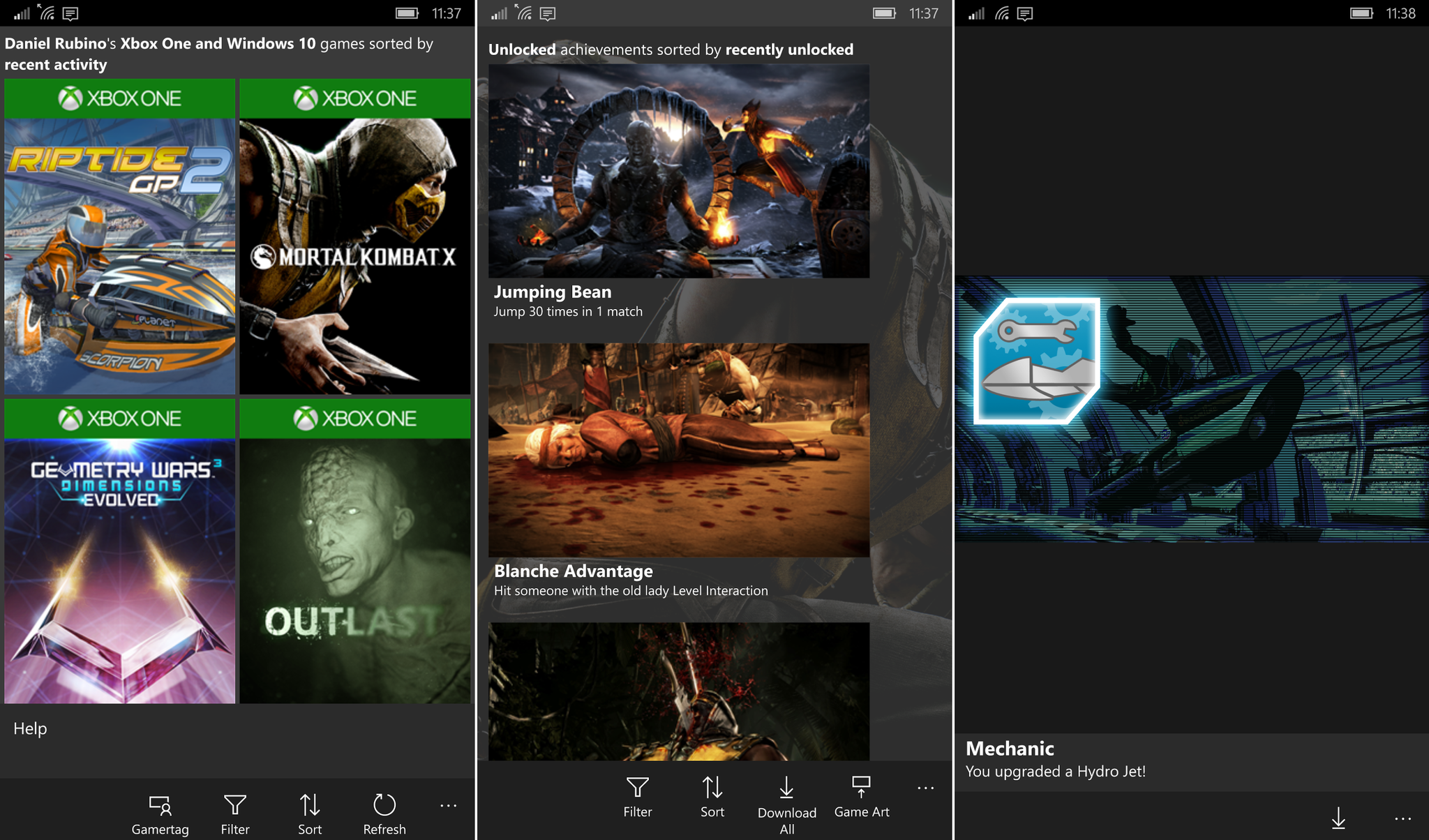
Features of Achievement Art include:
- Browse achievement art you've unlocked in any Xbox-enabled game!
- Download achievement art or set it as your wallpaper or lock screen from within the app.
- Download game art or use it to personalize your device.
- Browse your own achievements or those unlocked by your friends - all you need is their Gamertag.
- Sort your achievements alphabetically or by most recently unlocked. Great for seeing your most recently unlocked achievement art at a glance.
- A one-time upgrade to Premium unlocks advanced features across both Windows and Windows Phone.
- Premium feature: Download all achievement art for a game in one click!
- Premium feature: Browse achievement art for achievements which you have not yet unlocked, and download it!
- More free and Premium features to come over time.
Achievement Art is free to use too although there is a 99 cent Premium upgrade that unlocks special features noted above. The app is exceptionally well done, great to look at and is just clever. If you are an achievement hunter, you must grab it now!
Let us know what you think in comments and don't forget to make suggestions for the developer.
Get the Windows Central Newsletter
All the latest news, reviews, and guides for Windows and Xbox diehards.
Download Achievement Art for Windows 10 and Mobile


Daniel Rubino is the Editor-in-chief of Windows Central. He is also the head reviewer, podcast co-host, and analyst. He has been covering Microsoft since 2007 when this site was called WMExperts (and later Windows Phone Central). His interests include Windows, laptops, next-gen computing, and wearable tech. He has reviewed laptops for over 10 years and is particularly fond of 2-in-1 convertibles, Arm64 processors, new form factors, and thin-and-light PCs. Before all this tech stuff, he worked on a Ph.D. in linguistics, performed polysomnographs in NYC, and was a motion-picture operator for 17 years.
