Achievement Art is a universal app for downloading beautiful gamer backgrounds

One of the neat features of the Xbox One is the ability to set your Achievement art as your background. Now, you can apply the same images to your Windows Phone or Surface using a new third-party app aptly named Achievement Art.
Developed by Matthew Chartier, Achievement Art is a free, universal app that lets you enter your Xbox Gamertag and pull up your unlocked achievements. Once you do so, you can download the 1920x1080 images to your computer or phone to use as you wish.
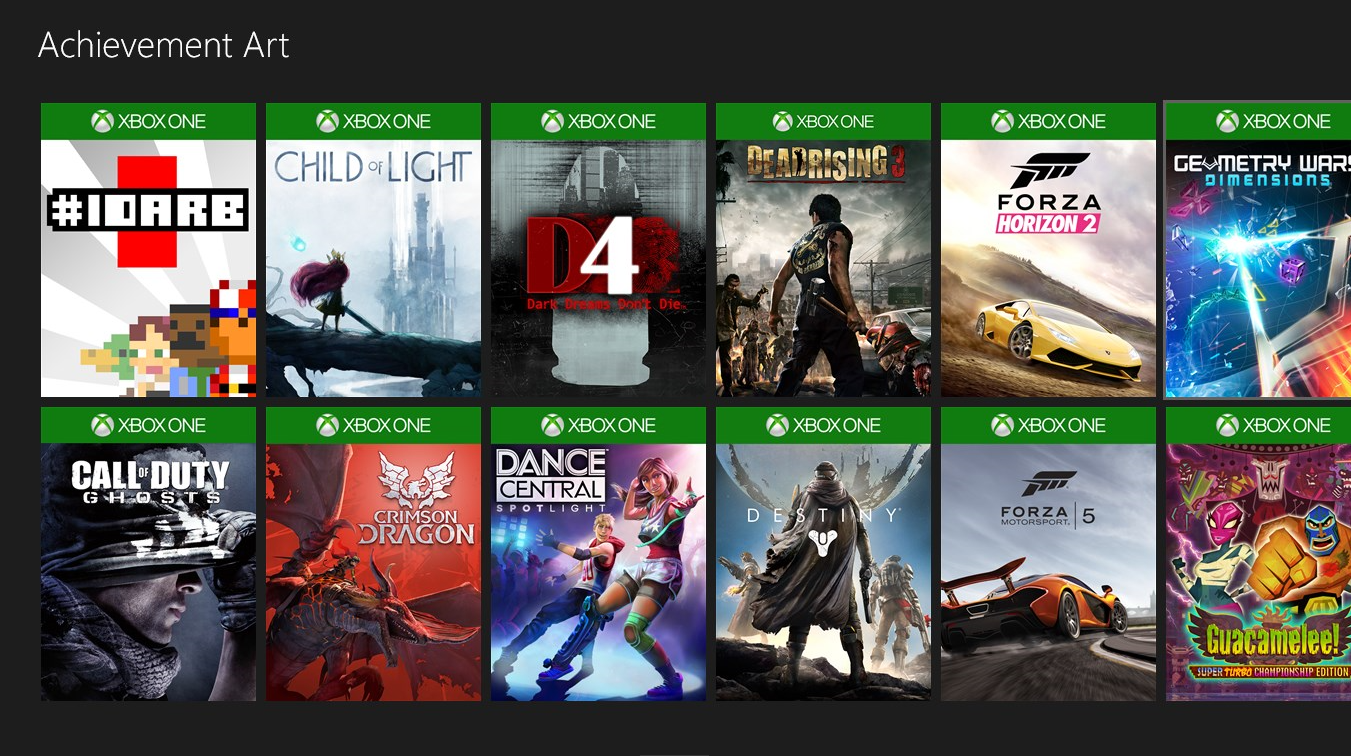
Achievement Art is simple enough to use, and the browsing is quite intuitive. Once your Gamertag is entered, the app downloads all your games in which you have Achievements. You can then tap the game image to load up each achievement, including its corresponding image. Sorting is possible by name or date the achievement was acquired.
There is a 99 cent premium purchase to unlock "additional features", although we do not see those just yet.
Since the app is universal, once you enter in your Gamertag, the corresponding app on your phone (or PC) syncs that info across them. Likewise for the 99 cent premium purchase, which carries across platforms should you choose the option. There are no ads, and Achievement Art is fully functional.
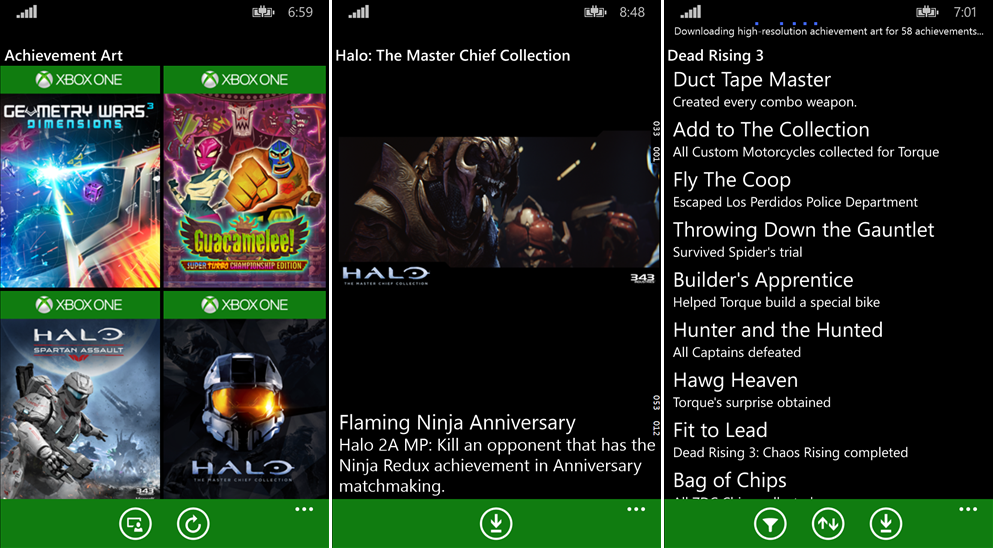
Scrolling performance on our Lumia Icon is a bit rough, but since you will not spend much time in the app it is hardly a deal killer. We had no issues running it on our Surface Pro 3, where the artwork really popped out. Our Peggle 2 artwork, for some reason, failed to render correctly. Downloading the artwork is straight forward and in Windows 8.1, you can set the image directly on your lock screen.
Overall, Achievement Art is a clever, well-done app that should make achievement hunters happy, making it easy to recommend!
Get the Windows Central Newsletter
All the latest news, reviews, and guides for Windows and Xbox diehards.
Via: Reddit


Daniel Rubino is the Editor-in-chief of Windows Central. He is also the head reviewer, podcast co-host, and analyst. He has been covering Microsoft since 2007 when this site was called WMExperts (and later Windows Phone Central). His interests include Windows, laptops, next-gen computing, and wearable tech. He has reviewed laptops for over 10 years and is particularly fond of 2-in-1 convertibles, Arm64 processors, new form factors, and thin-and-light PCs. Before all this tech stuff, he worked on a Ph.D. in linguistics, performed polysomnographs in NYC, and was a motion-picture operator for 17 years.
