I last reviewed an Acer TravelMate P6 business laptop near the end of 2020, noting its excellent battery life, strong 10th Gen Intel Core performance, and thin, lightweight construction. Acer then announced a refresh to the TravelMate P6 lineup launching in late 2021, and I now have one of these new models in for testing. There's quite a bit to unpack here, including a taller display, human presence detection, and newer 11th Gen Intel Core processors. Is the new TravelMate P6 (TMP614-52-73EJ) worthy of being your next business partner?

Bottom line: Acer's 2021 TravelMate P6 gets some big upgrades that make it much easier to recommend than the previous generation. The new 16:10 display, upgraded FHD camera array with human presence detection, and lightweight build are all ideal for value-conscious business professionals often on the move.
For
- Excellent touchpad
- 1080p webcam, human presence detection, shutter
- Lots of ports, dual Thunderbolt 4
- Display is now 16:10
- Super light but durable
Against
- Too much bloatware
- No 12th Gen Intel chips
- Battery life is only average
- microSD reader oddly slow
Acer TravelMate P6: Price, availability, and specs
Acer supplied Windows Central with a review unit of its latest TravelMate P6, with serial number TMP614-52-73EJ. This exact model includes an 11th Gen Intel Core i7-1165G7 processor (CPU), integrated Intel Iris Xe graphics, 16GB of soldered LPDDR4x RAM, a 1TB M.2 solid-state drive (SSD), and a 14-inch FHD+ display with 16:10 aspect ratio.
Compared to the previous generation, this TravelMate P6 has seen some considerable improvements.
- Display now has a taller 16:10 aspect ratio with boosted FHD+ resolution, slimmer bezels
- Newer 11th Gen Intel Core CPUs with Intel Evo certification
- Human presence detection with the IR camera
- Dual Thunderbolt 4 ports
- Lighter build (less than 1kg) with MIL-STD 810H certification
- Improved touchpad
Where there have been improvements, you can also find some steps in the other direction. RAM is no longer upgradeable (though the SSD can still be swapped out), the battery is a smaller capacity, and there's no longer a drop-jaw Ethernet port. We'll go deeper with all these features in the full review below.
There are a number of TravelMate P6 models on the market, each with different levels of performance. The model I have — which is at the higher end when it comes to specs — costs about $1,500. If you need an i7-1185G7 vPro CPU, tack on another $100. An i5-1135G7 model costs about $1,300. You can find the TravelMate P6 model I'm reviewing here at Amazon, Newegg, and Acer.
Here are the exact specs that make up my Acer TravelMate P6 (TMP614-52-73EJ) review unit.
| Category | Spec |
|---|---|
| OS | Windows 10 Pro |
| Processor | 11th Gen IntelCore i7-1165G7Up to 4.7GHz4 cores, 8 threads |
| RAM | 16GB LPDDR4xDual-channelNon-upgradeable |
| Graphics | Intel Iris XeIntegrated |
| Storage | 1TB M.2 PCIe 3.0 NVMe SSDUpgradeable |
| Display | 14 inches1920x1200 (FHD+)16:10 aspect ratioNon-touchIPS, LCDUp to 340 nits100% sRGB |
| Ports | Dual Thunderbolt 4USB-A 3.2 (Gen 2)HDMI3.5mm audiomicroSD card reader |
| Audio | Dual top-firing speakersDTS AudioSmart amplifierAcer TrueHarmonyDual microphones |
| Wireless | Intel Wi-Fi 6 AX2012x2 MU-MIMOBluetooth 5.1 |
| Camera | Front-facing 1080pIR cameraShutter |
| Keyboard | Acer FineTipOne-stage backlight |
| Touchpad | Precision |
| Security | Kensington lock slotAcer PrivacyPanelTPM 2.0User sensing (human presence detection)IR cameraFingerprint reader |
| Battery | 56Wh |
| Dimensions | 12.28 x 8.9 x 0.66 inches(311.9mm x 226mm x 16.7mm) |
| Weight | 2.2 pounds (0.99kg) |
Lighter than ever
Acer TravelMate P6: Design and features

The TravelMate P6's magnesium-aluminum chassis is even lighter this time around, coming in at 2.2 pounds (less than a kilogram). It reminds me a lot of the XPG Xenia 14's build, another 14-inch laptop I still enjoy using. The footprint is also a bit smaller than the previous generation, though the overall thickness hasn't decreased. The P6 doesn't feel as solid as something like the Lenovo ThinkPad T14 due to how light it is, but that doesn't mean it's not durable.
MIL-STD 810H certification proves that the P6 can withstand use and abuse outside of what you'd usually encounter in day-to-day use. If you often travel or work in the field, it's going to stand up better to dust, moisture, shock, and more. The keyboard and touchpad are spill-resistant for a bit of extra protection. One of the only drawbacks to the build is that the finish is prone to picking up fingerprints and smudges. Pack a cleaning cloth if you're often working in public.

The new camera array with human presence detection, FHD and IR cameras, and shutter is a high-end feature.
This being a business laptop, there are a bunch of extra security and privacy features included. There's a Kensington lock slot built into the right side, there's a fingerprint reader built into the power button (it works quite well), and there's a new camera array above the screen with some extra goodies. The camera shutter this time around is much more discrete owing to the thinner bezel, and there's still an IR camera for logins through Windows Hello. Acer's User Sensing software is essentially human presence detection by a different name; the P6 locks automatically when you walk away and unlocks automatically when you approach. This can be disabled, but it's a great feature if you're working in a busy office.
I didn't give the P6's 1080p webcam enough credit in my last review, but I'm calling it out now. Not enough laptops — especially business laptops that are used often for video conferencing — go above 720p, and the fact that Acer had the boosted resolution years ago should be noticed. This is one of the best laptop webcams I've used. It's clear and it deals well with bright background lighting.
The camera is joined by a couple of microphones built into the array, as well as dual top-firing speakers located between the keyboard and the display. This speaker grille isn't new to the P6, but the audio quality seems to be improved. I was happy with the last P6's audio, but I did note that bass and volume were a bit lacking. I don't have the older P6 hanging around to do a side-by-side comparison, but I'll bet that the newer speakers are louder. They'll do more than enough for conference calls, and I had no problem blasting some music while I worked.
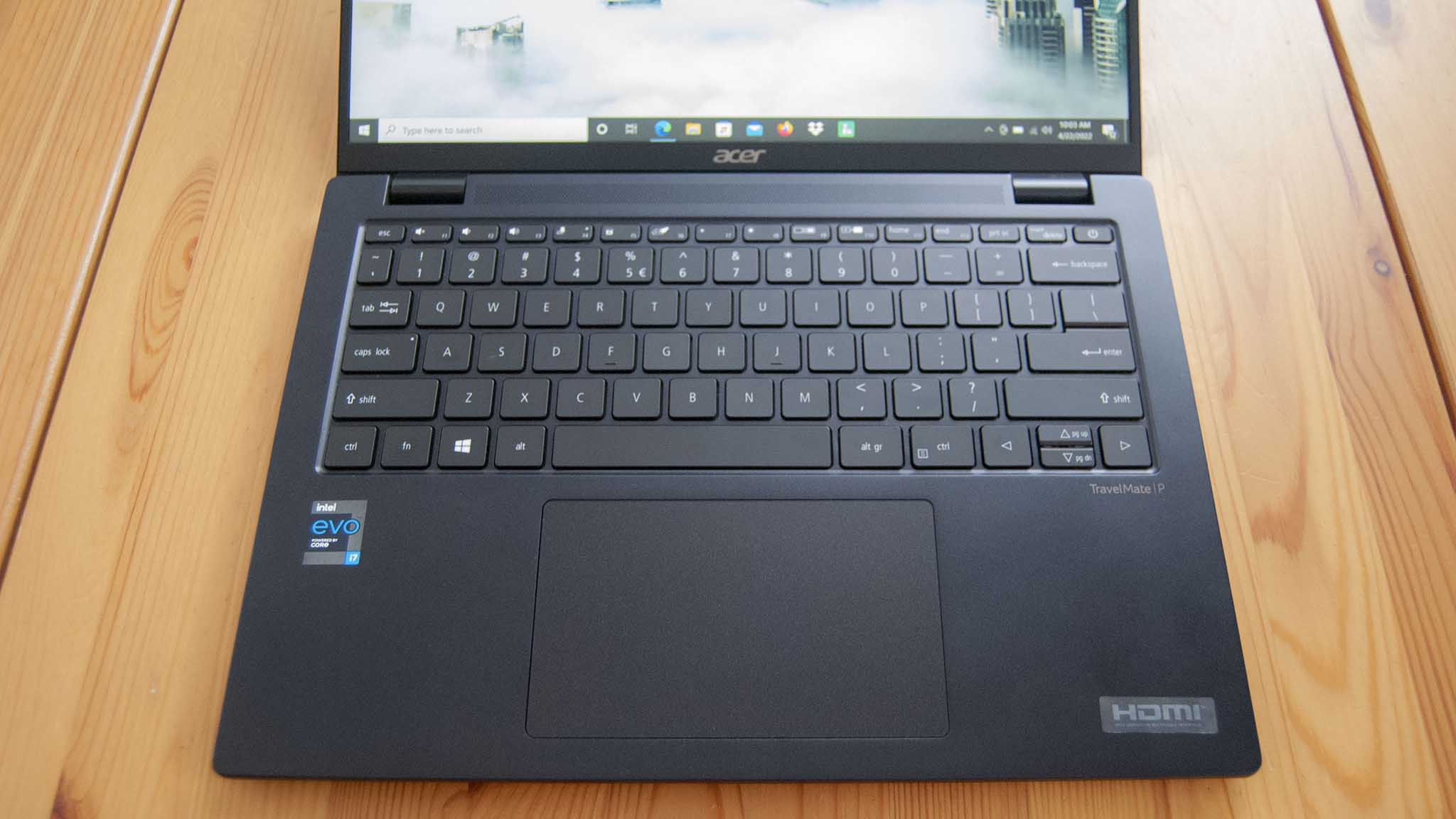
Acer's chiclet-style keyboard makes a return here. It's backlit, though in a disappointing turn it's only an on-off option without brightness stages. The font has been centered in each key — the previous version had offset numbering and lettering — and there's still decent key travel. While you can still find better keyboards in competing business laptops, Acer's version is growing on me. It's smooth and I can type quickly. Page Up and Page Down are tied to the corresponding arrow keys, but otherwise the usual navigation tools have standalone keys along the top row.
I noted that the touchpad in the previous P6 felt loose while tracking and clicking. That's been fixed for this generation. Everything is solid, and clicking feels fantastic. The touchpad is also wider and still tracks flawlessly. An NFC sensor, if opted for in your configuration, hides in one of the top corners of the touchpad.


Dual Thunderbolt 4 ports are the biggest upgrades to the P6's connectivity. Adding one of the best Thunderbolt 4 docks into your workflow can change entirely how you operate, but the P6 can also handle itself with native connectivity. The TB4 ports are joined by HDMI, USB-A 3.2 (Gen 2), 3.5mm audio, and a microSD card reader. A Nano SIM slot will also show up if you get a model with LTE connectivity.
There are a couple of downsides when it comes to ports. First, there's no longer a drop-jaw Ethernet port for wired internet. You'll have to grab an adapter or dock for RJ45. Second is the microSD card reader; I noticed it was very slow while unpacking benchmarking software. After further testing, it only hit 30MB/s read and 28MB/s write speeds with a UHS-II microSD card. That's about a third of what should be possible, even with a UHS-I reader. You're going to want to seek out an alternative reader if you often work with removable storage.
New 16:10 aspect ratio
Acer TravelMate P6: Display

One of the biggest changes to the TravelMate P6 is the new display with 16:10 aspect ratio. The new screen size has helped shave off a lot of bezel for a far more modern look, and you get more vertical viewing space. There's just the one 14-inch display option available with a 1920x1200 (FHD+) resolution and IPS panel. It's non-touch and looks to have an anti-glare finish, but it's still quite glossy. Working in a sunlit room I had to deal with a fair amount of glare. Not a deal-breaker by any means, but something to note. Going with an anti-reflective finish next time around would be greatly appreciated.
The screen looks great from the first time you open the laptop, with ample contrast and decent brightness. I tested exact color reproduction and brightness with a SpyderX Pro colorimeter. The P6 managed 100% sRGB, 83% AdobeRGB, and 88% DCI-P3 color accuracy. It maxed out at 375 nits brightness, helping deal with some of the glare issues I encountered. This is a great display and really helps the TravelMate P6 compete with other top business laptops.
Faster CPU, smaller battery
Acer TravelMate P6: Performance and battery
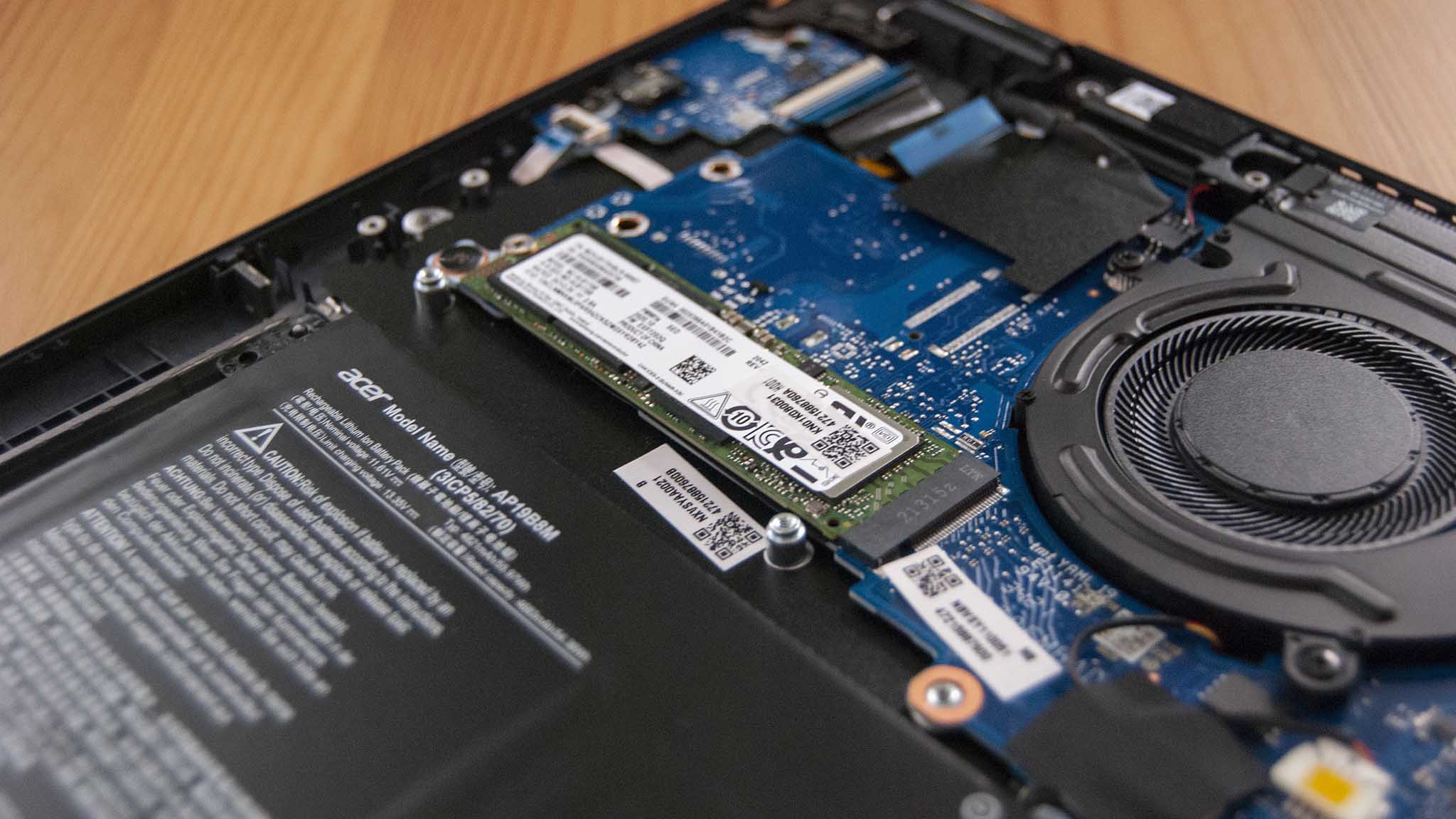
The TravelMate P6 is certified for second-gen Intel Evo. This ensures you get snappy and consistent responsiveness on battery power, super-fast wake times from a sleep state, nine or more hours of battery life, and more than four hours of battery life from a 30-minute charge. Wi-Fi 6 is also required, as is USB-C charging. In this case, it's via the Thunderbolt 4 port; no more proprietary Acer charger.
The last-gen P6 had a 60Wh battery that lasted 14 hours and 18 minutes in PCMark 10's Modern Office rundown test. The newer P6 has dropped the battery down to a 56Wh capacity. That's not a huge drop, but battery life did suffer. In the same test, the current-gen P6 hit just 10 hours and 47 minutes.

The internal layout of the P6 has seen some changes. Memory is now soldered with no options for upgrades, so be sure to get the right amount from the factory. The M.2 WWAN module isn't upgradeable either. Thankfully, the M.2 SSD is still user-accessible. It's not PCIe 4.0, but it's still on the fast side for PCIe 3.0. You can always grab one of the best SSDs out there and upgrade after purchase if you're not happy.
Intel's 11th Gen Intel Core chips are certainly an upgrade over 10th Gen, but it's too bad there are no Intel 12th Gen options. They're a rather large step forward, and the P6 could seriously benefit in terms of performance and battery life. As it stands with 11th Gen chips, you're still going to get decent performance. Here's a look at how the TravelMate P6 compares to other laptops we've recently reviewed.
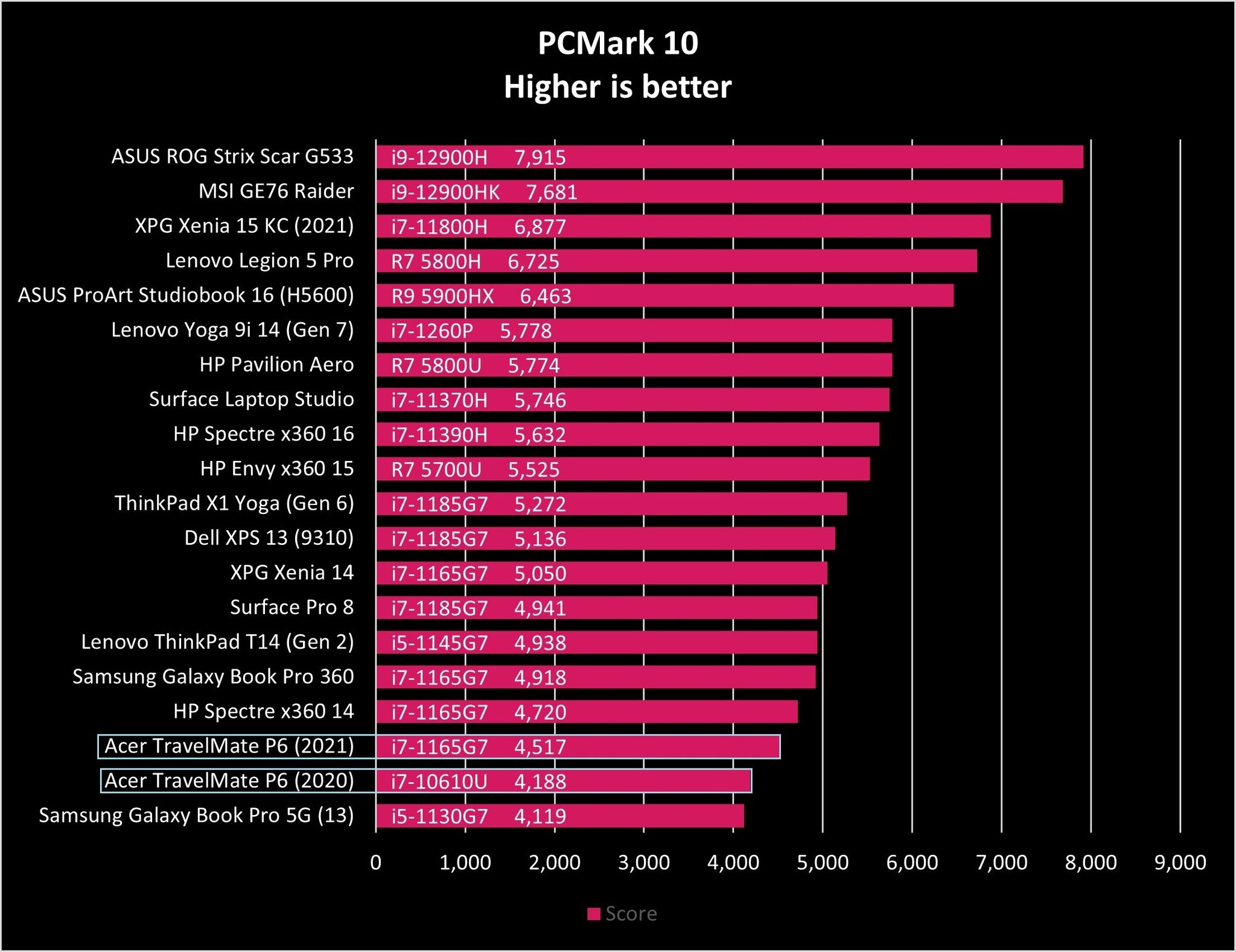
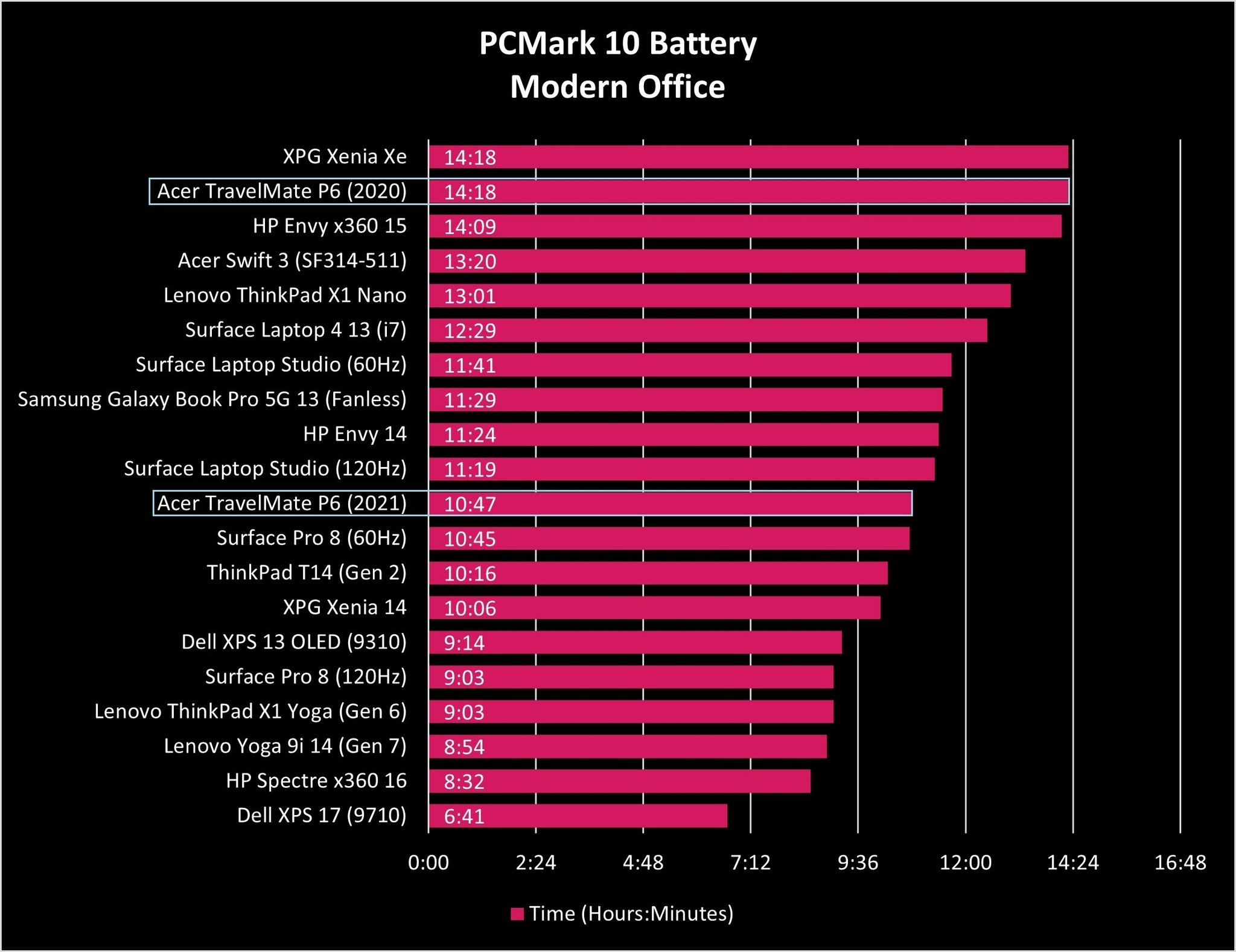
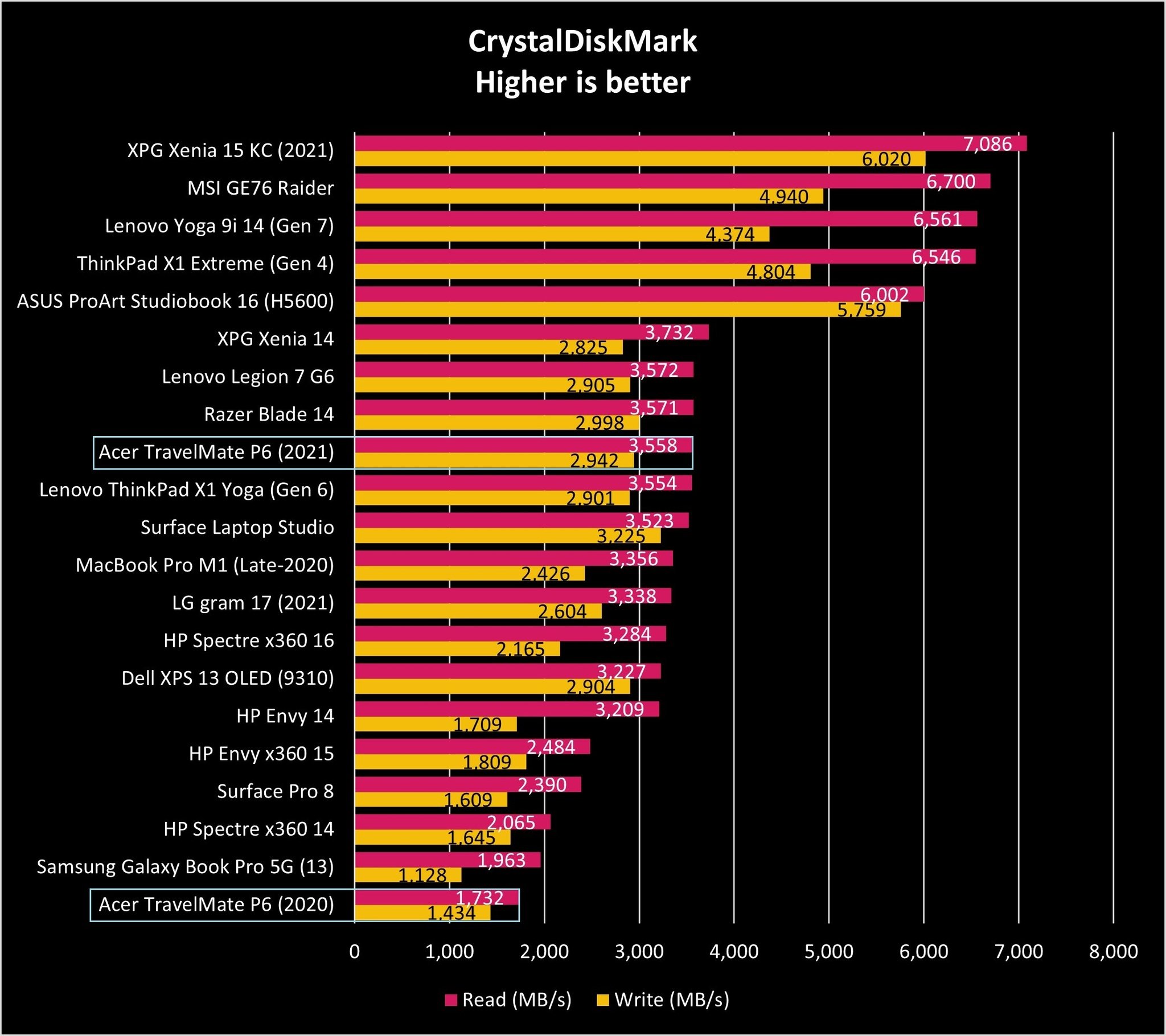
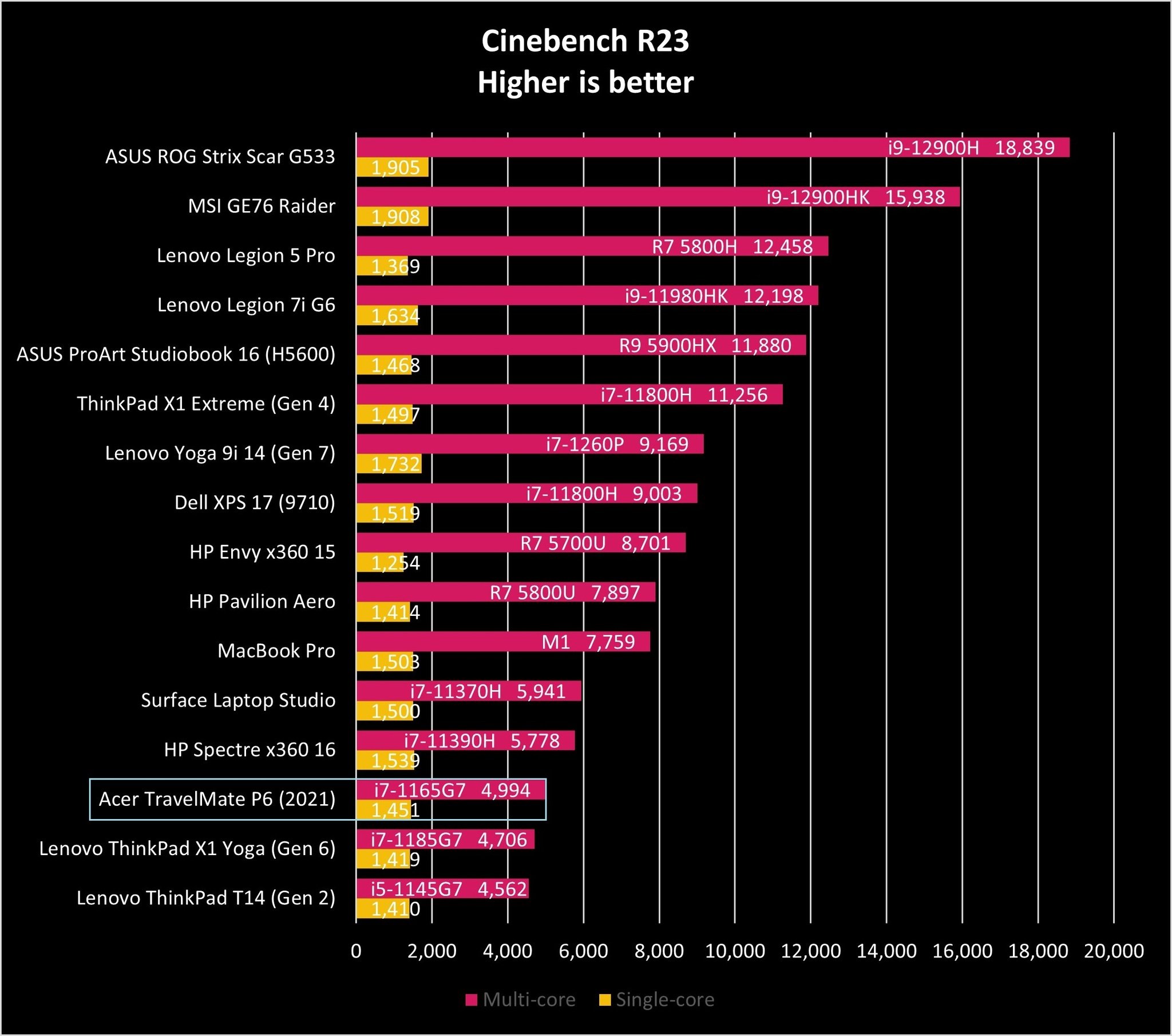
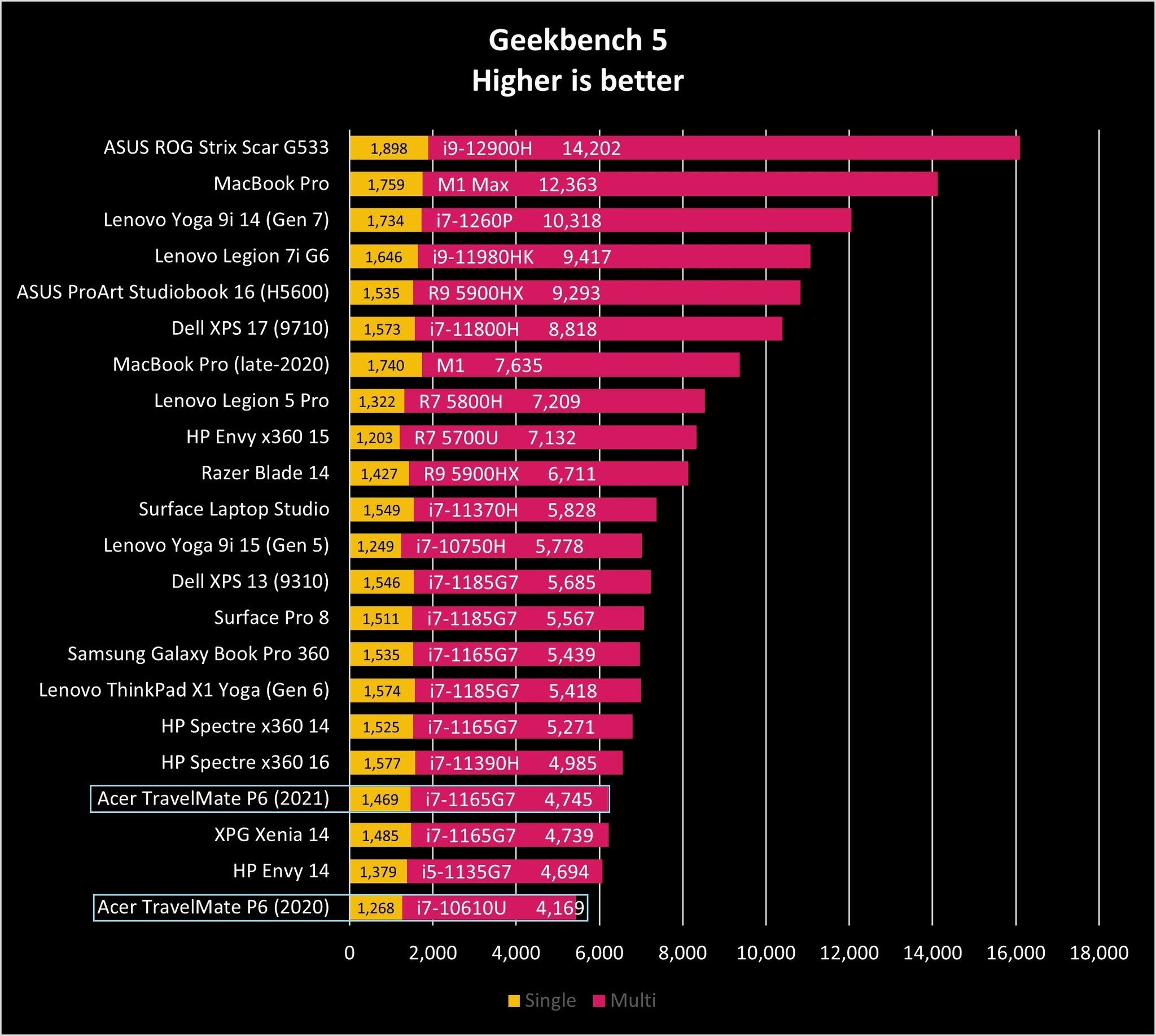
One thing Acer needs to cut back on is bloatware loaded onto its laptops. Norton yelling at me to re-up a subscription and to fix issues when I've barely begun using the laptop is supremely annoying. Acer loads a ton of its own software on as well, most of it useless for anyone who knows their way around a Windows PC. Then there are other third-party programs that aren't necessary that can be removed immediately. Cutting back on this sort of thing will make Acer laptop appeal only go up.
Many applicants to choose from
Acer TravelMate P6: Competition

When it comes to the best business laptops, Lenovo, Dell, and HP all make strong claims. Our current top pick is the ThinkPad X1 Carbon. It's available with 12th Gen Intel Core CPUs, there are multiple 14-inch 16:10 display options available (up to a 2.2K resolution), there are tons of extra security features including human presence detection, and its quad-speaker audio setup is hard to beat. It also has arguably the best keyboard around, built into a thin and light chassis. The latest X1 Carbon starts at about $2,252, so it's best reserved for those with a fat wallet.
In the same vein, the ThinkPad X1 Yoga is a great alternative if you need a convertible with similar design as the X1 Carbon. It's still using 11th Gen Intel Core CPUs and it has a 720p webcam, but it otherwise offers many of the same features. Its high-end nature has it starting at about $2,489, so again it's best for anyone with a big budget.

Looking at Dell's business lineup, the Latitude 5420 is one of the only options that comes close to the TravelMate P6's price point. This goes to show how competitively the P6 is priced. The Latitude 5420 starts at about $1,379 for an 11th Gen Intel Core i5 model with 8GB of RAM and a 256GB M.2 SSD. The 14-inch display is underwhelming (just 250 nits and a 16:9 aspect ratio), the standard camera is 720p with an optional upgrade to 1080p, and it weighs considerably more. You do get human presence detection and an Ethernet port, plus the battery is slightly larger. The Latitude 5430 is also available with some upgrades, though its price starts well above the P6's range.
And if you're interested in an AMD Ryzen Pro laptop, the HP EliteBook lineup should be considered. The EliteBook 845 G8 costs about $1,439 and comes with a Ryzen 7 Pro 5850U CPU, 16GB of RAM, 512GB M.2 PCIe SSD, and a 14-inch FHD display with 16:9 aspect ratio and plenty of brightness. It lacks Thunderbolt and only has a 720p webcam, but it comes with plenty of security features.
Have a look at our collection of the best Windows laptops for many more options.
Great value
Should you buy the Acer TravelMate P6?

Who it's for
- Those who want to spend between $1,300 and $1,600 on a quality business laptop
- Those who need advanced security and privacy options
- Those who need a durable laptop that doesn't weigh a lot
Who it isn't for
- Those who want Intel's latest 12th Gen Core processors
- Those who want the best typing experience possible
- Those who need the best battery life possible
Acer's TravelMate P6 for late 2021 is an impressive business laptop when you consider its pricing alongside much of the competition. There are some steps in the other direction — like the removal of an Ethernet port, soldered memory, and a smaller battery — but they won't be deal-breakers for many people on the hunt for an affordable PC.
The new 16:10 aspect ratio with slimmer bezel is a welcome change, and the display is bright and colorful. Its new webcam array with FHD camera, IR sensor, privacy shutter, and human presence detection is a powerful security combination, and that's just what's located above the screen. The touchpad is better than ever, top-firing speakers are louder than before, and the laptop has never been lighter. If you're in the market for a business laptop and have between $1,300 and $1,600 to spend, I recommend checking out the Acer TravelMate P6.

The Acer TravelMate P6 for 2021 is a relatively affordable business laptop with plenty of high-end security features.
Review Changelog, April 2022
This article was originally published October 2020 for the 2020 version of the Acer TravelMate P6. It has been updated with a completely fresh review for the late-2021 Acer TravelMate P6.

Cale Hunt brings to Windows Central more than eight years of experience writing about laptops, PCs, accessories, games, and beyond. If it runs Windows or in some way complements the hardware, there’s a good chance he knows about it, has written about it, or is already busy testing it.

