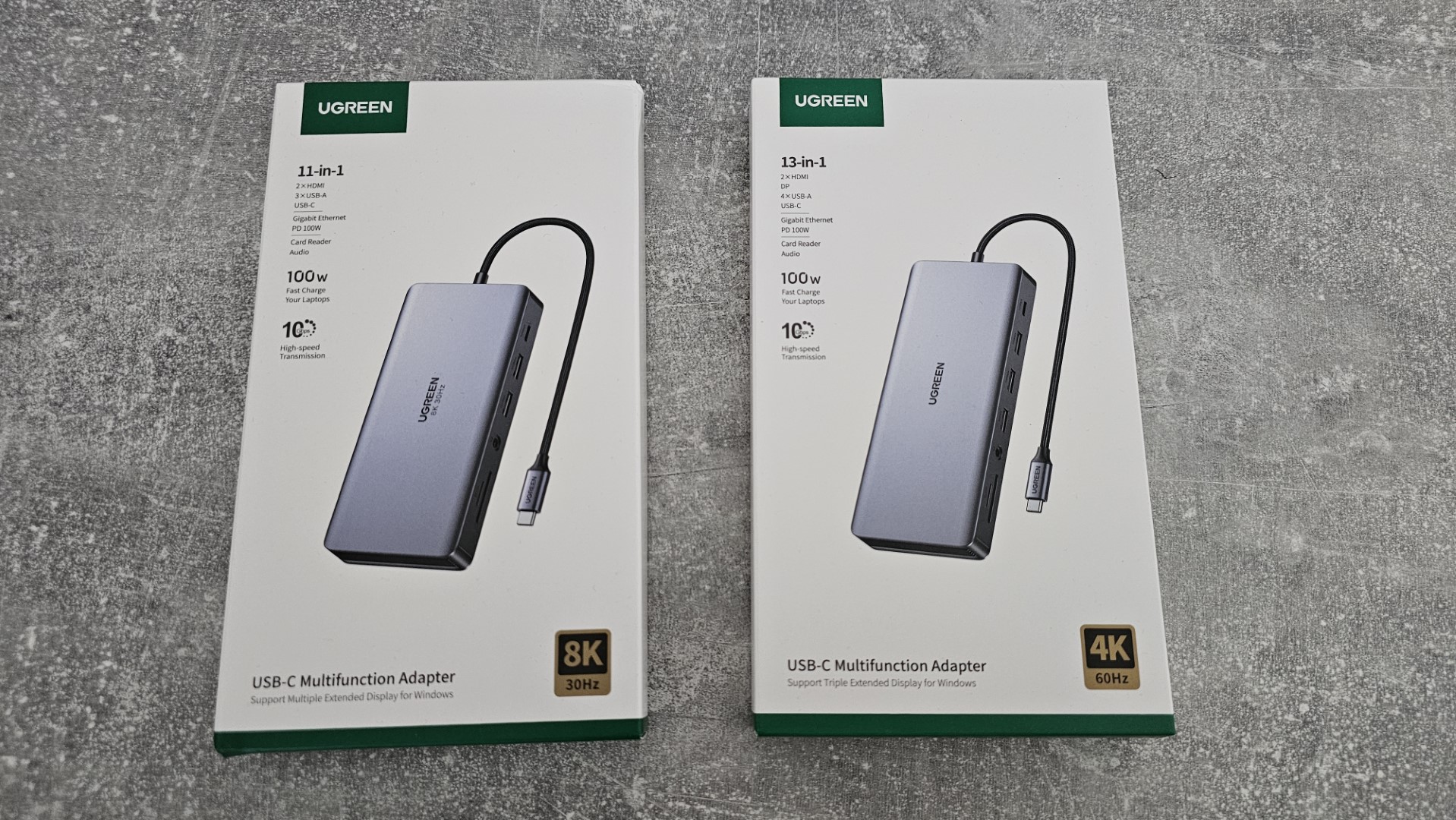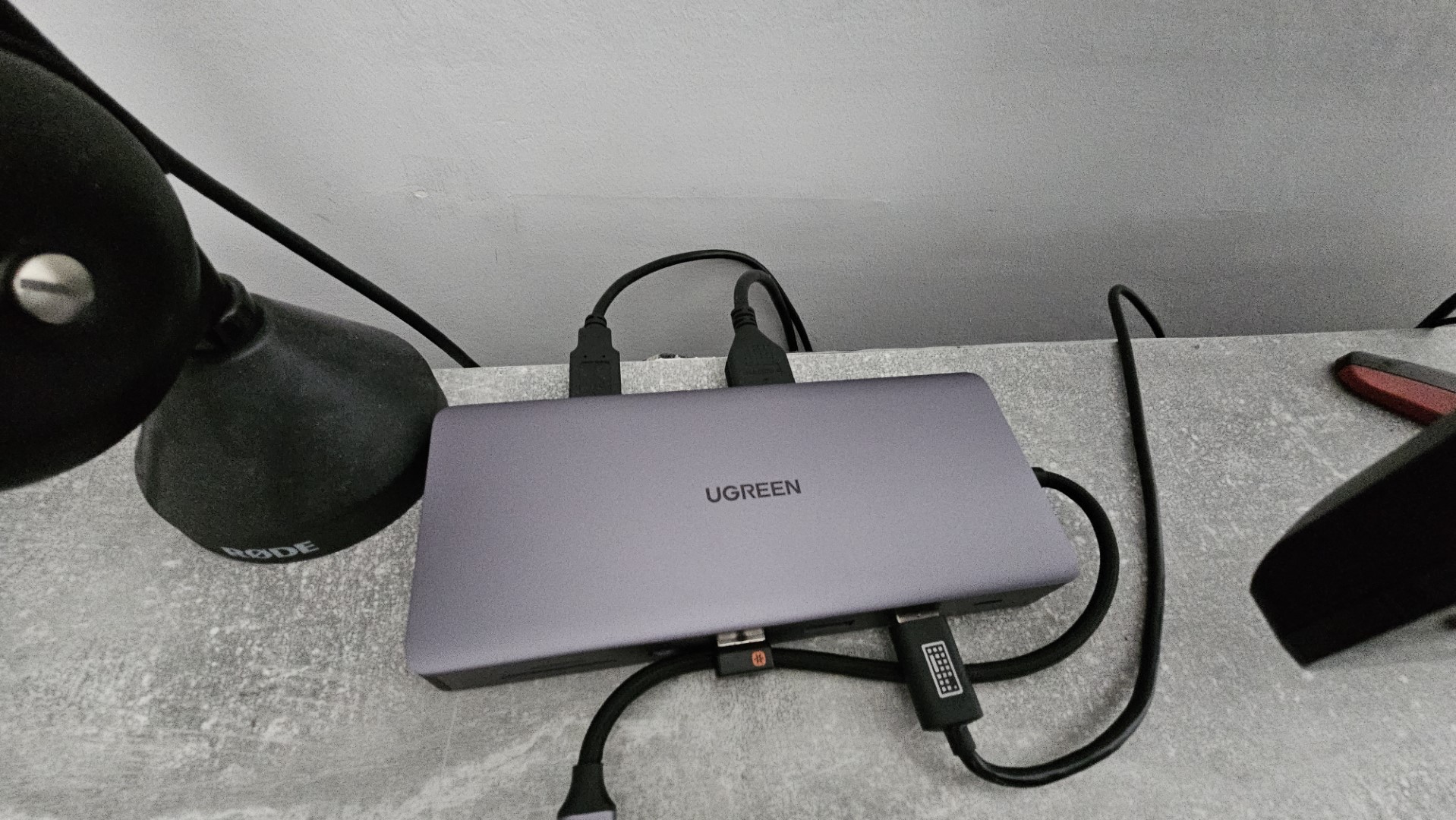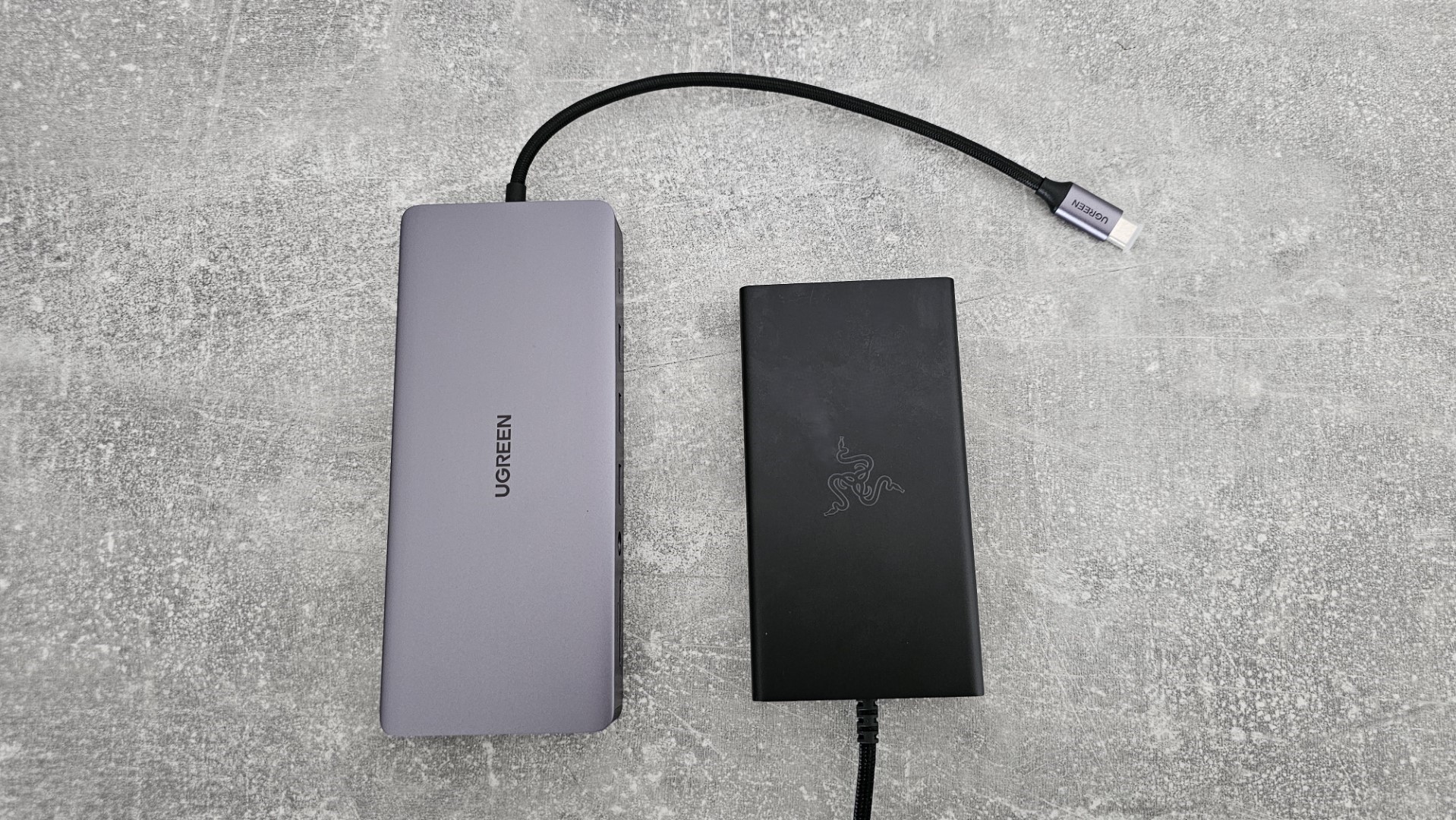Windows Central Verdict
If you're looking to expand the ports on your laptop, whether for creative or productivity-driven work, the Ugreen Revodock Pro 211 is a solid option from a reputable brand that just works. It may be a tad more bulky than its competitors, but for a dock that's regularly on sale, you can't go wrong.
Pros
- +
100W power delivery with pass through charging
- +
Efficient thermal management
- +
Connects multiple devices to your laptop
- +
Pleasing build quality and design
Cons
- -
Bulkier than competitors
- -
MSRP is higher than I would like, but it's regularly on sale
Why you can trust Windows Central
• Price, availability and specs
• What you'll like
• What you won't like
• Competition
• Should you buy it?
I'm going to be real with you, it's extremely difficult to review docks and do it in an interesting way. As long as a dock performs well with multiple attachments, doesn't get too hot, and does not have any display interference, we can pretty much just say YES, IT WORKS. That aside, if I'm connecting my beloved laptop and other electronics to a hub, I don't just want it to 'work'; I want it to be from a brand I trust, and I want it to aesthetically 'fit' well in my workspace. On all these points, Ugreen is a winner. We've tested a bunch of Ugreen products here at Windows Central, and if it's dependability you want, the Ugreen Revodok Pro 211 may be the dock for you. Here's how I got on with the latest in Ugreen's accessory wheelhouse.
This review was made possible with a review sample provided by Ugreen. The company did not see the contents of the review before publishing.
Ugreen Revodok Pro 211: Price, availability and specs
Ugreen is a consumer electronics brand based in China, known for accessories from power banks to USB cables to USB docks like the Revodok range. The full range has options with any number of ports from 8 up to 13. For this review, we're looking at the Revodok Pro 211 11-in-1 specifically, but the brand was kind enough to also send us the 13-in-1 version, which has an extra USB port and supports triple displays. Here are the full specs for this particular model.
| Category | UGREEN Revodok Pro 211 |
|---|---|
| Connectivity | USB-C |
| Data transfer rate | 10 Gbps (DP1.4,HDCP2.3) |
| Ports | USB-C (input) |
| 2 × USB 3.1 | |
| Row 4 - Cell 0 | 1 x USB 3.0 1 |
| Row 5 - Cell 0 | 1 × USB-C 3.1 |
| 1 x Gigabit Ethernet | |
| SD/TF Card slot | |
| HDMI ports | 1 × HDR HDMI (HDMI 2.0 / HDCP 2.2) |
| Row 9 - Cell 0 | 1 × HDR HDMI (HDMI 2.1/ HDCP 2.2) |
| Audio | 3.5mm Audio |
| Compatibility | Windows 10 or later PCs with USB-C, Mac Systems w/MacOS 10.13 or later |
| Laptop Power Delivery | Up to 100 Watts via USB-C |
| Finish | Grey gun metal |
| Dimensions | 190 mm x 100 mm x 30.1 mm |
| Weight | 299 g |
The Ugreen Revodok Pro 211 11-in-1 USB dock is available to buy for $89.99 at Amazon but is often on sale, and at time of writing is available for $58.49 due to a 35% discount. You can also purchase the dock from Ugreen direct.
Ugreen Revodok Pro 211: What you'll like
The Ugreen Revodok Pro 211 is a versatile and powerful 11-in-1 USB dock with a comprehensive range of ports and decent build quality. Buyers will appreciate its ability to drive multiple monitors, including support for dual 4K displays, which is a must for those needing extensive screen real estate.
For my purpose, I simply wanted to extend my laptop screen to another monitor, which is essential for podcasting and following notes, and the dock was perfectly sufficient for this. For general day-to-day work, though, I normally keep my laptop shut and work on the external monitor with the benefit of a full keyboard, and the Ugreen dock allowed me to connect everything I needed to work comfortably.
The dock has a variety of USB ports, HDMI, Ethernet, SD card reader, and a 3.5mm audio jack so it can handle almost any peripheral or accessory you throw at it. For those who work on content creation and may need high-resolution content, the dock’s capability to support 8K output at 30Hz should interest most, but for the dual-display mode it supports 4k output at 60Hz.
The Ugreen Revodok Pro 211 also has a robust build quality. Its solid metal body is designed to withstand the bumps and scratches of regular use, and I daresay it will visibly mark less over time in comparison to the more pricey Razer USB dock I have used, which we'll discuss later. The braided 8-inch nylon-wrapped USB-C cable for connecting to your laptop also adds to the durability and overall quality of the dock.
All the latest news, reviews, and guides for Windows and Xbox diehards.
Another major plus is the dock's ability to deliver power to my laptop up to 100W, which means it can power my device while leaving just enough juice to run additional items plugged into it. This feature is particularly useful and something I appreciate, having recently switched to a more power-hungry laptop. Despite handling numerous connections and high power output, the dock only gets slightly warm under heavy use (and by heavy use I mean playing games with a wired controller connected.) The website does state that 0C - 50C is a normal and reasonable range for a dock, but I can't say it ever got that hot for me.
Ugreen Revodok Pro 211: What you won't like
While the Ugreen Revodok Pro 211 has many strengths, there are a couple of drawbacks to consider. Its price does fluctuate regularly between reasonable and less so, for example, as of writing, the dock is on sale for $58.49 which I think is a completely fair cost for what you are getting. But at the full MSRP of $89.99 I'm not sure I can fully recommend it over paying a little extra for the more premium and sleek build of the Razer option. That being said, it's been on sale frequently since launch, so I'm confident if you really want one you'll get it at a good price.
Secondly, the size of the dock might be a deterrent if you're seeking a more compact solution. It is notably larger than many other (non-Thunderbolt) USB-C docks that I've used, which could be an inconvenience for those with limited desk space or needing a more portable option. I'm always using my laptop on the go, and every bit of space in my bag is carefully considered. Unfortunately, I do find the Ugreen dock just a bit too bulky in comparison to my other options, but I'm happy to keep it as a permanent fixture on my desk as I'm pleased with its performance overall.
Ugreen Revodok Pro 211: Competition
The most obvious competition for the Ugreen Revodock Pro 211 in my particular device rotation, is my beloved Razer USB-dock. Now, the latter does cost a fair bit more, at $119.99. Which, if I'm being honest, isn't going to be worth the extra $$$ to most people who just want a dock that does its job, and does its job well.
The Ugreen Revodock absolutely does exactly the same, with an even slightly higher power delivery, than the Razer 'premium' version. Also, if you don't have a Razer laptop and/or don't care about your accessories having to match, I'd absolutely recommend the more budget friendly option that Ugreen is offering. I've also noticed that over time, my Razer dock has acquired a few wear and tear marks due to its smooth aluminum build, and the Ugreen dock, while not appearing as premium, over time will probably fare a little better in the looks department. I only wish it was more compact!
An alternative option, that does appear more compact and is from another of our trusted brands, is the Anker 11-in-1 USB-C hub which retails at $69.99 on Amazon. I don't have personal experience of this option, but it's highly reviewed and worth a mention.
Ugreen Revodok Pro 211: Should you buy it?
You should buy this if ...
✅ You need to extend the ports on your laptop
✅ You want to use a bunch of peripherals and need sufficient power delivery
You should not buy this if ...
❌ You want a USB-C dock for travel specifically (there are smaller options)
❌ You need Thunderbolt ports
Overall, the Ugreen Revodok Pro 211 was a pleasant USB dock to use, and I'm confident based on my experience with other Ugreen products that it will be robust enough to withstand quite a bit of unplugging and plugging over the coming months. If that isn't the case, I'll be sure to provide an update! I've enjoyed using it enough that it's now a permanent fixture on my desk, and for travel I'm sticking with the slimmer Razer USB-dock. If you just want a dock to work, to do its job and be the dockiest dock that ever did dock, check out the Ugreen Revodok range,

The UGREEN Revodok Pro 211 is an 11-in-1 USB-C Hub designed to extend the connectivity of your laptop. It features dual HDMI ports supporting up to 4K@60Hz resolution for multitasking and an 8K@30Hz display for high-definition viewing. With 100W power delivery, it ensures fast charging for your devices while offering a 10Gbps data transfer rate through its USB-C and USB-A ports.

Jen is a News Writer for Windows Central, focused on all things gaming and Microsoft. Anything slaying monsters with magical weapons will get a thumbs up such as Dark Souls, Dragon Age, Diablo, and Monster Hunter. When not playing games, she'll be watching a horror or trash reality TV show, she hasn't decided which of those categories the Kardashians fit into. You can follow Jen on Twitter @Jenbox360 for more Diablo fangirling and general moaning about British weather.