Windows Central Verdict
This 12-in-1 UGreen docking station is everything you need for a capable Surface Pro or USB-C laptop. It'll give you a ton of additional ports, external monitors up to 8K, SD card capabilities, and much more — but at this price point, it feels a little odd they didn't include a power supply in the box.
Pros
- +
Great array of ports and features
- +
Responsive power button
- +
Supports 4K 60Hz external monitors, up to 8K 30Hz
Cons
- -
No power supply included
- -
Quite pricy
Why you can trust Windows Central
As someone who is entirely laptop-bound for work and play, USB docking stations have become an absolute must for me in recent years. My Razer Blade laptop has a mountain of ports, but I always find myself needing more for my setup, which incorporates microphones, external monitors, streaming devices, lighting rigs, and a menagerie of other random peripherals.
This option from UGREEN has become my go-to USB-C dock in recent weeks. I got the unit a few months ago, and have been putting it through its paces across photography with its SD card slot, charging additional peripherals, and connecting up my external monitors as well. And honestly, it's very hard to find anything to criticize. The UGREEN 12-in-1 is one of the best laptop docking stations you can get right now.
UGREEN 12-in-1 Docking Station: Availability

This UGREEN 12-in-1 docking station is available from Amazon for $299, with a $60 coupon once you've added the dock to the checkout. It's also available from UGREEN's website for $329, and from various other major retailers. As of writing, stock levels seem solid, but Amazon seems to offer the best price, particularly when you factor in that $60 dollar coupon (which remains active as of writing.)
UGREEN 12-in-1 Docking Station: Design and Functionality

This docking station sports a truly massive amount of features and options for those who really need something powerful. It connects up to your device via USB-C, making it a great option for more recent Surface devices such as the Surface Pro 9 or Surface Laptop 4.
It sports a whopping 12 ports, including two HDMI ports, one display port, one USB A 3.2 port, one USB-C 3.2 port, two more USB 3.0 ports, an ethernet port, SD and MicroSD card slots, a 3.5mm audio port, with a USB-C power delivery port at 100 watts. The front-facing USB-C port supports up to 10 GB/s of data transfer, making it ideal for incorporating multiple peripherals. I've used this dock as a power delivery replacement for my girlfriend's Surface Pro 8 charger without any issues. Of course, you'll need a capable power supply, however — more on that in a minute.
The dock has a decent weight to it, and the clicky power button at the crown functions exactly as you'd expect. A quick tap and the dock and everything connected up will power down, which is helpful for those with mobile workstations.
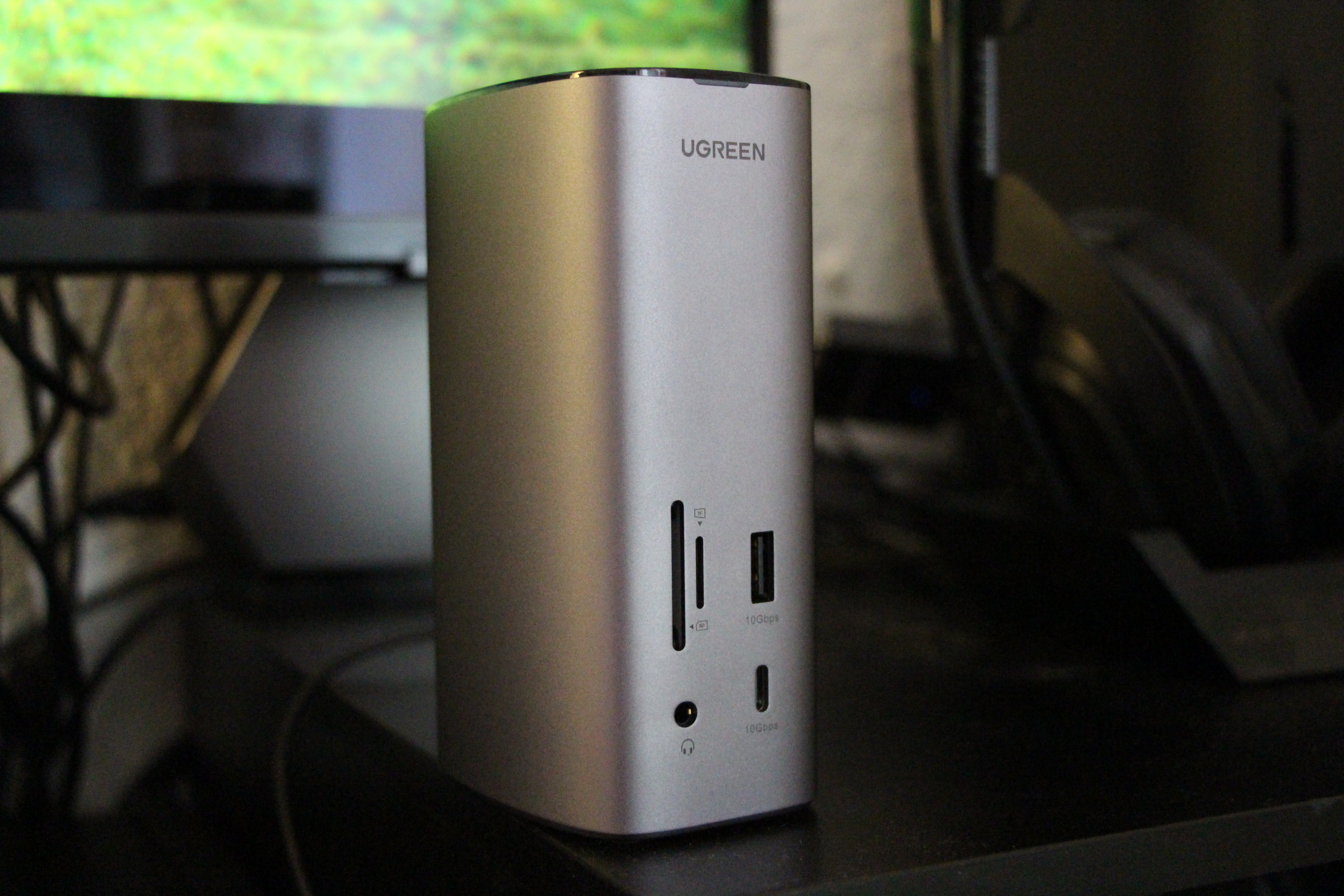
The dock itself is relatively small, barely larger than a coke can, with a subtle design that should fit itself neatly into any workspace aesthetic. The docking station is compatible with both Windows and Mac, although there are additional drivers to download to ensure some of the display functionality works correctly on Mac. I found that on Windows this device was a simple "plug and play" affair, put the drivers are available on UGREEN's website if you want to be certain.
I absolutely loaded this thing up with accessories and peripherals when I got it. I connected my Elgato Wave and microphone to it, in addition to a full-blown 4K game capture device. I attached my keyboard and mouse, alongside my webcam, complete with power delivery to my laptop. It was only when I also tried to connect an Xbox controller charge dock to it in addition to all of this, that it started to struggle a bit, but it's probably an extreme scenario.
All in all, there's very little bad to say about the product itself, but the value proposition is a little harder to swallow in some ways.
UGREEN 12-in-1 Docking Station: The downsides

There are a couple of things worth pointing out for those who may be interested in picking up this device, particularly so if you fancied that 100w charging port for use as a power delivery dock for a laptop or Surface tablet PC.
It doesn't include a power supply. Yes, you read that correctly.
Every other dock of this type I've purchased or reviewed typically includes a power supply, alas, increasingly it seems manufacturers are hoping to improve margins by having you grab a power supply separately. UGREEN sent out their excellent 65w GaN charger to compliment the device, but it's $55 to grab on Amazon, adding further expense to what is already arguably a very expensive dock.
Using UGREEN's charger, I was able to deliver heaps of power to other devices without issue, but without it, my laptop didn't provide enough juice to power all the external devices I sought to plug into it. To maximize the potential of this dock, you will probably need to grab a 65w to 100w external power supply, if you don't already have one. UGREEN does, at least, include a USB-C cable in the box.

The only other minor complaint I have about this dock is the weight. It's decent, but given that this device is quite tall, I think it would've been useful to add a bit of heft to the base. The Surface Dock is the only docking station I've used that seems to get this right. The more things you plug into a dock like this, the more it'll start to slide around and get tugged and pulled.
Beyond that, there's very little else to complain about here. Many of the docks I've used over the years have given me a myriad of headaches with regard to compatibility, throughput not meeting listed claims, and so on. UGREEN's 12-in-1 does the job with maximum confidence. Were it not for the lack of a charger, I would've given this device top marks.
UGREEN 12-in-1 Docking Station: Competition
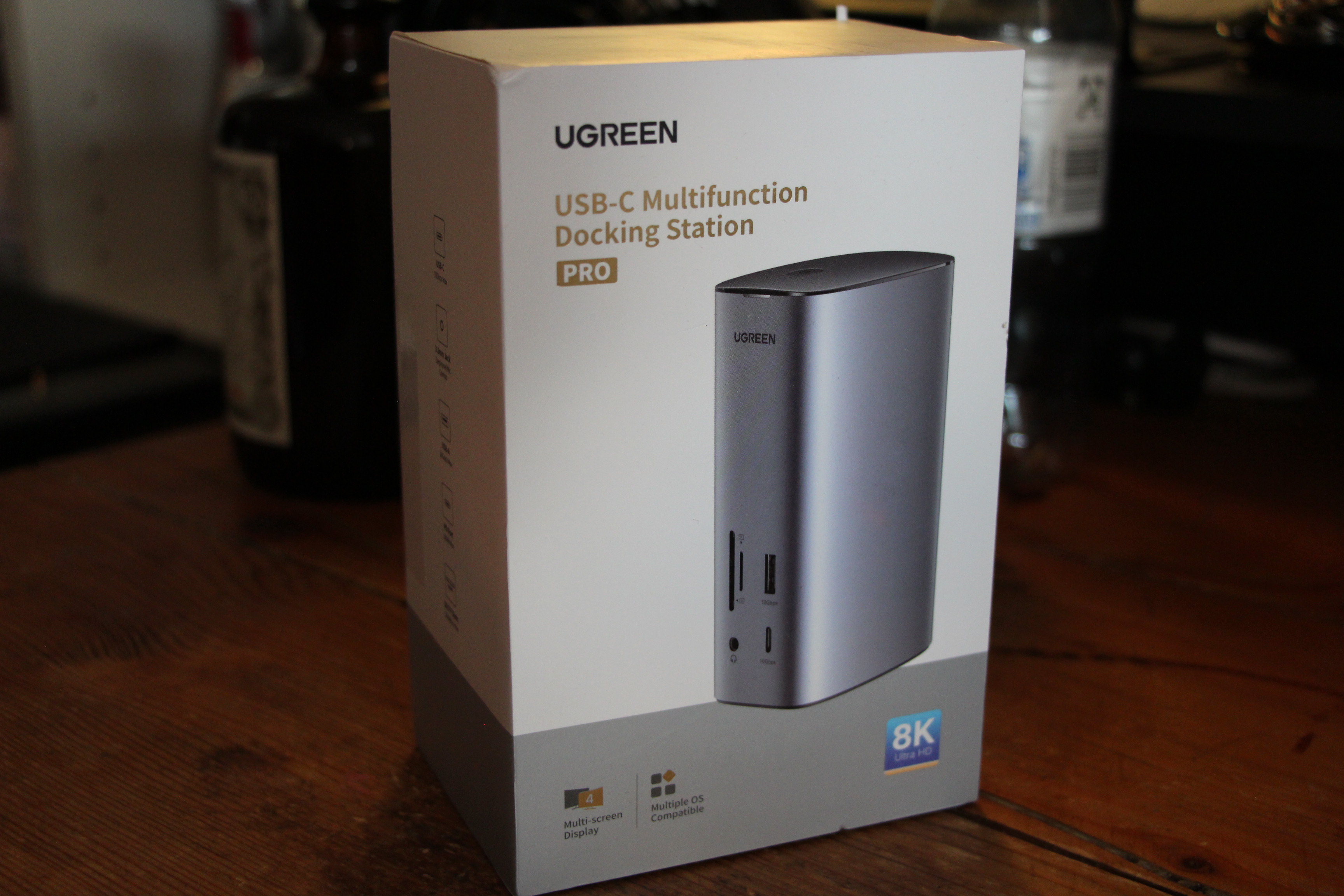
The UGREEN 12-in-1 dock competes with any $300-ish dollar multi-purpose docking station out there. Including Microsoft's own proprietary Surface Dock. Naturally, this UGREEN option provides far far more functionality than Microsoft's offering, and potentially fewer headaches too. Updating the firmware on the Surface Dock is notoriously choring — and the hulking power brick on the Surface Dock also frustrates the overall package.
The other docking station I tend to use is Corsair's TBT100 dock, which is another solid option. This dock from UGREEN sports similar amounts of ports, although it may nab an edge for some creators owing to that microSD card slot. It's also vertical in its configuration, which may lend itself better to your setup. The TBT100 is a little cheaper, though, and does come with a power supply in the box, although it only sports up to 65w charging which may not be enough for some laptops while in use.
UGREEN 12-in-1 Docking Station: Should you buy it?


As I noted above, it's hard to find anything to fault with this docking station. The power delivery is great for all sorts of devices, and it sports a huge amount of data throughput without succumbing to errors or connection problems per other docks I've used in the past. The design is attractive, and the functionality is sound.
I wish it was a little heavier given the number of things you may find yourself plugging into this thing, and then there's the issue of a power supply (or lack thereof). I would've been given this dock top marks had it come with a power supply in the box, given the fact that you may not already have one available to get the most out of that 100w power delivery USB-C port. However, if you do already have one, or don't mind grabbing one on the side, this is one 12-in-1 dock that simply won't disappoint.

Jez Corden is the Executive Editor at Windows Central, focusing primarily on all things Xbox and gaming. Jez is known for breaking exclusive news and analysis as relates to the Microsoft ecosystem while being powered by tea. Follow on Twitter (X) and Threads, and listen to his XB2 Podcast, all about, you guessed it, Xbox!


