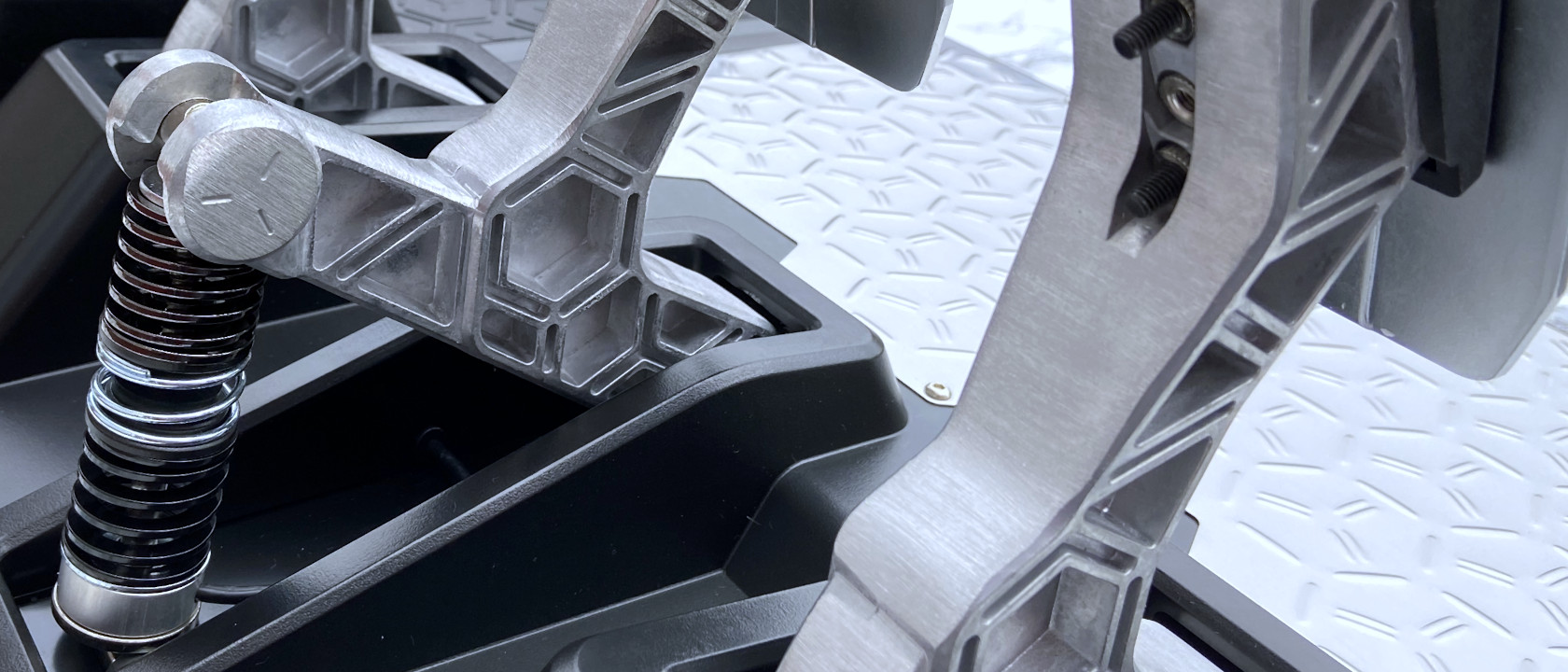Windows Central Verdict
Buying dedicated sim pedals might seem excessive to newcomers who already have a racing wheel with a bundled set, but Thrustmaster offers across-the-board improvements with the tempting T-LCM pedals. Boasting an ultra-customizable brake with a load cell sensor provides a realistic resistance for immersive racing titles. Compatible with Xbox and PC, these durable pedals will be a welcome addition to any sim-racing novice and are well worth the upgrade.
Pros
- +
Solid construction with steel pedals
- +
Load cell makes for precise braking
- +
Customizable springs are easy to swap
Cons
- -
Slight sideways wobble on all pedals
- -
USB cable must be connected for calibration
Why you can trust Windows Central
Racing wheels often come packaged with basic pedals, some better than others. They're a critical part of a realistic simulation racing experience, but many newcomers to the scene likely won't be too worried about the quality of the included sets. Thrustmaster sent over their T-LCM load cell set to demonstrate the difference an upgrade can make.
These metallic pedals look suspiciously similar to their cheaper siblings, but promises of unrivaled precision and high-quality parts lurk underneath. I compared them against basic sets for this Thrustmaster T-LCM review to see whether these heavy-duty racing pedals are worth the price.
Thrustmaster T-LCM: Price and availability

Thrustmaster sells the T-LCM magnetic pedal set through major third-party retailers, including Amazon and Walmart, for a $250 MSRP. Six springs and a hex key for adjustments are in the box, alongside RJ12 and USB cables to connect the pedal set to racing wheels and PCs or consoles.
Thrustmaster T-LCM: What's good
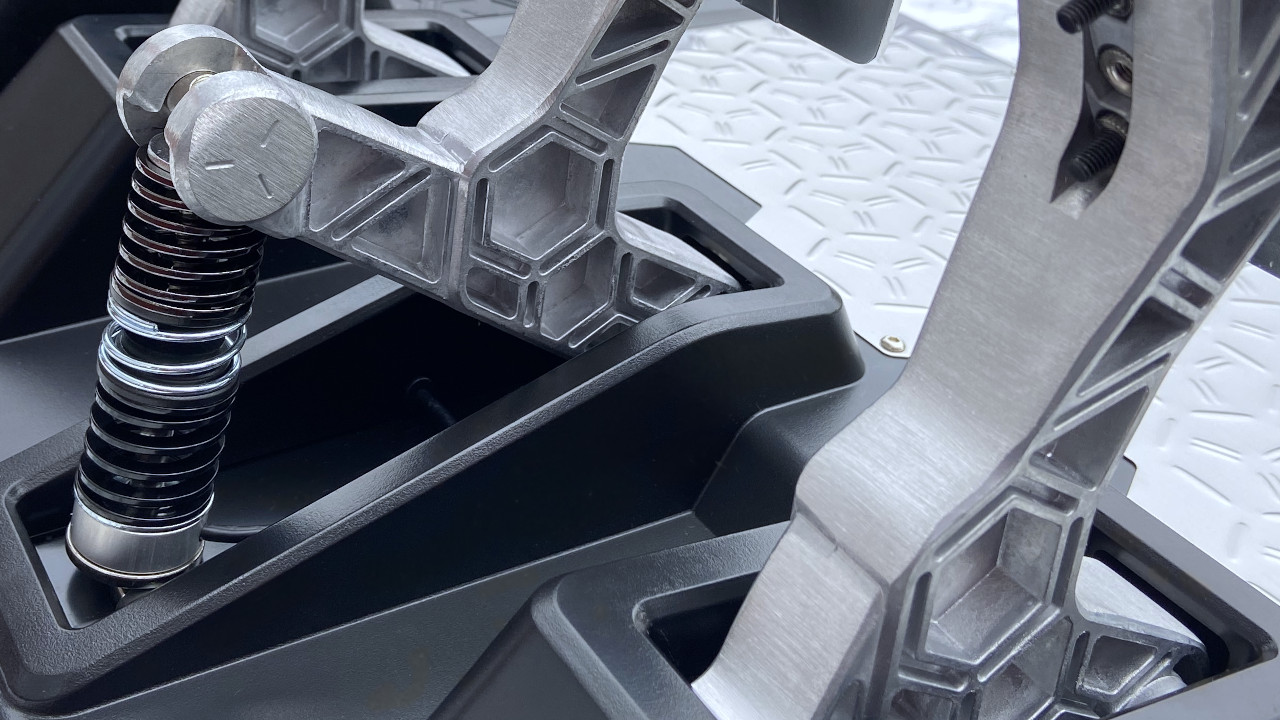
Thrustmaster proudly advertises the metal construction making up the most significant parts of the T-LCM pedal set. Weighing in around 5.2kg, they're not exactly lightweight despite being combined with a plastic shell. The steel is saved for the pedal arms and heads, a heel plate, and interchangeable springs instead.
Fortunately, the front of the unit is weighted, so everything feels nicely balanced against the hefty pedals. Five grip points are spaced underneath, designed for people like me who plan to use them on the floor. They're perhaps better suited to proper cockpit mounting, and a template guide is included in the box in case you need to drill extra holes for yours, but you'll need to provide the fixtures.
As with similar Thrustmaster pedals included with racing wheels, like the T3PM set with the T248X and T3PA with the TX leather edition, you can adjust the heads vertically and horizontally for personalized spacing and inclination.
I tend to sit high above my racing pedals to play games like Euro Truck Simulator 2, so I immediately took advantage of the included hex key to set the least inclined position for all three pedals. It's perhaps the opposite of a leaned-back cockpit setup adopted by racing fans, but it's more comfortable for a setup like mine.
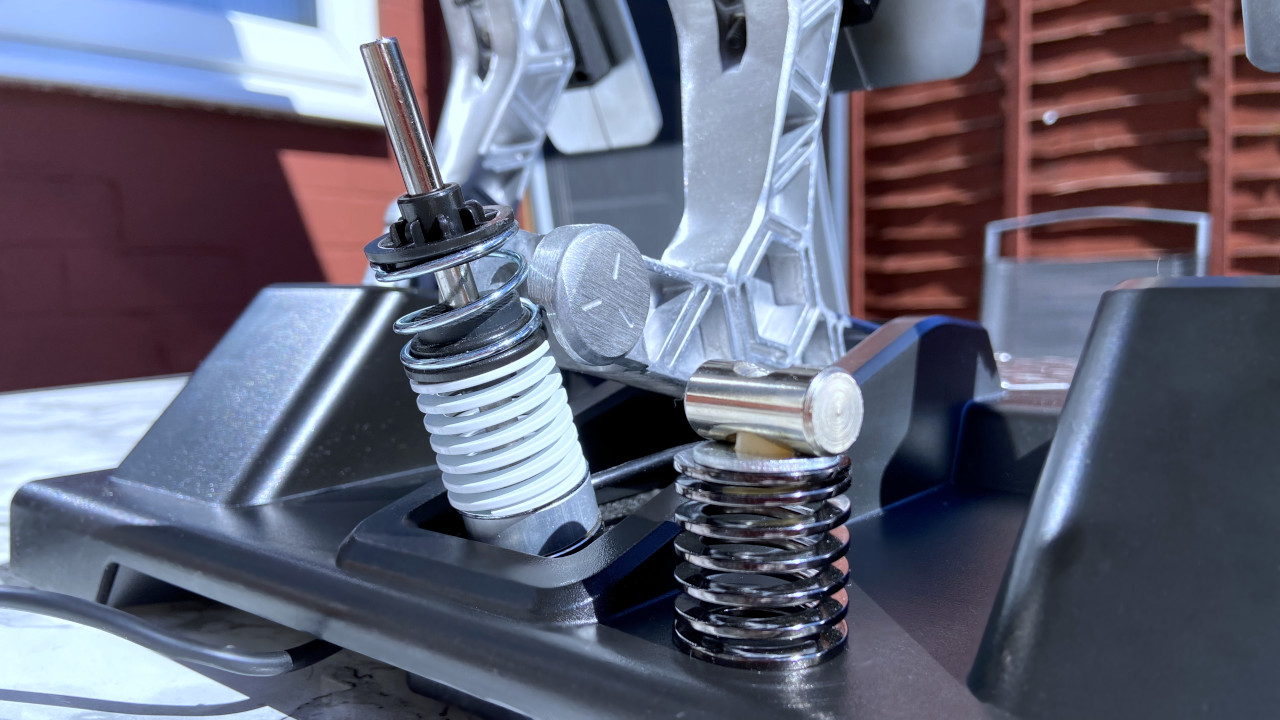
The main attraction of the T-LCM set, as apparent by its name, is the load cell sensor underneath the brake pedal. Although other pedals in the Thrustmaster ecosystem offer spring adjustments like the T3PM set, the choices here are far more in-depth and customizable.
Both stiff red springs can be combined with a specific plastic spacer for the most substantial resistance and feel fantastic.
By default, the pre-installed springs provide a middling resistance but can be swapped out for combinations of included, color-coded springs and flat washers. Adding more washers reduces the preload effect on the brake, making them more linear, just like the gas and clutch pedals.
I opted to pass on them, but I swapped out the springs in a trial-and-error method. Both stiff red springs can be combined with a specific plastic spacer for the most substantial resistance and feel fantastic. Freedom of choice is the crucial element here since the brake pedal is the real star of the T-LCM show, and even an intermediate sim racer like me can have fun testing the various combinations.

The load cell is rated for up to 100kg and, combined with a cockpit, would create a rugged and realistic sim-racing experience once appropriately calibrated. Personally, my simulation games of choice don't call for such intense braking, so I settled on combining the white and grey springs for a weaker resistance.
Adjusting the brake is laughably easy, even with the strongest combination of springs installed. A retaining head joins your chosen springs, a spacer, and any washers atop the load cell holding rod. It's easy to push down and allow the pin to lean backward, and thankfully doesn't result in a catastrophic spring-loaded accident if you're patient during the process.
Both gas and clutch pedals use 16-bit hall-effect linear sensors with fixed springs that feel smooth underfoot. The clutch is decent, and the gas has the least resistance but still feels relatively realistic. Resting my heel against the metal plate provides enough grip with the right shoes, and the overall weighty construction prevented slipping on my carpet, even with sudden braking.
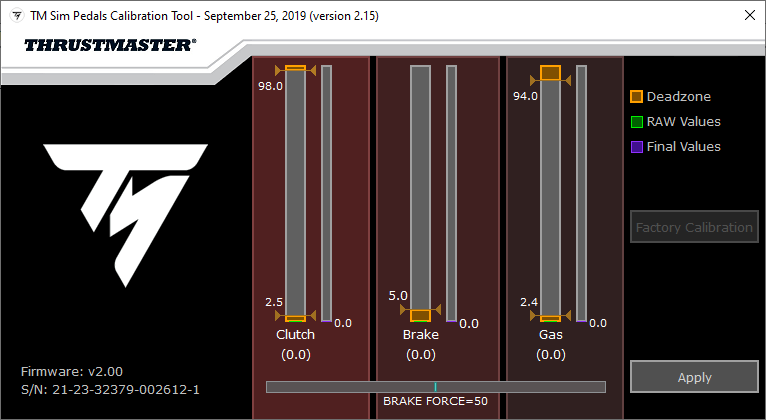
No matter which type of springs you choose, you'll need to calibrate the pedals after making changes with the official Thrustmaster software. Using the included USB cable, setting dead zones is as simple as resizing a box at the top and bottom until it feels just right.
If, like me, you often sit with your foot slightly resting against the brake, you can set the perfect amount of pressure to ignore before games register any input. The separation of final values detected by games and the raw information from the load cell makes it easy to understand how they work, and it's a breeze to find the perfect balance after some in-game testing.
There's always the option to restore the factory-set calibration settings if you want to start from scratch, so don't worry about experimenting. The Thrustmaster T-LCM pedals are explicitly designed for customization, so you can keep swapping out springs and adjusting the calibration until you're satisfied.
Thrustmaster T-LCM: What's not so good

Although they're a step above the standard sets included with most Thrustmaster racing wheels, there is an undeniable sidewards wobble on each of the T-LCM pedals. It's not too noticeable once you start playing, but there's undoubtedly some horizontal movement, especially on the brake. I mostly feel it while sitting on loading screens as I idly move the pedals around, but it's something to note.
My desk is placed against a wall, on top of some rough carpet, meaning there's very little travel distance for the pedals to move if they slip, which they don't. Still, if you're not planning to mount the T-LCM set onto a cockpit, there's a greater risk of movement on slippery surfaces. If you're using the most robust red springs, for example, the amount of force you'll be putting on the brake pedal could easily see the set sliding across the floor.
The calibration app doesn't recognize the pedals while connected through a Thrustmaster racing wheel.
Finally, since the main draw of these pedals is the customizable brake pedal, you should expect to be launching the calibration software fairly regularly. Unfortunately, during my testing, the app doesn't recognize the pedals connected through a Thrustmaster T248X racing wheel, even if my games do.
Instead, I had to connect the separate USB cable directly to my PC to make adjustments, then plug the RJ12 cord back into the wheel. Alternatively, you can leave both cables plugged into the pedal base, which makes switching between a wheel and the pedals for calibration a little more convenient if you have enough spare ports. That might not be an option if you're playing on a console, and it'll depend on your setup and the number of peripherals in use.
Overall, the downsides are relatively minor but something to consider if you're using a complex cockpit setup that may not allow easy access to the cables and connections.
Thrustmaster T-LCM: The competition

The most realistic steel-built competitor with load cell tech would be the Fanatec CSL pedals. Technically, the load cell kit is sold separately, but Fanatec does offer a bundle at a combined price of $200. The downside is the lack of officially customizable springs, but the whole unit is steel except for the pedal faces, so this alternative has pros and cons.
Thrustmaster's own T3PM magnetic pedal set is available separately from the T248X wheel for $130. Every notable feature is weaker than the T-LCM load cell variation, though it matches the lower asking price. If you've picked up a racing wheel without pedals, this cheaper set might be better if you're not much of a sim enthusiast yet.
Still, the T-LCM pedals outclass the rest of the Thrustmaster range without attaching unfair price inflation, so if you can stretch your budget, you shouldn't regret it.
Thrustmaster T-LCM: Should you buy?
You should buy this if ...
- You want realistic braking in sim racers
- You like to customize your racing setup
- You need USB-compatible pedals for your console
You shouldn't buy this if ...
- You have a slippery floor or no cockpit
- You want a 100% steel pedal base
It might seem unnecessary for some to upgrade to expensive dedicated pedals, but the T-LCM steel set feels fantastic for various sim-racing scenarios. The heavy-duty plate prevents slipping on a suitable surface, and the ultra-customizable, load cell-powered brake pedal makes the fair asking price well worth it.
Thanks to the USB cable allowing console compatibility, they'd complement any of the best racing wheels for Xbox Series X|S, alongside any compatible PC.
It's tricky to convince newcomers of a pedal upgrade, especially when they've already splashed out on an expensive wheel. Still, they're a massive upgrade over the T3PA included with the Thrustmaster TX leather edition, even with a small amount of sideways wobble in the T-LCM pedals, which becomes almost unnoticeable during races.

Thrustmaster offers the T-LCM set with a highly customizable brake pedal. Its load cell sensor is rated for up to 100kg of pressure, and interchangeable springs are included for personalized resistance and the perfect sim-racing experience.

Ben is a Senior Editor at Windows Central, covering everything related to technology hardware and software. He regularly goes hands-on with the latest Windows laptops, components inside custom gaming desktops, and any accessory compatible with PC and Xbox. His lifelong obsession with dismantling gadgets to see how they work led him to pursue a career in tech-centric journalism after a decade of experience in electronics retail and tech support.