Windows Central Verdict
Roccat has improved over its Kone XP mouse with this wireless variant designed for RGB-loving gamers. A massive selection of programmable buttons are easy to customize, and the charging dock rapidly re-fills the battery for non-stop gaming. The high price might seem daunting at first, but there's real value in this lightweight beauty.
Pros
- +
Convenient charging dock
- +
Comfortable ergonomic design
- +
Extra buttons are easy to customize
Cons
- -
Expensive
- -
Some buttons are easily misclicked
Why you can trust Windows Central
Roccat has been ramping up its accessories range recently, with mechanical keyboards, headsets, and even more gaming mice, all loaded with RGB. Still pushing the competitive esports theme, each peripheral promises the best performance and high quality. They're still manufacturing under the Turtle Beach umbrella, making waves in the gaming hardware scene.
Its latest offering is the Kone XP Air, essentially an improvement of the earlier wired Kone XP ergonomic gaming mouse. Now touting an included charging dock with RGB lighting to match, this slick-looking upgrade touts up to 100 hours of battery life with rapid charging. I took it for a spin to see how it performs in real-world testing for our Roccat Kone XP Air review.
Roccat Kone XP Air: Price, availability, and specs

Roccat sells the Kone XP Air through its official store and third-party retailers, including Amazon and Best Buy, for a $170 MSRP. Available in two colors, both black and white variations include the same RGB lighting, packaged with the charging dock and USB-C cable.
| Category | Specification |
|---|---|
| Sensor | Owl-Eye 19K optical |
| Switches | Titan Switch optical |
| Lifespan | Up to 100 million clicks |
| Sensitivity | Up to 19,000 DPI |
| Polling rate | Up to 1,000Hz |
| Acceleration | 50g |
| Wireless | 2.4GHz / Bluetooth |
| Connectivity | 1.8m USB-A to USB-C cable |
| Dimensions | 126mm x 40mm x 72mm |
| Weight | 99g |
Roccat Kone XP Air: What's good

Even after testing many ergonomic models, I usually return to my ambidextrous Logitech G305 basic mouse. Roccat almost converted me earlier this year when I checked out the wired variant in my Kone XP review, but the cable kept it from becoming my daily driver. I'm too comfortable with wireless mice, especially since my desk is already a chaotic nightmare of wires.
The good news is that this wireless variant features the same design and feels just as dreamy in my hand. It's incredible to find a perfectly sized mouse with my thumb comfortably seated down its side without accidentally hitting any of the many extra buttons.
An easy-shift button returns along the bottom side, but again, it does nothing by itself unless you change the binding with its software. It's similar to a shift key on your keyboard, unlocking secondary commands. There's a cluster of four programmable buttons above your thumb, which initially feel a little strange, but they're raised out so far that you can detect them separately.

Alongside the left-click button, you'll find another pairing of extra buttons printed with plus and minus icons, and their usefulness relies on your imagination. They won't get in the way during regular use but could come in handy for zooming a rifle scope in FPS games or switching between ability hotbars in MMO titles. As standard, they switch between macro profiles, something I'll get into later.
I found plenty of uses for the thumb-sided buttons, leaving the easy-shift commands for Windows-centric functions like skipping music tracks and muting my microphone.
Whether or not you'll need these two extra buttons will vary since the 4D scroll wheel offers plenty of functionality on top. You'll feel every notch as it turns without any stiffness, and pushing it down doesn't require much effort.
You can also knock the wheel left and right for even more inputs if you can contort your finger well enough to trigger them.
Finishing off the armory of buttons is a relatively standard DPI switcher on top, but you can re-assign it to any function you like or disable it altogether. Spending time in various game types, I found plenty of uses for the thumb-sided buttons, leaving the easy-shift commands for Windows-centric functions like skipping music tracks and muting my microphone.
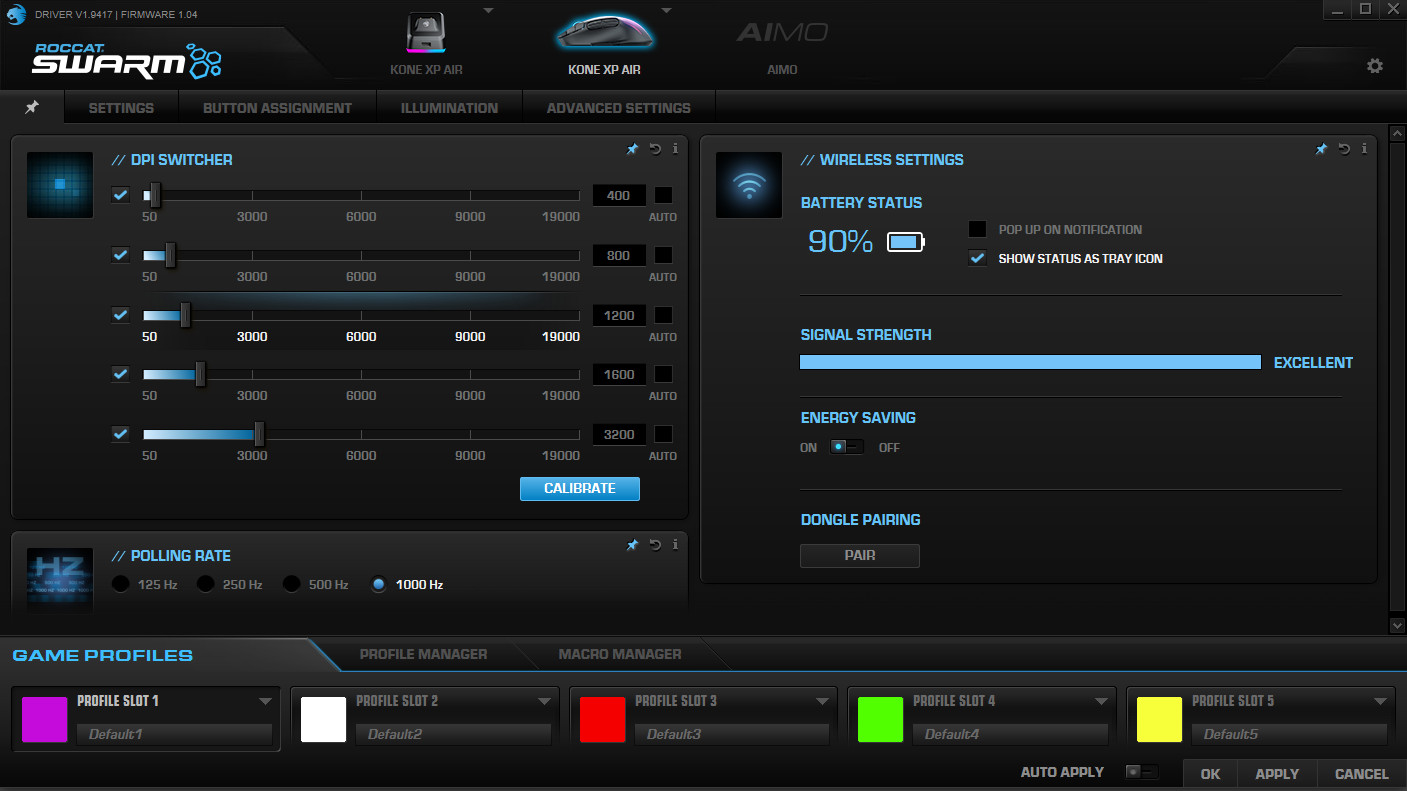

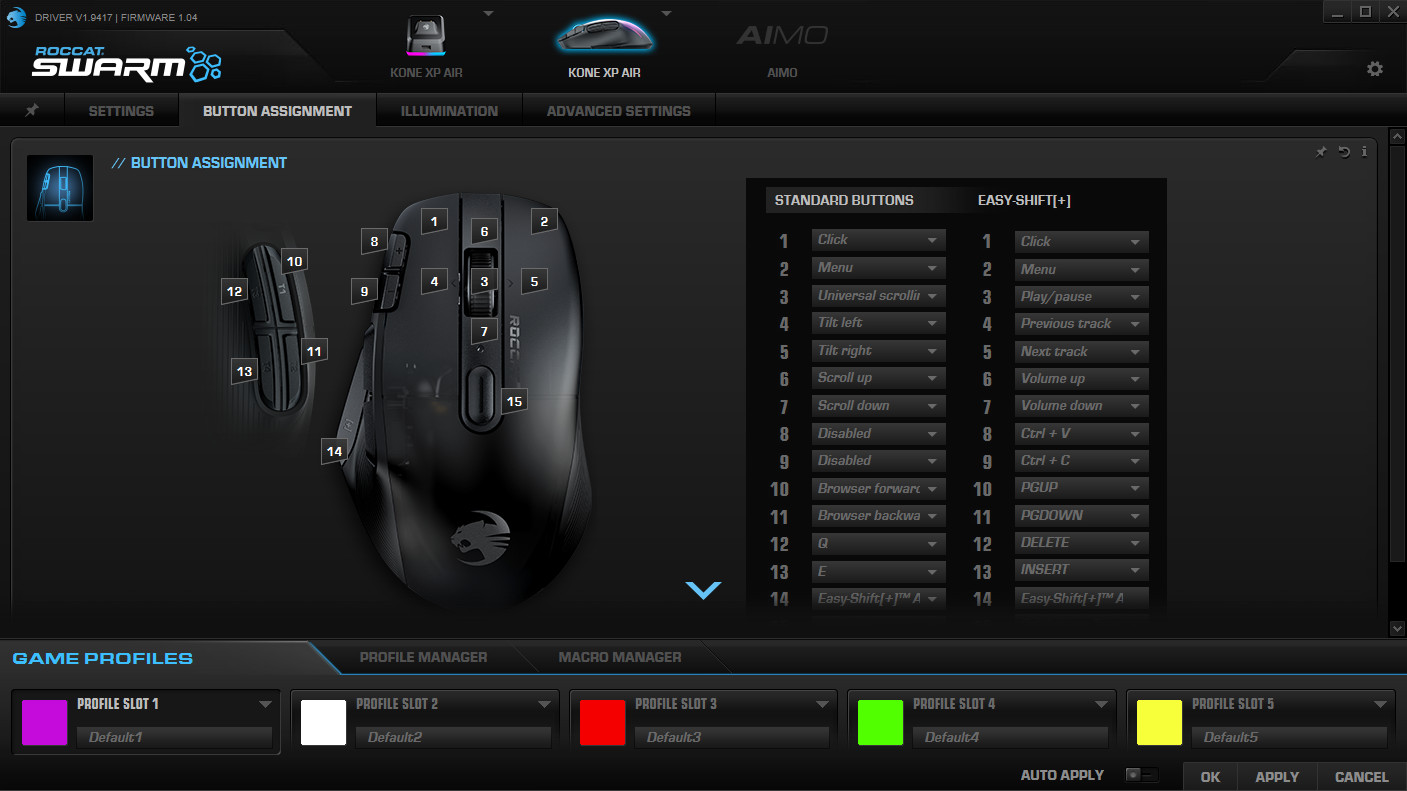
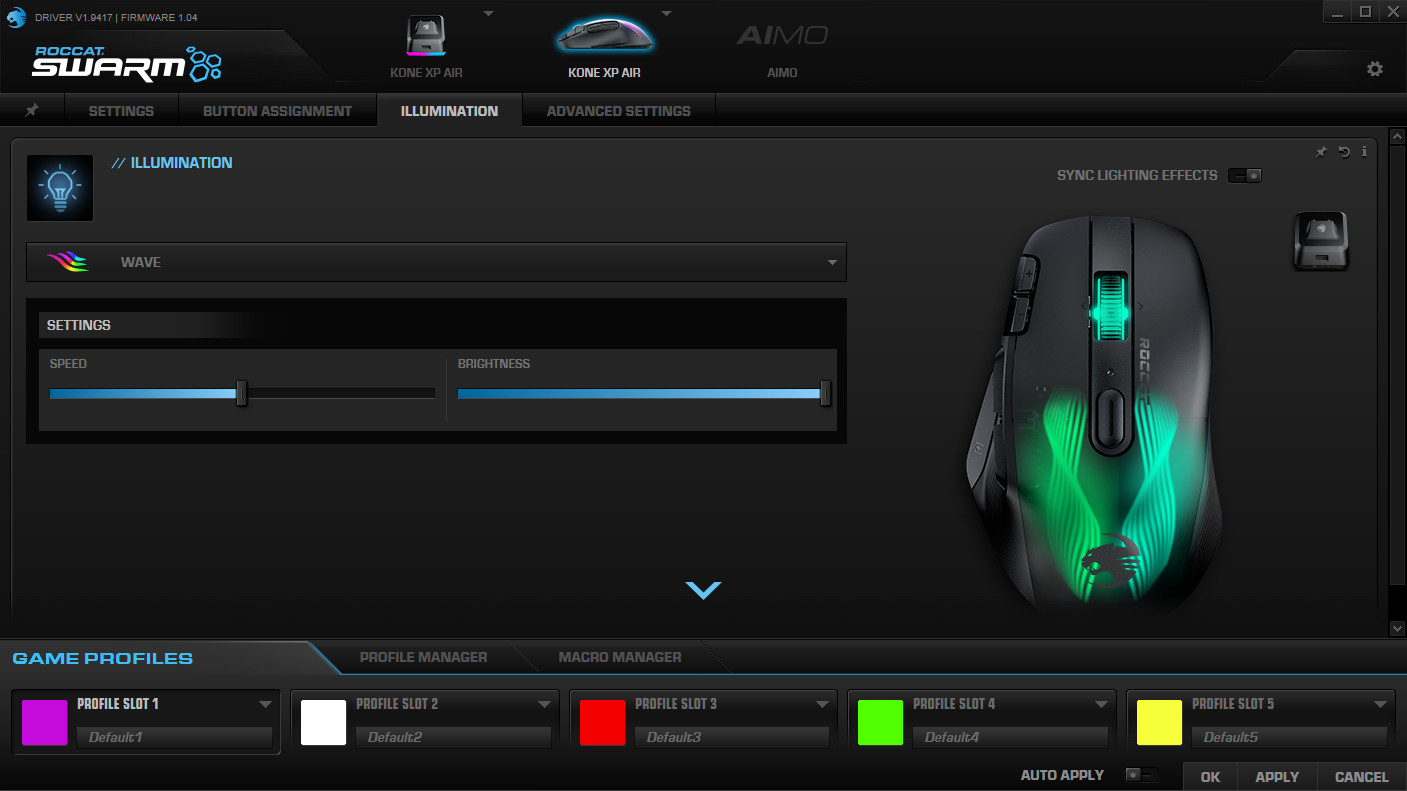
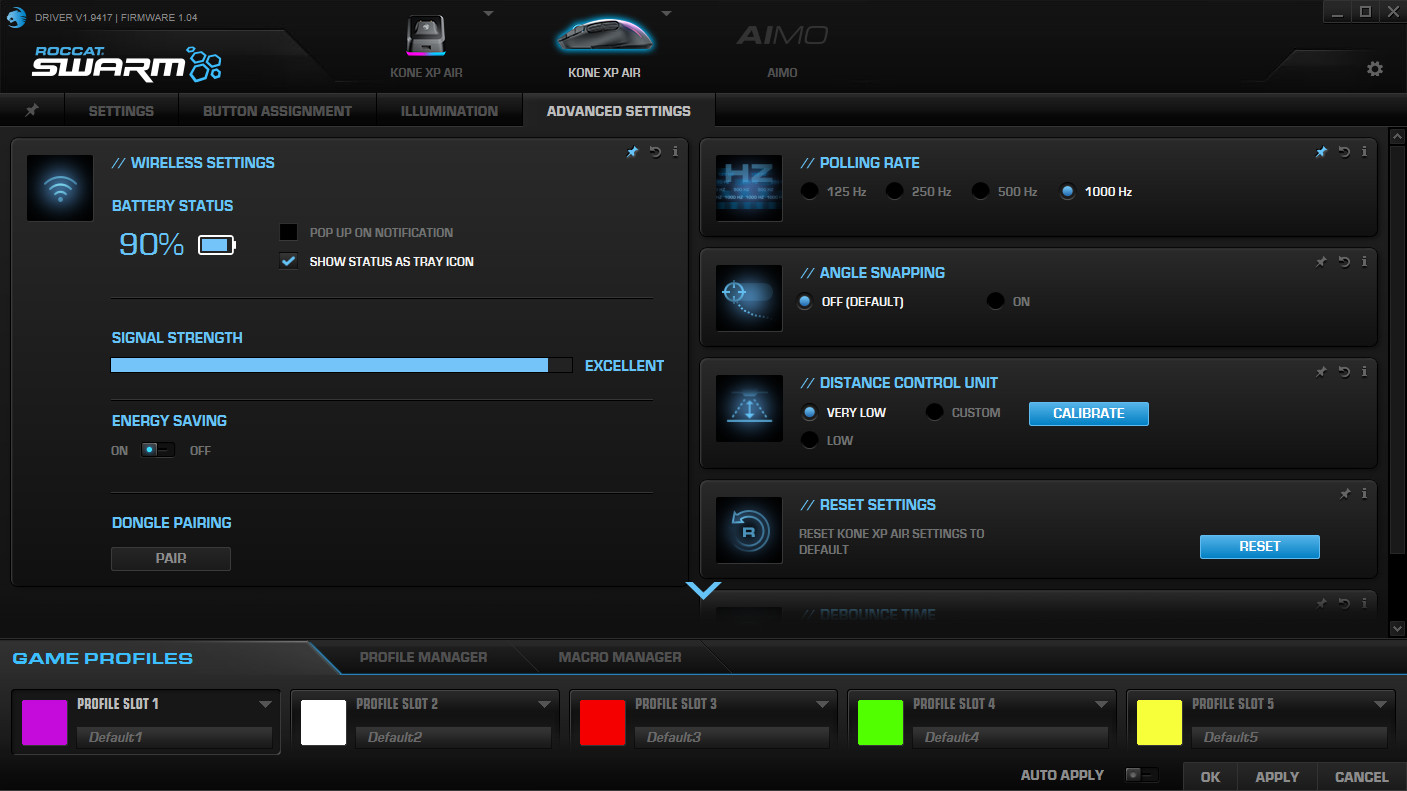

Sticking to their Swarm software for the Kone XP Air means customization is as easy as ever, and keeping the firmware updated is a breeze. Here, you can select from a list of premade macros for plenty of popular titles, like triggering your abilities in Apex Legends or controlling your pet in World of Warcraft.
A mouse with this many extra buttons is naturally better suited to MMO titles, and you can create custom macros or import sets from other users to save time. Each section of the Swarm app has sliders and menus for specific adjustments, including themes for the gorgeous RGB lighting inside the mouse and docking station.
Sticking to a 1000Hz polling rate and 1200 DPI sensitivity, this mouse quickly became my new favorite. The adjustable lift-off distance combined with PTFE glides underneath never showed any signs of erratic mouse movement, though it's a little lighter than the wireless mice I usually use.
Battery life is something I'll get into soon, but the charging dock connects with the included Roccat PhantomFlex USB-C cable and seats the USB-A receiver.
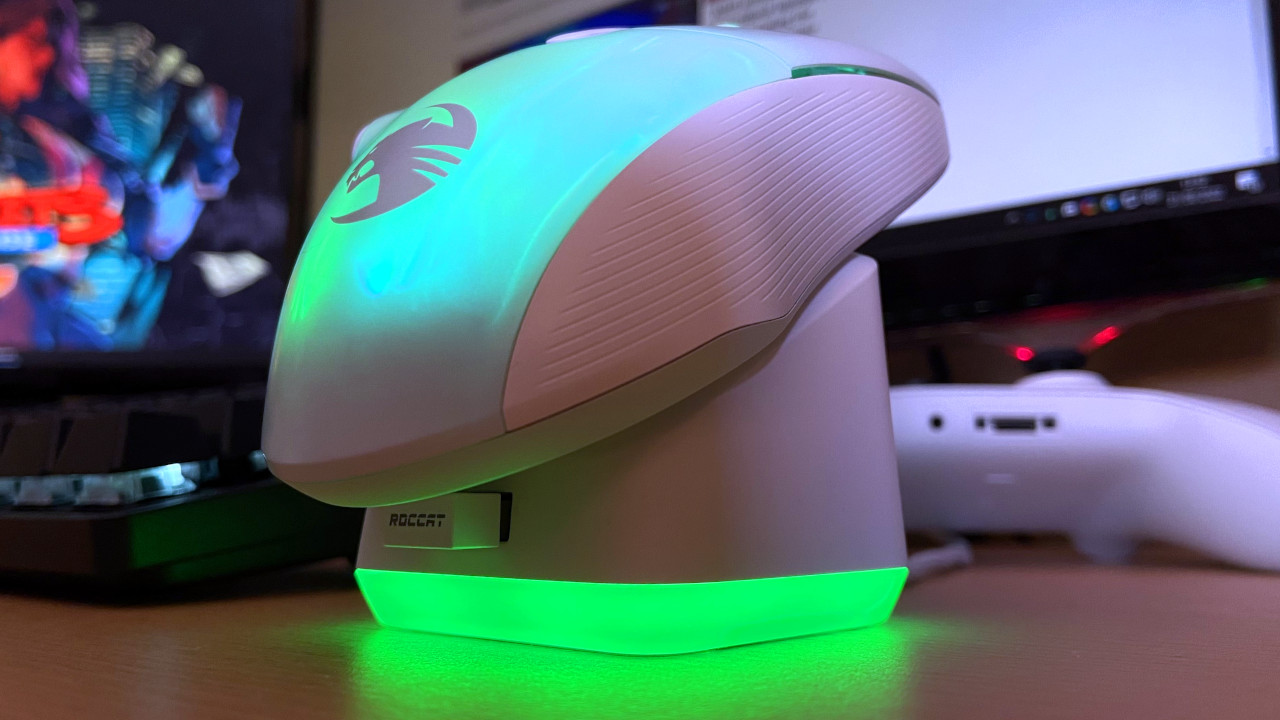
The dock makes for easy charging when watching videos or when you're otherwise preoccupied, with barely 10 minutes of charge time providing plenty of power. Of course, not everyone can give up using their mouse whenever it needs charging. Fortunately, the USB-C cable can detach from the rear of the charging dock and connect directly into the front of the Kone XP Air, practically transforming it into its wired sibling.
Improvements to the optical switches are also a step above the original Kone XP, and there's balanced tactile feedback from every button.
With both methods available, it's doubtful you'd be left in the lurch with a dead mouse in any critical scenario. At least, nothing that can't be remedied within a few seconds. You could also remove the USB-A dongle from the dock and connect it directly to another device, like a laptop, as long as the mouse has enough charge.
Further improvements to the optical switches are also a step above the original Kone XP. The right-click no longer feels weak, and there's balanced tactile feedback from every button. Overall, I can't see myself returning to a basic mouse after this, considering the number of improvements Roccat has made, and I've had nothing major to gripe about during daily use.
Roccat Kone XP Air: What's not so good

It's almost impossible to please everyone when designing a gaming mouse with so many extra buttons, and there will be some unfortunate misclicks. I switched out the DPI switcher on the button assignment tab for a Discord microphone mute shortcut because I'd accidentally nudge it too often, and my aim would suddenly change while playing.
The easy-shift button under your thumb is also easily pushed by accident. Fortunately, true to its name, it is better designed as a modifier than a function of its own. Stick to using it with secondary functions, and you'll be fine, but it's hard to ignore how easy it is to press when quickly shifting the mouse around.
I mentioned earlier how the 4D scroll wheel could be pushed left and right, albeit requiring some unusual finger contortions. Trying to hit these commands quickly in-game doesn't feel natural, but it's decent enough during web browsing.
It's the only part that feels particularly excessive and something to push up the number of programmable buttons. Besides, you can always leave the functions blank or keep them on a separate profile for more relaxed environments.

Roccat advertises the battery as having up to 100 hours of life, which might be possible if you disabled all the RGB lighting, sticking with the lowest response times and sensitivity. Realistically, I had to charge the mouse at least once a day, but I do spend a good chunk of the day at my computer.
Again, the convenience that the charging dock brings does offset this somewhat, but please bear in mind that it's only up to a potential 100 hours. It's no slouch by any means, but don't expect to hit that number when enjoying every feature of the Kone XP Air.
Lastly, the price is hard to ignore. When showing friends and colleagues this mouse and professing my admiration for it, their reaction to the price is pretty telling. I can confidently say that this is almost certainly becoming my new daily driver, impressing me at every step. Still, at $170, it's steep, and convincing buyers to compare it to the competition could be difficult.
Roccat Kone XP Air: The competition

Considering my main gripes of the wired Kone XP were primarily related to its mandatory PhantomFlex connection, there have been only improvements to the construction. The Kone XP Air is currently $80 more expensive than its wired companion, which might seem like a lot, but including the charging dock is part of that increase.
Other comparisons in the same range include the fantastic Roccat Burst Pro Air, a wireless gaming mouse with an ambidextrous design still flaunting bright and beautiful RGB. It's available for $100, saving you $70 compared to the Kone XP Air, but you lose out on the extra buttons and charging dock. It becomes clear how Roccat came to value its latest mouse when you compare it against its siblings.
For rival brands, the Razer Basilisk Ultimate comes with a familiar charging dock but fewer buttons at the same $170 price point. The sensor is a touch better than the Kone XP Air, but you lose out in other areas with this ergonomic competitor. Comparing the two seems to imply that this Razer mouse may have been the direct inspiration for Roccat's offering, and you'll need to weigh the pros and cons for your own needs.
Roccat Kone XP Air: Should you buy?
You should buy this if ...
- You want an easily rechargeable wireless gaming mouse
- You prefer lightweight, ergonomic mice
- You're an RGB-loving MMO gamer
You shouldn't buy this if ...
- You're not a fan of colorful peripherals
- You don't have space for the charging dock
- You prefer left-handed or ambidextrous mice
Roccat has improved the wired Kone XP in every department, leaving me little room to complain. Some gamers might take issue with the overload of buttons surrounding this wireless mouse, but the design lends itself to preventing most accidental clicks.
The high price will be a hard sell for some, but the convenience provided by the charging dock helps argue its case. There are cheaper alternatives if you're willing to pass up some of the best features of the Kone XP Air, but you'll miss out on one of the best gaming mice around today.

Improving on the already-fantastic Kone XP, Roccat includes a convenient charging dock with this wireless variant loaded with even more dazzling RGB lighting.

Ben is a Senior Editor at Windows Central, covering everything related to technology hardware and software. He regularly goes hands-on with the latest Windows laptops, components inside custom gaming desktops, and any accessory compatible with PC and Xbox. His lifelong obsession with dismantling gadgets to see how they work led him to pursue a career in tech-centric journalism after a decade of experience in electronics retail and tech support.


