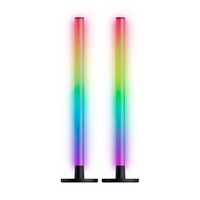The Razer Chroma ecosystem is expanding with new smart lights, new accessories, and new features
The "Razer Immersive Ecosystem" is getting bigger and more advanced, and more Chroma accessories are here.


RGB lighting has been prevalent in the video games industry for years, but not every RGB ecosystem is equal. Razer Chroma has dominated the space due to its consistency, quality, and widespread reach, and the next generation of Razer's RGB ecosystem is almost upon us. Razer is calling it the "Immersive Ecosystem," and it embraces the 3D nature of your setup.
To usher in the next generation of Chroma, Razer has also announced the latest addition to its growing Aether smart light product family during CES 2025. The Standing Light Bars are independent and designed to react to whatever you're doing, and they're already available to preorder. There's a new Razer Monitor Stand Chroma, too, a solid aluminum stand to expand your ports, increase your storage, and add to your RGB setup.
I went hands-on with it all, so here are my thoughts and all the details you need.
New Aether lights and even more immersion
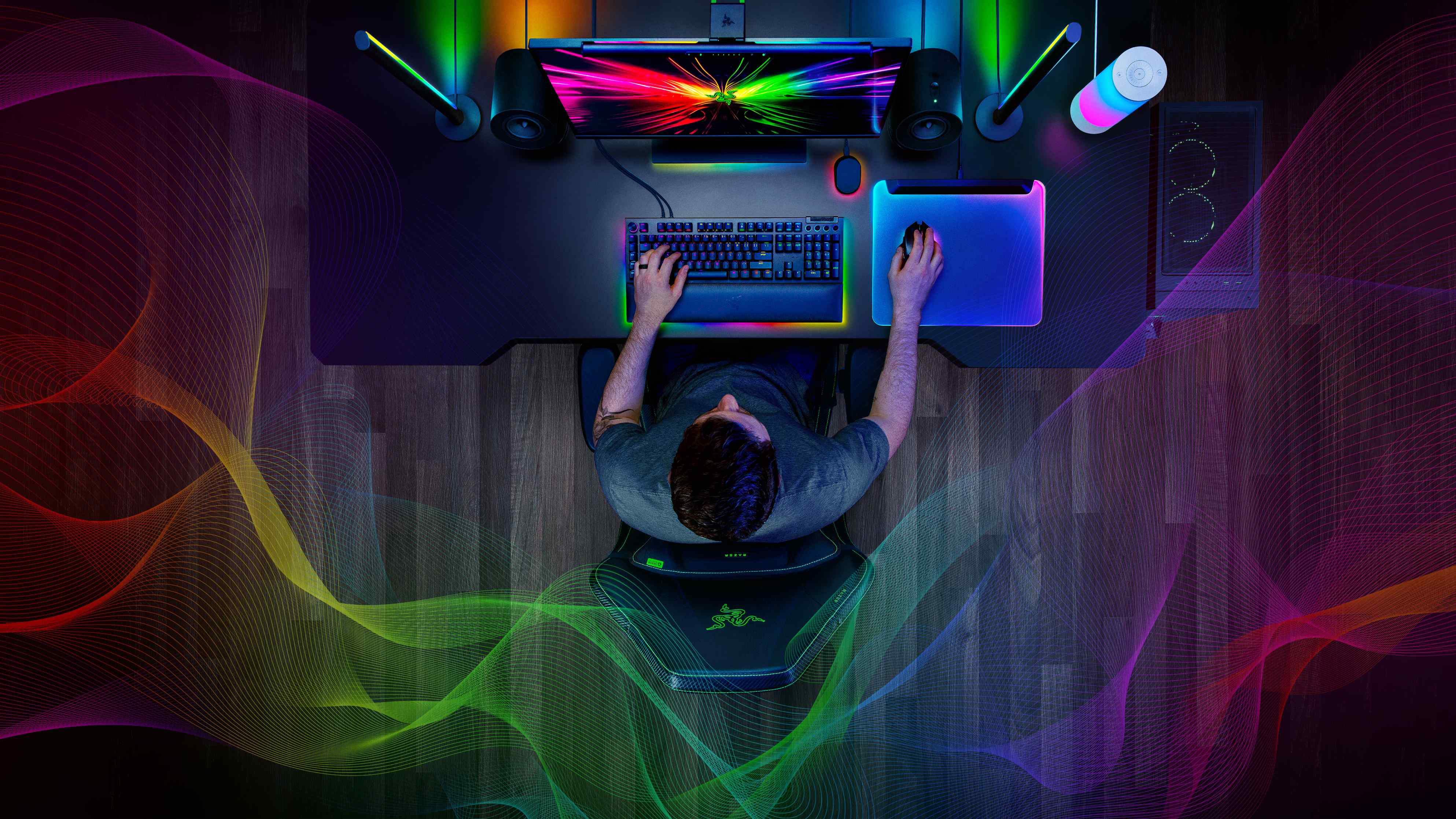
First, let's get the new Aether product out of the way. I reviewed the Razer Gamer Room family and concluded that Razer had somehow created some of the best smart home lights on its first attempt. Now, the lineup is expanding with the Aether Standing Light Bars. Sold as a pair, the Standing Light Bars boast 30 individual RGB LEDs in a vertical orientation.
These lights can face you or the wall, depending on how intense you want the lighting to be, and can either operate independently or together. Either way, you're looking at complete integration into the Razer Gamer Room mobile app, Razer Synapse PC app, and supported smart home ecosystems like Matter. You'll find plenty of customization options alongside an easy one-cable setup process.
I've seen the lights in person, and they look amazing (and are bright; I'll probably face them toward the wall for a more ambient feel). It's also the next piece in the "Razer Immersive Ecosystem" puzzle. The Razer Aether Standing Light Bars are available for preorder now for $99.99 at Razer per pair.





Now, how does this tie into the bigger picture? Well, Razer has rebuilt the Chroma engine to support 3D setups, meaning contextual awareness of the placement and orientation of all the Chroma-connected devices in your setup. This allows for even deeper integration into games and apps, and more seamless syncing between all your RGB lights.
All the latest news, reviews, and guides for Windows and Xbox diehards.
Similar to the Nanoleaf and Govee TV and monitor lights that use a camera to sync your lighting to what's on your display, the new Razer Chroma engine will be able to use the Razer Cortex app to do the same, but with your entire RGB setup. It'll support any and all content, but Razer is working with developers to optimize specific games to take full advantage of these new capabilities, creating a dynamic lighting experience.
The next-gen Razer Chroma is the third component of the Immersive Ecosystem, with the other two already out in the wild. Sensa HD haptics stimulate your sense of touch in products like the Razer Freyja seat cushion and Razer Kraken V4 Pro gaming headset, and Razer's THX Spatial Audio in its headsets and speakers creates an immersive audio experience.
Razer had me enjoy a limited demo with all three elements in action, and it was unique, to say the least. I could see how some people could feel overwhelmed by all the information, but done properly this synergy really does immerse you in your games (and I'm reluctant to ever use that word when it comes to video games).
The Razer Immersive Ecosystem isn't complete yet, but it's fascinating to see the direction Razer is clearly heading with future premium gaming accessories and products. You can find more information on the Razer Immersive Ecosystem at Razer.com.
Razer Aether Standing Light Bars
Preorder now: $99.99 at Razer
Getting a pair of high quality standing light bars for only $100 is actually a decent deal, especially when these light bars can sync with your entire setup and the games you play.
👉See at: Razer.com
A new home for your monitor (with RGB)



Keeping the Chroma trend going, Razer also announced a new accessory for your desk: the Razer Monitor Stand Chroma. That name is self-explanatory and probably tells you all you need to know, but I was surprised a little by this product. For one, this monitor stand is sturdy. It's machined out of a single solid block of aluminum, and it's far heavier than I expected it to be.
That weight helps the Monitor Stand Chroma support monitors up to 44 lbs, which is more than your average modern 32-inch display. Below, you'll gain additional storage space to house whatever you want, like your laptop or keyboard (when it's not in use). It's a monitor stand, you get it.
It's not just a monitor stand, though. This accessory is also a USB hub. Connecting to your device via USB Type-C, you gain two USB Type-A ports, a USB Type-C port, and an HDMI 2.0 port. No, it's not HDMI 2.1, so you'll be limited to 4K at 60Hz or 1080p at 240Hz for your connected monitor. Of course, there's also the customizable RGB lighting, which has built-in profiles you can switch between if you don't fancy diving into Razer Synapse.
The Razer Monitor Stand Chroma is smaller than I expected it to be, though. It's clearly designed with square-based monitors like the Razer Raptor 27 or HP's OMEN monitors in mind, so monitors with larger bases may hang off a bit. It's also not a cheap purchase; the Razer Monitor Stand Chroma is available to preorder now for $199.99 at Razer, so, a pretty penny for a monitor stand.
Razer Monitor Stand Chroma
Preorder now: $199.99 at Razer
It's a little small, it's a little pricey, and the HDMI port isn't the latest version, but the Razer Monitor Stand Chroma does feel every bit like the premium product it claims to be.
👉See at: Razer.com

Zachary Boddy (They / Them) is a Staff Writer for Windows Central, primarily focused on covering the latest news in tech and gaming, the best Xbox and PC games, and the most interesting Windows and Xbox hardware. They have been gaming and writing for most of their life starting with the original Xbox, and started out as a freelancer for Windows Central and its sister sites in 2019. Now a full-fledged Staff Writer, Zachary has expanded from only writing about all things Minecraft to covering practically everything on which Windows Central is an expert, especially when it comes to Microsoft.