Windows Central Verdict
The Razer Handheld Dock Chroma is a straightforward 6-in-1 docking station designed with all the best gaming handhelds in mind. In typical Razer fashion it's sleek and attractive, with customizable RGB lighting to boot, but I'd definitely make a handful of changes to make this dock even better — especially when you can find docks with similar capabilities for much less.
Pros
- +
Sleek, attractive design that folds down for storage
- +
Solid port variety with 100W Power Delivery
- +
Wide compatibility with handhelds and other devices
Cons
- -
No USB Type-C or HDMI 2.1
- -
You can get similarly capable docks for less
Why you can trust Windows Central
The growing selection of gaming handhelds is making it easier than ever to play your games wherever and however you want, but a good docking station can make your handheld even more useful.
Razer is one of the latest companies to begin making accessories for these handhelds (despite not making one itself), starting with the Razer Handheld Dock Chroma. As the name implies, this dock lets you prop up your handheld, keep it charged at max performance, connect it to an external display, and plug in your favorite accessories and peripherals — all through a single connection.
The Handheld Dock Chroma does all this just as well as the best, and does so with a sleek, RGB-lit design that only Razer could provide. Unsurprisingly, this also means the Razer Handheld Dock Chroma costs more than comparable docking stations, and there are some things I would change to make this dock better matched to its price tag. If you just want a reliable handheld dock, though, Razer's offering may be the one for you.

With the latest and greatest gaming handhelds at my disposal, a dependable docking station can make it even easier to game the way I want to. I can put these docks through their paces with various monitors, accessories, and handhelds to ensure they deliver exactly what they should.
Disclaimer
This review was made possible thanks to a review sample provided by Razer. Razer had no input nor saw the contents of this review prior to publication.
Razer Handheld Dock: Pricing and specifications
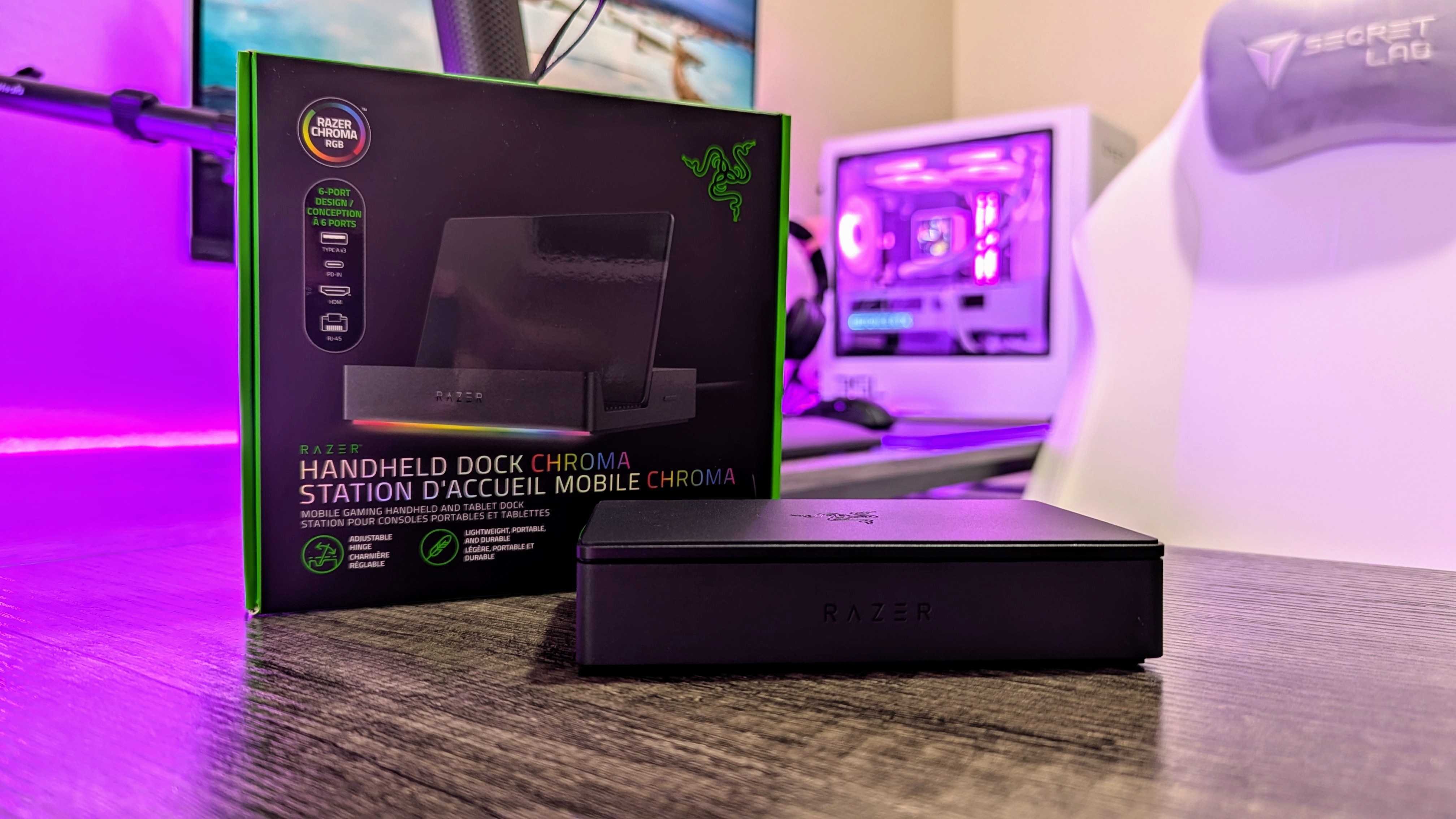
- The Razer Handheld Dock Chroma retails for $79.99.
- This is more expensive than many other options, but not outlandishly so.
Nowadays, you can pick up a pretty great handheld docking station for $50 or less, giving you a healthy selection of extra ports and features.
• Price: $79.99 at Amazon | Best Buy | Razer
• Device support: Gaming handhelds (ROG Ally, Legion Go, Steam Deck, etc.), any device that supports power, video, and data over USB Type-C
• Features: 1x USB Type-C 3.2 Gen 2 (output), 1x USB Type-C w/ 100W Power Delivery (charging only), 3x USB Type-A 3.2 Gen 1, 1x HDMI 2.0, 1x Ethernet RJ45, adjustable stand, Razer Chroma RGB lighting & control button
• Dimensions: 133 x 89 x 29-95mm (5.24 x 3.5 x 1.14-3.74in)
• Weight: 290g (0.64lbs)
Razer has gotten significantly better at delivering high value products in recent years, but the company has a tendency to target the "premium" when entering new categories, and it has done so with the Handheld Dock Chroma. Its capabilities are similar to the best that most people are buying, but a sleek, functional design with RGB lighting means you're paying more for it.
The Razer Handheld Dock Chroma retails for $79.99 at Amazon, so around $30 more than similarly capable alternatives. The Handheld Dock Chroma is designed with many devices in mind, though, and should work with basically anything that supports power, data, and video through USB Type-C. This includes handhelds like the ASUS ROG Ally, Lenovo Legion Go, Steam Deck, and Nintendo Switch, but also many smartphones and tablets, too.
In the box, you'll find the Razer Handheld Dock Chroma with its nondetachable USB Type-C connecting cable. There is no charger included in the box. This product is covered by Razer's 2-year standard warranty.
Razer Handheld Dock Chroma
Buy now: $79.99 at Amazon
If you're willing to pay a little extra for a higher-quality design and some customizable RGB lighting, the Razer Handheld Dock Chroma is a perfectly capable, reliable docking station that supports a wide array of devices.
👉See at: Amazon.com or BestBuy.com or Razer.com
Razer Handheld Dock: The good

- This handheld dock boasts a folding, compact design that's well-built.
- It's compatible with most handhelds and devices, too.
- There's a good selection of ports to handle all your connectivity needs.
Some docking stations are meant to sit on your desk, others are clearly geared toward slotting into a bag to stay on the go, but the Razer Handheld Dock Chroma attempts to split the difference with its folding design.
When closed, this dock looks much like many other USB hubs, letting you plug in any device via the USB Type-C port. However, the top aluminum plate unfolds on a dual hinge, creating an adjustable stand for your handheld, smartphone, or tablet to sit securely in the newly accessible cradle.
Overall, there's a lovely attention to detail. Both the aluminum top plate and cradle are covered in soft-touch layers to prevent any damage to your devices, and the USB Type-C cable features an "L" plug for a more streamlined connection. All the ports you need are neatly aligned on the back, a Razer Chroma RGB light bar adorns the front, and around one side you'll find a single button for cycling between RGB profiles.
The Handheld Dock is well-designed and well-constructed. To no one's surprise, the RGB lighting also looks great and has countless customization options (more if you download Razer Synapse).



This is a 6-in-1 docking station, although only five of those ports are really usable (the sixth is a USB Type-C port with 100W Power Delivery, and it's only used to power the dock's ports and charge your device). Elsewhere, you'll find an HDMI 2.0 port to connect an external display, a gigabit Ethernet port to hasten your network speeds, and three USB Type-A ports to plug in external storage, accessories, and peripherals.
All of this is enabled through a single USB Type-C cable that should work with any device that supports power, video, and data through that connection. Of course, the Razer Handheld Dock Chroma is designed for handhelds, but there's nothing stopping you from using it with a smartphone or tablet, too. Because the dock is designed with all popular handhelds in mind, too, you don't have to stress much about whether your Steam Deck, Nintendo Switch, ASUS ROG Ally, or anything else will work.
Performance-wise, there are no problems to report. Having 100W Power Delivery is great, as you can deliver up to 85W to your device to ensure peak performance, with the other 15W of power going to the USB ports. Most PC gaming handhelds only come with a 65W charger in the box, though, so you'd have to invest in a separate, more powerful USB Type-C charger to take full advantage of this (because you won't find a charger in this box).
Razer Handheld Dock: The bad

- There are still some changes I'd make to this design.
- It'd also be nice to have HDMI 2.1 and at least on USB Type-C port.
- This handheld dock costs more than others with similar capabilities.
Many other handheld docks may not enjoy the same quality of design as Razer's offering, but that doesn't mean there aren't some things I would change. For one, the USB Type-C connecting cable is nondetachable, so there is some concern about long-term durability and whether you'd be able to repair it if that cable became damaged. On top of that, despite the Handheld Dock's folding design, there's no way to safely store the cable out of the way.
I'd also make the cradle for housing your handheld a little deeper. The Razer Handheld Dock Chroma does support most handhelds just fine, but that's only if you're not putting a case on them; my ASUS ROG Ally X doesn't really fit because of that. The hinge mechanism for folding and unfolding the dock can be really finicky, too, requiring an adjustment period to learn how to do it smoothly.
Display output is limited to HDMI 2.0, which is honestly fine for most gaming handhelds, but I'd still rather we had HDMI 2.1 support at this price point, which would give us support for 4K/120Hz and 1080p/240Hz external monitors. I would've been happy to trade one of the USB Type-A ports for a USB Type-C port, too. The Razer Handheld Dock Chroma costs $80 when you can find docks with these features for $50 or less, so those criticisms are valid.
Razer Handheld Dock: Also consider
JSAUX 6-in-1 Multifunctional Docking Station
Buy now: $45.99 at Amazon
This docking station isn't as elegant as Razer's, but boasts a similar feature set — except it upgrades you to HDMI 2.1, replaces a USB Type-A port with USB Type-A, and is a little more accommodating of larger handhelds. Oh, and it's $34 cheaper before discounts.
👉See at: Amazon.com
AVerMedia X'TRA GO (GC515W)
Buy now: $179.99 at Amazon
Would you rather spend $100 more? Well, this docking station doesn't just boast two additional USB Type-C ports, a 3.5mm audio jack, and a microSD card reader — it also features built-in screen capturing. Larger handhelds may struggle to fit, though, and you're limited to HDMI 2.0.
Windows Central review ⭐⭐⭐⭐½
👉See at: Amazon.com
Razer Handheld Dock: Final thoughts

You should buy this if ...
✅You want a stylish handheld dock with RGB lighting
Sleek, black, RGB-lit, and able to fold down when you need to conserve space, the Razer Handheld Dock Chroma is one of the more attractive docking stations you can buy. For many, especially those already invested in the Razer ecosystem, that matters.
✅You need a handheld dock that works with lots of devices
Most handheld docks aren't really limited to a specific device, but Razer's foldable design and guaranteed compatibility for a wider array of devices helps assuage any concerns you may have. It just works as a USB hub and as a dock and stand for your devices.
You should not buy this if ...
❌You need HDMI 2.1 or USB Type-C
Those with specific port needs, like wanting to be able to play games at upscaled 4K and up to 120Hz or with USB Type-C peripherals, may find the Razer Handheld Dock Chroma lacking. Three USB Type-A ports is great, and HDMI 2.0 will be fine for most people, but not everyone.
Handheld docks, and docking stations or USB hubs in general, don't need to do a lot to be "good." Is the design intuitive and user-friendly? Is it reliable and durable? Does it have the features I need? Is it priced appropriately? The Razer Handheld Dock Chroma performs admirably when faced with these questions and compared to the best handheld docks from companies like JSAUX that we'd mostly like to recommend to you.
The design is sleek and stylish, with a practical folding stand that gives you more flexibility when docking your devices and makes storage a cinch. Razer's build quality has steadily improved across the board, and the Handheld Dock Chroma does feel consistent in its construction. There's a healthy selection of ports for power, video, internet, and data connections. The Razer Handheld Dock Chroma certainly costs more than other docking stations with similar feature sets, but Razer is relying on that RGB-lit design to justify the premium.
If you're seeking function over form and any opportunity to save money is an opportunity you'll leap at, you can probably skip past this one. If you want a reliable, versatile docking station with a standout design, though, the Razer Handheld Dock Chroma costs $79.99 at Amazon and does earn my recommendation.

The Razer Handheld Dock does enough right to be easy to recommend, even when it costs more than some other perfectly capable alternatives. There are some changes I'd make to this design in a future iteration, but Razer injected added style to help this dock stand out, and it didn't impact its features or ability to get the job done.

Zachary Boddy (They / Them) is a Staff Writer for Windows Central, primarily focused on covering the latest news in tech and gaming, the best Xbox and PC games, and the most interesting Windows and Xbox hardware. They have been gaming and writing for most of their life starting with the original Xbox, and started out as a freelancer for Windows Central and its sister sites in 2019. Now a full-fledged Staff Writer, Zachary has expanded from only writing about all things Minecraft to covering practically everything on which Windows Central is an expert, especially when it comes to Microsoft. You can find Zachary on Twitter @BoddyZachary.
You must confirm your public display name before commenting
Please logout and then login again, you will then be prompted to enter your display name.





