Windows Central Verdict
TP-Link is no stranger to home and business networking, and this revision of its EAP610 access point makes excellent use of the Wi-Fi 6 standard to provide an extended reach to your wireless signal. The 5GHz band is fast but doesn't perform as strongly as 2.4Ghz when obstructed by thick walls or interference. Still, the value for money is superb, and daisy-chaining multiple access points together would be effortless with the Omada companion app.
Pros
- +
Affordable modern Wi-Fi 6 tech.
- +
Looks great with a sleek design.
- +
Effortless Omada SDN companion app.
Cons
- -
Signal struggles at longer distances.
- -
5GHz performs much weaker than 2.4GHz.
Why you can trust Windows Central
A stable network connection is critical for businesses of all trades in this digital age. Still, the chances of having a single ISP router in the perfect location are usually low, meaning there are often wireless dead spots somewhere in the building, and trailing cables can become a nuisance.
Wi-Fi access points can solve these issues by relaying a wireless signal from point to point, usually managed locally or remotely with a cloud service. The EAP610 from TP-Link is a ceiling-mounted access point powered by the modern Wi-Fi 6 standard and its Omada mesh system, but does it provide the advertised speeds and functionality you need?
I spent the weekend putting the AX1800 V2 model through its paces for our TP-Link EAP610 review.
TP-Link EAP610: Price, availability, and specs

TP-Link sells the EAP610 V2 Wi-Fi 6 access point through third-party retailers, including Amazon and Walmart for $100 MSRP. It's designed for ceilings or walls, so a mounting kit and plate are included in the box.
| Category | Specification |
|---|---|
| Interface | 1x Gigabit PoE port |
| AC adapter | 12 V / 1.5 A DC |
| Dimensions ( W x D x H ) | 160 × 160 × 33.6 mm |
| Wi-Fi | IEEE 802.11ax/ac/n/g/b/a |
| Rate | Up to 574 /1201 Mbps (2.4GHz / 5GHz) |
TP-Link EAP610: What's good
Since this compact access point is aimed more toward business than home use, you might think the setup process would be sterile and complex. Thankfully, that's not the case, thanks to the TP-Link Omada mobile app. It's not too dissimilar from other companion apps in their range, such as the Deco home mesh units. It walks you through each step and provides various tools and diagnostic information for every connected device.
I'm not running a huge office, so I don't have much use for a power-over-Ethernet (PoE) switch. A smaller business wouldn't necessarily need one either. However, suppose you're operating a quaint café, a compact store, or anything that requires just a touch more than a single wireless router. In that case, these little ceiling-mounted access points (AP) can be beneficial without needing to go all-in on the TP-Link Omada range.
Putting myself in the shoes of a small business owner, I set up the EAP610 in standalone mode, wired directly into my router via Ethernet, and used it as a single AP mounted to a wall, not the ceiling. I still need to use the included power adapter, but anyone can pick up a basic PoE switch with around five ports for less than $100, cutting down the number of cables in your building.

The EAP610 is packaged with a metal bracket designed to fit most walls, ceilings, and outlet boxes in the U.S. and Europe. TP-Link offers plenty of options for mounting in convenient locations, optimizing a position for the strongest Wi-Fi signal. A suspended ceiling with tile panels is usually the simplest solution. You would just need to drill holes for screws and an Ethernet cable, then rotate the AP into the plate locks.
The EAP610 looks like a clean, unassuming plate instead of an ugly antenna-laden block.
For my tests, temporarily removing a security camera gave me a suitable place and power access, and it was luckily located roughly in the center of my home. With the simplicity and subtle design, I could see myself setting these up in a larger house, perhaps for a family with rooms on multiple floors.
They're more discreet than most business-grade hardware, looking like a clean, unassuming plate instead of an ugly antenna-laden block. The Omada SDN network still has plenty to offer for home use, such as the seamless roaming between each AP usually found in Wi-Fi mesh networks like the TP-Link Deco X55.
Still, guest Wi-Fi networks and robust security make the EAP610 ideal for businesses of any size, especially when combined with other products in the Omada range like VPN routers, JetStream switches, and weather-proof access points. Adding more units is simple, with remotely-accessed diagnostic tools making management a breeze.

TP-Link advertises the EAP610 as having an AX1800 line rate, a combined bandwidth of 1,201Mbps over a 5GHz band, and 574Mbps over 2.4GHz, making use of the Wi-Fi 6 standard and a Gigabit LAN port. I maintained a steady connection in stress tests while transferring multiple Gigabytes across the local network, reasonably close to the maximum if I stayed within a reasonable range to keep the signal strong.
ISP tests performed as expected, though my internet barely breaks 100Mb on a good day. It doesn't necessarily compare to business packages that usually offer far greater speeds, but I'm happy to say there were no signs of reduced transfer rates. I can confirm this AP is at least perfect for a modest-sized business or home if you're not aiming for anything faster than Gigabit connections.

Adding extra access points before the signal drop-off points will cover your network in a reliable and seamless Wi-Fi signal, and this is one of the more accessible units to set up and use.
If you're unsure, it's easy to start with just one, then effortlessly add as many as you need later. It's also not too hard on the eyes, making it an attractive option for updating wireless networks with the modern Wi-Fi 6 standard, business or otherwise.
TP-Link EAP610: What's not so good
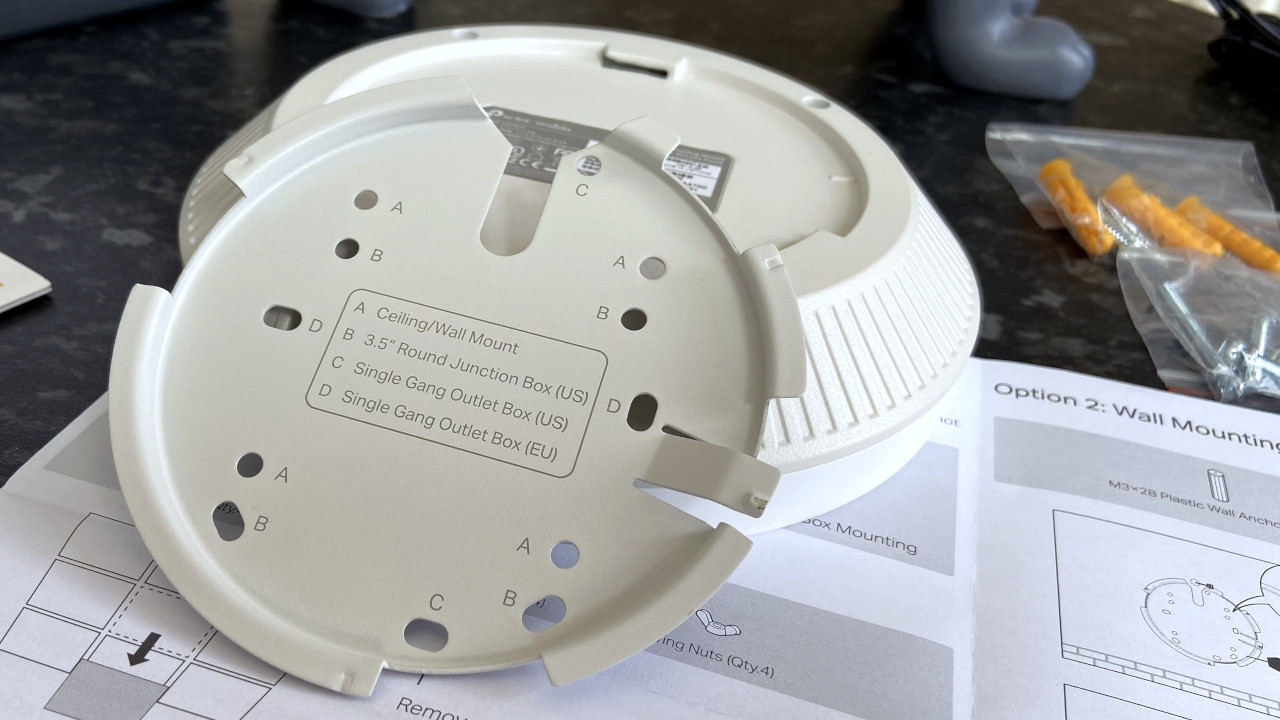
The mounting plate is designed specifically for permanent screw-in fixtures, nothing temporary, so you won't be hanging it just anywhere like a framed photo. This model is specified as a ceiling-mounted model, so this doesn't drastically affect the score. Still, I would have appreciated space in the top-center position to wall-mount the AP with a simple hook.
Unfortunately, the Wi-Fi 6 signal struggles to penetrate the thick brick walls of my home, dropping strength when I move too far from the AP. It's not a genuine fault of the EAP610 since positioning is critical for a robust wireless network, and my house is almost the opposite of an ideal Wi-Fi environment.
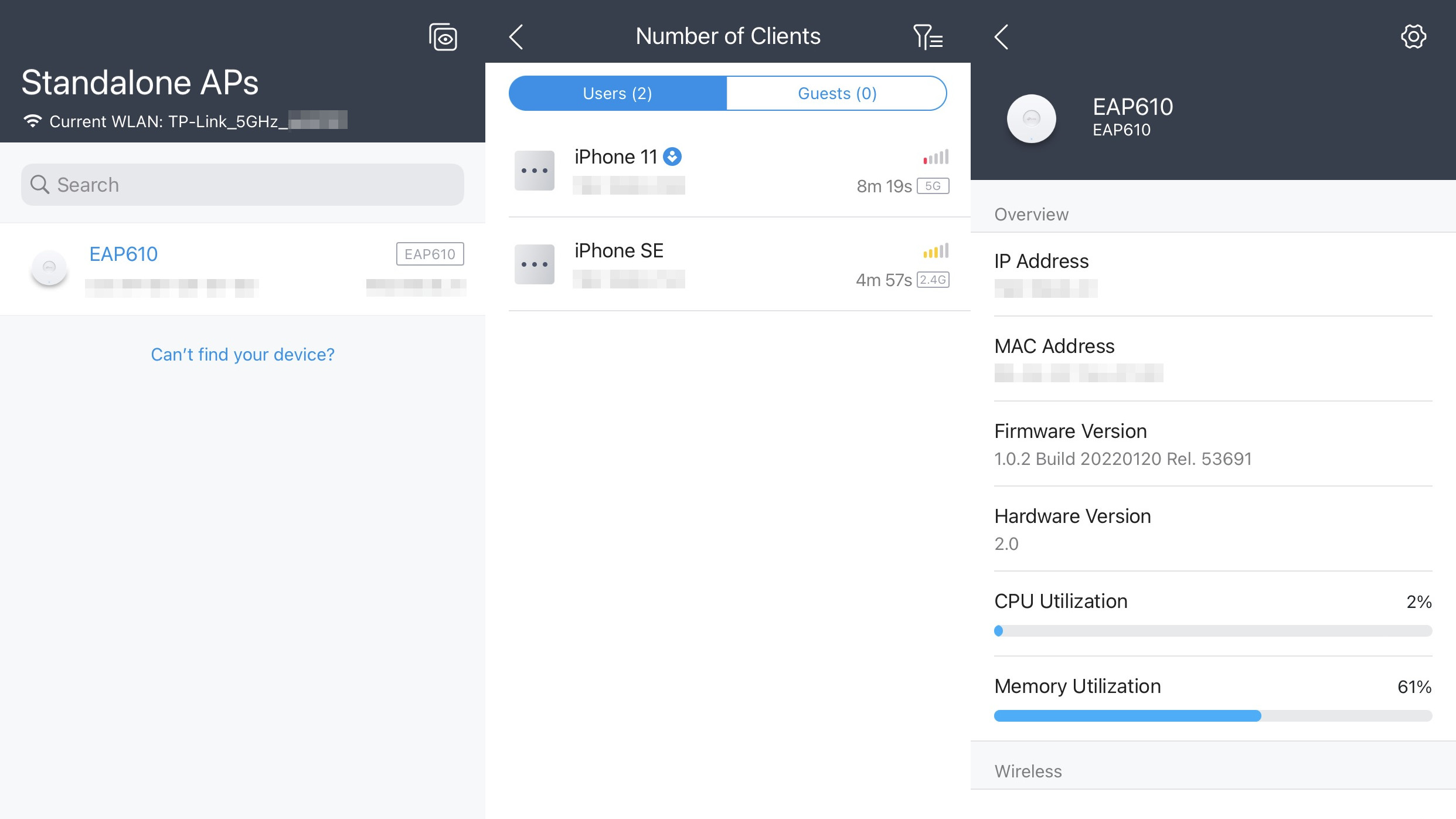
Although the advertised speeds are realistic, they rely on this solid signal, but you shouldn't have any issues if there are minimal walls between the base router and your AP. 2.4GHz connections certainly fared better than 5GHz, allowing me to move further away before transfer speeds dropped, but too many obstacles significantly impacted performance.
As previously mentioned, I would recommend starting with perhaps one or two access points, depending on the size of your building, and running the TP-Link Omada network test tools. Each space will vary, and interference can occur in any environment.
Overall, the performance is admirable, and the EAP610 is affordable considering the tech on offer, but anything besides compact environments will likely need more than one unit. This price is a steal for the advantages Wi-Fi 6 and the TP-Link Omada SDN bring.
TP-Link EAP610: The competition

The Ubiquiti UniFi 6 Lite hits the same price bracket as the TP-Link EAP610, sporting the same Wi-Fi 6 standard. The combined line rate is slightly lower, at 1,500Mbps, but the functions of these PoE access points are mostly the same. Ubiquiti offers the UniFi network companion app, providing real-time diagnostics and management options comparable to the TP-Link Omada SDN.
TP-Link takes a minor lead for availability since you can usually purchase their products from more locations than Ubiquiti. Still, both offerings are very similar, and the decision will come down to the larger ecosystem you're planning to build. Setting up a cloud solution for your network usually means sticking with one brand to maintain compatibility and convenience, so speak to your team and consider each of your needs before committing to individual units.
TP-Link EAP610: Should you buy?
You should buy this if ...
- Your business or home suffers from weak Wi-Fi
- You need robust remote management tools
- You want Ethernet-powered access points
You shouldn't buy this if ...
- You can't reliably affix the mount to your ceiling or walls
- You have a multi-gig internet service
The EAP610 is an excellent value access point. It's powered by the modern Wi-Fi 6 standard and a Gigabit port and allows you to skip additional AC adapters with an appropriate PoE network switch. Suppose you're looking to bring a reliable, seamless wireless network to a larger home or your place of business. In that case, it works perfectly with the TP-Link Omada SDN, albeit not directly with a cloud controller.
It's primarily for mounting on ceilings, but the metal back plate can also easily attach to walls and most outlet boxes, doubling its usefulness with heat dissipation. It's intended to be a permanent mount with screws, so don't expect to hang it on the wall like a piece of art, even if it sports a sleek aesthetic. Almost perfectly balancing technology and value, the EAP610 would pair well with one of the best TP-Link routers for a reliable home or business network.

This V2 revision of TP-Link's EAP610 wireless access point is powered by the Wi-Fi 6 standard and a Gigabit port supporting PoE switches to bypass the AC adaptor. For its price, it has plenty of functionality to offer.

Ben is a Senior Editor at Windows Central, covering everything related to technology hardware and software. He regularly goes hands-on with the latest Windows laptops, components inside custom gaming desktops, and any accessory compatible with PC and Xbox. His lifelong obsession with dismantling gadgets to see how they work led him to pursue a career in tech-centric journalism after a decade of experience in electronics retail and tech support.


