Windows Central Verdict
TP-Link offers the first genuinely affordable Wi-Fi 6E router with its tri-band Archer AXE75. Boasting all the conveniences of the modern wireless standard, its six adjustable antennas provide a super-strong signal more than capable of reliably covering a 2-3-bedroom home. There's no link aggregation on offer with the Archer's Gigabit LAN ports, so anyone with a multi-Gig ISP package will need something more upmarket, but most home networks will benefit from this future-proof upgrade.
Pros
- +
Affordable Wi-Fi 6E
- +
Super-strong wireless signal
- +
Tether app makes for easy setup and management
Cons
- -
Some QoS requires a HomeShield subscription
- -
No multi-Gig Ethernet or link aggregation
- -
Fragile antennas expose cables
Why you can trust Windows Central
Replacement routers can offer more control over your home network than an ISP-provided model, often with more advanced technology and features. That's certainly the aim for the Archer AXE75, the latest Wi-Fi 6E router from famed networking manufacturer TP-Link. Advertising plenty of networking buzzwords, they promise to cover your home in a reliable wireless signal with cutting-edge tech.
Whether or not you need this new Wi-Fi standard is up for debate. Many people aren't familiar with the jargon and won't know if this upgrade will make a difference in their homes. I spent a week testing this new offering for our TP-Link Archer AXE75 review to see whether future-proofing for Wi-Fi 6E is worth it.
TP-Link Archer AXE75: Price, availability, and specs
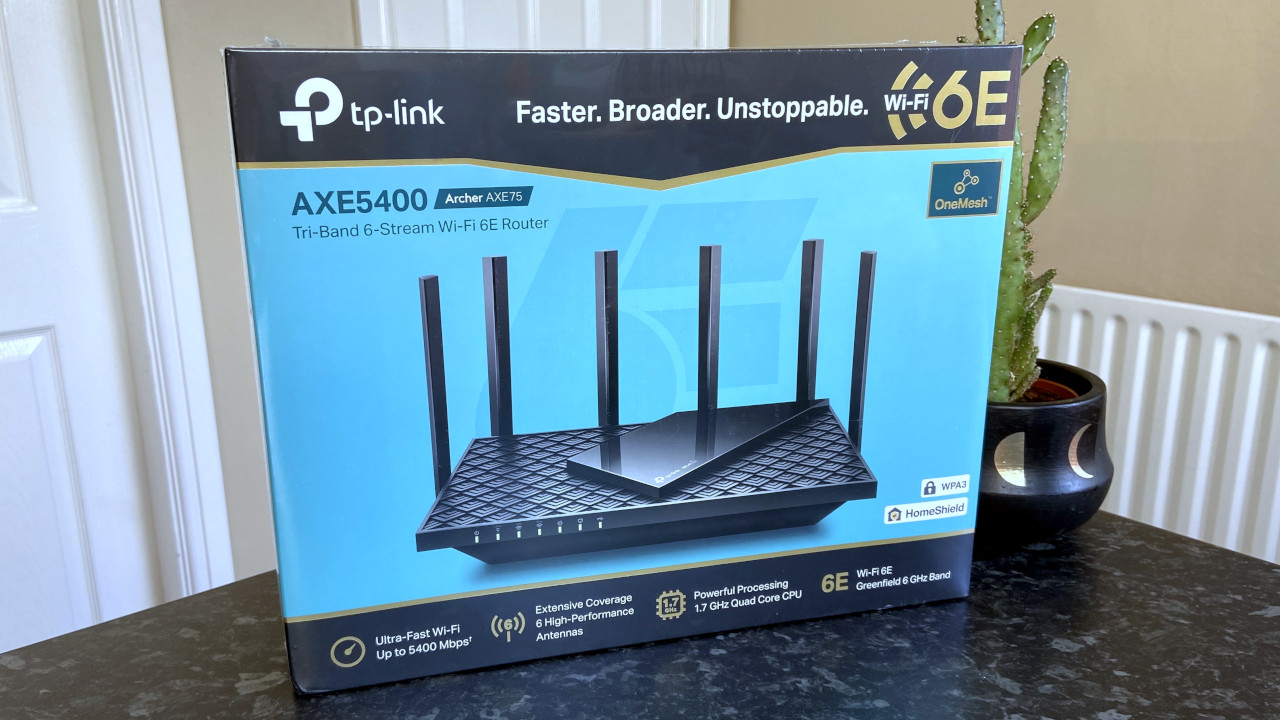
TP-Link sells the Archer AXE5400 (AXE75) tri-band router through third-party retailer Amazon for a $200 MSRP. It comes packaged with a power adapter, RJ45 Ethernet cable, and a quick installation guide.
| Category | Specification |
|---|---|
| Standard | Tri-band Wi-Fi 6E |
| CPU | 1.7GHz quad-core |
| Capacity | 6 streams, OFMDA, DFS, beamforming |
| Max speed | 6GHz: 2,402Mb/s, 5GHz: 2,402Mb/s, 2.4GHz: 574Mb/s |
| Protocols | IPv4, IPv6 |
| Range | 2-3-bedroom houses |
| Antennas | 6x adjustable, external |
| Ports | 1x Gigabit WAN, 4x Gigabit LAN, 1x USB-A 3.0 |
| Dimensions | 272.5mm × 147.2mm × 49.2mm |
TP-Link Archer AXE75: What's good

My first impressions of the Archer AXE75 were fantastic, thanks to the beautiful design it shares with other models in its range like the AX75 (tri-band Wi-Fi 6) and the AX73 (dual-band Wi-Fi 6.) Too many Wi-Fi routers look like bizarre sci-fi spaceships or blank plastic slabs, which isn't the case here. The art deco pattern along the top side of the AXE75 pairs with a slick gloss panel emblazoned with the company logo, and each icon along the front is clearly defined.
Raising all six antennas might have it look a little less subtle than other features in your home, now unmistakably a piece of tech rather than a decorative ornament. However, it still wins my favor for being one of the only good-looking Wi-Fi routers I'd be happy to display out in the open rather than trying to disguise it with plants and other trinkets. The new 6GHz band is the most attractive feature of this Archer router, after all, so it needs to be placed in an ideal position for the strongest wireless signal.
Even the underside of the AXE75 features an eye-pleasing pattern, along with two mounting hooks should you prefer to attach your routers to the wall. A tiny printed QR code can quickly connect you to the preset Wi-Fi when the Archer is powered on, alongside the usual default passwords and networking info. There's a USB-A 3.0 port on the side, which I'll get into later, and a collection of physical buttons along the back for WPS, LED, and Wi-Fi control.

The included quick installation guide is as clear as can be, with simple diagrams and even another QR code linked to instructional videos. Since there's no built-in modem with the AXE75, you're advised to connect to a dedicated unit while everything is powered off. So far, it's a relatively standard affair for setting up any router, with some helpful hints.
I set my ISP-provided combination router to modem-only mode to test any routers, and there are two methods I can choose to complete this Archer setup. Anyone who has set up a router before will be familiar with the typical steps of connecting to the internal dashboard via a standard web browser, and that works as expected here.
Alternatively, TP-Link follows their trend of using companion mobile apps for their hardware, as found in their mesh Wi-Fi sets like the Deco X55 and smart devices in the Tapo range. If you prefer to set things up the traditional way via Ethernet, you can mostly ignore the Tether app. Still, it will come in handy for features outside of the setup process, which I'll elaborate on soon.
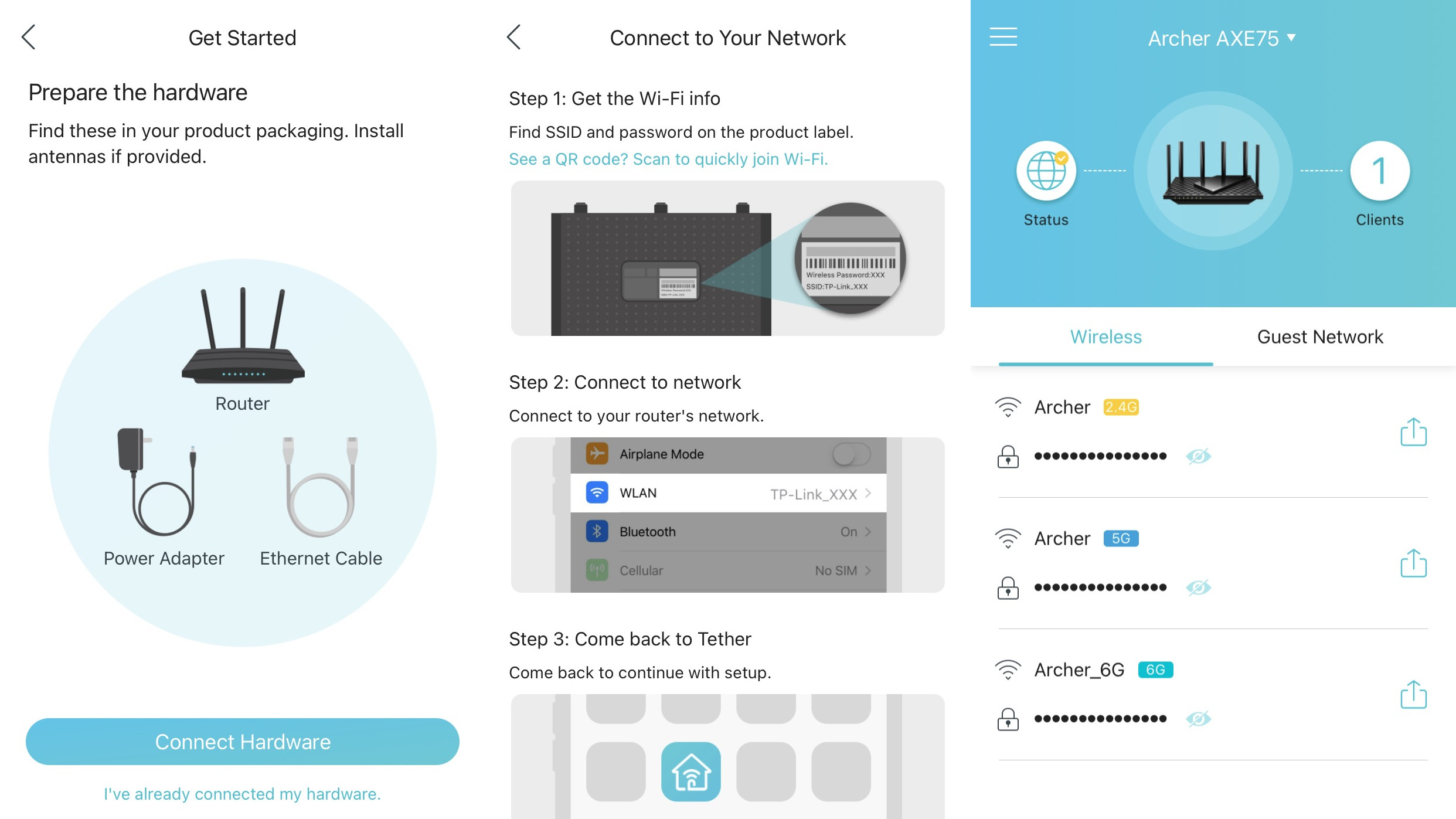
I tried both setup methods and can confirm that the TP-Link Tether app is easy for anyone to use, even a networking novice. Approaching technology like this from a beginner's perspective is essential because not everyone has the technological know-how required to dive into the intricate settings. It's comforting to know that I could buy this router for my parents, and they wouldn't need to call me for any help.
The TP-Link Tether app is super simple for any user, even a networking novice.
The default settings work fine, and the app prompts you to see a personalized Wi-Fi password, so there's no real danger of an unsecured network using default logins.
Connecting to the Archer AXE75 via a web browser works as expected, with a well-thought-out dashboard separated into clear categories. The pretty dashboard UI, fortunately, doesn't dumb down the functionality for experienced administrators.
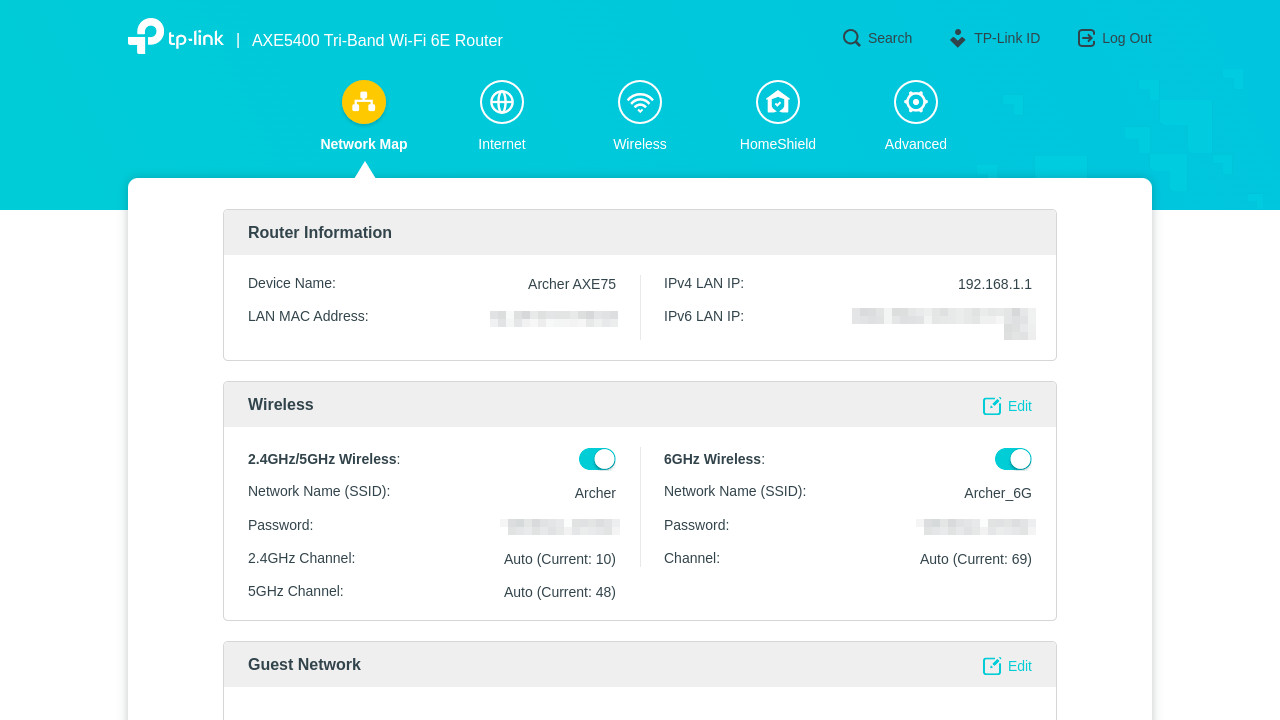
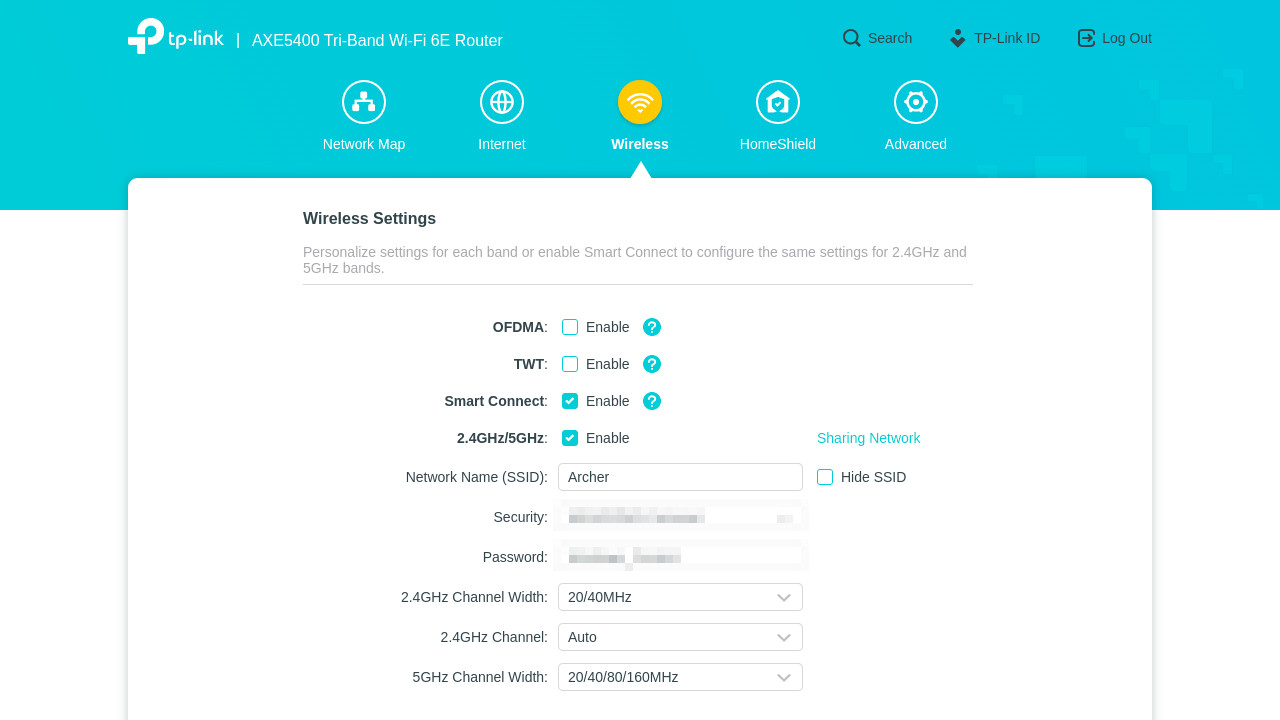
Manual network adjustments like static IP addresses, IPv6, and specific Wi-Fi functions can all be made in the advanced section. You can enable guest networks or choose to use access control with a blocklist/allowlist setup, specifying which devices are permitted to join.
The Archer AXE75 features a USB-A 3.0 port, which can act as an FTP media server or connect to a USB-enabled printer for anyone on the network. It's so much easier than configuring print sharing for any new devices at home and something I've been missing since relying solely on mesh Wi-Fi devices missing USB ports.
If you've struggled with wireless printers in the past, I highly recommend taking advantage of this USB port to cut down on printing headaches.
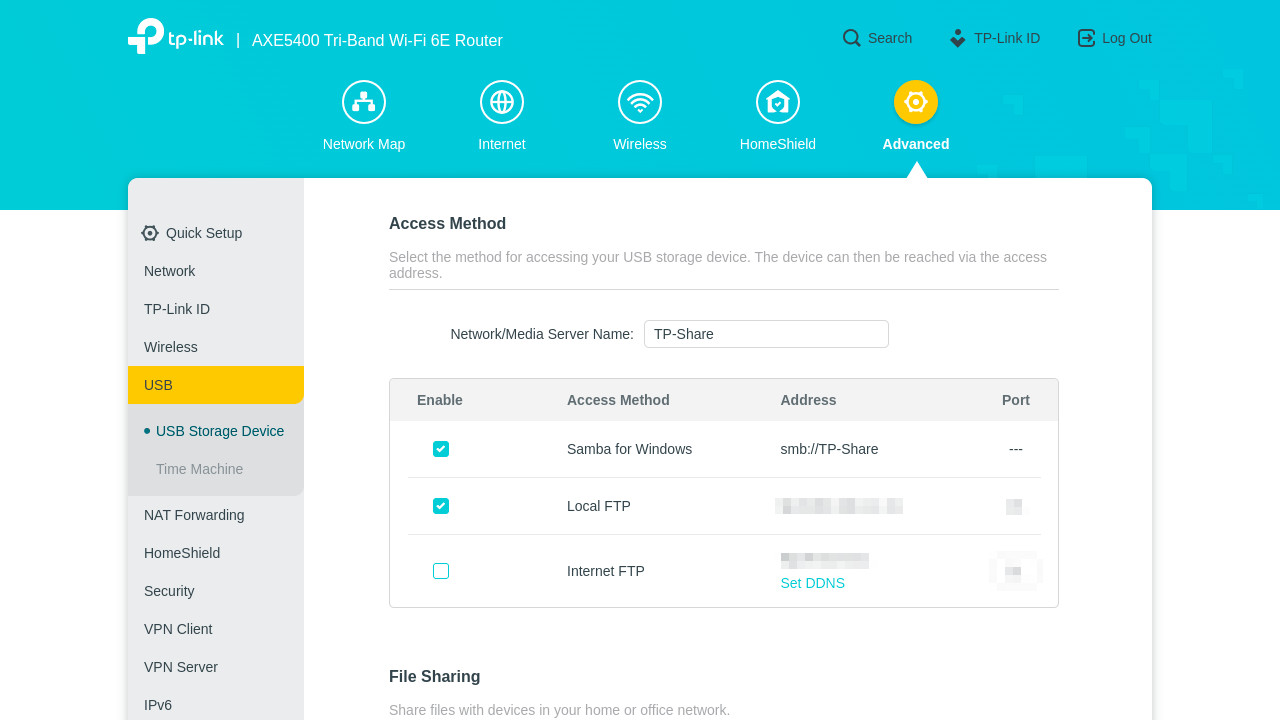
Working from home has me regularly using a VPN (virtual private network) to access content from other countries, so the inclusion of OpenVPN tech in the AXE75 is a welcome sight and saves me from installing extra desktop applications.
The superspeed USB 3.0 port makes for snappy file transfers with the 5GHz/6GHz Wi-Fi band.
Paired with the support for USB external drives (as many as four with a USB hub,) I can remotely access files securely and privately via the FTP function. It's a great time saver, and the SuperSpeed USB 3.0 port makes for snappy file transfers with the 5GHz/6GHz Wi-Fi band.
Gamers will be happy to know that port management is as simple as you would like to expect, making it easy to enable functions like UPnP and NAT port forwarding to ensure smooth online gameplay. It barely took me a minute to open the ports I needed to run a personal game server, but you'll need to brush up on network security before making too many changes here.

The AXE75 has a decent feature set, but none of it matters if the performance doesn't match, so it's time to find out. Connecting devices to each of the tri-band Wi-Fi streams and Ethernet ports, I tested the limits of the wireless signal and general networking efficiency under stress.
There are no multi-Gig LAN ports here, and the total AX5400 line rate isn't as fast as various Wi-Fi 6 offerings from TP-Link, but the AXE75 performed admirably enough. Since I don't have a Gigabit ISP connection, I'll never get close to most maximum throughput speeds, making this router perfect for someone like me instead of a super-powered Wi-Fi 5/6 alternative that I can't fully use.
I left devices, wired and wireless alike, connected with as many methods as possible, streaming HD video from YouTube and high-quality music from Spotify family accounts. Our 2x2 MIMO iPhones never hit the maximum bandwidth, but they never paused to buffer content while placed in separate rooms around the house.
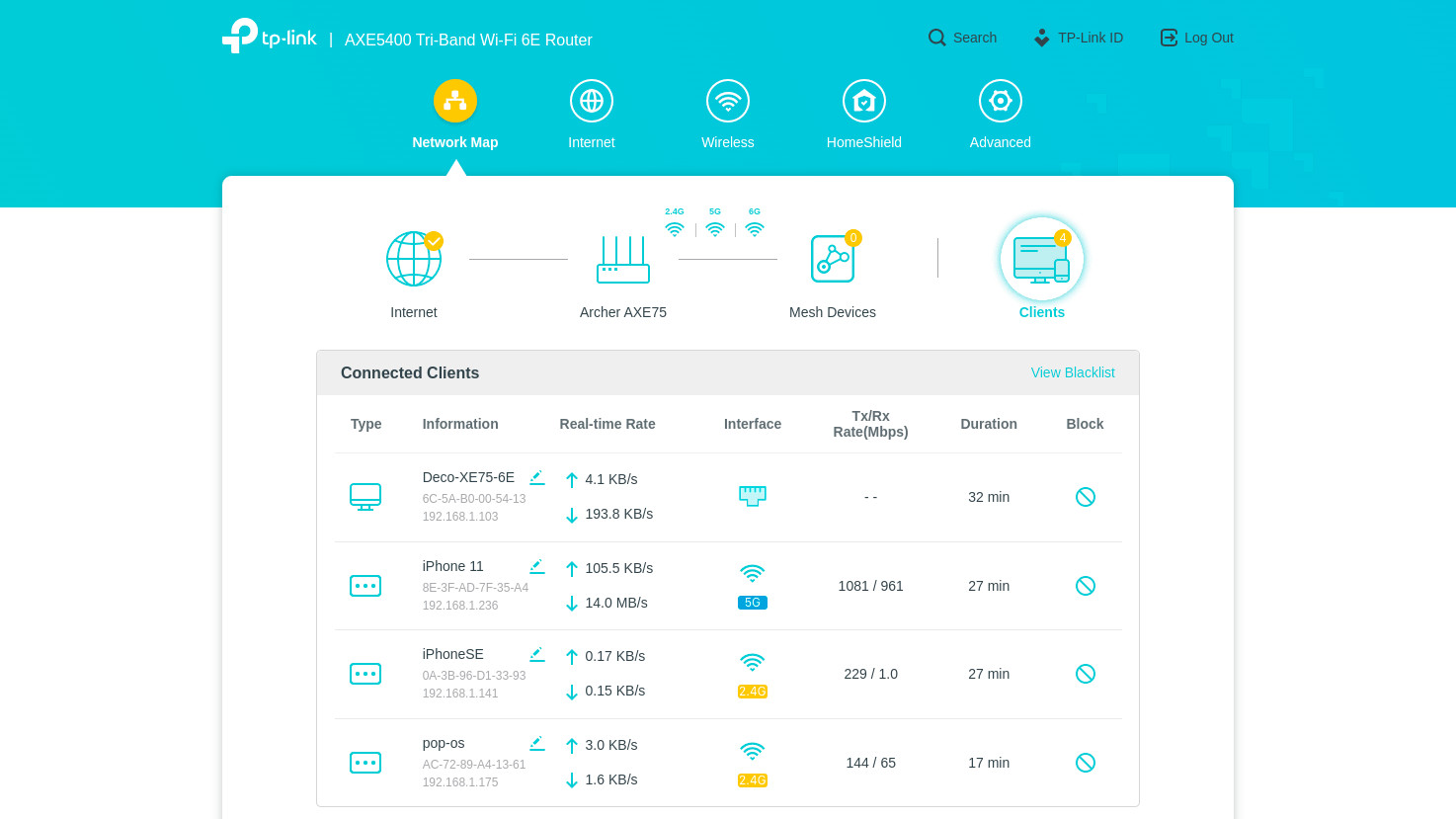
I connected the AXE75 to a set of Deco XE75 Wi-Fi 6E mesh to compare the Wi-Fi range, but the six antennas on this router practically made it needless for my home. I usually use mesh systems to solve weak Wi-Fi, which struggles with the thick brick walls in my house. Still, the Archer router provides a solid wireless signal to my farthest-reaching office room without issue.
I left my house and walked 60 feet down the street before the AXE75's Wi-Fi signal finally dropped.
Only when I left my house and walked 60 feet down the street did the AXE75's Wi-Fi signal drop. Standing at the end of my road, I could still manage a 4.37Mbps down / 3.59Mbps up speed test, with a mild 45ms ping and only 16ms of jitter.
The wireless strength is undoubtedly more powerful than the advertised 2-3-bedroom house range. Wi-Fi 6E devices are still relatively uncommon, but support for this cutting-edge standard and super-strength antennas made for an incredible performance, proving the Archer AXE75 is well worth the price.
TP-Link Archer AXE75: What's not so good
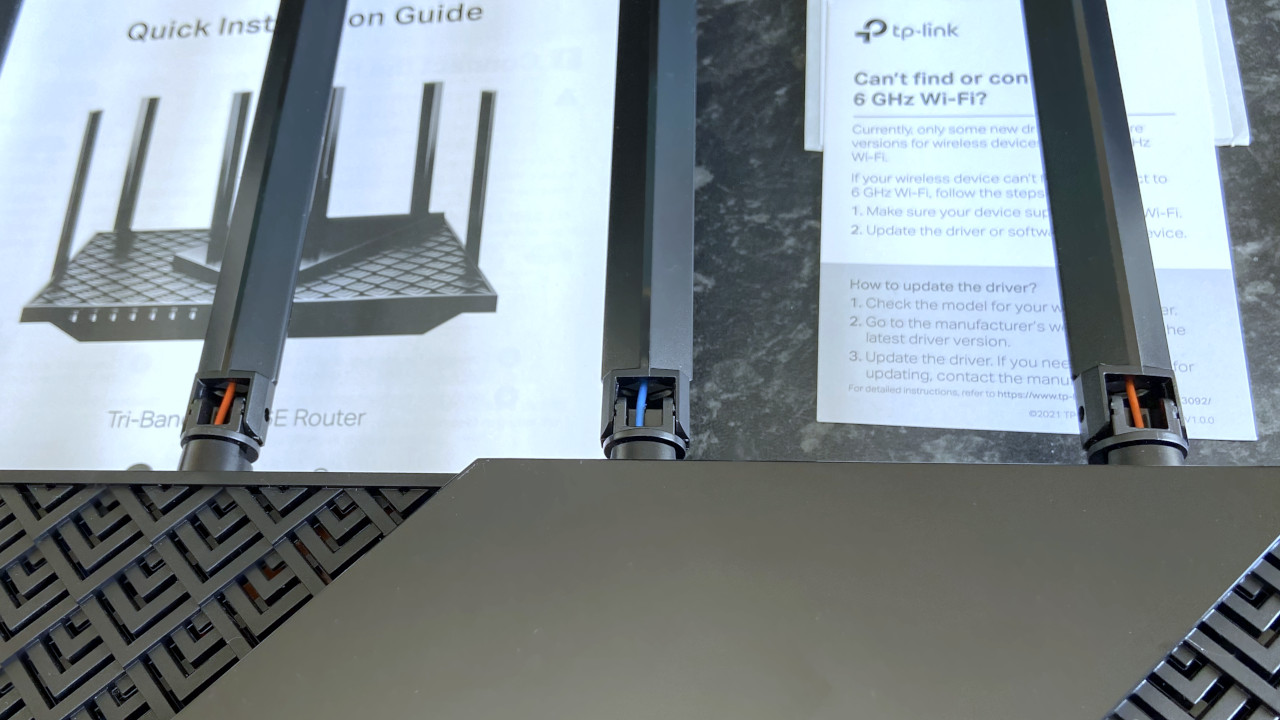
While I praised the wireless performance of the six adjustable antennas, their construction leaves some room for improvement. The rotating hinges leave visible gaps and expose fragile wires in each, prone to potential damage in some disastrous scenario or simple wear and tear if too frequently adjusted over the years.
These exposed wires are the only significant part of the AXE75's construction that left me feeling uneasy. The lightweight build of this router had me handling it extra carefully. Measuring around 686g on the scales, I imagined nightmare accidents of it knocked from a high place and quickly snapping one of the fragile antennas.
To its credit, I never had to move the antennas on the Archer from their standard, upright position. That might not be the case for your home, especially with any devices causing wireless interference, so take care when making any adjustments. Wall mounting might be the solution to keeping these exposed wires safe from harm if secured well enough.
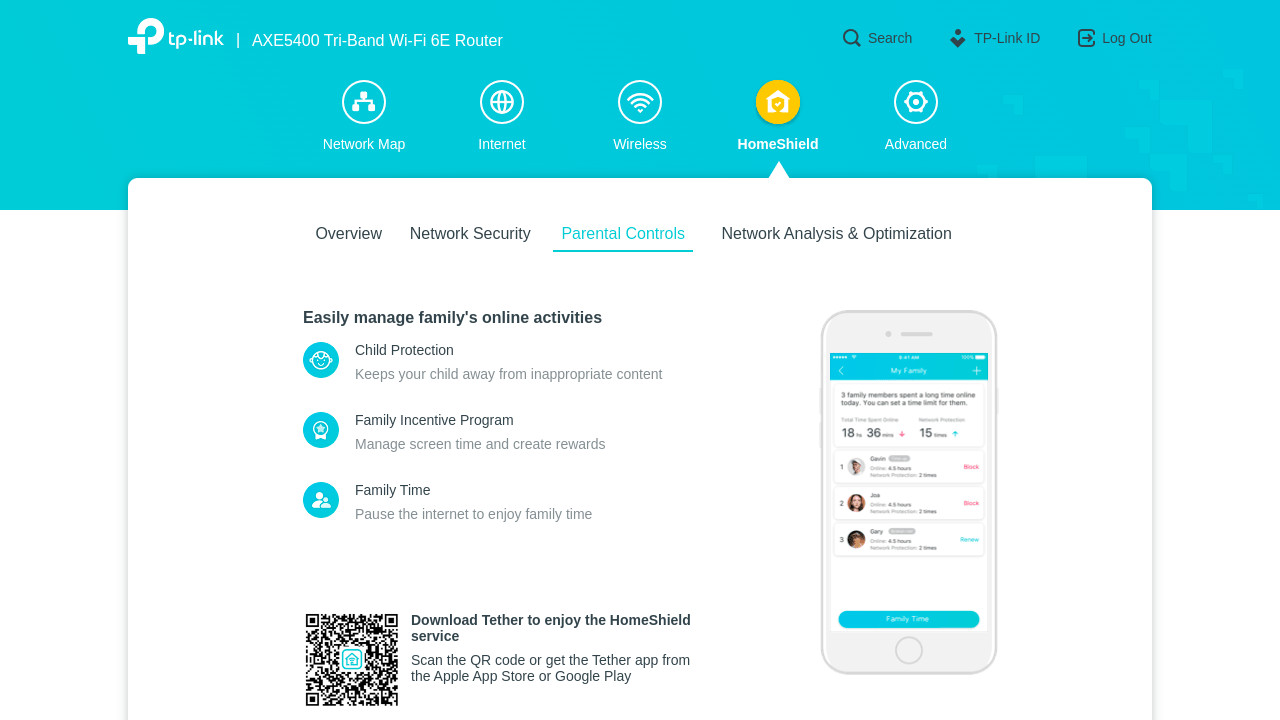
While you can access basic security features on the Archer AXE75, the real meat of TP-Link's HomeShield network management is locked to the mobile Tether app and a monthly or yearly subscription. Parental controls, in particular, require signing up for the paid service. If you're expecting to set network time limits for your children's devices, you won't be able to do it for free.
In-depth device traffic statistics, including time spent online and visited URLs, are restricted to a Pro HomeShield subscription.
Only with a minimum monthly payment of $5.99 will you be able to access security features like DDoS protection and malicious content filtering. In-depth device traffic statistics, including time spent online and visited URLs, are, among others, restricted to the Pro subscription.
Check the breakdown of available free features on the official TP-Link HomeShield web page if these sound like features you'll need. It's not specific to this router but a general TP-Link business practice and something to check before you buy.
You can get by with the free tools, and the built-in dashboard has plenty to offer for a secure network, but parents looking for extra management features will need to cough up the extra cash for a subscription.
TP-Link Archer AXE75: The competition
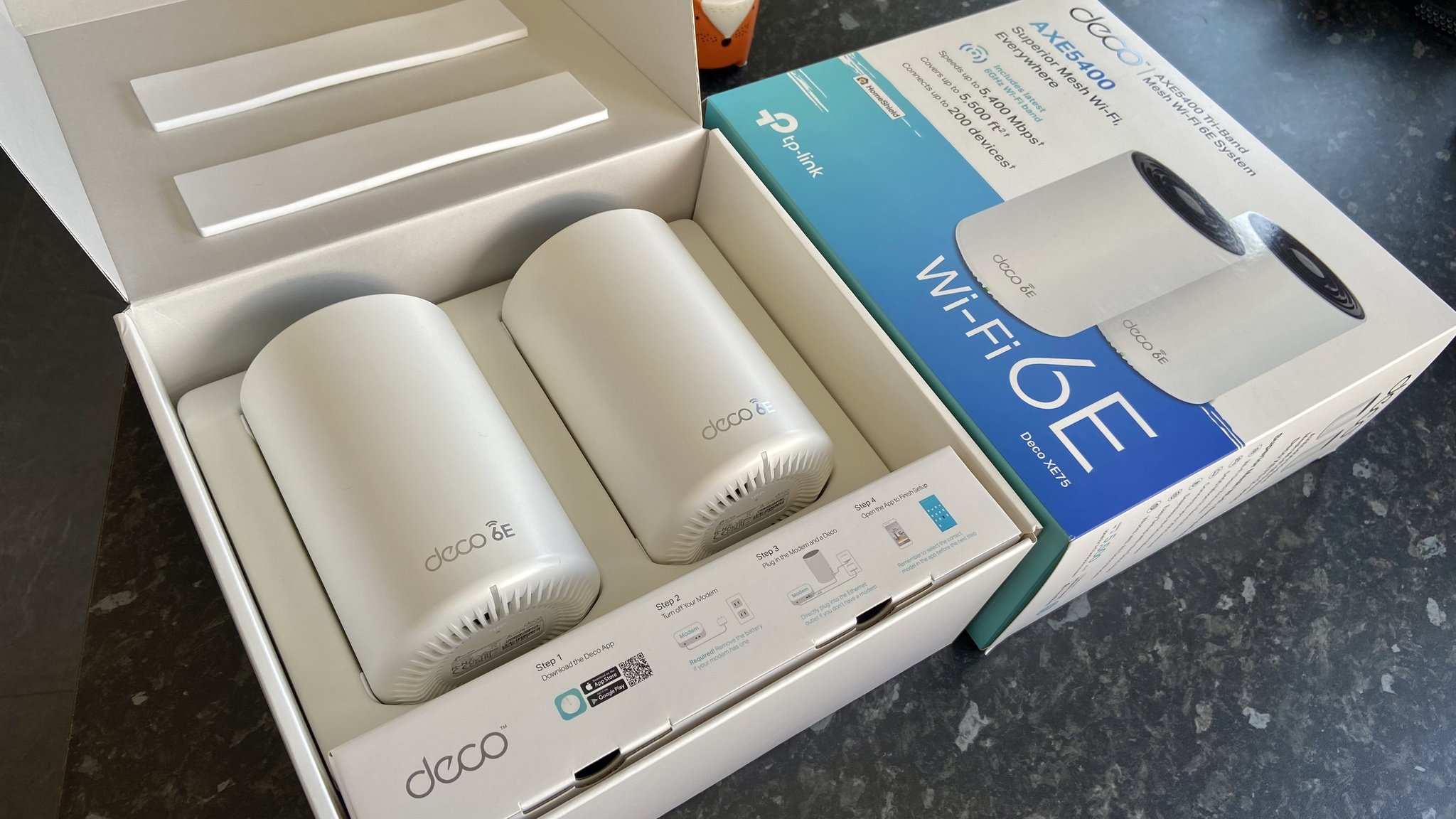
The Archer AXE75 is the first Wi-Fi 6E router with a reasonable price, and nothing currently comes close to its affordability. Breaking into this relatively young market with modest specs for a fair price makes this the top choice and the router to beat on value. Rival brands will no doubt be clamoring to offer their takes, but your options for Wi-Fi 6E alternatives are slim so far.
TP-Link's own Deco XE75 mesh Wi-Fi system lack USB ports, but you still get 3x Gigabit LAN ports on each node and either operates in router mode with the other as an access point. They offer the same 5,400Mbps line rate as the Archer AXE75, and the Deco companion app acts almost the same as the Tether app, but they're more expensive.
Ethernet backhaul is the strongest argument for the Deco set, allowing you to connect wired devices in far-reaching rooms. Besides that, the affordability of the Archer pairs with its six powerful wireless antennas is a more attractive choice if you're not aiming specifically for mesh Wi-Fi.
Netgear offers the Nighthawk RAXE300 Wi-Fi 6E router with a higher 7,800Mbps line rate and multi-Gig LAN support, but for a steep extra $200 over the Archer AXE75. The ASUS ROG Rapture GT-AXE11000 goes even further with a monstrous 11,000Mbps combined line rate, but this gaming router isn't aimed at your average consumer and comes with a hefty $550 MSRP tag.
TP-Link Archer AXE75: Should you buy?
You should buy this if ...
- You want an affordable, future-proofed router
- You have Wi-Fi 6E compatible wireless devices
- You need a strong, far-reaching wireless signal
You shouldn't buy this if ...
- You don't plan to purchase any compatible Wi-Fi 6E devices
- Your internet package exceeds Gigabit speeds
The TP-Link Archer AXE75 is the first genuinely affordable 6E choice alongside the best Wi-Fi 6E routers. Its six adjustable antennas provide a seriously impressive wireless signal with enough range to cover a 2-3-bedroom home without issue. If you've already upgraded to a modern phone with Wi-Fi 6E support (via Android Central) or plan to introduce compatible devices into your home, this router is one of the best upgrades for your network.
If you don't need this cutting-edge tech, or your ISP package exceeds Gigabit speeds, then affordable alternatives in our best budget Wi-Fi routers roundup might be better suited to your home. Still, the Archer AXE75 is a fantastic way to future-proof your home for years to come. Wi-Fi 6E tech might still be in its infancy, but TP-Link is making it a real option with this affordable modern router.

TP-Link offers the first genuinely affordable Wi-Fi 6E router with a super-strong wireless signal effortlessly covering 2-3-bedroom houses with 5,400Mbps combined bandwidth.

Ben is a Senior Editor at Windows Central, covering everything related to technology hardware and software. He regularly goes hands-on with the latest Windows laptops, components inside custom gaming desktops, and any accessory compatible with PC and Xbox. His lifelong obsession with dismantling gadgets to see how they work led him to pursue a career in tech-centric journalism after a decade of experience in electronics retail and tech support.


