Windows Central Verdict
Rock Space offers a simple solution to your Wi-Fi woes with its AC2100 range extender, plugging directly into your home's most appropriate AC outlet. Setup is simple with the WPS button and boosts your network on the 2.4GHz band, but 5GHz speeds aren't quite up to scratch. If you can navigate the poorly translated quick start guide, it's a decent choice when found for the right price.
Pros
- +
Simple setup with WPS button
- +
Ethernet port for wired devices
- +
Decent 2.4GHz performance
Cons
- -
Oversized construction
- -
5GHz band doesn't match up
- -
Poorly translated instructions
Why you can trust Windows Central
More homes are filled with wireless electronics now than ever, all reliant on your Wi-Fi. The only problem is, not every house is built to support the tech, and many people find they suffer from network dead spots in the farthest-reaching spaces. High-speed internet is great, but only if you can use it in every room.
Rock Space offers a solution to your potential wireless woes with its affordable AC2100 Wi-Fi range extender, designed to boost the signal from your router and allow devices to connect farther away. There are alternatives on the market, so you're probably here to see whether this budget offering is worth it. I spent the weekend running tests for our Rock Space AC2100 range extender review to find out.
Rock Space AC2100: Price, availability, and specs

Rock Space sells the AC2100 Wi-Fi range extender through its official website and third-party retailers, including Amazon and Walmart, for a $70 MSRP. There are no detachable parts, so the box only includes the device and documentation, such as a quick start guide.
| Category | Specification |
|---|---|
| Model | RSD0617 |
| Wi-Fi standard | 802.11b/g/n 2.4GHz |
| Row 2 - Cell 0 | 802.11a/n/ac 5GHz |
| Security | WPA-PSK/WPA2-PSK |
| Antenna | 4x adjustable 3dBi antennas |
| Connectivity | 1x Gigabit LAN |
| Power | 12W |
Rock Space AC2100: What's good
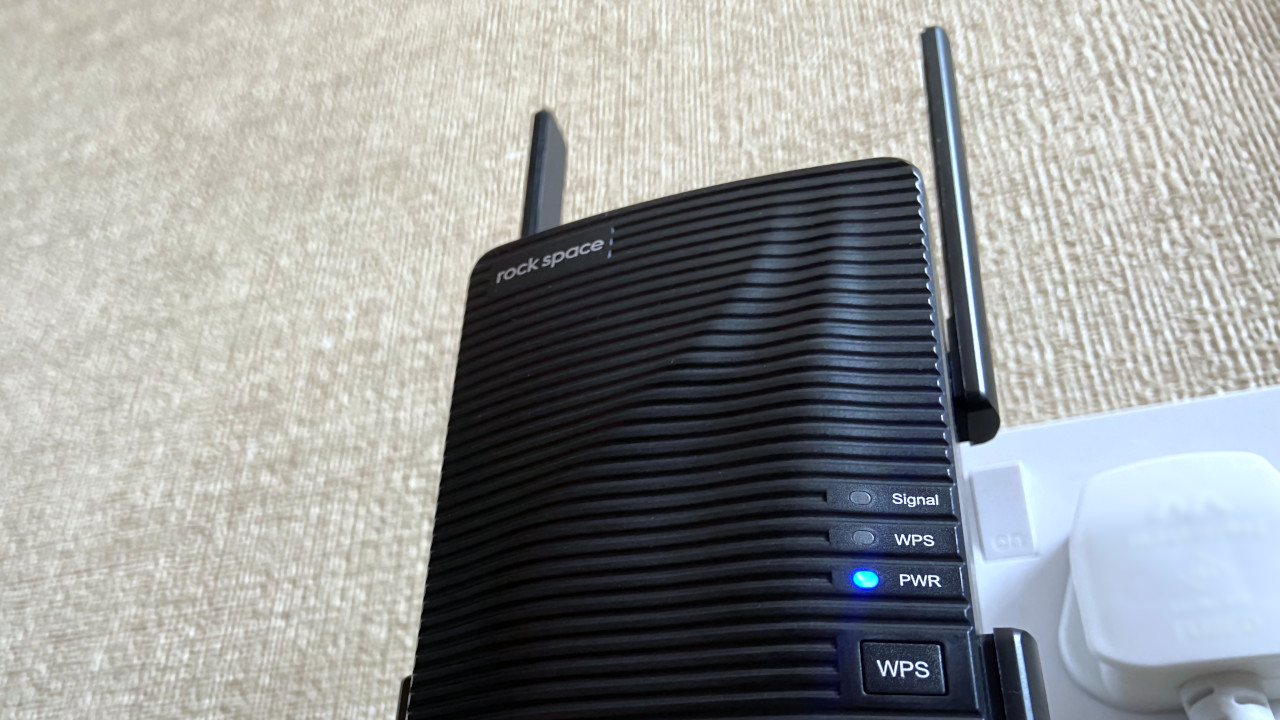
My first impressions of this Wi-Fi extender were decent, but I remarked on its chunky build. Most usually are the size of a regular AC socket, but the AC2100 is still a touch bigger. The antennas are adjustable, and Rock Space recommends extending all four if placing the unit on a separate floor of your home. For my testing, I'll be doing just that.
The walls in my house are so thick that they annihilate most wireless signals, a problem I've solved by using mesh Wi-Fi in the past, bypassing extenders completely. It'll be interesting to see how this compares, especially since this Rock Space unit doesn't require extra cables and plugs directly into an outlet.
There is a Gigabit Ethernet port on the underside of the AC2100 to connect wired devices like a desktop PC, useful for a home office like mine. For now, it's time to get everything set up and run some tests. I positioned the extender upstairs, in a room overhead from the base router, just about the perfect central point of my house.
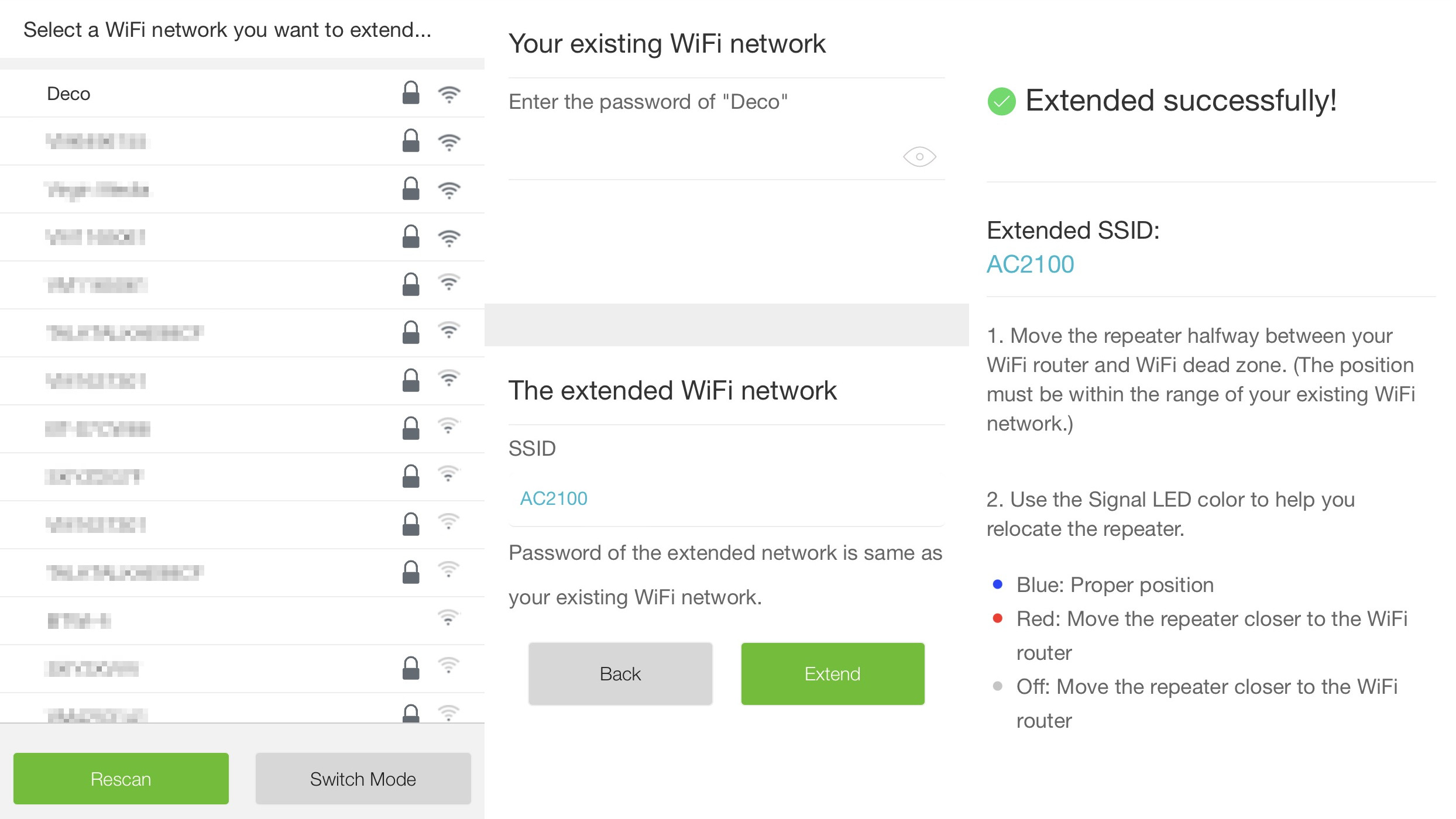
A couple of recommended setup methods are described in the included quick start guide, so I tried them both. The first is about what you might expect; the AC2100 extender unit broadcasts a Wi-Fi SSID named rockspace_EXT as soon as you hit the power. Connecting to that via a phone, laptop, or another wireless device allows you to access the basic internal Rock Space dashboard.
You can keep the same SSID network name as your router, allowing seamless roaming around your house.
You can link the extender to your router from this web-based control center. It's not too dissimilar to how devices like Google Chromecast work and doesn't take long to get started.
You can keep the same SSID network name as your router, allowing seamless roaming around your house, or use something unique to keep devices separate.
In basic terms, using the same SSID means you don't have to select the extender whenever you move close to it. Your devices should connect to the router or extender automatically, choosing whichever has the strongest available signal.

The secondary setup method is even faster. If your router has a compatible WPS (Wi-Fi Protected Setup) button, you can press the same button on the Rock Space extender within two minutes to quickly pair them together. It means the extender will apply default settings, but it's much faster and more straightforward for networking beginners.
Three little lights show the status on the front of the unit, and they all reported a strong connection, with the signal LED holding a solid blue color to confirm. The dashboard reports 83% signal strength, which is the best I could manage upstairs. Walking around each room of my house never had my phone drop from its signal significantly, and I could reach the full speed provided by my ISP anywhere.
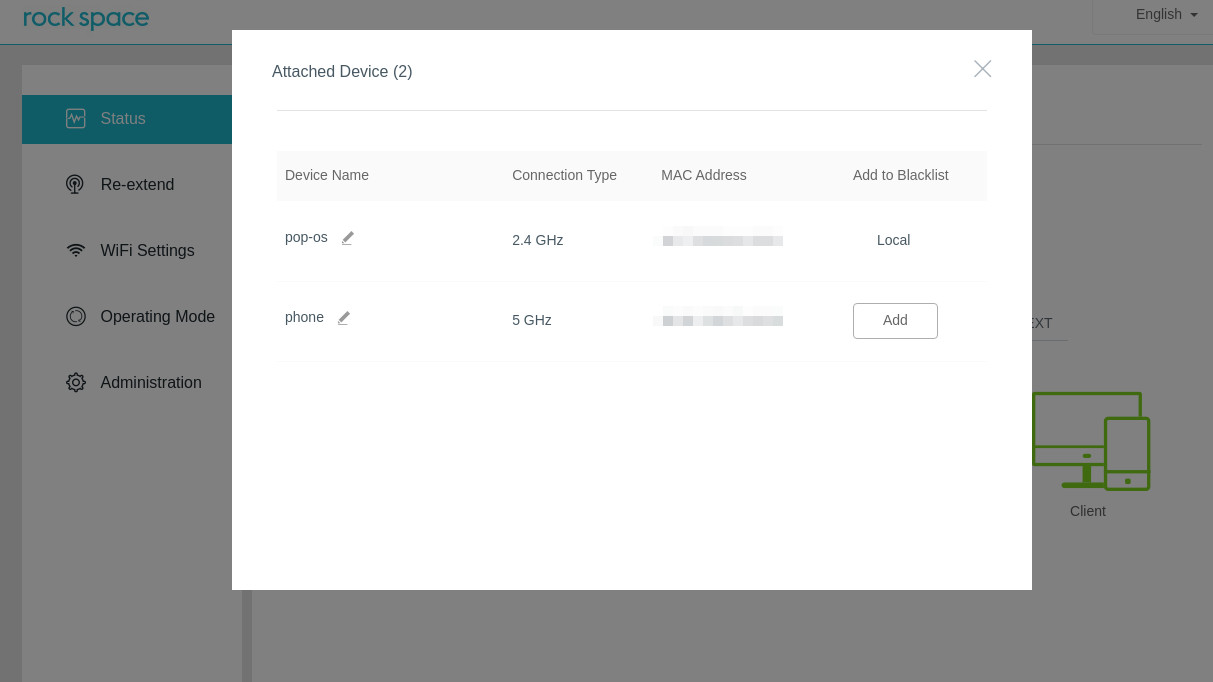
Admittedly, we don't have the fastest internet around, but this at least proves that the Rock Space extender is suitable for any home similar to ours. Our internet caps at around 100Mbps, which is totally achievable in every room upstairs when connected to the range extender.
I ran networking tests with iperf3, and average speeds hit around 262Mbps over 2.4GHz on LAN, with 5GHz barely beating that, as I'll explain soon. That's good enough for my house, but it would be a little lackluster for homes with faster internet. Overall, the setup was super simple, providing a decent enough connection to handle a modest internet package, but performance over LAN leaves something to be desired.
Rock Space AC2100: What's not so good

Considering I was hitting speeds close to the advertised 300Mbps maximum on the 2.4GHz band, I couldn't get the Rock Space extender to provide anything faster on 5GHz. Both signals are combined by default, but even separating them and forcing devices to connect to the latter didn't yield satisfying results.
Unfortunately, like my experience with the Rock Space AX1800 router, much of the included documentation seems roughly translated, with no genuine care for proofreading afterward. Bizarre titles in the frequently asked questions section include "always prompt for failure when extending" and "why is it useless to press the RST button?"
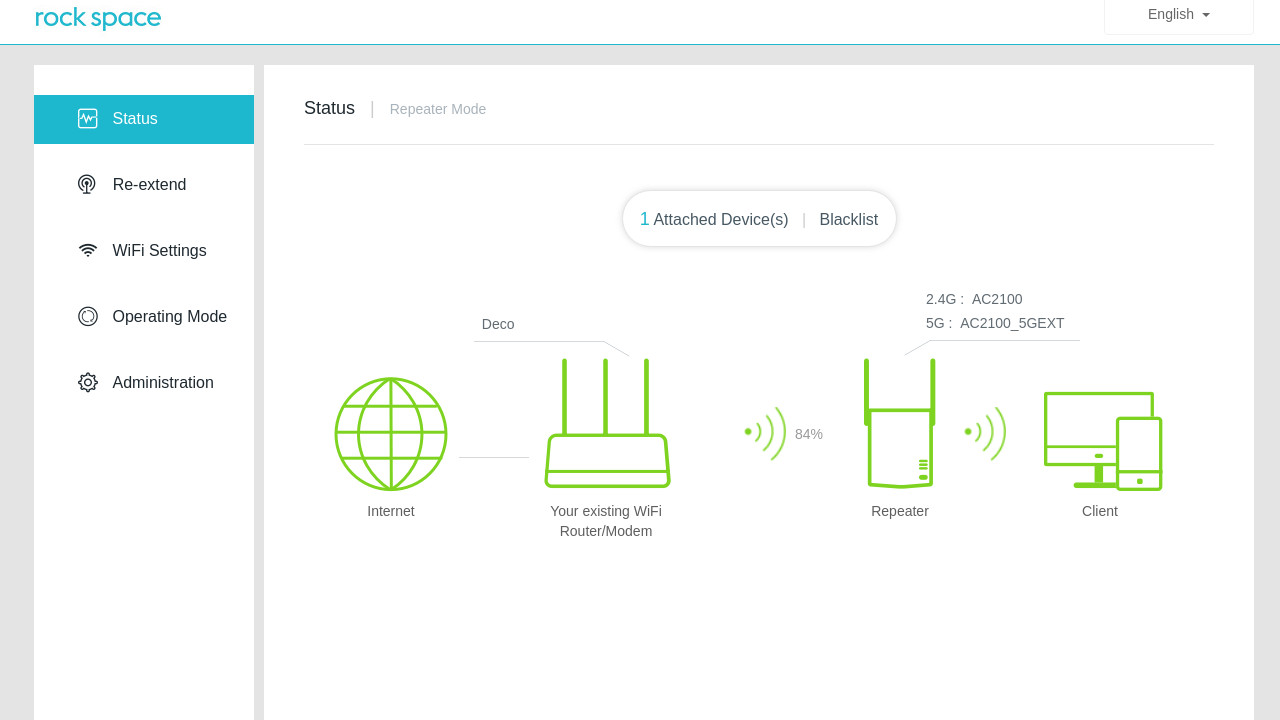
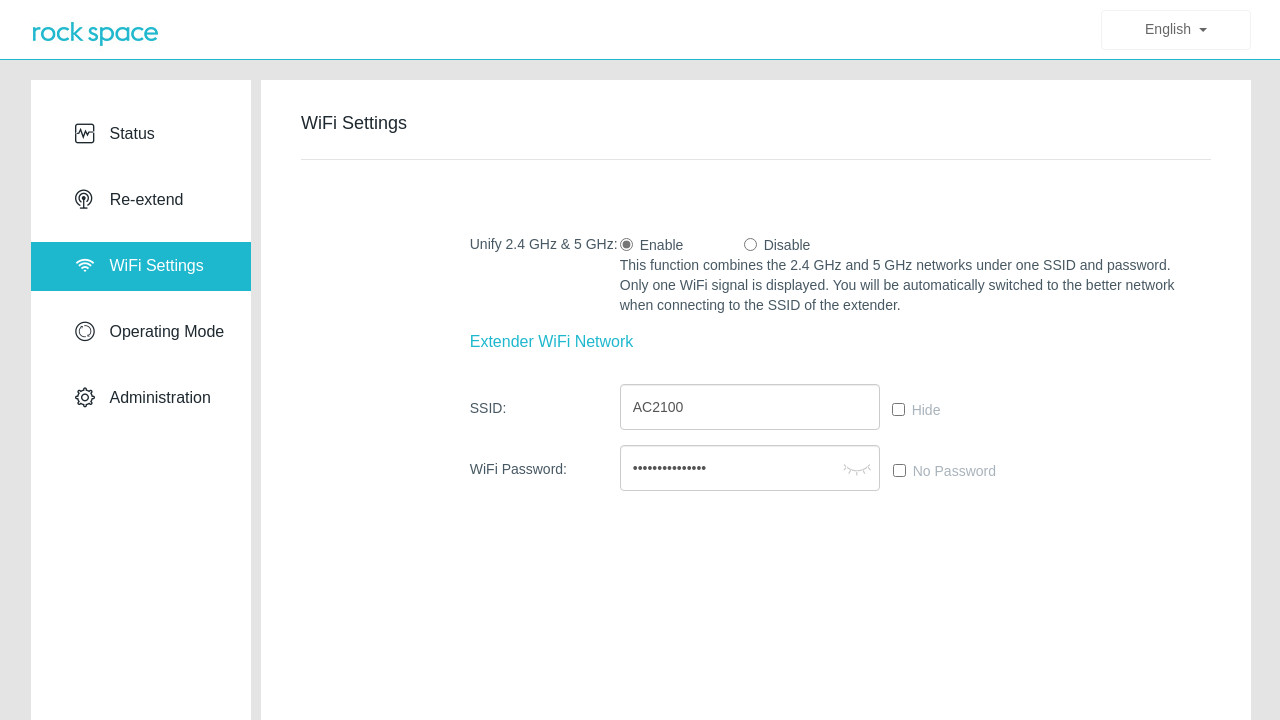
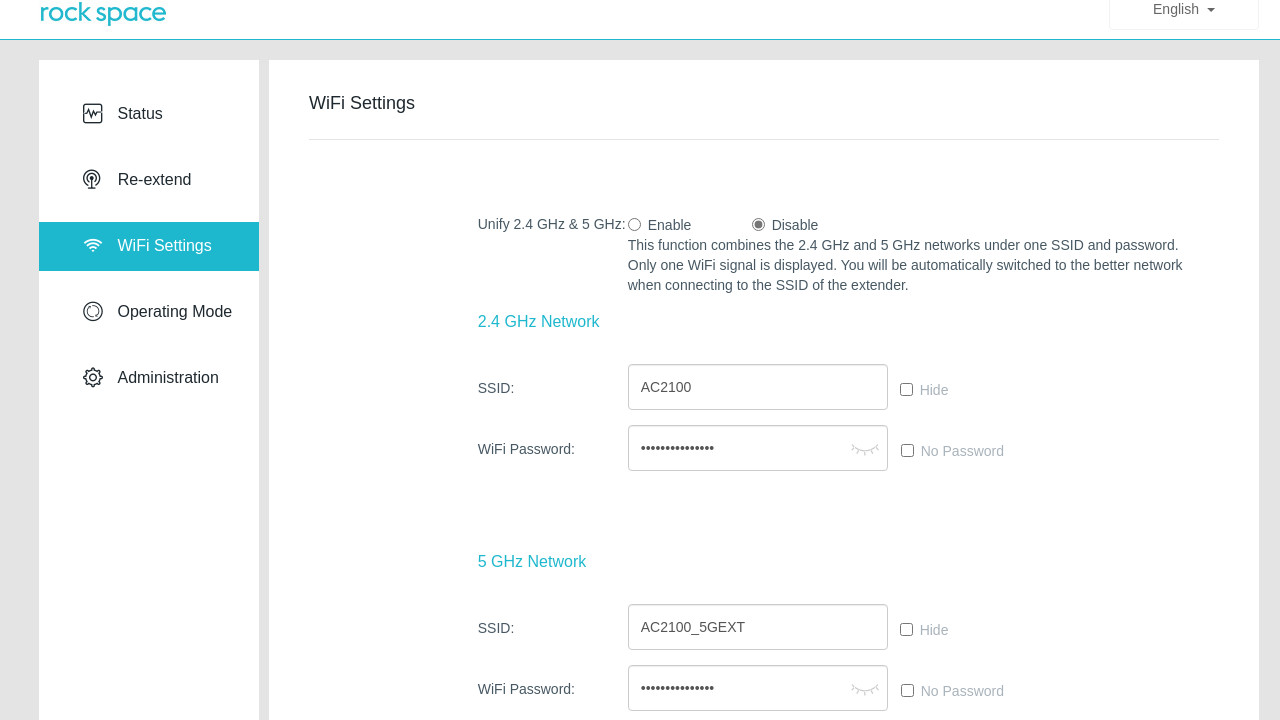
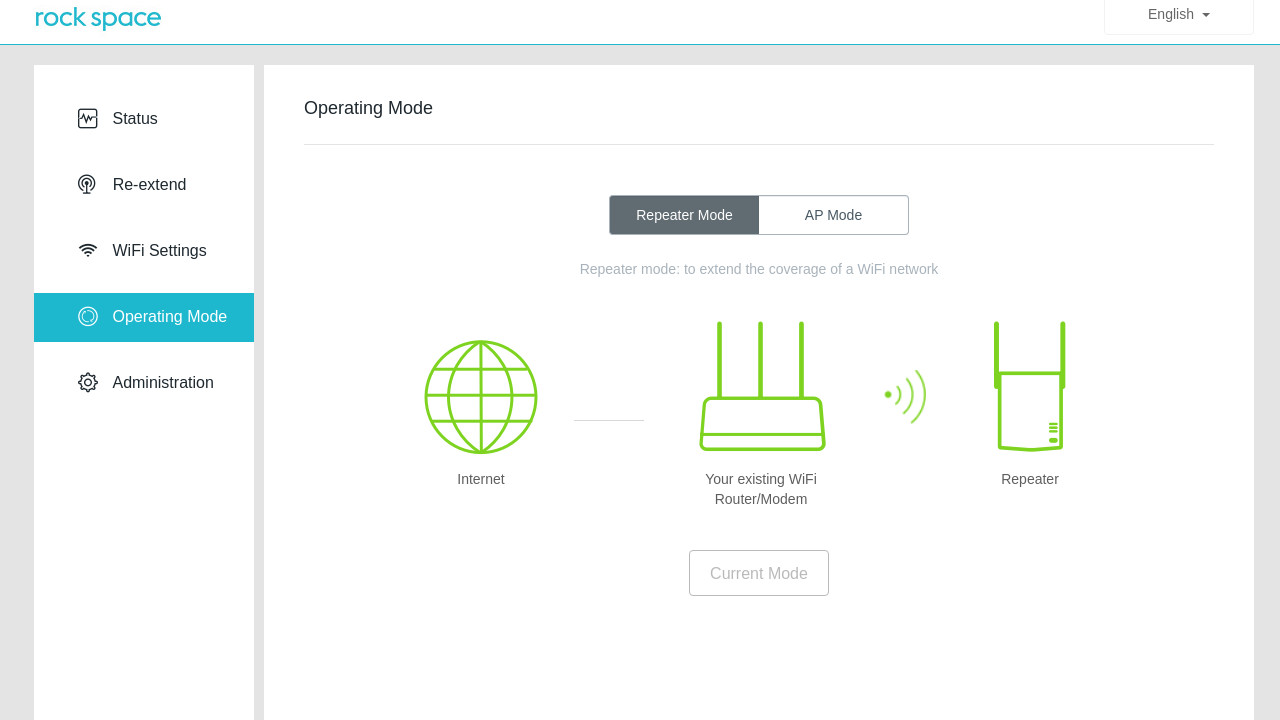
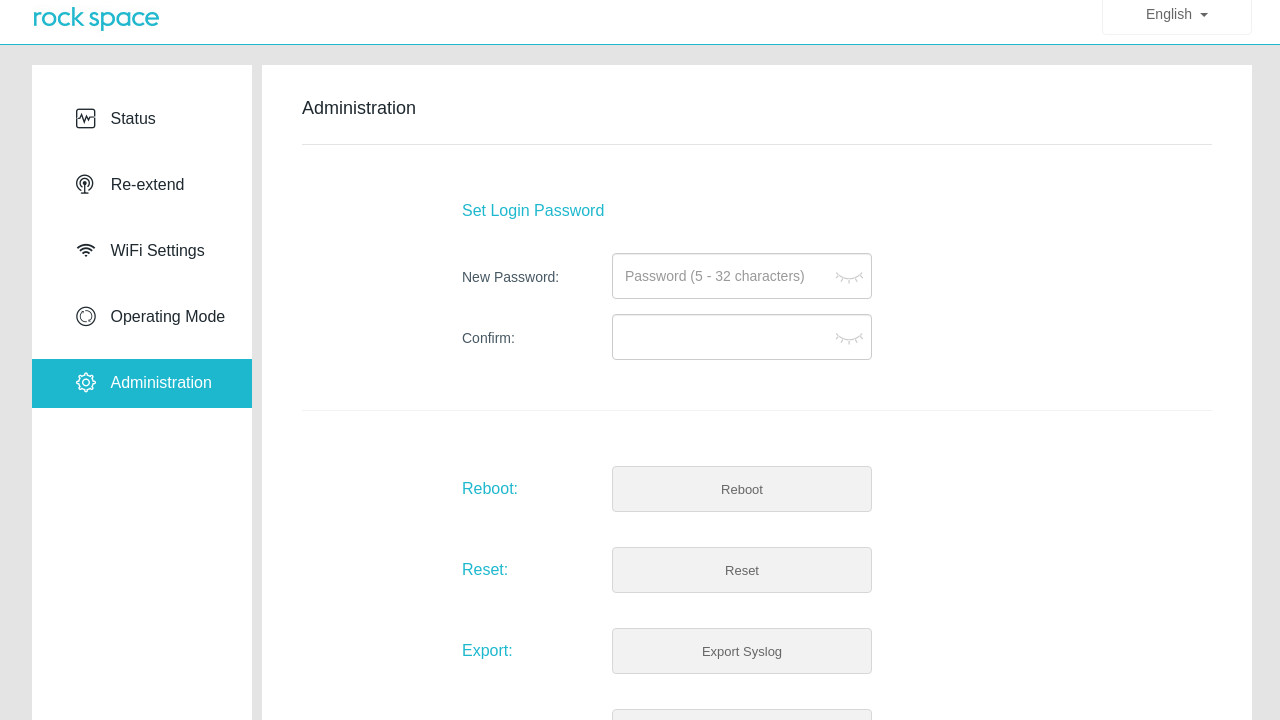
The lacking 5GHz performance is a disappointing return for Rock Space, seemingly relying on the faster band for maintaining a connection to your router instead of providing rapid transfer speeds for your devices. Flimsy antennas make a comeback, feeling as though they could snap in a mild accident, which is worrying when the unit is supposed to take its place in an available power socket, often close to the ground.
The performance remains firmly in the territory of being just good enough, with nothing standing out against the competition. The ease of use and effectiveness of its 2.4GHz band does manage to balance the downsides, but you'll need to consider your ISP speeds and requirements for any devices connected over LAN before buying.
Rock Space AC2100: The competition

Since the Rock Space AC2100 extender winds up performing best as a 2.4GHz device, hitting speeds close enough to its advertised 300Mbps, it goes head to head with devices in the same category.
The TP-Link AC750 Wi-Fi extender (RE215) offers a dual-band solution with the same 2.4GHz max speed and a more realistic 433Mbps over 5GHz. Sold for a $30 MSRP, it's a much more affordable option and includes support for TP-Link's OneMesh whole-home mesh Wi-Fi environment, compatible with similar adapters and other devices.
Alternatively, the Netgear AC1200 Wi-Fi extender (EX6120) offers a similar solution to cover up to 1,500 square feet with a reliable wireless signal. It is more expensive at a $70 MSRP, but this is more in line with the Rock Space price, so it's worth researching your options.
Rock Space AC2100: Should you buy?
You should buy this if ...
- You need a quick solution to weak Wi-Fi
- You prefer simple networking tech
You shouldn't buy this if ...
- You have Multi-Gig internet
- You need the fastest LAN speeds
Anyone suffering from spotty Wi-Fi performance in their home will benefit from an extender, and this dual-band offering from Rock Space will do the job. Setup is super simple if your router has a WPS quick-connect button, and performance on the 2.4GHz is ideal for anyone averaging 200-300Mbps from their internet provider.
The 5GHz band, unfortunately, doesn't perform much better, but the support for compatible devices will at least help reduce congestion. Users exceeding Gigabit speeds need to look for a stronger alternative or check our roundup of the best mesh Wi-Fi router systems. Still, this single extender is an affordable solution to wireless dead spots.

This Rock Space Wi-Fi extender is easy to set up and use as a simple solution to wireless dead spots in your home network. Not for high-speed transfers, but the signal is strong.

Ben is a Senior Editor at Windows Central, covering everything related to technology hardware and software. He regularly goes hands-on with the latest Windows laptops, components inside custom gaming desktops, and any accessory compatible with PC and Xbox. His lifelong obsession with dismantling gadgets to see how they work led him to pursue a career in tech-centric journalism after a decade of experience in electronics retail and tech support.

