I was in trouble, but my favorite PC gaming accessory came to my rescue when I sprained my ankle and couldn't sit at my desk — Now it's on sale during Black Friday
The Nerdytec Couchmaster Cycon² is my favorite PC gaming accessory because it lets me game from my couch or bed and now it's come to my rescue.


While playing weekly volleyball with friends this last Thursday, I landed awkwardly after attempting to block a spike and felt excruciating pain. I trip to the doctor confirmed that I had sprained my ankle pretty badly. The next day, I attempted to sit at my desk and work, but my ankle hurt too much and needed to be elevated to relieve the throbbing injury. Thankfully, I've been able to use my Nerdytec Couchmaster CYCON² (one of my favorite PC gaming accessories) for the last few days to keep working from my couch with my TV as my monitor.
It's an ergonomic lapboard (or lap desk) with built-in ports for wired PC accessories. My husband and I fell in love with it after I first reviewed it earlier this year. It usually sells for $189.99, but right now it's discounted to $179.00 at Amazon. This isn't the lowest price it's ever been, but it's such a fantastic product that I highly recommend it to everyone whether or not it's on sale (and whether or not they have a busted foot)
Nerdytech Couchmaster CYCON²
Was: $189.00
Now: $179.00 at Amazon
Our Windows Central review ⭐⭐⭐⭐½
"With six USB-A 3.0 ports, a sturdy Lapboard, and adjustable cushions, the Couchmaster CYCON² makes gaming from your couch or bed extremely convenient. The wired connection is compatible with PC, Xbox Series X, and PS5 as long as the games you're playing support a keyboard and mouse. A clever design allows you to plug your accessories in and manage cables so they don't clutter up the desk. It's a very useful accessory."
✅Perfect for: People who want to sit on their couch and use their TV as their monitor.
❌Avoid if: You only use wireless accessories and don't need the USB-A ports.
Compatibility: PC, Xbox Series X|S, Xbox One, PS5, PS4, keyboards, mice. Ports: 6x USB-A 3.0 ports. Included: 1x lapboard, 2x side cushions with side pockets, 1x power supply cable, 1x mousepad, 1x Velcro tape roll
👉See at: Amazon.com
Return period: 30 Days. Price match: Yes, on identical products and configurations. Free shipping: Yes, in the US and Canada.
🔥The hottest Black Friday deals🔥
- 🎮ASUS ROG Ally (Ryzen Z1) | $349.99 at Best Buy (Save $150!)
- 💽MSI GeForce RTX 4070 + free game | $479.99 at Newegg (Save $60!)
- 💻Surface Pro 11 (X Plus) | $899.99 at Best Buy (Save $300!)
- 💽AMD Ryzen 5 7600X + free SSD (1TB) | $194.99 at Newegg (Save $74!)
- 🖥️Beelink Mini PC (Ryzen 5) | $249 at Amazon (Save $100!)
- 🎮Xbox Series X Digital Edition (1TB) | $399.99 at Best Buy (Save $50!)
🍁More great Black Friday deals🦃
- Best Buy: Big savings on video games, accessories, and more
- Amazon: Constantly rotating sales on everything you can imagine
- Walmart: Major savings on practically everything
- Target: Live deals on a huge range of products
- Dell: Top deals on laptops, gaming PCs, accessories, and more
- HP: Save big on laptops, desktops, accessories, and more
- Lenovo: Doorbuster deals on all PCs, monitors, accessories, and more
- Newegg: Save on PC gaming accessories, components, and more
- Razer: Discounts and free gifts for Razer hardware, gear, and more
- Samsung: Holiday deals on laptops, TVs, phones, and more are live
Use your TV and couch as your main gaming area









Now, I could have used my laptop instead of pulling out the Nerdytec Couchmaster Cycon², but this would have felt too limiting. You see, I have a massive 49" monitor on my desk (see my Dell UltraSharp 49" review), which I use to multitask between multiple programs/windows at once. Going down to just one screen on my small laptop wasn't helpful. But being able to go split screen on my large LG C2 OLED TV allows me to multitask better.
I first reviewed the Nerdytec Couchmaster Cycon² earlier this year in February and since then, my husband and I have regularly used it just about every night when playing our favorite PC games. It can also be used with Xbox Series X|S, PlayStation 5, if desired. I love that the board is so sturdy and provides plenty of room for my favorite wired mechanical keyboard. It had just been a nice convenience, but now it has become a necessity while my foot heals. In fact, I'm typing this up using the Cycon² right now.
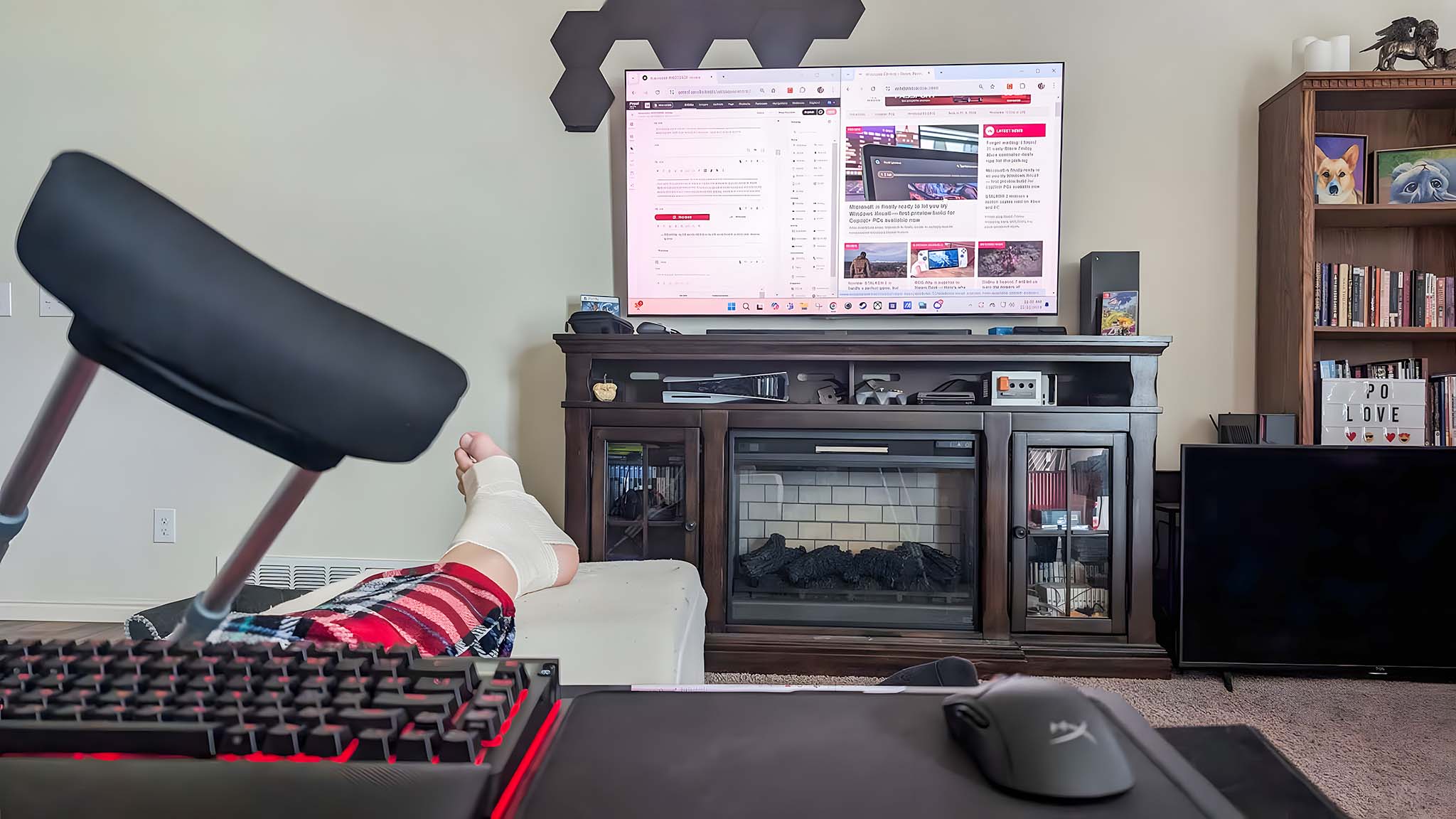
Something I really like is that it allows me to tuck accessory cables out of sight and into the lapboard for a tidier playing experience. There are two screws on the bottom that release a panel and allow me to wind wires around as needed.
Additionally, the included two-part power supply cable is long enough that it can run to the ROG G22CH PC gaming tower that I have connected to my TV without straining. Thereby allowing me to control my rig with wired accessories.
I usually don't have any problems sitting down with this lapboard. But since my ankle currently cannot support my weight and I'm using crutches to get around, I have to rely on my husband to set it down on my lap. That said, I find it easy enough to move the lapboard off of me when I need to get up.
Two large cushions come with the plastic lapboard, but are separate entities. These are filled with a soft but quality foam that doesn't compress when the lapboard is set on top. We were lucky to find that our couch's arm cushions are roughly the same height as the included cushions, so we've been able to save room on our couch by having one side of the board held up by the couch and the other held up by one cushion.
I've already loved using this accessory to play my favorite PC games from my couch, but now this Nerdytec Couchmaster Cycon² came to my rescue when I needed it. I high recommend it to anyone who wants a more comfortable PC user experience from their couch or bed.
Nerdytech Couchmaster CYCON²
Was: $189.00
Now: $179.00 at Amazon
Our Windows Central review ⭐⭐⭐⭐½
👉See at: Amazon.com
What is a lapboard used for?
Lapboards (a.k.a. lap desks) make it possible to hold tech over your lap such as a laptop, keyboard, mouse, etc. The reason people use them is because it creates a stable, flat surface for any tech products to be placed on.
Another important aspect of lapboards is that they create a cool surface for your laptop to sit on so it can work efficiently and doesn't overheat and get damaged. For this reason, lap desks are ideal for being used on a couch, bed, or other surface where you might not have a table-like surface handy.
Are lap desks worth it?
This depends on how you'd end up using it. I connected my PC to my gorgeous OLED TV and have been playing the latest PC games that way. Because of this setup, I regularly use the Couchmaster Cycon² lapboard and have definitely gotten my money's worth out of it.
If you don't think you'll use the lapboard very often then you might not want to buy it. However, if you want a convenient and stable surface for your PC accessories than a lapboard will be very useful.
All the latest news, reviews, and guides for Windows and Xbox diehards.

Self-professed gaming geek Rebecca Spear is one of Windows Central's editors and reviewers with a focus on gaming handhelds, mini PCs, PC gaming, and laptops. When she isn't checking out the latest games on Xbox Game Pass, PC, ROG Ally, or Steam Deck; she can be found digital drawing with a Wacom tablet. She's written thousands of articles with everything from editorials, reviews, previews, features, previews, and hardware reviews over the last few years. If you need information about anything gaming-related, her articles can help you out. She also loves testing game accessories and any new tech on the market. You can follow her @rrspear on X (formerly Twitter).

