Windows Central Verdict
The Monoprice 35 Zero-G is an affordable ultrawide curved gaming monitor that produces respectable picture quality with a 120Hz refresh rate. However, it embodies the adage, "You get what you pay for," by not providing all of the niceties or even all of the basic functions that you might want.
Pros
- +
Sturdy build
- +
Supports AMD FreeSync
- +
120 Hz refresh rate
- +
Good color gamut and picture quality
Cons
- -
Short power cable
- -
Requires tools for assembly
- -
Bulky design and buttons
- -
No USB ports
- -
Cannot manually adjust brightness
- -
No speakers
Why you can trust Windows Central
A decent gaming monitor can help improve your overall experience by showing your adventures more vibrantly, ensuring that the latest imagery is displayed from your system, or making it easier to see more details in each scene. The big problem with gaming monitors is that the good ones tend to be more expensive. Thankfully, there are some budget options out there that can help your wallet out, like the monitors offered by Monoprice.
Over the last two weeks, I've been using the Monoprice 35-inch Zero-G Gaming Monitor for both work and gaming activities. While not the most elegant choice I've seen, it does provide clear visuals, a good color gamut, and a respectable refresh rate to handle my gaming needs.
Disclaimer: This review was made possible thanks to a review unit provided by Monoprice. The company did not see the contents of this review before publishing.
Monoprice 35 Zero-G: Price and specs

Pricing & specifications highlights
- Has an MSRP of $399.99, but sometimes goes on sale for less.
- You're paying less for 120Hz and curved ultrawide because the monitor is missing a few basic features.
- Value rating: 4/5
You can purchase this 35-inch curved monitor at an MSRP of $399.99 at the Monoprice website or Amazon. It's also been discounted to $299.99, so you might find it selling at a lower price during a sale (at the time of this publication, it is on sale).
Monoprice ships its products to 36 countries worldwide, and you can use the shipping estimate tool on its website to get an idea of shipping costs or verify if the company ships to your location.
Price: $399.99 ($299.99 on sale)
Display size: 35-inches 1800R
Resolution: 3440x1440p
Type: VA
Refresh rate: 120Hz
Response time: 8ms (4ms OD)
VESA mount compatible: Yes
Brightness: 300 nits
Camera: No
Ports: 2x HDMI 2.0, 2x DisplayPort 1.4
Compared to other curved gaming monitors on the market, the Zero-G UWQHD costs comparatively less. It can cost so little, despite offering a good 120Hz refresh rate, because it's missing some basic features such as built-in speakers, USB ports, and even the ability to adjust brightness by percentage manually. While not horrible, the frame design doesn't look as sleek and classy as expensive monitors.
As such, this is by no means the most impressive curved gaming monitor out there, but it does work well for what it is. If you want to save money, it's still a great budget option that will display your gaming visuals with good picture quality.
Finally, Monoprice offers a 30-day money-back guarantee on the purchase of this monitor and a one-year PixelPerfect guarantee against any dead pixels that might occur during that time. It also has a customer support team to help you with your purchase.
My recommended Monoprice 35-inch Zero-G configuration
This budget gaming monitor offers an 1800R curve with a 120Hz refresh rate and 4ms OD response time to keep up with your gaming needs. There are also two HDMI ports and two DisplayPorts to easily connect your various devices.
Monoprice 35 Zero-G: Setup and design quality

Build quality & design highlights
- Plastic frame design looks lower quality than some other options.
- Requires assembly, but provides a very sturdy base and stand.
- Cannot adjust the red lighting on the back of the monitor.
- Limited port area with no No USB connections.
- The power cable was shorter than others I've used making it harder to put where I want it.
- Design rating: 2.5/5
From the moment I pulled the Monoprice 35 Zero-G from the box, I could tell it didn't have the most impressive casing. Unlike more premium options, the display's bulky plastic frame looks thicker than other displays I've tested recently. Additionally, the layered plastic design on the back of the frame looks like it's trying a little too hard to be cool for gamers, to a rather gauche effect. But if you have it facing a wall like mine, you won't see it that often.
The process of putting the gaming monitor together wasn't difficult, but it did take some time. As you might know, the growing trend is that many monitor companies provide a tool-less assembly design, but that's not the case for the Zero-G. Three parts need to be screwed together, and I even needed to supply my own screwdriver since there isn't one in the box.

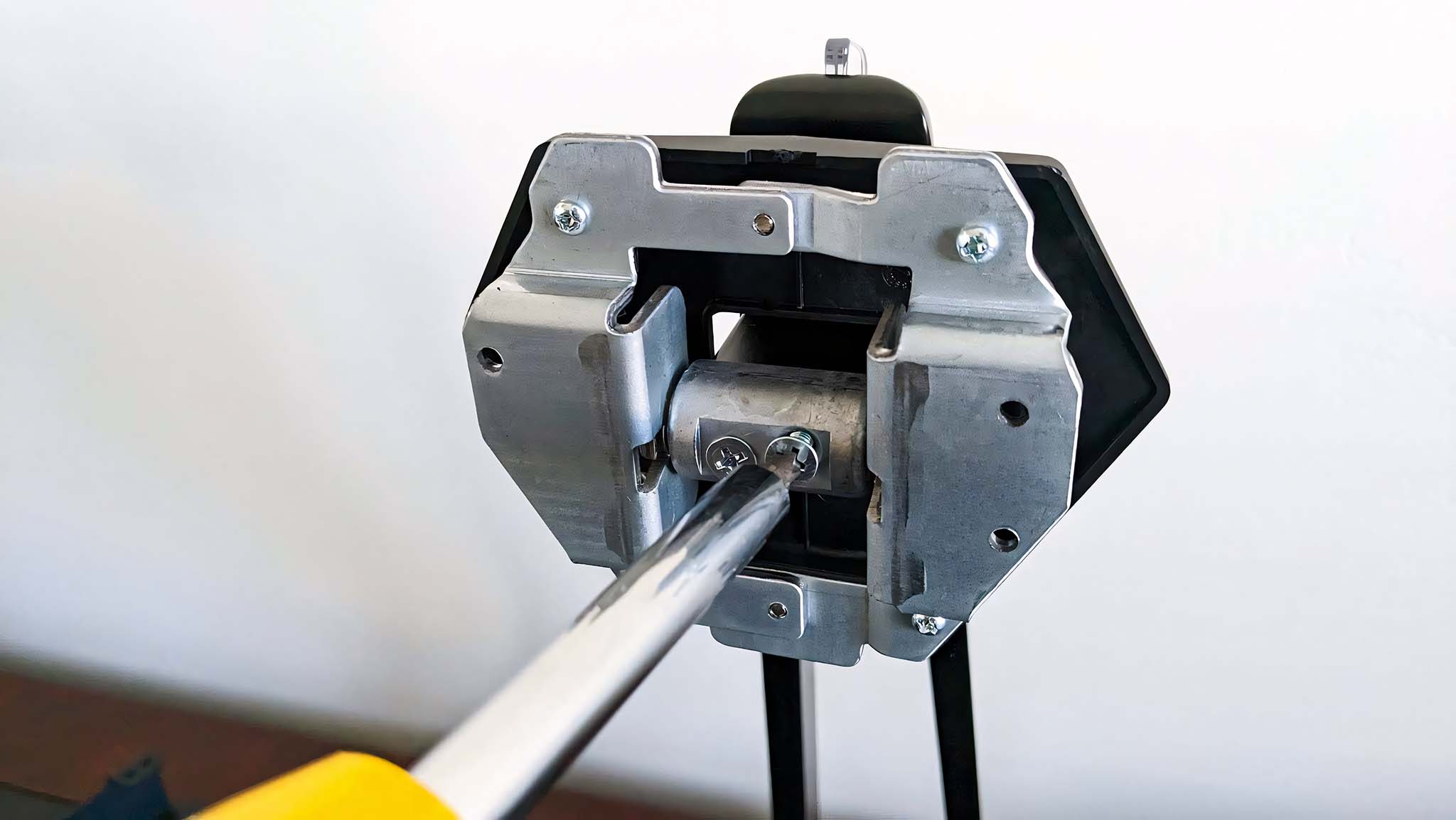

I started this assembly process by connecting the metal base to the metal stand via three screws. From there, I needed to secure the included mount to the stand with two additional screws. Once done, I pressed the stand into the Monoprice's mounting bracket on the back of the curved gaming monitor until there was a click, and then I was good to start plugging things in. As I said, it's a relatively easy task to do overall, but it does take some time.
When connected to power and turned on, two areas of red lighting shine from the backside of the Monoprice Zero-G. Depending on your preferences, this lighting can either provide a fun highlight or can be an unnecessary effect. It isn't customizable and only ever shines red. It also isn't very strong, which means it won't distract or flash in anyone's face if they are facing the back of the monitor. However, this lighting also wasn't bright enough to light up the wall behind my desk, which is often a desired effect from lighting on the back of a monitor.
Speaking of my desk, you might notice from my included pictures that the gaming monitor is not centered on it. This was because the Zero-G had a somewhat short power cable compared to other monitors I've tested lately. As such, I wasn't able to place the Zero-G exactly where I wanted it without having to use an extension cord. It's not the end of the world, of course, but it is something to consider if you're limited on outlets and desk options.
On the subject of making adjustments, the Zero-G cannot be raised or lowered on the stand, nor can it be tilted left and right. As it is, the stand does keep it at a good height overall, but I had to resort to tilting the screen forward or backward whenever I felt like it needed adjusting, and this didn't always get the screen in an optimal spot for me.


- Best computer monitors
- Best ultrawide monitors
- Best 4K monitors
- Depgi 14 Portable Monitor review
- ASUS ROG Swift OLED review
- Redmagic 4K Gaming Monitor review
As is often the case, several buttons are on the bottom of the gaming monitor's right side. I can use these to access the on-screen display (OSD) to change modes and other setting options. These buttons look very cheap, and their open bottoms feel somewhat pinching and unpleasant to the touch, but they respond well enough and get the job done.
The Monoprice Zero-G has two HDMI 2.0 ports and two DisplayPort 1.4a connections. This makes it easier to use the Monoprice Zero-G with multiple devices. However, there are neither USB-A nor USB-C ports, which means you'll have to rely on your computer, laptop, or one of the best docking stations if you need to connect any accessories or other devices at your computer desk. The lower quality of the buttons and the lack of additional ports keep the Monoprice at such a lower cost.

Another part of keeping the price of this curved gaming monitor down required doing away with a few other features. As such, there is no built-in webcam, nor are there any built-in speakers. However, you can easily provide the best computer speakers and plug them into the included audio jack, which gamers usually do anyway. You'll need to plug any external streaming camera that you want to use into your laptop or tower for power.
Monoprice 35 Zero-G: Picture quality
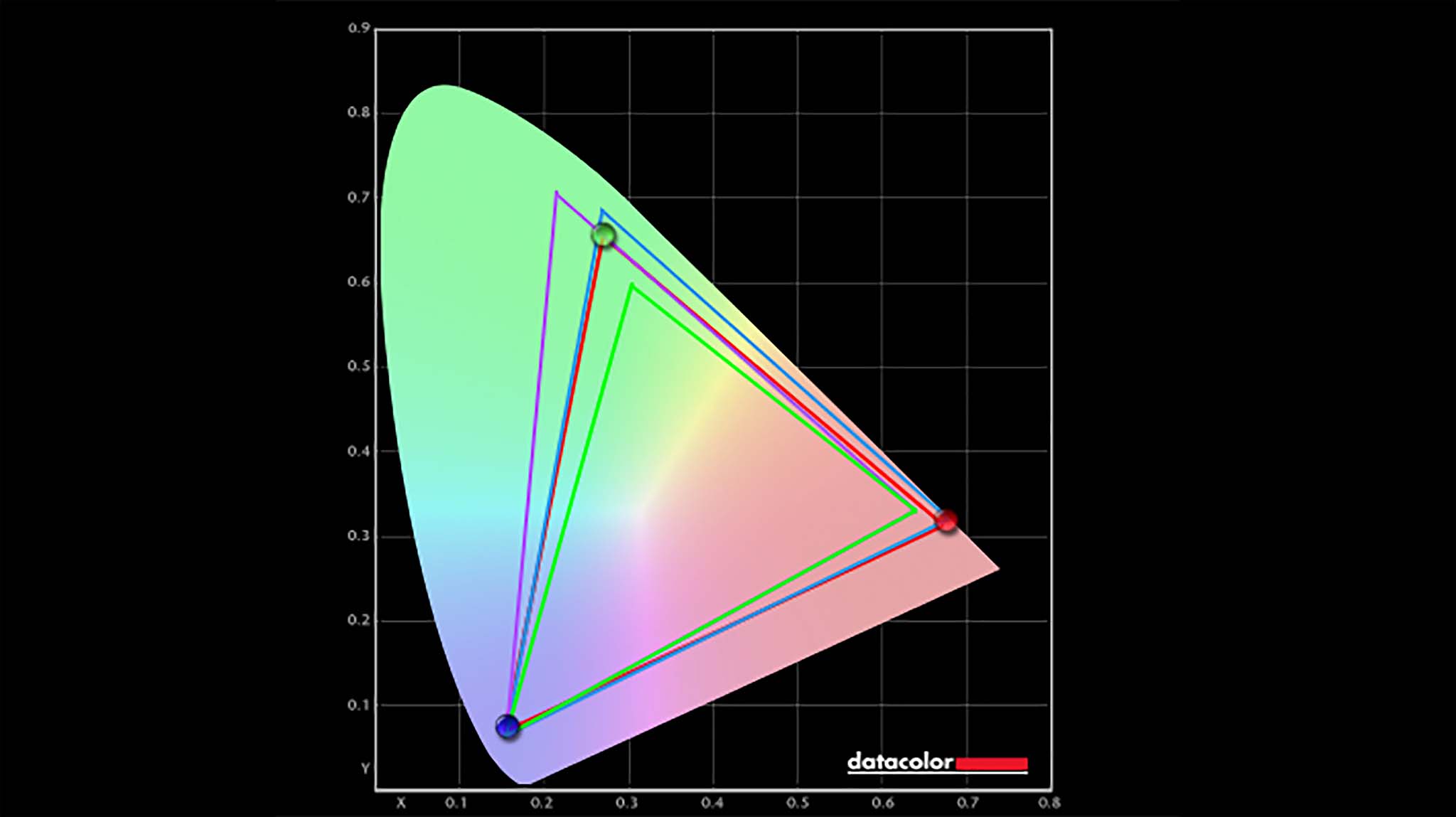
Display highlights
- Good color gamut and picture quality.
- Cannot manually adjust brightness percentage.
- Smooth, stutter-free gaming performance.
- Display rating: 3.5/5
Over a week, I used the Monoprice Zero-G Gaming Monitor as my main display for work and PC gaming. Whether I was writing up articles, attending video calls, or playing Baldur's Gate 3, I noted that the picture quality was always very clear, with good color and contrast to match. Nothing looked oversaturated. Additionally, my games ran smoothly without any stuttering or ghosting.
Of course, in addition to my experience with the gaming monitor, I also ran some colorimeter tests to see exactly how good Zero-G's picture quality is. There are six display modes: Standard, Photo, Movie, Game, FPS, and RTS. Regardless of my mode, the gaming monitor always produced 100% of sRGB, 87% of AdobeRGB, and 93% of P3 when I ran my colorimeter testing. While not the very best score I've seen, this is still very respectable and shows that the Zero-G offers a good color gamut overall.
I cannot manually adjust the brightness to a specific percentage, which has lead to some literal headaches.
My biggest problem with the Zero-G gaming monitor is its limited brightness controls. Monoprice advertises that the display can reach up to 300 nits, which isn't the brightest you can find but still very bright. Due to how the monitor communicates with my tower, I cannot simply go into Windows 11 and adjust the monitor's brightness settings using the software (many displays are like this, to be fair). Instead, I must rely on Zero-G's OSD menu using the built-in buttons on the bottom right side. However, these controls are frustratingly limited.
| Setting | Brightness | Black | Contrast | White Point |
|---|---|---|---|---|
| DCR ON | 342.2 | 0.29 | 1200 : 1 | 6800 (0.308,0.321) |
| DCR OFF | 360.5 | 0.33 | 1080 : 1 | 6800 (0.308,0.321) |
I cannot manually adjust the brightness to a specific percentage, which has led to some literal headaches. The option to adjust brightness is greyed out, and the only thing I can change is whether or not DCR (Dynamic Contrast Ratio) is on or off. This basically makes it so that the screen automatically adjusts to be brighter when showing brighter imagery and grows dimmer when showing darker imagery. I found DCR mode extremely inconvenient, causing the screen to strain my eyes and give me a headache or make it extremely difficult to make out the details in the things I view. Not being able to adjust screen brightness manually is a rather frustrating oversight, considering this is a basic control option that you'd expect in any monitor.
To further understand the Zero-G display quality, I ran a brightness and contrast test twice in Standard Mode — once with DCR on and once with it off. In both cases, the monitor got very bright and produced a respectable contrast ratio of over 1000 : 1. This is exactly where I would expect a budget gaming monitor's contrast ratio to be.
Monoprice 35 Zero-G: The competition

Anyone who conducts a quick browser search can see plenty of the best curved gaming monitors on the market. However, what follows are the ones that I personally find to be the most worth your while.
HP offers a relatively low-priced gaming monitor for people interested in saving money. In my HP OMEN 34c Curved Gaming Monitor review, I praised its tool-less assembly, 165Hz refresh rate, and fast 1ms response time. Like the Monoprice Zero-G, it doesn't offer USB-A or USB-C ports or a webcam. However, this 34-inch display does have a great contrast ratio and supports AMD FreeSync Premium for anyone using a supported AMD GPU. It's a bit more expensive than the Zero-G at $499, but it can be found on sale for $379, making it a better deal than Monoprice at its retail price (but still $79 more on its sale price). It also has a sleeker casing that can look good in any room.
If color accuracy and contrast are important, Dell offers some good curved monitors. As discussed in our Dell UltraSharp 34" Curved Monitor (U3423WE) review, this option lacks HDR support and a higher refresh rate. However, the solid picture quality makes it ideal for showing vibrant scenes to their best advantage. It also provides plenty of ports. Not to mention, the assembly process is incredibly easy since it doesn't require any tools. That said, it pushes $700 and higher (depending on the retailer), which nearly doubles the cost of Monoprice.
As you can see from our Alienware 34 Curved QD-OLED Gaming Monitor (AW3423DWF) review from Zachary Boddy, this is a phenomenal, premium option for anyone willing to spend a larger amount (~$900) for an amazing gaming monitor. It offers a beautiful 165Hz refresh rate with a super fast 0.1ms response time to display the latest visual signals from your system. Plus, it supports AMD FreeSync Premium Pro for those with a compatible AMD graphics card.
Monoprice 35 Zero-G: Scorecard
| Attribute | Notes | Rating |
|---|---|---|
| Value | You get a good 120Hz display, but in a bulkier frame with limited ports and features. | 4/5 |
| Design | The stand and base are sturdy, but the casing is cheap plastic with lighting that cannot be customized. | 2.5/5 |
| Display | You get good picture quality with a good color gamut, but cannot manually change brightness. | 3.5/5 |
| Total score | This gaming monitor is a value buy that works well enough but doesn't have all of the features you might want. | 3.5/5 |
Monoprice 35 Zero-G: Should you buy?

You should buy this if ...
✅ You're looking for a budget curved gaming monitor that still has great picture quality
Despite not offering all of the basic features or ports you could find in more expensive gaming monitors, the Zero-G offers a reliable 120Hz refresh rate, clear image quality, a great color gamut, and a respectable contrast ratio at a low price.
✅ Your gaming laptop or PC has an AMD GPU that supports FreeSync
The Zero-G supports AMD FreeSync, which works with AMD GPUs to reduce tearing and make gaming sessions display more smoothly. However, it's only compatible with specific AMD graphics cards.
✅ You'd like a gaming monitor with a respectable refresh rate and response time
120Hz is becoming the standard entry refresh rate for gaming monitors, so it's good that Zero-G offers it. More expensive gaming monitors can also provide less than 1ms response times, but the Zero-G's 4ms offering is still respectably fast without costing a fortune.
You should not buy this if ...
❌ You're looking for a monitor with a built-in webcam
Most curved, ultrawide gaming monitors do not have a built-in webcam. Typically, if you're planning on streaming yourself playing, you'll want to purchase one of the best webcams for PC. On the other hand, some non-gaming curved ultrawide monitors often come with built-in cameras, but they don't tend to have as fast refresh rates or response times as curved gaming monitors do.
❌ You'd prefer a gaming monitor with a faster refresh rate and response time
As I said before, the Zero-G's 120Hz refresh rate and 4ms response time are very respectable, but they aren't the best choices for more competitive gaming. If you want visual signals to display even faster on your screen so you have the best time possible to react, you'll want something that offers 240Hz or higher with less than 1 ms response time.
❌ You want a more elegant-looking monitor with tool-less assembly
It isn't difficult to assemble the Zero-G, but it does take some time to screw the stand, base, and mounting bracket together. The casing also doesn't look as classy. Meanwhile, other gaming monitors on the market feature tool-less assembly and look more elegant on your desk.
As is usually the case, whether or not you should buy the Monoprice 35 Zero-G Gaming Monitor depends on what you're looking for. If you simply want a curved gaming monitor that saves you a lot of money while offering good picture quality, it's a great buy (especially if you can get it for $299.99). Colors, contrast, and clarity are all very good, allowing the display to show off games to great effect.
However, if you need a monitor that offers USB-A or USB-C connections, or you think you'll need to manually adjust the display's brightness at various points, then this monitor isn't as good of a fit for you. You'll also need time to assemble it since it doesn't offer tool-less assembly. The Zero-G's lack of basic features and niceties allows it to cost much less than its competitors, but this can also make it less convenient.

Self-professed gaming geek Rebecca Spear is one of Windows Central's editors and reviewers with a focus on gaming handhelds, mini PCs, PC gaming, and laptops. When she isn't checking out the latest games on Xbox Game Pass, PC, ROG Ally, or Steam Deck; she can be found digital drawing with a Wacom tablet. She's written thousands of articles with everything from editorials, reviews, previews, features, previews, and hardware reviews over the last few years. If you need information about anything gaming-related, her articles can help you out. She also loves testing game accessories and any new tech on the market. You can follow her @rrspear on X (formerly Twitter).



