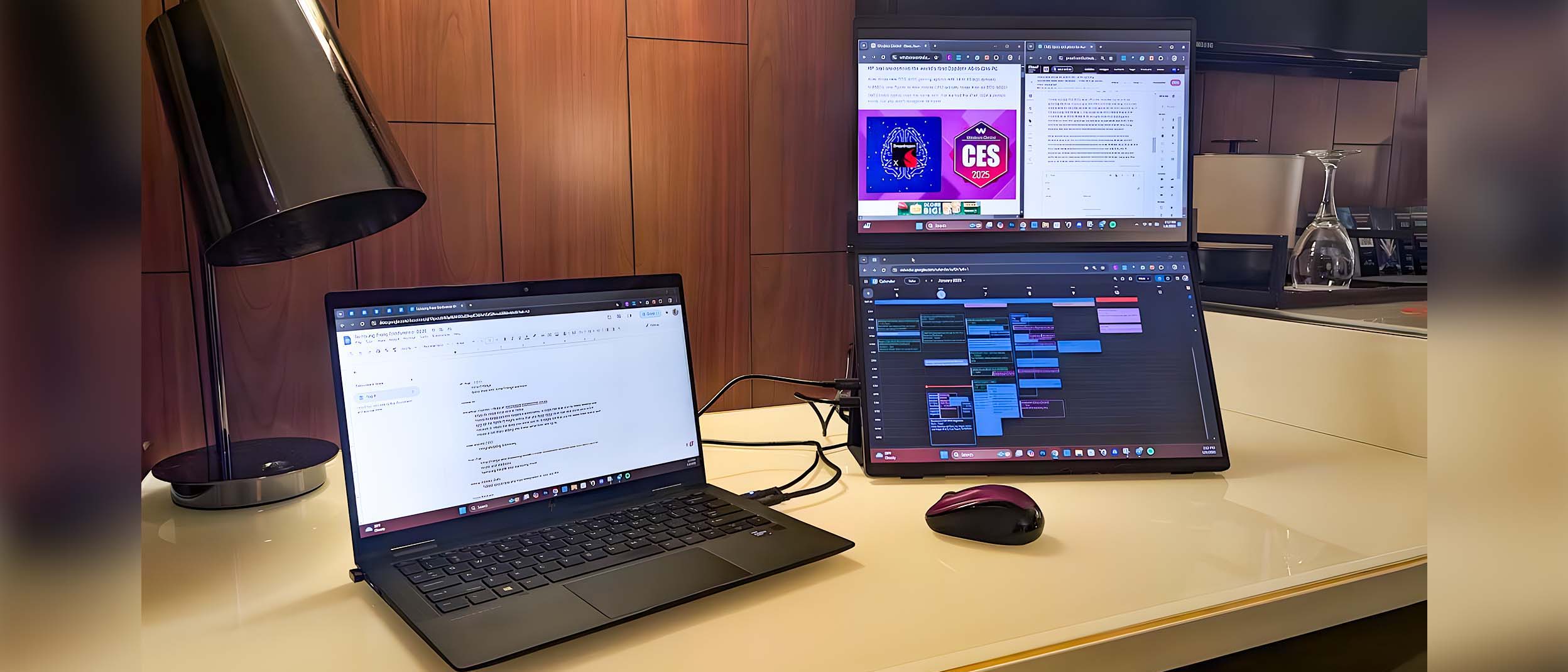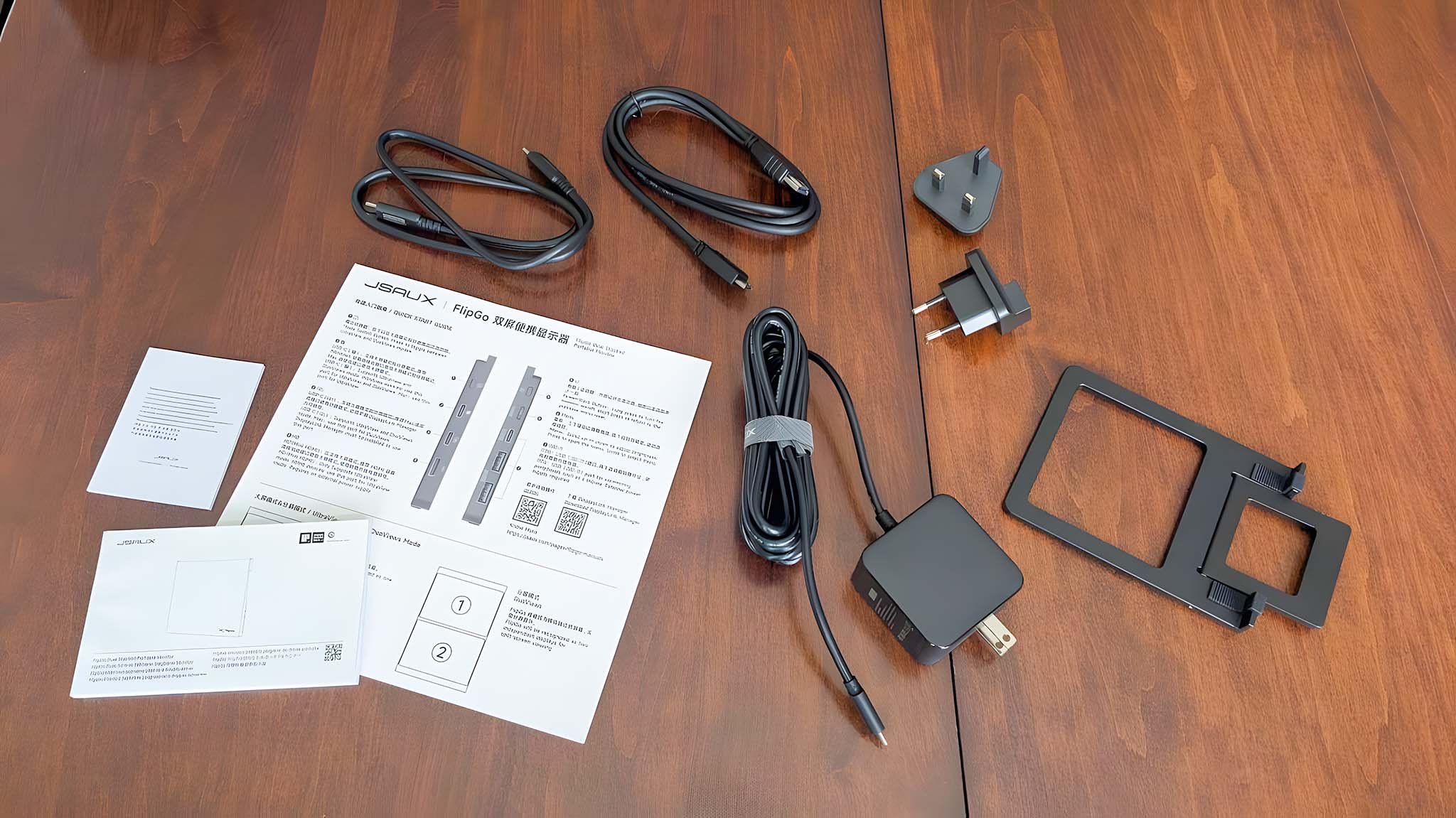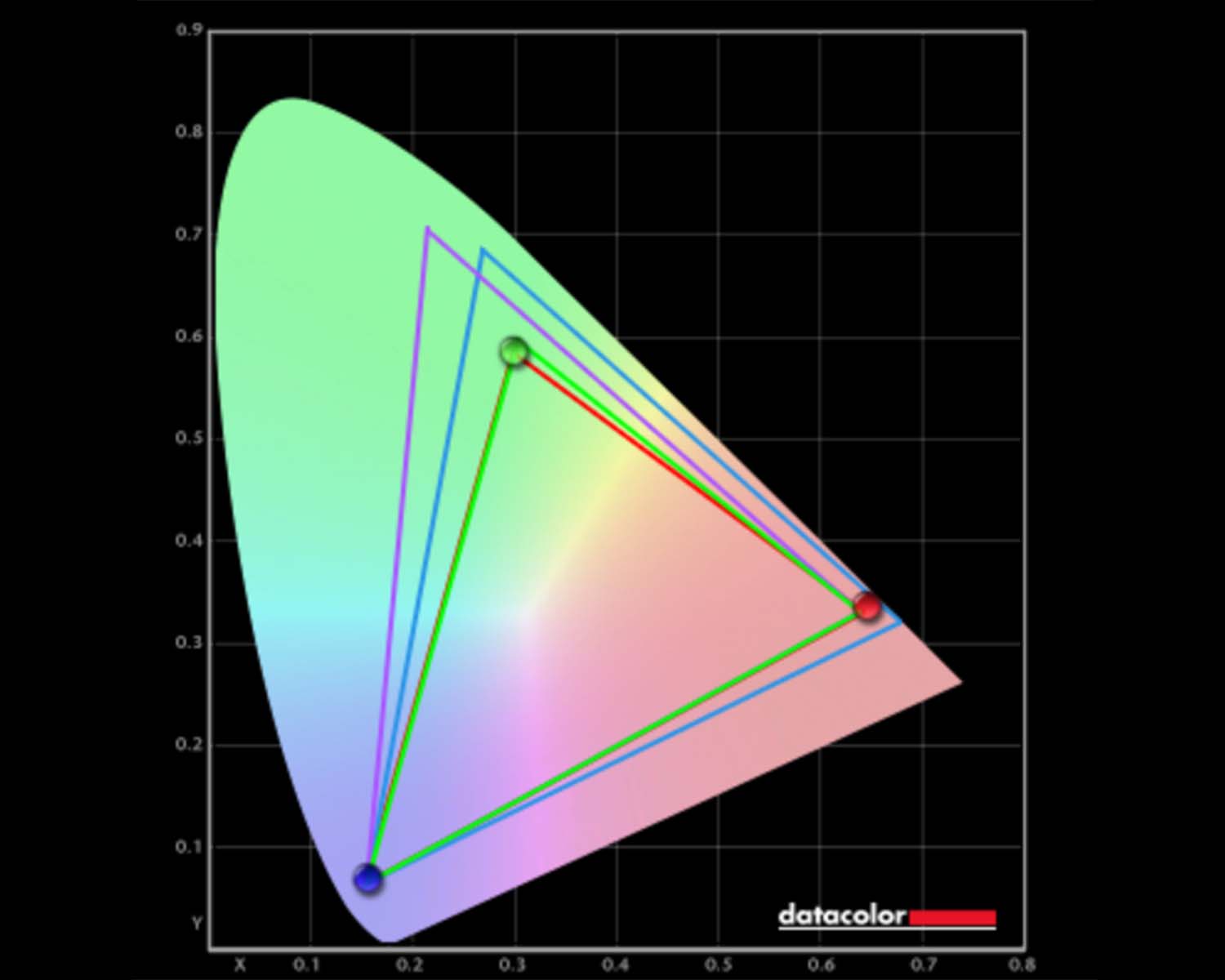Windows Central Verdict
The JSAUX FlipGo Pro 16's dual-stack 16-inch IPS portable monitor makes it much easier to multitask and work efficiently whether you're using these displays at home or on a trip. Picture quality is good with a max 2.5K resolution, respectable color gamut, and great contrast. Plus, the built-in hub and reverse laptop charging make it so you don't have to use as many outlets for your ideal computer setup. It would be nicer if it had built-in speakers and a kickstand, but these aren't breaking points. I highly recommend the FlipGo Pro 16 to anyone who travels for work and needs access to more screens.
Pros
- +
Dual-stacked 2.5K displays
- +
Built-in hub for accessories
- +
Multiple viewing modes
- +
Reverse laptop charging
- +
DisplayLink and mini HDMI
- +
Plenty of sold-separately accessories
Cons
- -
No speakers
- -
No built-in kickstand
Why you can trust Windows Central
As someone who works on an ultrawide monitor, I frequently feel limited on screen space whenever I travel for work and am reduced to just my laptop's display.
Knowing that CES 2025 was around the corner, I knew I wanted to bring a portable monitor with me to help me work more efficiently.
So, when I saw the dual-stacked screen accessory, JSAUX FlipGo Pro 16, I knew it was the perfect option for me.
I took this portable monitor on two flights and used it the entire week that I was on my business trip. Here's why I'll be using it on my business trips from now on.

Rebecca Spear, is one of Windows Central's editors with a focus on gaming handhelds, mini PCs, PC gaming, and laptops. She runs devices through various benchmarks and analysis to make the most informed reviews.
This review was made possible thanks to a review unit provided by JSAUX. The company did not see the contents of this review before publishing.
JSAUX FlipGo Pro 16: Price and specs
Pricing & specifications highlights
- JSAUX has a few different FlipGo portable monitors to choose from, including touch and non-touch options.
- The FlipFo Pro 16 sells for $599.99 and can be purchased at Amazon or the JSAUX website.
- It offers multiple modes and ports to meet your various needs.
- Value rating (out of 5): ⭐⭐⭐⭐
Price: $599.99 at Amazon
Display size: 16-inches
Resolution: 2.5K (2560x1600), 16:10
Type: IPS
Refresh rate: 60Hz
Folding angle: 0°- 180°
Viewing angle: 178°
Brightness/Contrast: 500 nits / 1200:1
Camera/Speakers: None
Compatibility: Windows, Linux, MacOS
Ports: 1x mini HDMI, 3x USB-C, 2x USB-A
Dimensions: 36.73 (W) x 47.07 (H) x 0.94cm (D) (14.46 x 18.53 x 0.37in)
Weight: 1.59kg (3.5 lbs)
Warranty: 12-month
There are a lot of portable monitors on the market, and as you'd expect, the ones that cost more tend to have more features and conveniences.
The FlipGo Pro 16 is a bit more on the expensive side for a dual-screen, with an MSRP of $599.99 at Amazon. However, it also has higher specs and more features than some other options out there.
The JSAUX FlipGo Pro 16 offers two 16-inch IPS displays that reach up to 2.5K resolution with up to a 60Hz refresh rate. It has multiple modes and can be used with Windows, Linux, or MacOS. For the purposes of this review, I only used it with Windows.
All the latest news, reviews, and guides for Windows and Xbox diehards.
JSAUX also offers other FlipGo options on its website, including a touchscreen variant or a 13.5-inch alternative. So, if this 16-inch non-touch IPS accessory that I reviewed doesn't quite fit your needs, then there are other options to choose from.
In addition to the standard ports needed for connecting to a laptop or desktop, the FlipGo Pro 16 also has a built-in hub for your mouse and keyboard connections. All in all, these many features and conveniences make the FlipGo Pro worthy of its $599.99 price point.
What's in the box? — Within the FlipGo Pro 16 package, I found the FlipGo Pro 16 itself, an orange leather protective folio cover that attaches magnetically to the monitors, a folding stand, a 65W USB-C charging cable, universal adapters, a mini HDMI to HDMI cable, and a USB-C 4.0 cable. What this means is that the FlipGo Pro 16 comes with everything you need to connect it to a laptop or desktop.
JSAUX FlipGo Pro 16: $599.99 at Amazon
This dual-stack portable monitor accessory comes with a protective folio cover, a foldable stand, and has its own hub for connecting your various devices.
Buy at: Amazon
JSAUX FlipGo Pro 16: Setup and design
Setup and design highlights
- The JSAUX FlipGo Pro 16 has a durable shell that safely made it through two flights and a week at CES.
- There is a healthy range of ports available on the sides of the dual screens.
- As with most displays, you need to be careful not to grab or strain the more delicate parts of the portable monitor or you could damage it.
- Unlike other dual-stack portable monitors on the market, this one does not have a built-in kickstand.
- At the press of a button, the FlipGo Pro can alternate between large screen and dual-screen modes.
- It does not have speakers, nor does it have a webcam.
- Design rating (out of 5): ⭐⭐⭐⭐
I was a little confused when I pulled the FlipGo Pro 16 out of the box and found an orange cover inside. It took me a couple of minutes to figure out that this included accessory attaches magnetically to the top back of the monitor and wraps around the front but leaves roughly two-thirds of the FlipGo Pro's back exposed. Although it doesn't cover the whole thing, it does feel like it helps protect some of the more delicate parts of the FlipGo Pro, so I recommend using it during travel.
Speaking of the magnets, there are two very large stickers on the back of the FlipGo Pro 16, letting you know exactly where these connecting areas are. I wasn't sure if these stickers were meant to be removed or not, but when I started to do so, they didn't seem to come off very easily. In the end, I left them in place. It's a bit of an eyesore, but then again, I don't really look at the back of the monitors that often.

• Best Xbox / PC headsets in 2024
• Best upcoming Xbox / PC games
• Best Xbox controllers
• Best Xbox accessories
• Best small gaming PCs
• Best gaming laptops in 2024
• Best gaming handhelds 2024
Like with any monitor, these screens can be damaged if handled incorrectly, and the included manuals explain how you should interact with them. Overall, I find the FlipGo Pro a sturdy and well-built accessory, you just need to be careful of how you handle it.
As seen in my Tomtoc Navigator-T66 review, to test this accessory, I packed the FlipGo 16 Pro into my laptop backpack for a work trip. It not only handled the week-long CES event but survived two TSA checkpoints and airplane flights without getting damaged.
The hinge bends easily enough with a bit of pressure but always stays exactly where I leave it to prop the screens at the perfect angle. They can be positioned anywhere between 0 and 180 degrees. Inconspicuous rubber pads inside the FlipGo Pro keep the monitors from clashing or scraping when closed.
There are a number of other dual-stack portable monitors on the market, and some of them have built-in kickstands, but this is something that the FlipGo Pro does not have. While the included stand is helpful, it would be more convenient for me if a kickstand was built directly into the back of these portable monitors so I didn't have to tote accessories around with me.
Additionally, though less important, you should note that the FlipGo Pro does not have built-in speakers or a built-in webcam. But that's not unusual for a portable monitor.
Ports and reverse charging


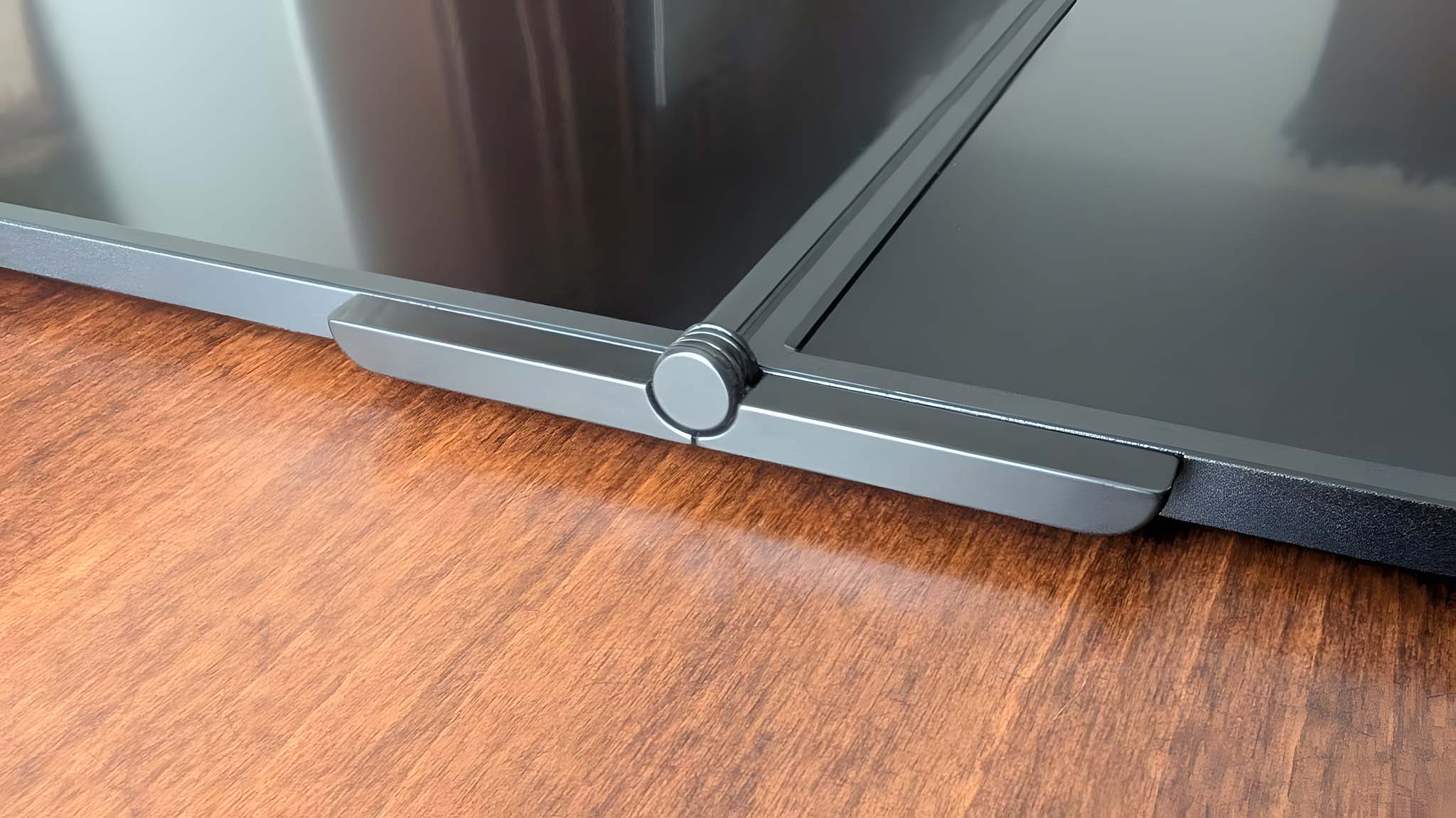

Some portable monitors only give you the bare minimum in terms of port options, but that's not the case with FlipGo Pro 16. In addition to the two USB-C charging (and display ports) and mini HDMI port on the left side, the FlipGo Pro has a built-in hub on the right. With two USB-A ports and a USB-C port intended specifically for accessories like headphones, a computer mouse, and a keyboard, you'll be able to connect all of the things you need for your computer setup.
Additionally, the FlipGo Pro offers reverse charging for your connected laptop, so you don't have to plug both the laptop and the portable monitor into an outlet. That's helpful in situations like my work trip, where there were a limited number of accessible outlets available in my hotel room.
Now, I used two different laptops with the FlipGo Pro and one of them gave me a warning that my laptop wasn't receiving enough power from the reverse charging. Even so, that laptop battery was still able to charge back up, and there weren't any connection issues.
A portable multitasking dream
At home, I use an almost ridiculously sized 49-inch Dell UltraSharp monitor as part of my work computer setup. I've gotten so used to how well this widescreen (split into four window zones) allows me to multitask that going down to just a laptop display feels extremely limiting. Thankfully, the FlipGo Pro 16 really helped me out in this area and allowed me to be more efficient.
While squirreled away in my hotel room during my work trip, I had the monitors set up in a landscape orientation. Rather than using the stand that comes with the FlipGo Pro, I opted to use a Folio accessory that is sold separately to prop it up (more on that later). The 16-inch panels are wide enough that it's easy to display split screens if desired, which I frequently did. Of course, I can also have these displays set to portrait orientation in Windows settings and work on more long-form documents if I want to.
What's more, a convenient button on the left side of the FlipGo Pro quickly changes modes, allowing me to cycle between using the two screens as one large screen, having them both mirror the same signal or else display as two separate monitors. Depending on what you're doing, each of these options might be helpful at one point or another.
During my time using the FlipGo Pro 16, I never had any issues with the screens displaying what I needed. Setup is easy, and the dual-stack portable monitor accessory takes up less room than you might expect. I never want to do a business trip again unless it's with the FlipGo Pro 16.
JSAUX FlipGo Pro 16: Picture quality
Picture quality highlights
- Both screens are IPS panels with a matte finish.
- In a color gamut test, the FlipGo Pro 16 produced 98% of sRGB, 73% of AdobeRGB, and 73% of P3.
- These screens offer great brightness and contrast. Plus, it's easy to control brightness with the menu dial.
- It can be hard to bring up the OSD on first try and the OSD menu is not in English by default, so it can be hard to find the right settings.
- Display rating (out of 5): ⭐⭐⭐⭐
Currently, all of JSAUX's FlipGo dual-portable monitors are only offered with IPS panels that reach up to a 60Hz refresh rate. It's unclear if other panel types, such as OLEDs, will ever come to the line. In the case of the FlipGo Pro 16, it offers a crisp max resolution of up to 2560 x 1600 with a 16:10 aspect ratio for comfortable and clear visuals.
JSAUX claims that the FlipGo Pro 16 produces a color gamut of 100% of sRGB, and my own colorimeter testing showed that the accessory produced slightly lower than that with a result of 98% of sRGB. That's really good and close enough to JSAUX's claim that the difference doesn't mean anything.
I also conducted a brightness and contrast test using the same colorimeter and this was an area where the accessory did fall a bit short. JSAUX claims the monitors can reach up to 500 nits brightness, but my own testing only showed the screen reaches less than 400 nits at max brightness settings, which is a lot dimmer.
Meanwhile, contrast results faired better, showing that the display produces deep blacks and bright whites for better detail in images.
Setting | Brightness | Black | Contrast | White Point |
|---|---|---|---|---|
0% | 26.0 | 0.03 | 1030 : 1 | 6500 |
25% | 119.6 | 0.07 | 1630 : 1 | 6500 |
50% | 210.2 | 0.12 | 1730 : 1 | 6500 |
75% | 296.2 | 0.20 | 1510 : 1 | 6500 |
100% | 381.5 | 0.24 | 1560 : 1 | 6500 |
When viewed from intense side angles, the screen does appear darker (as is common with IPS panels). But if you have the displays facing directly toward you, there shouldn't be a problem. Reflection-wise, the screens are covered with a matte finish, which isn't as reflective as glossy displays, but you will still want to angle them in such a way that they don't catch the light nearby to give you the best viewing experience.
To be fair, many portable monitors on the market don't have the best picture quality, so even if this one didn't get a perfect score in every area, it's still a very good set of panels to go with.
Some initial OSD setbacks
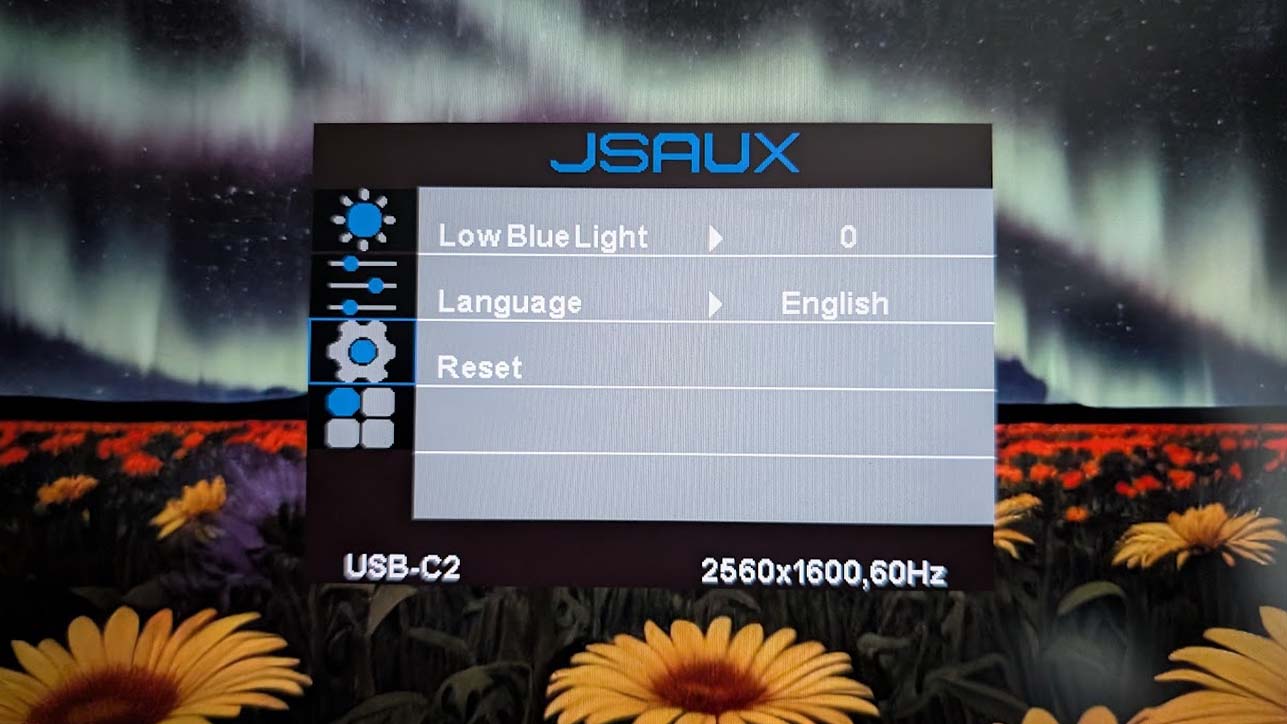
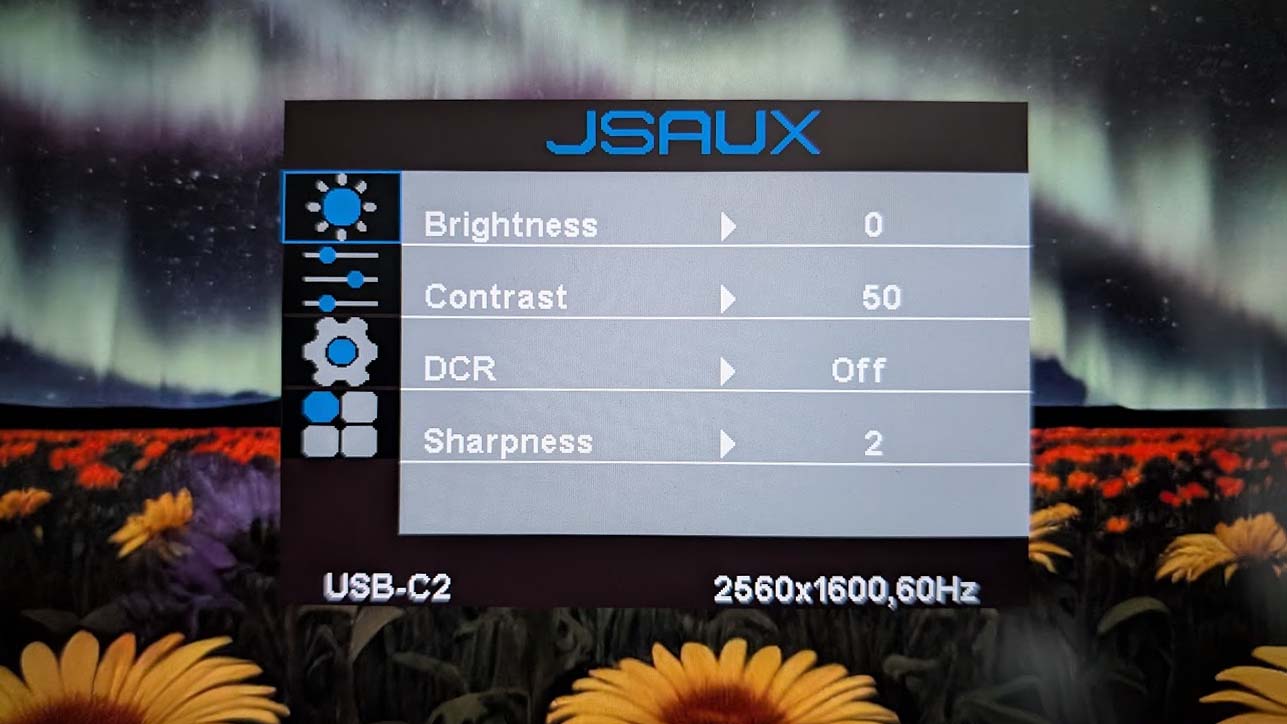
Now that we've discussed the displays themselves, let's talk about the on-screen display (OSD). To adjust brightness, I simply have to interact with the menu dial on the right side of the FlipGo Pro 16. Meanwhile, pressing this dial brings up the OSD menu for additional setting adjustments. However, the dial is apt to slipping up or down, so it can be difficult to press this button in on the first try. I got better at it as the week went on.
On a different note, the OSD menu was set to Simplified Chinese by default, so I had to use the Google Translate app on my phone to figure out how to change it to English. But once that was sorted, the OSD menu also gave me options to change contrast, sharpness, hue, saturation, color temp, signal input, and low blue light settings.
While not as comprehensive as a full-blown computer monitor, these options do help me customize the displays to my specific needs.
JSAUX FlipGo Pro 16: Accessories
Accessory highlights
- JSAUX offers several separately sold accessories for the FlipGo Pro 16.
- There's the Flex Folio stand, the adjustable Snap Stand, a magnetic Vesa adapter kit, right-angle USB-C adapters, and more.
- I was able to test all of these peripherals and found that they really can make the dual monitors more convenient to use.
- Accessory rating: ⭐⭐⭐⭐ 1/2
While there are a lot of portable monitors out there, many of them do not have that many dedicated accessories or even any at all. That's another way that JSAUX's dual-screen option really stands out (pun intended). JSAUX sent me four such peripherals so I could see how well these separate purchases can further improve the user experience.
As a word of warning, since the FlipGo Pro and its accessories use strong magnetic connections, you'll want to pack them carefully when traveling so they don't damage your other tech.
Flex Folio provides a wider magnetic stand


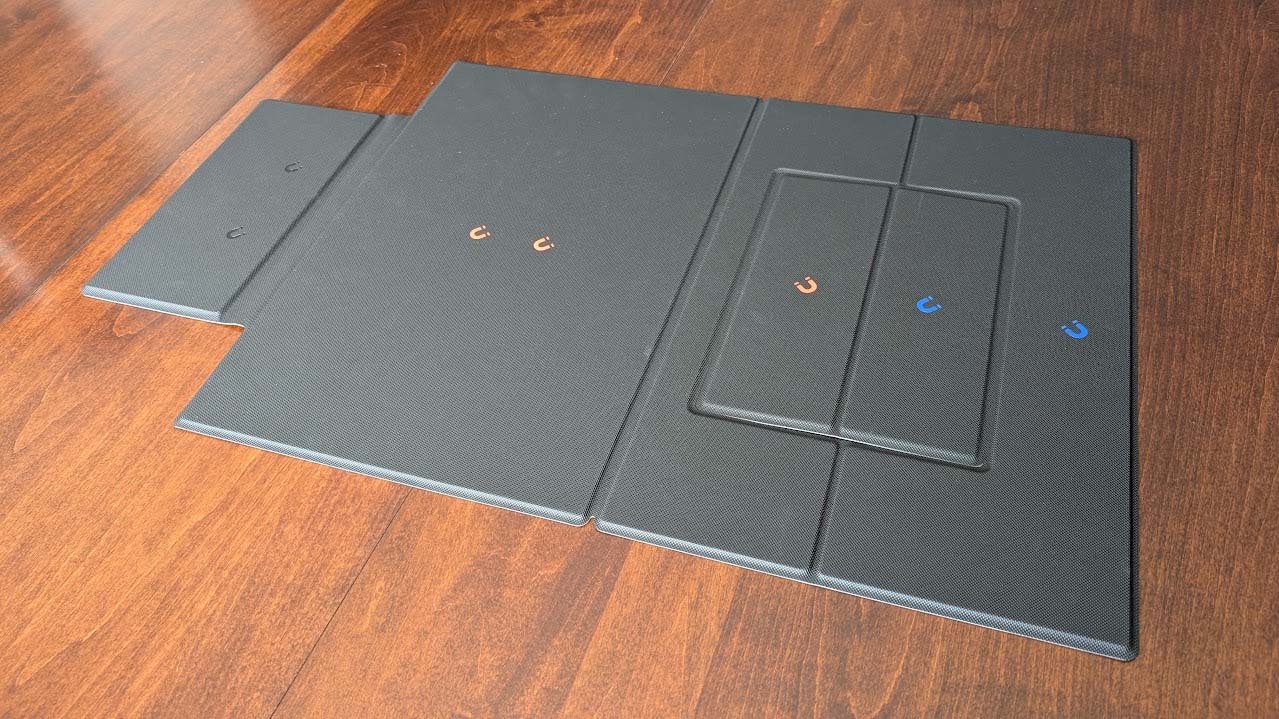


In the image gallery above, you can see the JSAUX Flex Folio, an accessory made of a durable polyurethane material. It magnetically attaches to the back of the FlipGo Pro 16 to provide a wider stand than the one that comes with dual-stacked screens. Unlike other folios I've used, this one does not cover the front side of the FlipGo Pro 16, so while it does add some protection, it isn't all-enclosing.
I was a little confused on how to set this up at first, but included instructions and color-coded magnet icons are there to guide you. It could definitely be designed in a less confusing manner.
Regardless of which way I oriented the dual-stacked monitors, the Flex Folio always holds them firm and sturdy. Overall, this is my favorite accessory of the bunch and the one I recommend most for people who specifically want to use the FlipGo Pro for travel. It sells for $59.99 at JSAUX.
Snap Stand has a strong magnet but is a bit wobbly





Now, if you would prefer a more traditional stabilizer over a folio, then you'll be interested in the JSAUX Snap Stand. It's very easy to assemble, simply requiring me to screw the adjustable stand into the weighted base. It sells for $39.99 at Amazon.
The head connects with strong magnets to the back of the FlipGo Pro in either a landscape or portrait orientation. To help me get the best viewing angle, the stand itself extends and shrinks while the head can tilt forward or backward. While the Snap Stand's magnets securely keep the monitors in place, the base is a bit wobbly. That said, it never felt like it was going to topple over while I was using it.
VESA adapter for magnetic mounting


If you're looking for a more permanent way to connect the dual-stack monitors to a PC desk arm or other mounting area, then you'll be interested in JSAUX's magnetic VESA adapter, which sells for $39.99 at Amazon.
The magnets in this accessory are very strong and hold the FlipGo Pro in place. Since it comes with a screwdriver, screws, and nuts, you get everything you need in the box to connect it to your mounting area.
Right-angle USB-C adapters


This is an accessory that I was already using and highly recommend for various devices. I personally use them to reduce cable strain on my ROG Ally X. When used with the FlipGo Pro, they can help keep cables better organized to move off to the side rather than straight down on your desk. They sell in a pair for $8.99 at Amazon.
JSAUX FlipGo Pro 16: Competition
There are plenty of choices out there when considering the best portable monitors, but some are definitely better choices than others.
As I discussed previously, JSAUX offers a few different options within the FlipGo line. As such, if the 16-inch is too large or doesn't have all of the features you specifically want, then you might want to look at JSAUX's other offerings either by going to Amazon or the JSAUX website. If you want something smaller, take a look at the FlipGo Pro 13.5 Pro for $459.99 at Amazon. Meanwhile, if you want the 16-inch but with touchscreens, check out the FlipGo Touch 16, which sells for $599.99 at Amazon.
If you only need one screen to meet your portable monitor needs, then you'll want to check out the ASUS ZenScreen line. This includes the ASUS 16" MB16QHG, which sells for $349.00 at Amazon. Since it only has one screen, it's smaller than FlipGo Pro and doesn't take up as much room. It supports up to 2560 x 1600 resolution with up to a 120Hz refresh rate.
JSAUX FlipGo Pro 16: Scorecard
Attribute | Rating & Notes |
|---|---|
Value | 4/5 — The FlipGo Pro is a bit costly compared to other dual-stack portable monitors out there, but it does offer plenty of ports to meet your connection needs. |
Design | 4/5 — This accessory feels sturdy, the hinge bends nicely, and there are a good range of ports. However, it would be nicer if the FlipGo Pro had a built-in kickstand. |
Display | 4.5/5 — Both IPS displays offer crisp resolution with a good refresh rate, respectable color gamut, and great contrast. However, the screen doesn't get as bright as expected and the OSD button can be hard to interact with. |
Accessories | 4.5/5 — JSAUX offers a few sold-separately accessories to improve upon the FlipGo Pro experience. Most of these peripherals are really good, with minimal downsides. |
Total score | 4.5/5 — While it could be slightly improved upon, the FlipGo Pro 16 is a fantastic accessory that can help with your portable multitasking needs. |
JSAUX FlipGo Pro 16: Should you buy it?
✅ You should buy this if...
- You want two portable displays for travel, home, or work use.
- You'd like a dual-stack monitor with a built-in hub for connecting accessories.
❌ You should not buy this if...
- You only need a one-screen portable monitor.
- You'd prefer a dual-stack portable monitor with a built-in kickstand.
Taking the JSAUX FlipGo Pro 16 to CES 2025 was one of the best decisions I've ever made. With this accessory connected to my computer, I can work far more efficiently and multitask between programs as needed. The 16-inch IPS display offers a crisp 2.5K resolution, a great color gamut, and good contrast to display the documents and programs I need to use. Plus, the reverse charging and built-in hub made it easy for me to connect other devices in one central area.
While I would have preferred that the FlipGo Pro 16 had a built-in kickstand, it's nice that a separate one is included in the packaging. Of course, you can always opt to buy the separate Flex Folio, Snap Stand, or VESA mount if you want to prop the dual-stack screens up in a different way.
If you find your laptop screen or computer desktop is limited and want more screen space, then I highly recommend getting the FlipGo Pro 16. It works very well and is fantastic for work trips.

This dual-stacked IPS portable monitor accessory makes it easier to multitask thanks to its 16-inch panels. You can prop it up horizontally or vertically with the included stand and it offers a helpful hub for connecting accessories like your mouse and keyboard.

Self-professed gaming geek Rebecca Spear is one of Windows Central's editors and reviewers with a focus on gaming handhelds, mini PCs, PC gaming, and laptops. When she isn't checking out the latest games on Xbox Game Pass, PC, ROG Ally, or Steam Deck; she can be found digital drawing with a Wacom tablet. She's written thousands of articles with everything from editorials, reviews, previews, features, previews, and hardware reviews over the last few years. If you need information about anything gaming-related, her articles can help you out. She also loves testing game accessories and any new tech on the market. You can follow her @rrspear on X (formerly Twitter).