Windows Central Verdict
The HP OMEN Transcend 32 sits at the top of the HP gaming monitor family with a 31.5-inch, 4K, 240Hz QD-OLED display. It's a stunning monitor with excellent image quality, fantastic performance, a beautiful and functional design, and some truly useful features. Its biggest weakness is absolutely the disappointing stand, although there are some other minor criticisms that may draw your attention to that price tag.
Pros
- +
Excellent overall picture quality, performance, and color accuracy
- +
Gorgeous two-tone design with actually noticeable RGB lighting
- +
One of the best on-screen displays I've seen on any monitor
- +
Excellent feature set with advanced KVM support, 140W passthrough charging, and more
Cons
- -
The stand feels cheap, lacks decent cable management, and doesn't support swivel adjustment
- -
Not enough options for customizing the different color profiles
- -
Quite possibly the largest charging brick of all time
Why you can trust Windows Central
There has never been a better time to upgrade your monitor, with the latest offerings providing the best image quality, highest resolutions, and smoothest refresh rates without compromise.
HP is a little late to the party, but its OMEN Transcend 32 is a part of the latest generation of OLED gaming monitors. It comes in at 31.5-inches with a crisp 4K resolution, but you still get a 240Hz refresh rate and 0.03ms response time. It's an impressive array of specs that makes this monitor well-suited to basically anything you might do with a screen, but HP clearly took a little extra time to help make this monitor stand out.
HP OMEN Gear Switch is a one-button KVM solution for instantly moving between multiple devices without losing your peripherals, for example. You also get full 140W passthrough charging for your laptop or mobile device where most high-end monitors cap out at 90W. Those features combined with this incredible display, attractive design, and great ease-of-use make this one of the greatest monitors you can buy... I just wish HP had thrown out this stand and built a new one from scratch.

During my tenure at Windows Central, I've published dozens of reviews across dozens of categories, including pairing monitors of all shapes, sizes, and feature sets with PCs, handhelds, consoles, and more. I have the knowledge and equipment to properly test a monitor for color accuracy, image quality, and performance to assess if you should consider it for yourself.
Disclaimer
This review was made possible thanks to a review sample provided by HP. HP had no input nor saw the contents of this review prior to publication.
HP OMEN Transcend 32: Pricing and specifications

- The HP OMEN Transcend 32 retails for $1,299.99, but does go on sale.
- This pricing is right in line with similar monitors from ASUS and Samsung.
- It's a premium display with premium features, justifying that price.
• Price: $1,299.99 at Best Buy | HP
• Display type: 31.5-inch Quantum Dot OLED
• Display specs: UHD (3,840 x 2,160) resolution, 16:9 aspect ratio, 240Hz refresh rate, 0.03ms response time, 250nits max brightness, 100% sRGB & 99% DCI-P3 color gamuts
• Display features: AMD FreeSync Premium Pro & NVIDIA G-Sync support, HP OMEN Gear Switch (KVM), HP OMEN Gaming Hub support, VESA DisplayHDR True Black 400 support, VESA ClearMR 13,000 support, anti-reflective coating, quad HyperX speakers, VESA mounting support (100 x 100mm), HP OMEN Tempest Cooling
• Ports: 1x DisplayPort 2.1, 2x HDMI 2.1, 1x USB Type-C 3.2 Gen 2 upstream w/ 140W Power Delivery & DisplayPort 1.4, 1x USB Type-C 3.2 Gen 2 upstream w/ 15W charging, 1x USB Type-C 3.2 Gen 2 w/ 15W charging, 3x USB Type-A 3.2 Gen 2 w/ 7.5W charging, 1x 3.5mm audio jack, 1x AC power port
• Weight: 8.8kg (19.4lbs) w/ stand, 6kg (13.2lbs) w/o stand
This 31.5-inch QD-OLED display is absolutely a premium, flagship gaming monitor, so you better believe it costs a pretty penny. The HP OMEN Transcend 32 retails for $1,299.99 at Best Buy, putting it right in line with this monitor's closest competitors from ASUS, Samsung, LG, and beyond. I have seen this monitor go on sale for as low as $900, though, making it a much easier pill to swallow (and an excellent price for the monitor you're getting).
Apart from the 4K, 240Hz QD-OLED panel, the OMEN Transcend 32 seeks to differentiate itself from the competition with its HyperX-tuned speakers, USB Type-C port with full 140W Power Delivery, the one-button OMEN Gear Switch feature, and a sleek two-tone design with bright RGB lighting. You do have the choice of using the included stand or mounting the monitor via a standard VESA bracket.
In the box, you'll find the HP OMEN Transcend 32 OLED gaming monitor, its two-piece stand, a cable management clip for the stand, a magnetic headphone hook, a 1.8m DisplayPort 2.1 cable, a 1.8m HDMI 2.1 cable, a 1m USB Type-C to USB Type-C cable, a 1.8m USB Type-C to USB Type-A cable, a 1.8m AC power cord, and the massive external power adapter. You'll also find the factory calibration report. This monitor is covered by a 3-year standard warranty.
HP OMEN Transcend 32 OLED gaming monitor
Buy now: $1,299.99 at Best Buy
HP's answer to the absolute best gaming monitors you can buy delivers a no-compromise viewing and gaming experience thanks to the 4K, 240Hz QD-OLED display. It's expensive, but HP's addition to the category boasts some unique features of its own.
👉See at: BestBuy.com or HP.com
HP OMEN Transcend 32: The good

- This monitor boasts an attractive two-tone design with prominent lighting.
- The display is also excellent across the board, especially with performance.
- Gear Switch, built-in speakers, and a great OSD help this monitor stand out.
I adore the two-tone black-and-white design of the HP OMEN Transcend 32, which looks especially great next to the HP OMEN 35L Desktop PC I'm also in the midst of reviewing. I've had HP representatives describe this as the "panda" design, and it looks great. This design isn't perfect, as I'll get into later, but how the thick, vibrant RGB light strip perfectly ties together the convex white back and the center black rectangle that smoothly transitions to the stand.
All the ports you need are center aligned near the bottom of the monitor's rear, and there's ventilation at the top and bottom to help keep the monitor and its fragile OLED display cool. There is a fan inside the OMEN Transcend 32, but you very rarely hear it. On the rear panel, close to the bottom right-hand corner, you'll find a power button, a joystick for controlling the On-Screen Display (OSD), and a dedicated button for the HP OMEN Gear Switch (more on that later).
I shouldn't have to mention this, but the AC power cord very firmly attaches to the monitors rear with a satisfying click, and there's no chance of it becoming dislodged over time. If you're curious why I bring that up, just read my ASUS ROG Swift OLED 32 (PG32UCDM) review.
Jumping back to that RGB lighting briefly, it's actually useful (unlike most monitors' lighting). The light strip is bright and vibrant enough that it throws a wash of color onto the wall behind the OMEN Transcend 32; it looks spectacular, and blends in perfectly with my Razer Gamer Room lights.
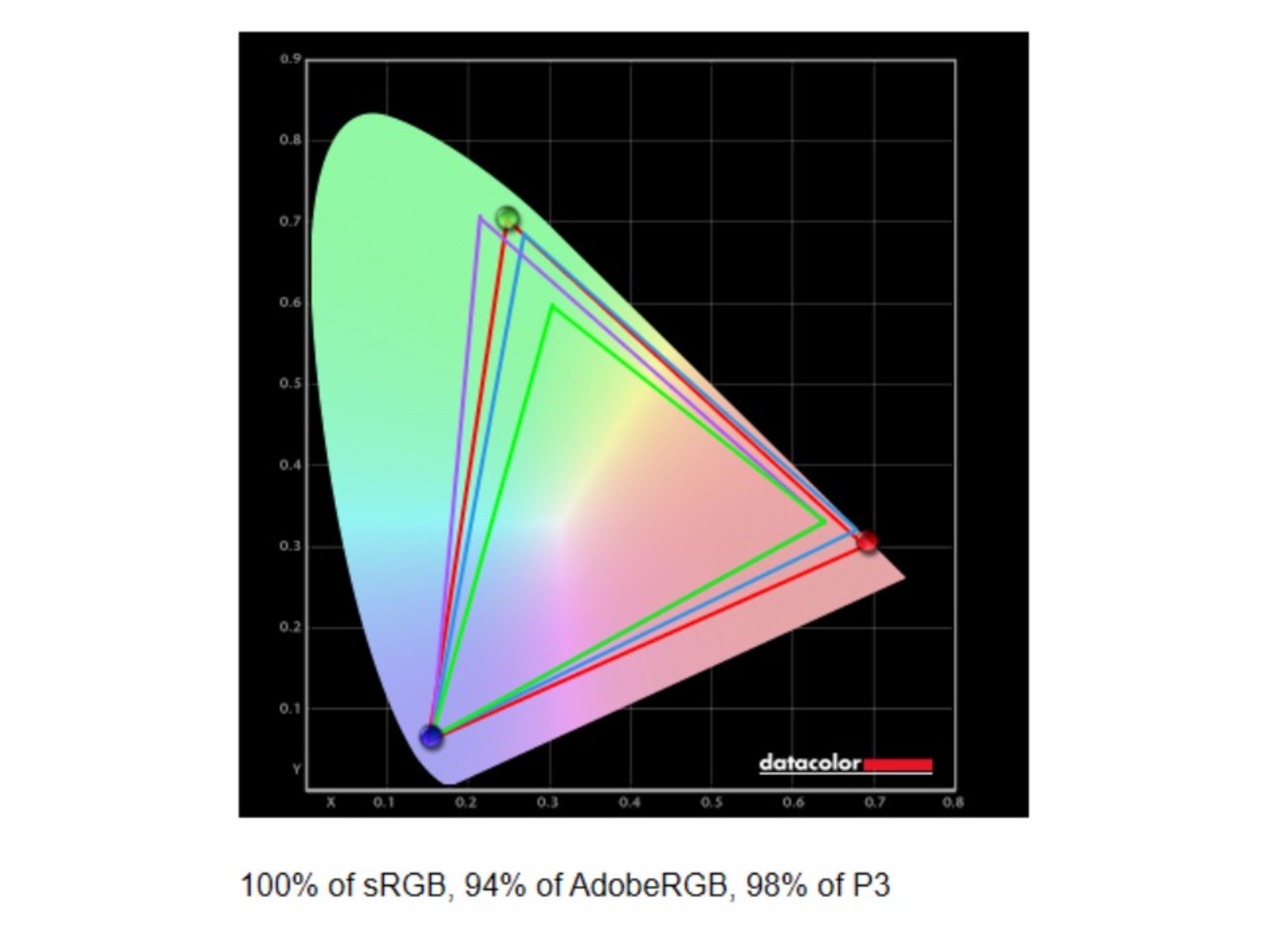
Setting | Brightness | Black | Contrast | White point |
|---|---|---|---|---|
0% | 16.9 | 0 | 0:1 | 6,100 (0.321, 0.326) |
25% | 77.2 | 0 | 0:1 | 6,000 (0.322, 0.327) |
50% | 134.5 | 0 | 0:1 | 5,900 (0.324, 0.328) |
75% | 191.5 | 0 | 0:1 | 5,900 (0.324, 0.327) |
100% | 249 | 0 | 0:1 | 5,900 (0.324, 0.327) |
Now, on to the real star of the show: this display. At 31.5-inches, this is a rather large monitor, but its 4K resolution is more than enough to ensure all your content and text remains sharp. You can find 5K and even 6K monitors at this size, but those are productivity or creative professional displays, and aren't as suited for gaming.
Here, you get a 240Hz refresh rate, which would've seemed inconceivable to combine with all these other specs and features just a few years ago. The OMEN Transcend 32 also boasts a miniscule 0.03ms response time, and supports both AMD FreeSync and NVIDIA G-Sync adaptive sync technologies. What does that all mean? This display flies. It's silky smooth, responsive, and impossible to catch lacking.
There is not one complaint I can find in the performance department. Image quality almost reaches those lofty heights, too. HP promises 100% of the sRGB, 97.5% of the AdobeRGB, and 99% of the DCI-P3 color gamuts, respectively, and in the "Native" color profile the OMEN Transcend just barely misses with 94% and 98% of the two latter gamuts. There are dedicated color profiles for each gamut if you need the utmost accuracy in a specific color space, though.
In general, this display isn't just sharp and smooth, it's stunning. Brightness is level across the display, contrast ratios are perfect (as expected from an OLED panel), colors are rich and precise. The OMEN Transcend will effortlessly bring out the best of any content you consume, from games to movies and everything in between. White balance is a little on the warm side, but it is pretty consistent across brightness levels.

Finally, there are three features the HP OMEN Transcend 32 possesses that set it apart from the competition. First, HP OMEN Gear Switch is an advanced form of Keyboard, Video, Mouse (KVM). If you're not familiar, KVM allows you to connect your peripherals to your monitor and use them to control multiple connected devices. OMEN Gear Switch takes that a step further.
There are two USB Type-C 3.2 Gen 2 upstream ports on the OMEN Transcend 32 — one for a device that's also connected via HDMI or DisplayPort, and the other for a laptop or tablet. The latter port handles data and video, and it also boasts 140W Power Delivery; that's enough to keep most devices completely charged. Besides that, you have three additional USB Type-A ports (one dedicated for mice), and one more USB Type-C port. A dedicated Gear Switch button on the rear of the OMEN Transcend 32 lets you switch devices and modes.
All the normal KVM stuff is here. You can connect your desktop and laptop, and have them display at the same time on the OMEN Transcend 32 in picture-by-picture or picture-in-picture modes. Connect your mouse and keyboard, as well as other peripherals like headsets, mics, webcams, and external storage to the remaining USB ports, and you'll be able to use it all with both connected devices simultaneously. However, the OMEN Gaming Hub enables another feature with Gear Switch: the ability to seamlessly transfer files between devices, as well as share copied clipboard data.
It's a great feature, and combined with the 140W Power Delivery makes the OMEN Transcend 32 a killer productivity display in addition to a gaming powerhouse.

Speaking of the OMEN Gaming Hub, you can also use that software hub to manage all the OMEN Transcend 32's settings, but I didn't find much need for it. That's because this monitor boasts the best OSD I've ever seen on a monitor. Controlled via the standard joystick on the rear, the OMEN Transcend 32's OSD features a modern, sleek, and attractive UI and UX. It's packed with features, is easy to navigate, and feels both responsive and reliable. You don't really gain anything more in the OMEN Gaming Hub beside enabling the unique Gear Switch features and the ability to use your mouse to edit settings.
Finally, the HP OMEN Transcend 32 features quad built-in speakers, which are tuned by HyperX. You get various audio profiles and a 10-band EQ to customize how they sound, but the default tune was fine to my ears. These speakers won't make you want to toss out your soundbar or headset, but they're good enough for casual video watching or music listening, short gaming sessions, and all the video conferencing you could ask for. They're convenient to have and aren't too shabby, either.
HP OMEN Transcend 32: The bad

- The all-plastic design has drawbacks, especially with the stand.
- It's shaky, does a poor job with cable management, and can't swivel.
- I also wish you had more flexibility with customizing the color profile.
I've already said that I greatly enjoy the HP OMEN Transcend 32's design, but I won't pretend it's perfect or even the most premium in the category. The ASUS ROG Swift OLED 32's razor thin metallic chassis and slimmer bezels feel more appropriate for a $1,300 monitor than the all-plastic build of the OMEN Transcend 32. The curving back also makes it a little difficult to properly mount webcams and other peripherals on top of the monitor.
Those are nitpicks, though; there's a more egregious weakness here. The OMEN Transcend 32's stand just isn't good. I prefer the square or rectangular bases rather than the wide triangular legs of ASUS' and others' monitors, but the OMEN Transcend 32 shakes even with regular typing. You get decent height, tilt, and pivot adjustability, but there's absolutely no left-to-right swivel support, which is a ridiculous omission for such a pricey monitor. I can also criticize the cable management — or lack thereof. You get a small plastic clip to secure your cables to the stand, but it's an inelegant and incomplete solution. You will see your cables.
I'm also not a fan of HP's mounting solution. The stand clips and unclips easily enough with the press of a button, but if you'd rather ditch the mediocre stand in favor of a monitor arm or wall mount, be prepared for some work. You'll have to unclasp a plastic panel on the back of the OMEN Transcend 32, remove four screws and physically detach the bracket for the stand, and then carefully screw the monitor onto your VESA bracketed mount.
ASUS, by comparison, includes a VESA bracket in the box. You screw that bracket (which is tiny and light) to your monitor arm or wall mount, then simply clip the monitor on to it exactly as you do the stand. Easy installation, quick release.

Besides that, my only remaining qualms are related to the display. With a max brightness of 250nits, this monitor is dim even by OLED standards (which almost always restrict max brightness to keep heat down). Peak HDR brightness is average at best, too, so this monitor doesn't truly excel with HDR content. To be frank, I also simply prefer the way the ASUS ROG Swift OLED 32's display looks — but that wouldn't be an issue if I had more control.
Regardless of if you use the OSD or OMEN Gaming Hub, HP doesn't give you a ton of flexibility with the default color profiles. You're able to change the brightness and RGB gain, and that's it. It's difficult to find a sweet spot because many of the other color profiles besides "Native" employ various filters or post-processing effects, including artificial sharpening. I wish HP would give me options for tweaking contrast, gamma levels, saturation, color temperature, and toggling whatever effects HP baked into this display like upscaling and sharpening. Honestly, I just want colors to have a little more punch, and I'd be perfectly content with the "Native" profile.
Oh, I also want more control over the OLED care features. These features are important for the long-term health of your OLED display and HP didn't cut corners here, but the pixel refresh function occasionally forces the display off for several minutes at a time with no way to prevent or delay it, effectively kicking you off the computer regardless of what you're doing. Admittedly, that feature is usually much better than ASUS' solution at working quietly when the display is already asleep, but it's not quite perfect.
HP OMEN Transcend 32: Also consider
ASUS ROG Swift OLED 32 (PG32UCDM)
Buy now: $1,199 at Amazon
A price tag $100 lower than at launch, combined with that more luxurious design and more vibrant display, makes the ROG Swift OLED 32 an excellent alternative to the OMEN Transcend 32. You're giving up features, though, like built-in speakers and the Gear Switch.
👉See at: Amazon.com
Alienware 27 4K Dual-Resolution Gaming Monitor (AW2725QF)
Buy now: $549.99 at Best Buy
If you don't mind giving up some screen real estate and that OLED goodness, this 27-inch Alienware monitor is a steal in comparison to the OMEN Transcend 32. You get 4K at 180Hz or FHD at 360Hz, great gaming performance, and a high max brightness for less than half the price.
Windows Central review ⭐⭐⭐⭐½
👉See at: BestBuy.com or Dell.com
ASUS ROG Strix OLED 27 (XG27AQDMG)
Buy now: $649 at Amazon
You can have your OLED and keep your refresh rate, too, with this ASUS gaming monitor. It lowers the resolution to QHD to match the 27-inch display diagonal, but it's still a high-performance monitor. For exactly half the price of the OMEN Transcend 32, that's tough to beat.
👉See at: Amazon.com
HP OMEN Transcend 32: Final thoughts

You should buy this if ...
✅You want a well-rounded, high-end monitor for work and play
There are many great gaming monitors out there, but the HP OMEN Transcend 32 benefits from additional features like excellent KVM support, built-in speakers, and great color accuracy in addition to its perfect performance.
✅You want to connect multiple devices to your monitor
KVM support is already a relatively uncommon feature on gaming monitors, even in the high-end segment, but HP went one step further. 140W Power Delivery to your laptop and the ability to seamlessly transfer files and clipboard copies between your connected devices makes the OMEN Transcend 32 invaluable for multi-device champions.
You should not buy this if ...
❌You need a stable stand with excellent adjustability
The HP OMEN Transcend 32 is a flagship monitor, but its stand clearly comes from a different price segment. It shakes, it lacks the adjustability expected from high-end displays, and HP's mounting solution leaves a lot to be desired.
❌You're looking for a killer value
OLED displays have come down in price a lot, and you can now find an excellent monitor boasting the vibrant colors and pitch blacks of OLED without breaking the bank. This, however, is the cutting edge of OLED technology — "value" is not in the product description.
I cannot quite give the HP OMEN Transcend 32 the lauded title as "the best," but it is my favorite monitor that I've personally used and tested so far. Its impeccable performance, alluring RGB-lit design, and genuinely helpful extra features make this an easy recommendation for anyone that wants a monitor that can do it all — and isn't afraid to pay the price necessary to obtain it.
ASUS' competing PG32UCDM display still wins in terms of pure image vibrancy and that beautiful, intuitive design, but HP clearly put in the work to make the OMEN Transcend 32 amazing. This is not a collection of high-end components thrown together, it's a complete product that offers a comprehensive, luxury gaming experience and a unique feature set. I just suggest investing in a monitor arm; the initial setup process may be a pain, but it'll still probably be better than the stand that comes in the box.
The HP OMEN Transcend 32 QD-OLED gaming monitor joins a growing crowd of cutting-edge 4K, 240Hz OLED gaming monitors, and it can stand proud (if a bit wobbly) among them. You can get the HP OMEN Transcend 32 for $1,299.99 at Best Buy now, but keep an eye out for sales as low as $899.99.

We've finally reached the era of monitor perfection, and the HP OMEN Transcend 32 is among the closest to reach the top. The killer features? The extra attention to detail paid to the KVM support and OSD, which makes this monitor one of the most intuitive and capable gaming displays you can buy right now.

Zachary Boddy (They / Them) is a Staff Writer for Windows Central, primarily focused on covering the latest news in tech and gaming, the best Xbox and PC games, and the most interesting Windows and Xbox hardware. They have been gaming and writing for most of their life starting with the original Xbox, and started out as a freelancer for Windows Central and its sister sites in 2019. Now a full-fledged Staff Writer, Zachary has expanded from only writing about all things Minecraft to covering practically everything on which Windows Central is an expert, especially when it comes to Microsoft. You can find Zachary on Twitter @BoddyZachary.






