Santa says some Cyber Monday gaming monitor deals have already sold out — Here are the best discounts that are still available
You can save a lot of money on gaming monitors right now with these impressive early Cyber Monday deals.

I regularly review gaming monitors here at Windows Central, so every now and then I like to check online retailers to see if there are any awesome discounts on my favorite brands and models. Cyber Monday is a ways off still, but even so, in my latest search I discovered that several acclaimed and highly-rated gaming monitors are seeing early Cyber Monday deals. I've listed the very best deals with everything from cheap prices to premium discounts.
One of our favorites, the HP Omen 27q, is down from its usual $299.99 MSRP to just $169.99 at Amazon while this deal lasts. It's a fantastic 27-inch gaming monitor that offers 165Hz, 1ms response time, and supports AMD FreeSync for smoother gaming sessions.
Recent updates
UPDATE Nov. 30, 2024 @ 12:56 p.m. PT — Removed deals that have sold out and made sure that prices listed are up-to-date. Some of these gaming monitors now cost even less.
HP OMEN 27q
Was: $299.99
Now: $169.99 at Amazon (lowest price ever)
Customer reviews: ⭐⭐⭐⭐ 1/2 at Amazon
Display: 27" IPS, QHD, 16:9 aspect ratio, 165Hz refresh rate, 1ms response time. VRR: AMD FreeSync Premium. Ports: 1x DisplayPort 1.4, 2x HDMI 2.0 port, 1x headphone jack. Warranty: 1 Year Standard. Launch date: 2023
👉 See at: Amazon.com
✅Perfect for: Anyone looking for a great gaming monitor selling at a lower price.
❌Avoid if: You'd prefer a gaming monitor that supports NVIDIA G-Sync or has USB ports.
💰Price check: $199.99 at Newegg | $199.99 at HP
❓Why Amazon? The largest online retailer for a reason. Return period: 30-days. Price match? ✖️. Free shipping: $25-35 minimum. Membership: Amazon Prime w/ free shipping, exclusive deals, music, video, ebook, & audiobook access, & more.
Samsung Odyssey 32" G65B QHD Curved
Was: $799.99
Now: $319.00 at Amazon (lowest price ever)
Customer reviews: ⭐⭐⭐⭐ at Amazon
Display: 32" VA, 2K or QHD, 16:9 aspect ratio, 240Hz refresh rate, 1ms response time, HDR600, 1000R. VRR: AMD FreeSync Premium Pro. Ports: 1x DisplayPort 1.4, 2x HDMI 2.0 port, 2x USB-A, 1x headphone jack. SmartThings: ✔️ Warranty: Limited 1 Year. Launch date: 2023
👀 See at: Amazon.com
✅Perfect for: Bargain shoppers who want a gaming monitor with plenty of high-tier features, but at a steal of a price. With 240Hz, 1ms response time, and AMD FreeSync, game visuals look amazing.
❌Avoid if: Anyone who needs an NVIDIA G-Sync monitor or would prefer having either an OLED display panel or HDMI 2.1 ports.
💰Price check: $426.99 at Walmart
😍 Alternative deal: Samsung Odyssey 27" monitor was $699.99 now $299.99 at Best Buy
❓Why Amazon? The largest online retailer for a reason. Return period: 30-days. Price match? ✖️. Free shipping: $25-35 minimum. Membership: Amazon Prime w/ free shipping, exclusive deals, music, video, ebook, & audiobook access, & more.
Alienware 27" QD-OLED (AW2725DF)
Was: $899.99
Price: $699.98 at Dell
"This gaming monitor is one of the most impressive options on the market today. Its 27-inch screen size, 360Hz refresh rate, 0.03ms response time, and compatibility with AMD FreeSync Premium Pro make it an ideal choice for eSports or aspiring professional players. Plus, that QD-OLED panel makes visuals vibrant and crisp, even when displaying darker scenes. Cable management is also made easy thanks to a cable tidy in the stand and a removable covering that hides the monitor's ports from view for a clean appearance. All in all, this is one of the very best ways to play games." — Rebecca Spear, Gaming Editor
My Windows Central review:⭐⭐⭐⭐⭐
Display: 26.7-inch 2560x1440 QD-OLED. Refresh rate: 360Hz. Response time: 0.03ms. VRR: AMD FreeSync. Camera: No. Speakers: No. Ports: 3x USB-A 3.2 Gen 1, 1x USB-C 3.2 Gen 1, 1x USB-B 3.2 Gen 1, 1x HDMI 2.1, and 2x DisplayPort 1.4
✅Perfect for: Anyone who wants uncompromising performance with graphically intensive video games.
❌Avoid if: You specifically need a gaming monitor that supports NVIDIA G-Sync.
👉See at: Dell.com
⭐ Alternative deal: 27-inch AW2725DF was $579.99 now $429.98 at Amazon
❓Why Dell? — Return period: 30-days. Price match? ✖️. Free shipping: Yes.
Alienware 34" Curved QD-OLED (AW3423DWF)
Was: $899.99
Now: $649.99 at Best Buy
"For those who desire a high-quality OLED monitor with a curved screen, Alienware's flagship AW3423DWF is an excellent choice, with fantastic picture quality, color accuracy, and design. Any complaints are minor, especially when this monitor goes on sale." — Zachary Boddy
Windows Central review: ⭐⭐⭐⭐ 1/2
Display: 34" QD-OLED, WQHD, 21:9 aspect ratio, 165Hz refresh rate, 0.1ms response time, HDR400, 1800R. VRR: AMD FreeSync Premium Pro. Ports: 2x DisplayPort 1.4, 1x HDMI 2.0 port, 4x USB 3.2 Gen 1 downstream, 1x USB 3.2 Gen 1 upstream, 1x headphone jack. Warranty: Limited 3 Years. Launch date: 2022
👉 See at: Best Buy
✅Perfect for: Any gamer who wants a more immersive playing experience afforded by a curved QD-OLED monitor. It's a couple years old, but that just makes it more affordable.
❌Avoid if: You want the latest gaming monitor on the market or you specifically want a monitor that supports NVIDIA G-Sync.
💰Price check: $649.99 at Dell | $824.99 at Newegg | $1,199.99 at Walmart
❓Why Best Buy? Our favorite tech retailer. Return period: 15-days. Price match? ☑️ (Also applies within return period). Free shipping: $35 minimum. Membership: My Best Buy w/ free shipping, exclusive deals, 60-day return period, & expanded support.
HP OMEN 27qs
Was: $429.99
Now: $279.99 at Best Buy
"The HP OMEN 27qs isn't trying to break records or push boundaries. It's not a dramatic set piece for your gaming setup, nor does it boast incredible, brag-worthy features. It's just a really, really good gaming monitor that nails the fundamentals and provides a more affordable entryway to true high frame rate gaming. If you have a gaming PC that can handle 1440p gaming at up to 240 FPS, this is the best option you're going to find under $500, bar none." — Zachary Boddy
Windows Central review: ⭐⭐⭐⭐ 1/2
Display: 27" IPS LED, QHD, 16:9 aspect ratio, 240Hz refresh rate, 1ms response time, HDR400. VRR: NVIDIA G-Sync, AMD FreeSync Premium. Ports: 1x DisplayPort 1.4, 2x HDMI 2.0 port, 2x USB-A 3.1, 1x headphone jack. Warranty: 1 Year parts and labor. Launch date: 2023
👉 See at: BestBuy.com
✅Perfect for: PC gamers on a budget who want a great gaming monitor with a high refresh rate and fast response time, but at a bargain price.
❌Avoid if: You'd prefer a gaming monitor that supports NVIDIA G-Sync or HDMI 2.1.
💰Price check: $416.99 at Newegg
❓Why Best Buy? Our favorite tech retailer. Return period: 15-days. Price match? ☑️ (Also applies within return period). Free shipping: $35 minimum. Membership: My Best Buy w/ free shipping, exclusive deals, 60-day return period, & expanded support.
Lenovo Legion R27fc-30 Curved Gaming Monitor
Was: $229.00
Now: $194.99 at Walmart
"The Lenovo Legion R27fc-30 is one of the very best curved gaming monitors on the market today. It offers great motion clarity thanks to its fantastic 240Hz (280Hz when overclocked) refresh rate, speedy 0.5ms response time, and AMD FreeSync support. No tools are required when assembling this monitor, and the stand is not only sturdy but very adjustable, too. It's one of the best value-gaming monitors available right now." — Rebecca Spear
Our Windows Central review ⭐⭐⭐⭐½
Display: 27" VA WLED, 1920x1080p, 16:9 aspect ratio, 240Hz refresh rate, 0.5ms response time, 1500R. VRR: AMD FreeSync Premium. Ports: 2x HDMI 2.1, 1x DisplayPort 1.4, 1x audio out, 1x power port, 1x Kensington Lock. Warranty: 4 Year when purchased from Lenovo. Launch date: 2024
👉See at: Walmart.com | Lenovo.com
✅Perfect for: Gamers who want a fantastic refresh rate and motion clarity but at a value price.
❌Avoid if: You want a monitor with a higher resolution or need one that supports NVIDIA G-Sync.
Return period: 90 Days. Price match: It depends on the product. Free shipping: Yes, Walmart+ members enjoy free shipping.
Dell 32" 4K UHD (G3223Q)
Was: $629.99
Now: $474.98 at Dell
... "The G3223Q is designed to be versatile, with plenty of picture modes that cover every possible usage. A Creator mode lets you choose between DCI-P3 and sRGB color gamuts and set gamma curves for each. The Console mode is designed for 120 Hz operation of the latest PlayStation and Xbox units. It includes support for Adaptive-Sync and HDR, while allowing the user to tweak color saturation and gamma game-by-game." — Christian Eberle
Tom's Hardware: Review ⭐⭐⭐⭐ 1/2
Display: 32" Fast IPS, 4K UHD, 16:9 aspect ratio, 144Hz refresh rate, 1ms response time, HDR600. VRR: NVIDIA G-Sync, AMD FreeSync Premium Pro. Ports: 1x DisplayPort 1.4, 2x HDMI 2.1 port, 2x USB 3.2 Gen 1 downstream, 1x USB 3.2 Gen 1 upstream, 1x headphone jack. Warranty: Limited 3 Years. Launch date: 2022
👉 See at: Dell
✅Perfect for: PC gamers looking for a 4K HDR monitor with VRR and both an impressive refresh rate and response time.
❌Avoid if: You're looking for a curved gaming monitor or an OLED display. Just note those tend to cost more.
💰Price check: $589.99 at B&H | $667.99 at Newegg
❓Why Dell? — Return period: 30-days. Price match? ✖️. Free shipping: Yes.
HP OMEN 34c
Was: $479.99
Now: $279.99 at B&H (lowest price ever)
"Great color accuracy is only really reached in Gaming mode, but the solid contrast ratio beautifully brings out details in games. Speed-wise, the fast 165Hz refresh rate and 1ms response time allow the OMEN 34c to easily keep up with the latest and greatest games. Plus, the tool-less assembly, adjustable stand, and included VESA mounting bracket make it very convenient to set up and use." — Rebecca Spear
Display: 34" VA, WQHD, 21:9 aspect ratio, 165Hz refresh rate, 1ms response time, HDR400. VRR: AMD FreeSync Premium. Ports: 1x DisplayPort 1.4, 2x HDMI 2.0 port, 1x headphone jack. Warranty: 1 Year parts and labor. Launch date: 2023
👉 See at: B&H.com
✅Perfect for: People who want a curved gaming monitor that specifically offers AMD FreeSync Premium.
❌Avoid if: You'd prefer a monitor that offers USB-A or USB-C ports.
💰Price check: $299.99 at Best Buy | $299.99 at HP | $299.99 at Newegg
❓Why B&H? — Return period: 30-days. Price match? ☑️ On eligible products. Free shipping: $49 minimum.
Acer KB272 EBI 27"
Was: $154.99
Now: $99.99 at Amazon
Customer reviews: ⭐⭐⭐⭐ 1/2 at Amazon
Display: 27" IPS, FHD, 16:9 aspect ratio, 100Hz refresh rate, 1ms response time. VRR: AMD FreeSync. Ports: 1x HDMI, 1x VGA, 1x headphone jack. Warranty: 1 Year parts and labor. Launch date: 2023
👉 See at: Amazon.com
✅Perfect for: Anyone looking for a budget monitor that serves well for gaming.
❌Avoid if: You'd prefer a monitor with DisplayPort connections.
💰Alternative deal: Acer KA272 EBI 27" $89.99 at Newegg
❓Why Amazon? The largest online retailer for a reason. Return period: 30-days. Price match? ✖️. Free shipping: $25-35 minimum. Membership: Amazon Prime w/ free shipping, exclusive deals, music, video, ebook, & audiobook access, & more.
LG UltraGear 34" 34GS95QE OLED Curved
Was: $1,299.99
Now: $769.99 at Amazon
Customer reviews: ⭐⭐⭐⭐ at Amazon
Display: 39" OLED, 3440x1440p, 21:9 aspect ratio, 240Hz refresh rate, 0.03ms response time, HDR400, 800R Curve. VRR: NVIDIA G-Sync, AMD FreeSync Premium Pro. Ports: 1x DisplayPort, 2x HDMI 2.1 port, 2x USB-A ports. Warranty: Limited 2 Years. Launch date: 2024
👉 See at: Amazon.com
✅Perfect for: Enthusiast PC gamers who want high-end specs in a massive 39-inch curved ultrawide monitor.
❌Avoid if: You don't have enough space on your desk or you don't have the right PC hardware to take full advantage of the monitor's impressive specs.
💰Price check: $799.99 at Best Buy | $819.00 at B&H | $896.99 at Newegg
❓Why Amazon? The largest online retailer for a reason. Return period: 30-days. Price match? ✖️. Free shipping: $25-35 minimum. Membership: Amazon Prime w/ free shipping, exclusive deals, music, video, ebook, & audiobook access, & more.
🍁The hottest Cyber Monday deals🦃
- 💽Zotac RTX 4080 SUPER AMP GPU | $989.99 at Newegg
- 💻Microsoft Surface Laptop 7 Copilot+ PC | $849.99 at Best Buy
- 💽MSI Ventus 2X E1 OC RTX 4070 GPU | $469.99 at Newegg
- 🎮Razer Wolverine V3 Pro controller | $199 at Amazon
- 💽 AMD Ryzen 5 7600X CPU | $194.99 at Newegg (with free 1TB SSD)
- 🕹️Turtle Beach VelocityOne Flightdeck | $299.99 at Amazon
- 💻Microsoft Surface Pro 11 Copilot+ PC | $866 at Amazon
🍁More great Cyber Monday deals🦃
- Best Buy: Big savings on video games, accessories, and more
- Walmart: Savings on practically everything
- Target: Live deals on a huge range of products
- Dell: Top deals on laptops, gaming PCs, accessories, and more
- HP: Save big on laptops, desktops, accessories, and more
- Lenovo: Doorbuster deals on all Lenovo PCs, monitors, accessories, and more
- Newegg: Save on PC gaming accessories, components, and more
- Razer: Take advantage of free shipping for a limited time
- Samsung: Holiday deals on laptops, TVs, phones, and more are live
- Amazon: Constantly rotating sales on everything you can imagine
More Cyber Monday savings
What to look for in a gaming monitor

As you likely already know, there are hundreds of gaming monitors on the market today; this amount of selection is great, aside from the fact that choosing the best one for your gaming needs can be a bit daunting. Never fear. I'll go over the most important aspects to consider when buying a gaming monitor.

Over the years, I've analyzed and reviewed countless gaming devices including gaming monitors, laptops, PCs, handhelds, and other accessories. Outside of work, I spend several hours each week playing various PC games, so I'm always on the look out for the best tech to play these titles on.
Panel type
Every panel type has its pros and cons. For instance, IPS panels tend to be more affordable and can be easier to view in bright light, but they can have slower response times or might not display imagery as vibrantly as other options.
There's a lot of debate on the subject, but generally people see OLEDs as the best for gaming due to their abilities to support high refresh rates, fast response times, a true black contast, and an excellent color range. However, some OLEDs can suffer from screen burn-in and they tend to not get as bright as some other displays out there. That all said, these days many manufacturers include OLED care software or built-in features to help prevent screen burn-in, so you don't have to worry about that.
Color gamut, HDR, and contrast

We've touched on these things a bit in the previous section, but together these things affect a display's overall image quality. Color gamut refers to the range of color that the display can produce and it is often measured in DC. The wider the range, the more color the screen displays, which means better visual representation overall. Typically, you'll see a gaming monitor's color gamut represented as a percentage of DCI-P3 or sRGB. The closer the DCI-P3 or sRGB percentage is to 100%, the better the color range is.
Meanwhile, High Dynamic Range (HDR) is a technology that adjusts exposure levels on visuals to make them look more dynamic and easier to view. Things are a bit confusing when trying to understand what HDR is exactly, so I'll just explain it as you'll usually see it in gaming monitor spec sheets. VESA (Video Electronics Standards Association) has created a certification convention by which to gauge HDR quality and brightness; this is denoted by the numbers that follows "HDR" in specs sheets. For instance, HDR400 means a monitor offers a peak of 400 nits when displaying its colorful technology. Overall, the higher the number, the better the HDR quality.
Finally, contrast alludes to the minimum and max brightness provided by the monitor. As an example, 1000:1 is the minimum contrast ratio you'll want for gaming, and it means that a white pixel can look 1,000 times brighter than a black pixel. Better contrast allows game details to stand out more rather than appearing flat. OLEDs can offer a far more impressive contrast ratio reaching up to 100,000:1, but you'll need to check with each panel to see what its specific contrast ratio is.
Motion Clarity

If you want a monitor that provides buttery smooth game visuals, then you'll want to make sure it offers a high refresh rate (120Hz or higher), speedy response time (preferably 1ms or faster), and supports the VRR (variable refresh rate) technology that works with your GPU — AMD GPUs work with AMD FreeSync while NVIDIA GPUs work with NVIDIA G-Sync. Each of these features is good on its own, but it's the combined grouping that really determines the overall motion clarity.
• Refresh rate signifies the number of times per second that a screen updates the image displayed — 120Hz means a new image is shown 120 times per second.
• Response time is different in that it refers to the amount of time in milliseconds that it takes for the display pixels to change color.
• VRR, also known as adaptive sync or video sync, is the technology that synchronizes the monitor's refresh rates to the GPU, which eliminates screen tearing for far smoother visuals.
Resolution & connections
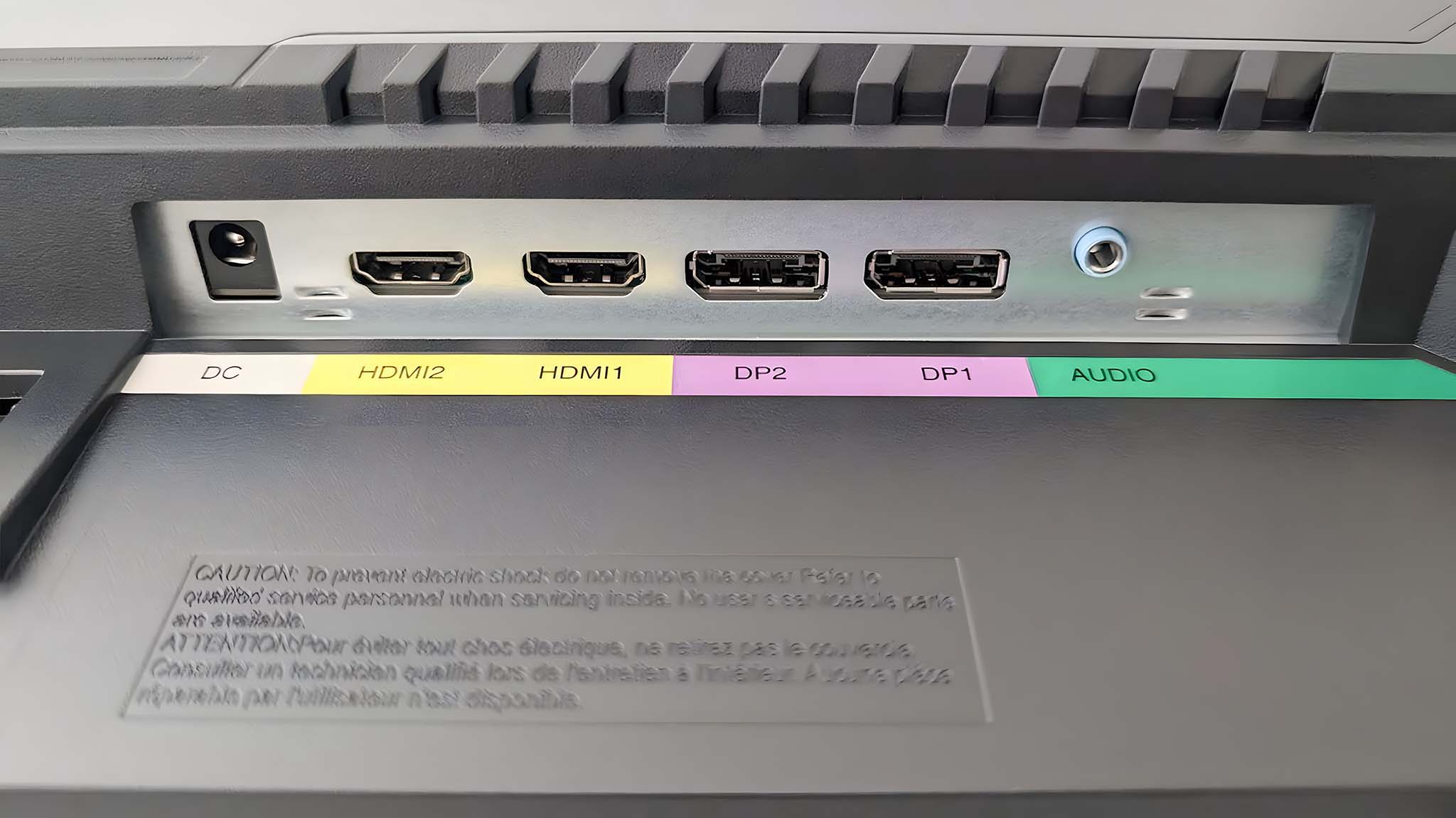
When talking about monitors, resolution refers to the number of pixels on the screen. The more pixels there are, the clearer and crisper the imagery can be. However, the resolution a panel actually displays is affected by your GPU, ports, and the cables used.
The latest DisplayPort 1.4 can support up to 8K resolution at 60Hz or 4K resolution at 120Hz. Meanwhile, the latest HDMI 2.1 can support a max refresh rate of up to 4K at 144Hz on compatible gaming PCs. However, to get the full extent of these features, you need to use compatible cables and a GPU/monitor that can handle the resolutions and refresh rates you're going for. In other words, if your gaming PC's GPU cannot handle 4K, then there is no reason to buy a fancy gaming monitor that reaches that high of a resolution.
Some gaming monitors only offer HDMI or DisplayPort connections, if you want to connect other accessories or devices, then you'll want to check and see if the monitor also offers USB-A or USB-C ports. Pay attention to whether or not these ports are upstream (receives power), downstream (provides power), or both to best fit your needs.
Screen size and curvature

There are everything from smaller 24-inch displays to massive 49-inch ultrawide monitors on the market today, and there are reasons that any one of these sizes could fit your needs best. Smaller screens tend to be used by competitive players (in games like Call of Duty, Counter-Strike, etc.) because these smaller displays allow them to take in all of the game action displayed on the monitor at once without needing to move their heads around. Meanwhile, curved ultrawide monitors are fantastic for MMORPGs and MOBAs (like World of Warcraft, Diablo IV, League of Legends, etc.) because they allow players to see more of the game world on the wide screen and therefore see what's coming in the distance. So, you'll have to determine which is best for you.
In spec lists, the curvature of a monitor is denoted by a number with "R" (for radius) at the end of it — the lower the number, the more significant the curve is. For instance, an 1800R monitor has a radius of 1800 millimeters and will seem flatter than a 600R (radius of 600 millimeter) curved monitor. Additionally, ultrawide displays make for fantastic multitasking screens if you want your monitor to also be used for work, school, or other non-gaming personal uses.
Speakers
Many gaming monitors do not offer built-in speakers and the ones that do often don't have the best sound quality. My advice is to not worry about whether or not a monitor has speakers. You'll get a better in-game experience using external speakers or one of the best gaming headsets.
Space & stand adjustments

Aside from actual gaming monitor specs, you'll want to consider the amount of space you have available for said monitor. For instance, ultrawide gaming monitors might have relatively small bases compared to the screen width, but you don't want your display sticking out far from the desk in such a way that it's easy to knock into when walking by. Make sure the monitor has enough desk space and that screen won't get bumped into.
The nicest monitors tend to have stands that can be adjusted up and down, pivoted sideways, rotated to the sides, and tilted up and down. However, some stands cannot be adjusted at all. If getting the perfect viewing angle is important to you, then you'll want to consider a monitor's stand adjustments. Just remember that ultrawide monitors usually cannot twist to portrait mode because they are so long.
Additionally, most big-name gaming monitors offer VESA mounts, which allow you to attach the monitor to a desk arm or a compatible wall mount rather than the included stand. But, you'll need to check each monitor's compatibility before planning on this.
Price
It's tempting to buy something based on the price or overall value of a discount alone, but you should really take everything mentioned before now into consideration when determining the best gaming monitor deal for your needs. Check around with various retailers to find the best prices available now.
You can also use tools like CamelCamelCamel to check a product's price history on Amazon and determine whether or not the current deal is actually a good one.
Which monitor type is best for gaming?
There are several different panel types on the market today, each with it's own perks and downsides. However, OLED monitors are largely considered the best gaming monitor type due to their fantastic color range, high refresh rates, and fast response times. However, they don't tend to get as bright as some other displays out there.
What is the best size gaming monitor for gaming?
This really depends on how you plan to use your monitor. For fast-paced competitive gaming, many professionals prefer a smaller display window (24 inches to 27 inches) so they can see everything at once without having to turn their head at all. Meanwhile, if you're playing a single-player adventure and want to be able to take in more of the game environment at once, then an ultrawide monitor (34-inches are wider) might fit your needs better.
What is refresh rate and response time on a monitor?
Refresh rate refers to the numbers of times within a second that the monitor shows a new image. The higher the refresh rate, the more accurately the displayed image matches the latest signal sent by the PC.
Meanwhile, response time is related but distinctly different. It refers to how long it takes the PC to literally respond to input. The faster the response time, the smoother your viewing experience will be.
What is a good refresh rate for gaming?
At a very very minimum, you want a monitor with a 60Hz refresh rate. That said, competitive gamers will want something with 120Hz or higher. However, keep in mind that the refresh rate is only good if other features are also included. For instance, for the best motion clarity, you'll want a monitor with a high refresh rate, speedy response time (1ms or faster), and VRR support (NVIDIA G-Sync or AMD FreeSync).
Do I need a 144Hz monitor for gaming?
Not necessarily, but it depends on the kind of games you want to play and what kind of visual experience you want to have. If you're mainly playing classic games or titles with simple 2D graphics then you'll be served well with just a 60Hz to 90Hz refresh rate monitor. This level of monitor is ideal for more casual gaming.
Meanwhile, if you are playing competitive online multiplayers are want an eSports-level experience then you'll be better suited with a 144Hz or higher gaming monitor.
When is Black Friday?
Despite the official day of Black Friday being Nov. 29, 2024, retailers are increasingly dropping prices earlier and earlier each year. You can start seeing Black Friday deals as early as October on anything including tech.
When is Cyber Monday?
Cyber Monday is literally the Monday following Black Friday, so this year it will be on Dec. 2, 2024. Typically, Cyber Monday deals can last through the next couple of weeks and even up until Christmas Day, Dec. 25, 2024.
As the name denotes, Cyber Monday is when online retailers tend to have the best deals compared to their brick and mortar counterparts (or rivals). That said, it's not unusual for the same Black Friday deal price to continue into the Cyber Monday period. However, it's not guaranteed that a discount will continue on through this two part event, especially if availability goes down. So, if you see a really good deal, it might be worth jumping on before it goes away.
Get the Windows Central Newsletter
All the latest news, reviews, and guides for Windows and Xbox diehards.

Self-professed gaming geek Rebecca Spear is one of Windows Central's editors and reviewers with a focus on gaming handhelds, mini PCs, PC gaming, and laptops. When she isn't checking out the latest games on Xbox Game Pass, PC, ROG Ally, or Steam Deck; she can be found digital drawing with a Wacom tablet. She's written thousands of articles with everything from editorials, reviews, previews, features, previews, and hardware reviews over the last few years. If you need information about anything gaming-related, her articles can help you out. She also loves testing game accessories and any new tech on the market. You can follow her @rrspear on X (formerly Twitter).










