Windows Central Verdict
The ASUS ROG Strix 27-inch OLED XG27AQDMG is a great gaming monitor that offers an excellent color range, a high refresh rate, and a speedy response time. Toolless assembly means it can be put together in a matter of minutes. Since it supports both NVIDIA G-Sync and AMD FreeSync, it can reduce screen tearing in a wider range of gaming PCs and produces really great motion clarity. It's a bit upsetting that it still only offers HDMI 2.0, but there is a good selection of ports overall. Being able to adjust the display in just about any direction and having plenty of settings options makes it easy to get the monitor set up the way you want it.
Pros
- +
Gorgeous color range thanks to HDR
- +
Great motion clarity with 240Hz, 0.03ms, and VRR support
- +
Fun and customizable RGB lighting
- +
Toolless assembly and illustrated instructions
Cons
- -
Lacks HDMI 2.1
- -
Doesn't have speakers
Why you can trust Windows Central
1. Pricing & specs
2. Setup & design
3. Picture quality
4. Software & RGB
5. Competition
6. Scorecard
7. Should you buy it?
If you want to get the most out of your PC gaming experience, then it helps to have a good gaming monitor to match the features of your gaming laptop or gaming desktop. There are loads of displays to choose from, but not all of them provide the best options for your needs. This is why I'm always eager to test the latest gaming monitors and see how they perform.
Over the course of the last two weeks, I've been using the ASUS ROG Strix OLED 27" XG27AQDMG gaming monitor while playing a number of different video games. Here's what I've discovered about it.
Disclaimer
This review was made possible thanks to a review unit provided by ASUS ROG. The company did not see the contents of this review before publishing.
ASUS ROG STRIX 27" OLED XG27AQDMG: Price and specs
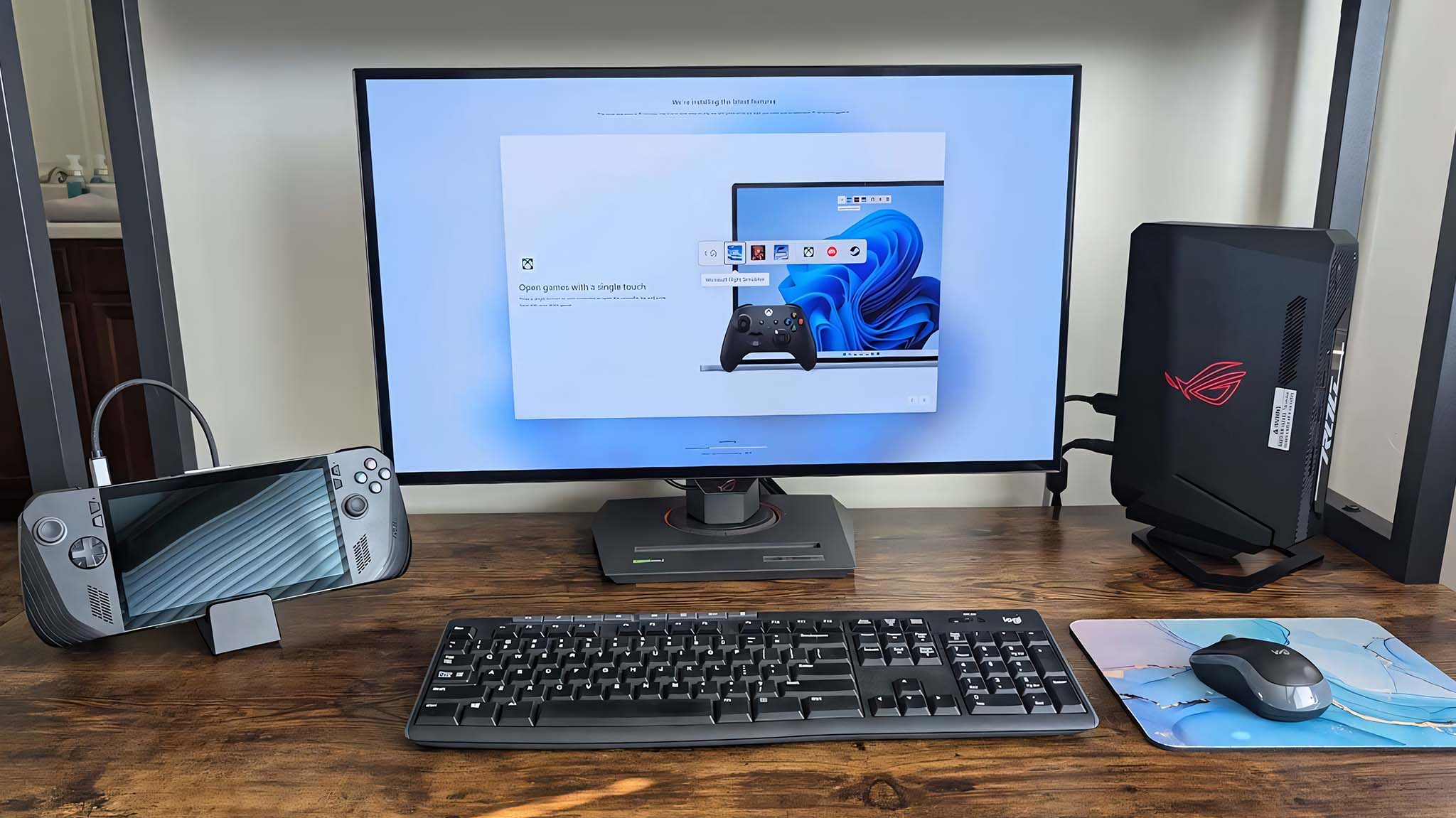
Pricing & specifications highlights
- This 27-inch WOLED gaming monitor has an MSRP of $749.99, but at the time of writing it was selling for $699.99 at all major retailers.
- It offers an impressive 240Hz refresh rate and an extremely fast 0.03ms response time.
- Overall, it's well within an expected price range for a gaming monitor that provides this caliber of features.
- Value rating: 4/5
Price: $699.99 at Walmart
Display size: 26.5 inches
Resolution: 2560 x 1440p, 16:9
Type: WOLED
Refresh rate: 240Hz
Response time: 0.03 ms
VRR technology: NVIDIA G-SYNC and AMD FreeSync
Viewing angle: 178°/ 178°
Brightness: 275 nits (100% APL), 450 nits (Max), 1,300 nits (HDR, peak)
HDR support: HDR10
Camera: None
Speakers: None
Ports: 2x USB-A 3.2 Gen 1, 1x DisplayPort 1.4, 2x HDMI 2.0, 1x headphone jack
Dimensions: 60.50 x 50.8 x 21.90 cm (23.82 x 20.00 x 8.62 inches)
Weight: 9.5kg (20.94 lbs)
It's very easy to list the ASUS ROG Strix as one of the best gaming monitors available right now. Feature-wise, it offers some more advanced niceties that will make the playing experience more convenient. What's more, it does so without being too expensive. Although the gaming monitor has an MSRP of $749.99, it seems to have reduced in price across the board to a more manageable $699.99. Indeed, at the time of writing, it was found selling at this lower price at all major retailers including Walmart, Newegg, Amazon, B&H, and ASUS ROG itself.
The 26.5-inch WOLED display can reach up to an impressive 240Hz refresh rate with an extremely fast 0.03ms response time while displaying crisp imagery with 2560 x 1440 resolution. It also supports VRR and HDR for enhanced viewing while offering a good range of ports.
Many of the ROG Strix's 27-inch competitors with similar specs and features tend to sell for around $899.99 MSRP. As such, this ROG Strix is competitively priced.
ASUS ROG STRIX OLED 27" XG27AQDMG | See at Walmart
This QHD OLED (2560 x 1440) gaming monitor is 26.5-inches and offers an impressive 240Hz refresh rate and super speedy 0.03ms response time. It also has plenty of ports for connecting to various devices.
ASUS ROG STRIX 27" OLED XG27AQDMG: Setup and design

Setup and design highlights
- Toolless assembly and illustrated instructions make the monitor easy to set up.
- The monitor comes with its own mount for connecting the display to a display arm or wall.
- There is a good selection of ports, and the cable tidy helps create a cleaner area.
- This display can be adjusted up and down, tilted up and down, rotated to the sides, and angled for the best viewing experience.
- Although the customizable RGB lighting is colorful, it only appears on one side of the display and doesn't light up walls equally.
- An HDMI cable, DisplayPort cable, and USB-A to USB-B cable are included within a zippered mesh bag.
- The Strix gaming monitor doesn't feature speakers and only has the older HDMI 2.1 connection.
- Design rating: 4/5

• Best Xbox / PC headsets in 2024
• Best upcoming Xbox / PC games
• Best Xbox controllers
• Best Xbox accessories
• Best small gaming PCs
• Best gaming laptops in 2024
• Best gaming handhelds 2024
Toolless assembly is one of the best design choices to come to modern monitors, and it makes it so this particular Strix display only takes a couple of minutes to set up. Like many other gaming monitors out there, the ROG Strix features a built-in screw in its base, which simply required me to fit the stand into position and then screw the two parts together. After that, I just had to press the stand into the back of the monitor until a clicking noise let me know they were joined together. Once done, it was only a matter of putting the monitor on my desk and plugging in cables. If at any point someone wasn't sure what to do, the clearly illustrated instructions will help them get back on track.
The ROG Strix isn't going to wow anyone with its aesthetic. Still, it's a good-looking monitor overall, even if the stand looks a bit bulky and thick. Personally, I'll take useful functionality over elegant looks anyway. There's a slit in the base which is meant to hold your phone. However, my Pixel 8 was too thick to fit due to its case. Still, I could use this area to prop up notes, hold a pen, or do something equally useful.
This display conveniently comes with three cables, all tucked into a zippered bag — In total, this includes an HDMI cable, a DisplayPort cable, and a USB-A to USB-B cable. I decided to plug the DisplayPort into the ROG NUC 970 gaming mini PC that I'm currently reviewing (review to come in the next few weeks) while plugging the HDMI port into my ROG Ally X's docking station (as seen in my JSAUX Multifunctional Docking Station review).



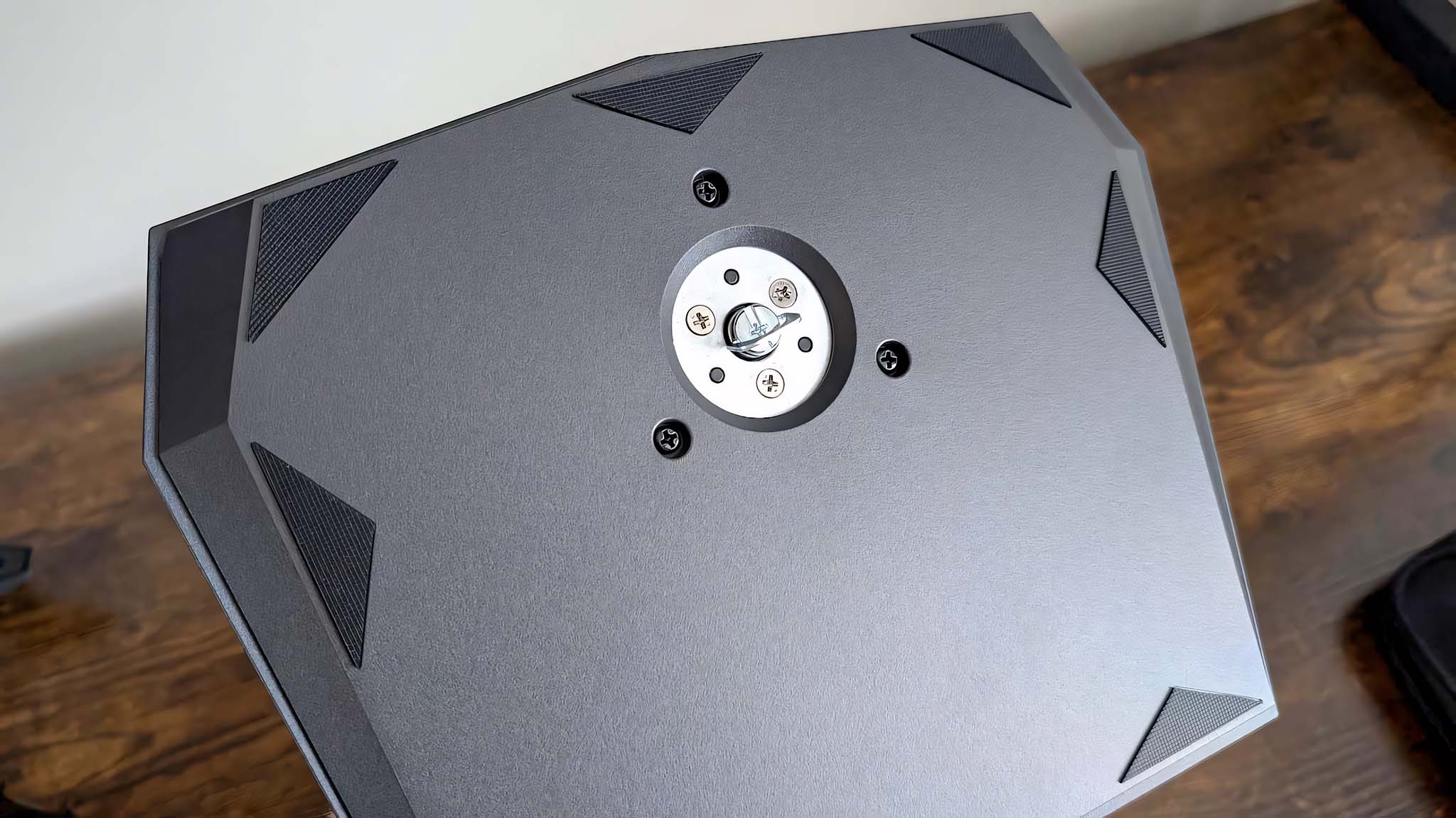

While it doesn't offer the most connections I've seen on a gaming monitor, the Strix does provide a good selection, which includes two USB-A 3.2 Gen 1 ports, a DisplayPort 1.4, two HDMI 2.0 ports, and a headphone jack. The most disappointing aspect here is that there aren't any HDMI 2.1 ports. Admittedly, to get the full benefit of HDMI 2.1 ports, the display would have to be able to support 4K, but this one only reaches 1440p. Still, having the latest ports would be nicer.
The cable tidy hole in the monitor's stand helps me keep my desk looking a bit more orderly than it would otherwise, and I never had any issues with the cables getting stuck in the hole while I adjusted the stand height.
Speaking of which, it was very easy for me to set the ROG Strix at the right height and angle thanks to its ability to swivel vertically, adjust horizontally, tilt up and down, and even rotate sideways. If you prefer to use a display arm or want to mount this display to the wall, you can use the included VESA mounting bracket with its unique ROG design. There are also a bunch of ROG stickers included in the box if you feel inclined to decorate the monitor or your gaming PC that way.




To control the monitor, there are three buttons that can be reached on the bottom of the display. These are large and easier to locate than on some other gaming monitors I've reviewed. Throughout the course of my testing, I found it easy to use these controls and quickly get the display setting adjusted the way I wanted.
As with most higher-end gaming monitors, the ROG Strix does not have built-in speakers. This really isn't a bad thing. Often, the speakers that come installed within gaming monitors aren't great, especially not for competitive gaming sessions. If you want to hear your game sounds, you will either need to supply your own computer speakers or plug in a gaming headset. If interested, you might want to check out our list of the best gaming headsets.
Overall, the ROG Strix is a good-looking gaming monitor that offers plenty of physical conveniences to accommodate various people's needs. It's not the sleekest option on the market, but it looks good, comes with a good range of ports, offers toolless assembly, and is easy to adjust.
ASUS ROG STRIX 27" OLED XG27AQDMG: Picture quality
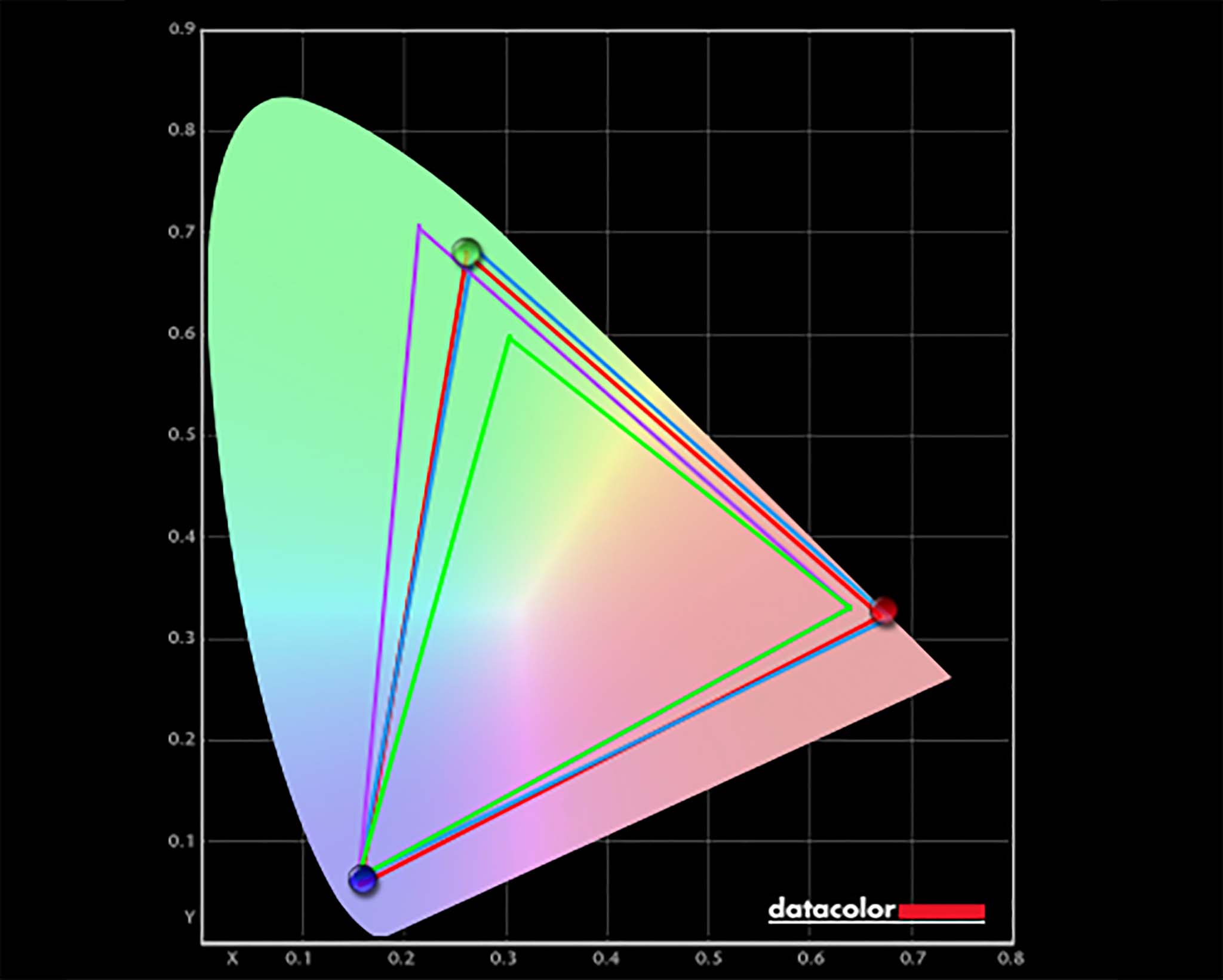
Picture quality highlights
- This gaming monitor produces a great color range with good contrast but low max brightness.
- Motion clarity is very good thanks to VRR support, the 240Hz refresh rate, and 0.03ms response time.
- There are also plenty of different viewing modes to choose from if you want a different viewing experience.
- Software rating: 4.5/5
You might have noticed from the specs table that this is technically a WOLED display. What this means is that it is an OLED that emits white light rather than the red, green, and blue emitters of regular OLEDs. WOLEDs were created largely for two reasons: One, as a means to counteract the color fading that OLEDs can experience. And two, to prevent dreaded OLED burn-in. However, they can still suffer from that last issue. Due to the technology used in WOLEDs, colors on these displays can look a bit more washed out than on your typical OLED, but you'd only notice this if you had an OLED and a WOLED screen side-by-side.
To help prevent STRIX 27" OLED burn-in, you'll want to take advantage of the options available in the OLED Care section of ASUS' monitor app. I'll talk more about this app in the Software section of this review.
As with most OLED displays that support HDR, the ROG Strix WOLED produces a very good color range. Whenever I was playing a game or watching a video, the hues always came through looking very vibrant without being oversaturated or sapped of life. ASUS states this display produces 99% of DCI-P3, so I whipped out a colorimeter and checked to see if this was true.
Since the monitor offers eight default display modes, I ran a color gamut test on each one. Technically, none of them ever reached as high as 99% of DCI-P3, however, they did get very close with the highest percentage being 97% of P3, which is still very good. What's more, in just about every instance (except for the intentionally different MOBA mode), the display easily reached 100% of sRGB. Really good contrast and a max resolution of 2560 x 1440 really bring the crisp details of my games to life.
| Mode | Colorimeter results |
|---|---|
| RTS/RPG | 100% of sRGB, 90% of AdobeRGB, 96% of P3 |
| FPS | 100% of sRGB, 89% of AdobeRGB, 95% of P3 |
| Cinema | 100% of sRGB, 89% of AdobeRGB, 96% of P3 |
| Scenery | 100% of sRGB, 90% of AdobeRGB, 96% of P3 |
| Racing | 100% of sRGB, 89% of AdobeRGB, 97% of P3 |
| sRGB | 100% of sRGB, 77% of AdobeRGB, 78% of P3 |
| MOBA | 50% of sRGB, 43% of AdobeRGB, 47% of P3 |
| USER | 100% of sRGB, 90% of AdobeRGB, 97% of P3 |
With my colorimeter still out, I ran a brightness and contrast test, to which the display performed roughly where ASUS said it would. According to the ASUS ROG product page, this display is supposed to reach a max 275 nits. However, the monitor reached 317 nits. This is similar to the brightness levels of other OLED monitors, but it still isn't great. That all said, as long as the monitor isn't in an overly bright room, the screen should be plenty visible for most people's needs.
As is to be expected with an OLED display, the ROG Strix managed to maintain true black regardless of how bright the screen got. In other words, this means that the pixels showing black turn off, which allows the vibrant pixels beside them to stand out significantly for greater effect.
| Setting | Brightness | Black | Contrast | White Point |
|---|---|---|---|---|
| 0% | 30.1 | 0.00 | 0 : 1 | 6700 |
| 25% | 104.5 | 0.00 | 0 : 1 | 6600 |
| 50% | 176.4 | 0.00 | 0 : 1 | 6700 |
| 75% | 248.7 | 0.00 | 0 : 1 | 6700 |
| 100% | 317.6 | 0.00 | 0 : 1 | 6800 |
Now that we've discussed color, brightness, and contrast, let's talk ROG Strix motion clarity. Regardless of whether I am playing Banishers: Ghosts of New Eden, Baldur's Gate 3, Cyberpunk 2077, or Shadow of the Tomb Raider, the games look buttery smooth and clean. This is helped by the 240Hz refresh rate and 0.03ms response time, but is also largely due to variable refresh rate (VRR) support. The ROG Strix supports both NVIDIA G-Sync and AMD FreeSync to help reduce or eliminate image tearing and stuttering in video games.
Just keep in mind that 240Hz can only be reached on this monitor via DisplayPort, while the HDMI ports only support up to 144Hz.
Now, ASUS ROG's gaming monitor has an ELMB feature, which is helpful for consoles and gaming laptops/desktops since it can improve motion clarity. However, the tradeoffs are that this rapid-flicker technology dims the display a bit, cannot work with HDR, and only supports up to 120Hz. You'll have to weigh whether or not these limitations are worth the main perk offered.
ASUS ROG STRIX 27" OLED XG27AQDMG: Software and RGB
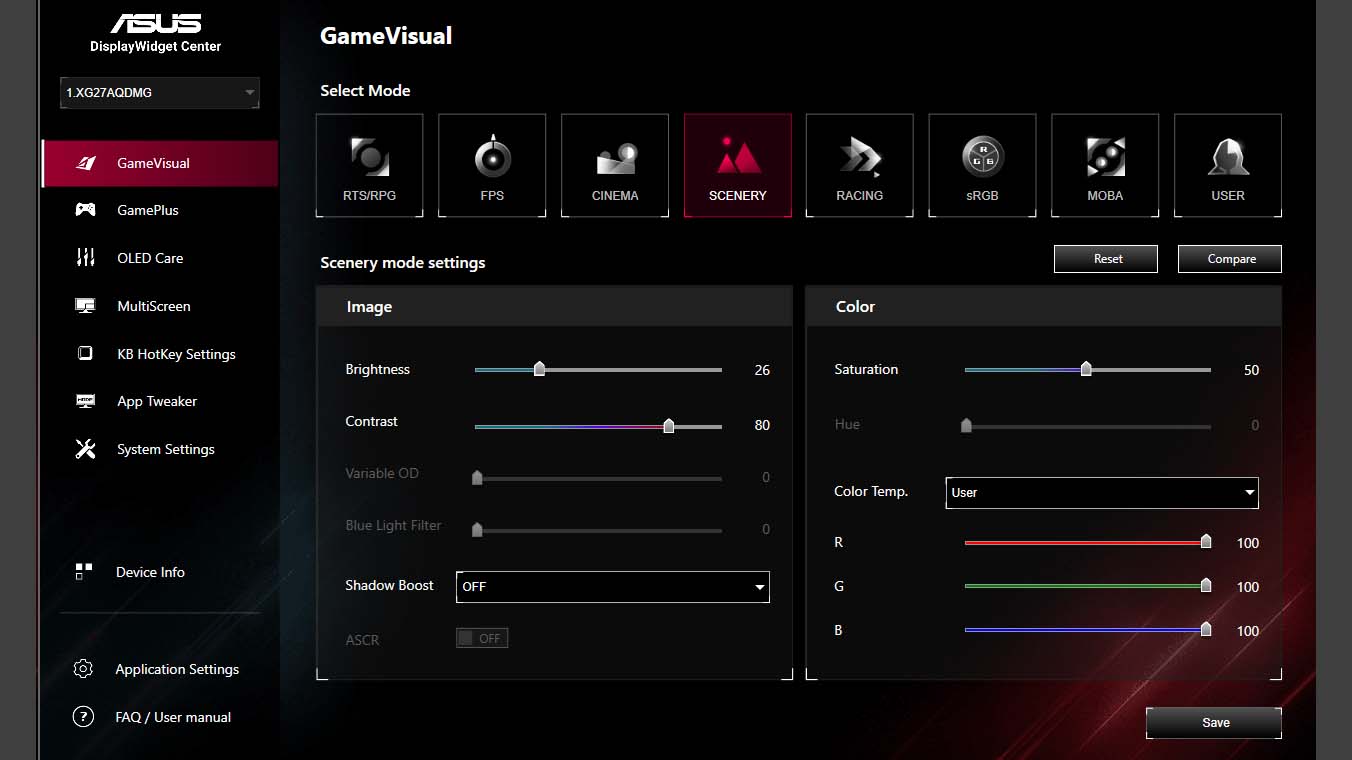
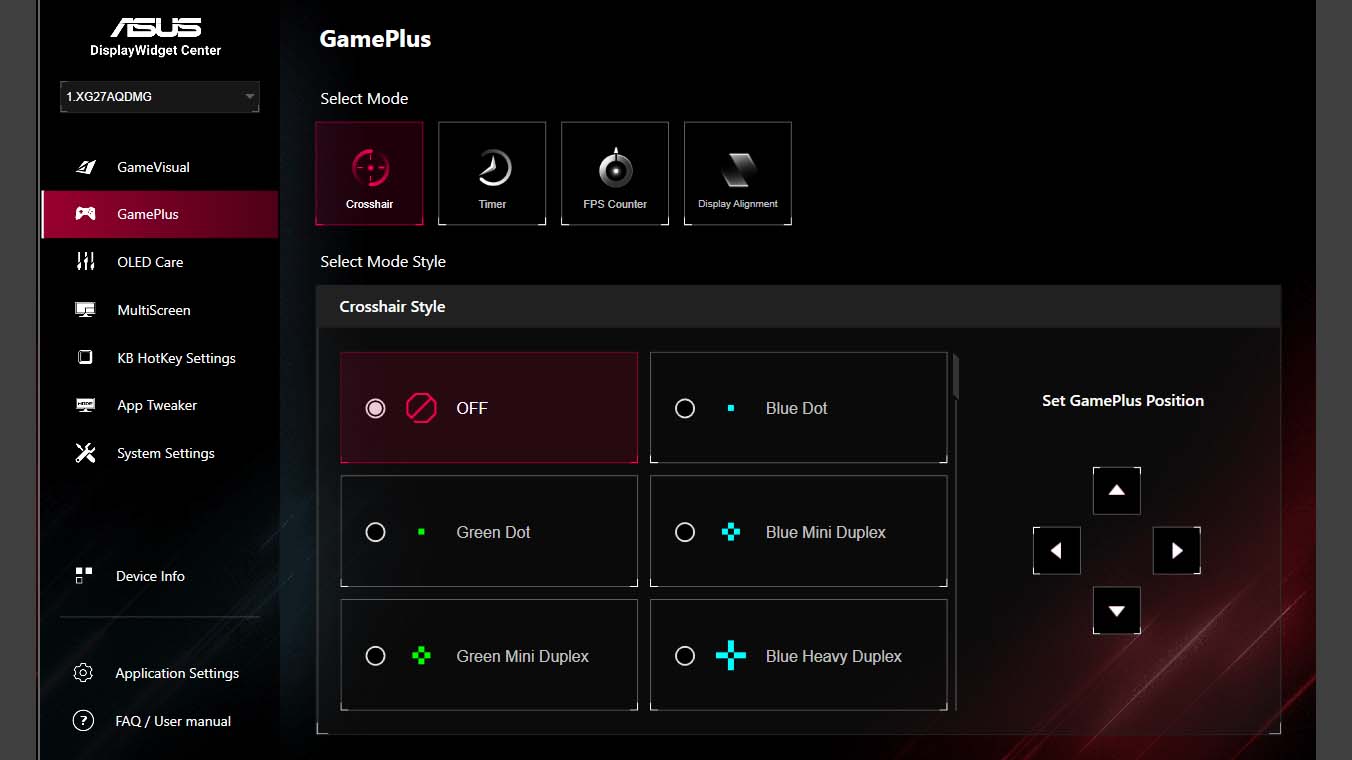
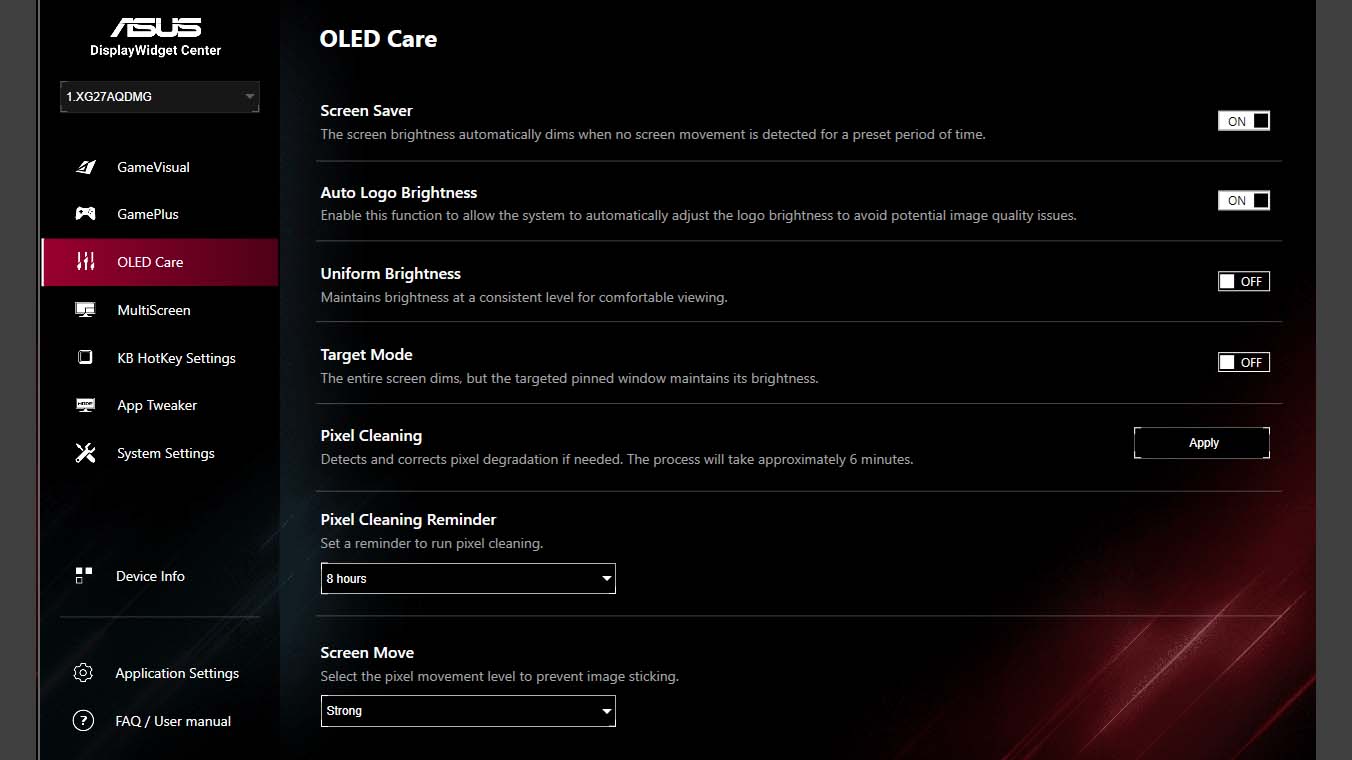
Software and RGB highlights
- RGB lighting is customizable, but only appears on one side of the monitor.
- The ROG logo on the front of the screen can be turned off, if desired.
- It's far easier to control the ROG Strix using the free ROG DisplayWidget Center software.
- Software rating: 4/5
Pressing the middle button below the monitor brings up the on-screen display (OSD), which gives me access to several different settings. As is typically the case, controlling the display this way isn't the most convenient, but it is functional. This is where you'll go to adjust brightness, change modes, toggle VRR, and alter various settings. There's an ROG logo on the front bottom of the monitor that glows red by default, but I was happy to find that I could turn this off within the OSD.
At some point, I downloaded the awkwardly named DisplayWidget Center from the ASUS website. Using this program made it far easier to interact with the ROG Strix since I could do so via mouse. The GameVisual menu offers eight different modes and provides sliders to get the exact image I want from each one, which is far more intuitive than what the OSD presents me with. Meanwhile, the GamePlus menu allows me to turn on crossbars, timers, FPS counters, and more. Oddly enough, RGB lighting wasn't something that could be adjusted here.
You'll definitely want to pay attention to the options available in the OLED Care tab of this program. These features will help keep the screen working its best and can help prevent burn-in. Some of these features include the options to toggle uniform brightness and automatic dimming. You can also apply pixel cleaning, which "detects and corrects pixel degradation if needed."

It's through the OSD that I customized the RGB lighting that shows up as the ROG logo on the back of the monitor. There really aren't that many colors or effect options to choose from, but the colors that come through do look nice overall.
Now, I typically like to ramp up this kind of RGB lighting so it creates a colorful splash behind my gaming monitor, but in this case, it only lights up one side of the wall since RGB lighting only displays on the left. It's not the worst thing, but I'd want to be aware of this before buying.
ASUS ROG STRIX 27" OLED XG27AQDMG: Competition

Configuration-wise, one of the closest competitors to the Strix OLED is the LG UltraGear 27" OLED. It boasts a 240Hz refresh rate, 0.03ms response time, 2560 x 1440 resolution, VRR support, and is HDR400 certified. But like the Stix, this gaming monitor does not offer built-in speakers, so you'll need to supply external ones. At the time of writing, it was selling for $649.99 at Best Buy.

- Best gaming laptops
- Best Windows laptops
- Laptop review and buying guides
- Best gaming headsets
- Best gaming monitors
If you think you'll want to connect more than one computer to the gaming monitor, then you should read my HP OMEN 27k review. This 27-inch 144Hz and 1ms gaming monitor stands out because it has a built-in KVM switch, for easier swapping between two devices. In my own testing, I found it was relatively easy to use, and I also loved the way the backside RGB lighting added color to my wall. At the time of writing, it was selling for $389.99 at Amazon.
Now, if you want a gaming monitor that will leave the rest behind, then you really ought to check out my Alienware AW2725DF review. This QD-OLED display is truly impressive with its insane 360Hz refresh rate and fast 0.03ms response time. Colors come through beautifully and motion clarity is buttery smooth since it supports AMD FreeSync Premium Pro and AdaptiveSync. At the time of writing, this 27-inch diplay was selling for $734.99 at Dell.
ASUS ROG STRIX 27" OLED XG27AQDMG: Scorecard
| Attribute | Rating & Notes |
|---|---|
| Value | 4/5 — Gaming monitors are expensive but this one is well priced compared to its similar rivals. |
| Design | 4/5 — It's not the sleekest looking monitor, but stand adjustments make it very convenient and it has a decent array of ports. It would be better if it offered HDMI 2.1, though. |
| Display | 4.5/5 — This display provides an excellent color gamut, contrast, and motion clarity, but isn't as bright as it should be. |
| Software and RGB | 4/5 — While the OSD is usable, downloaded ASUS' software makes it easier to adjust some monitor settings. It's a little odd that the RGB is only on one side, though. |
| Total score | 4/5 — The ROG Strix offers a lot of impressive features at a good price. It's not the most handsome gaming monitor out there, but it's very functional and offers a decent amount of settings options. |
ASUS ROG STRIX 27" OLED XG27AQDMG: Should you buy it?

✅ You should buy this if...
- You want a well-priced high-end gaming monitor: While it isn't the cheapest monitor on the market, the ROG Strix is very well-priced considering the specs and features it offers.
- You're looking for a monitor that offers great motion clarity: Nothing ruins gameplay quite like screen tearing and stuttering. This monitor's high refresh rate, fast response time, and VRR support for both NVIDIA and AMD GPUs helps games look their very best so you can really focus in on the action. The amazing color gamut, contrast, and crisp resolution also show off game details to really good effect.
- You want a monitor with an adjustable base/stand: There have been a number of times where I've become frustrated by the static height or incline of a monitor. That's not a problem with the ROG Strix. I can adjust the monitor up and down, pivot the base side to side, tilt the screen, or even rotate it if I want to. Plus, having a VESA mount included in the box allows me to use my own display arm or mount the monitor to the wall if I want.
❌ You should not buy this if...
- You'd prefer a monitor with built-in speakers: Even if gaming monitors tend to have poor speakers, it's nice being able to fall back on them when needed. Of course, you'll get a better gauge on in-game sounds with a quality set of speakers or a good gaming headset, though.
While the ROG Strix isn't the coolest-looking gaming monitor available right now, I find myself loving the stand's adjustability and the great picture quality provided by the WOLED panel. Setting the monitor up really only took about two minutes because there were no tools required, and the illustrated instructions clearly show what to do.
Each of the games I played on the ROG Strix looked buttery smooth thanks to a combination of that high 240Hz refresh rate, fast 0.03ms response time, and VRR support. As with most OLEDs, this WOLED also offers a fantastic color range, contrast, and crisp resolution. Really, the only reasons to avoid it are if you specifically want a gaming monitor with HDMI 2.1 or built-in speakers. Otherwise, this is a fantastic choice that's offered at a very competitive price.

Bring your games to life with this 27-inch OLED display's vivid colors, excellent contrast, and convenient features. It provides 240Hz refresh rate, 0.03ms response time, and HDR10. Motion clarity is further helped thanks to VRR support with NVIDIA G-SYNC and AMD FreeSync.

Self-professed gaming geek Rebecca Spear is one of Windows Central's editors and reviewers with a focus on gaming handhelds, mini PCs, PC gaming, and laptops. When she isn't checking out the latest games on Xbox Game Pass, PC, ROG Ally, or Steam Deck; she can be found digital drawing with a Wacom tablet. She's written thousands of articles with everything from editorials, reviews, previews, features, previews, and hardware reviews over the last few years. If you need information about anything gaming-related, her articles can help you out. She also loves testing game accessories and any new tech on the market. You can follow her @rrspear on X (formerly Twitter).



