Windows Central Verdict
If you ever saw Rode's NT-USB Mini microphone, the new XCM-50 will look very familiar, and for a good reason. Outside a lick of raid paint and a new tripod mount, the Rode X branded variant features a powerful DSP chip lurking inside, providing powerful live voice effects when paired with the superb Unify desktop audio software. You need a Rode X model to unlock the full suite of processing effects, but any livestreaming gamer will love the audio mixing benefits.
Pros
- +
Access to full Unify audio software.
- +
Superb live voice DSP effects.
- +
High-quality construction.
Cons
- -
Expensive.
- -
Confusing software for newcomers.
- -
Tripod mount takes up a lot of desk space.
Why you can trust Windows Central
Video games and live streams have blended into a gigantic new medium, and starting your broadcast with various hardware and software is easier than ever. Rode has been a well-known audio manufacturer for many years, famous for its high-quality microphones and equipment. However, they previously seemed to aim at a more professional market than budding creators.
Looking to tackle this growing audience with its new Rode X streaming and gaming division, new microphones are on sale with an accompanying audio software suite named Unify. Are these gamer-centric microphones worth the upgrade over the standard Rode range? I spent the weekend testing this USB-powered condenser variation for our Rode X XCM-50 review to find the answer.
Rode X XCM-50: Price, availability, and specs
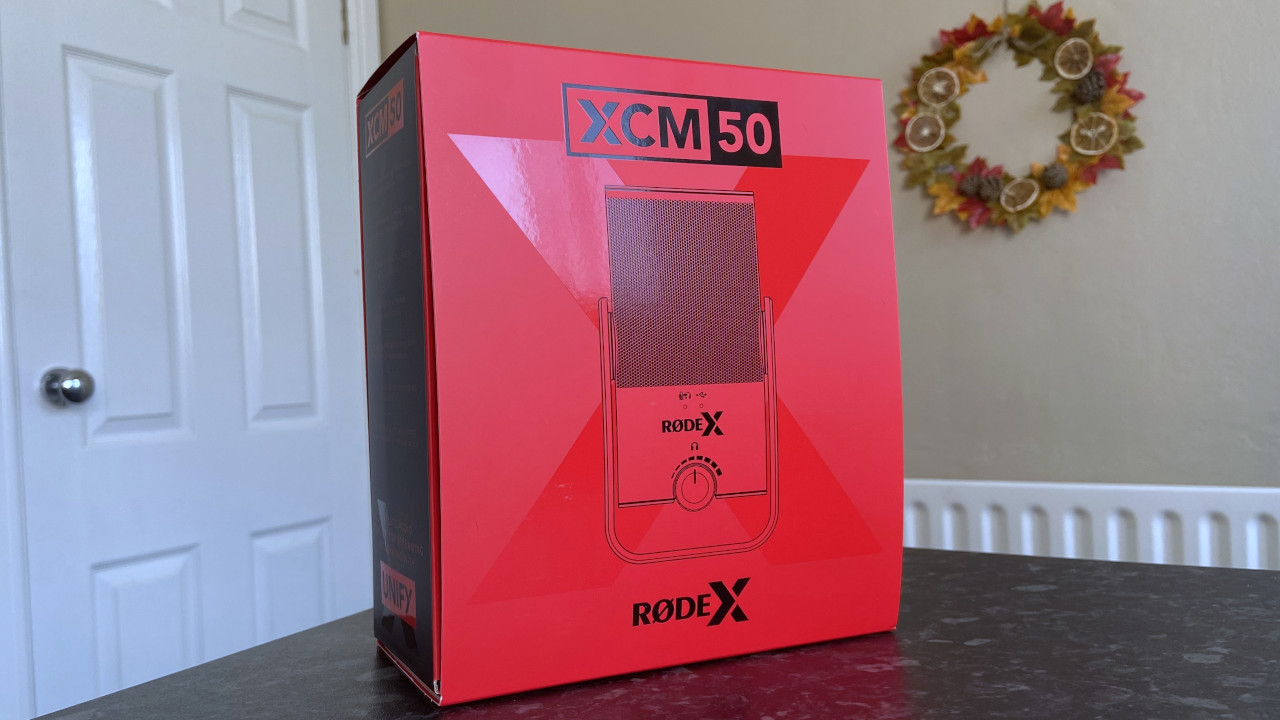
Rode sells the XCM-50 USB condenser microphone through its official website and third-party retailers, including Amazon, for a $249 MSRP but is offered for $149 in some areas. Packaged with an adjustable tripod, 3m headphone extension cable, and a 3m Rode SC29 USB-C cable for appropriate devices, a replacement USB-A to USB-C cable like the official Rode SC18 is also compatible.
| Header Cell - Column 0 | Rode X XCM-50 |
|---|---|
| Polar pattern | Cardioid |
| Capsule | Condenser |
| Frequency range | 20Hz - 20,000Hz |
| Connectivity | USB-C |
| Analog output | 3.5mm headphone |
| Sample rate | 48kHz |
| Bit depth | 24-bit |
| Dimensions | 62 x 42 x 118mm |
| Net weight | 492g |
Rode X XCM-50: What's good

My first impressions of this all-metallic microphone were fantastic; it's incredibly well-built and feels sturdy enough to withstand more than a few knocks and bumps around a gamer's streaming setup. The XCM-50 is fixed into a rotating cradle with a super-stiff grip, allowing easy access to the USB-C and 3.5mm headphone ports at the rear. The cradle connects to the included tripod mount or any compatible microphone arm using an included screw thread after removing a rubber cap.
Anyone familiar with audio equipment will find no issues getting started. Still, luckily for even the most novice streaming beginner, you don't need any severe tools since there's a wide enough slot to tighten the thread with a coin or keyring, as I did. The three-legged mount is the most curious part of this package, far from the standard flat-base table stands that come with similar microphones.
The plastic tripod mount fixes to the metallic XCM-50 with threaded screws that are easy enough to tighten by hand, keeping with the theme of accessibility and a simple setup. At the top end, a ball joint allows you to tilt the microphone just enough, which works in junction with the already-adjustable cradle. It's a novel idea, if somewhat reminiscent of a handheld gimbal for cameras. With enough space on your desk, you'll be able to maneuver this mic into a comfortable position.

Since the XCM-50 is packaged with a 3m USB-C to USB-C cable, I opted for a Rode SC18 USB-A variant that was generously included with the review unit. Not everyone has a modern motherboard or up-to-date laptop with the necessary port, but switching the cable didn't cause any issues. There's a gigantic 3m headphone extension cable too, so it's doubtful you'll run out of length during setup.
A QR code on the box directs you to everything you need, ditching the need for paper manuals.
The new Unify audio software is a massive part of the Rode X brand, and full access is included with the XCM-50. Designed as a virtual mixing studio, it can route up to four USB microphones and six virtual sources into one, much like the Rodecaster Pro II does in a physical sense. A QR code on the box directs you to everything you need, ditching the need for paper manuals and allowing for the latest advice direct from Rode.
If you're not used to the concept of routing audio, it'll likely take a brief learning session to wrap your head around exactly what's happening, but the results are tremendous. The Unify app automatically applies a series of live Aphex-branded signal processing, which can be individually adjusted to your liking. This perfect blend of hardware and software has the XCM-50 jumping a few steps ahead of its competitors.

Should you bypass the Unify app altogether, for whatever reason, raw recordings from the XCM-50 still sound great. Without taking advantage of the internal DSP, everything sounds suitably flat but remains crisp. If you were in a pinch and couldn't access the Internet, you could record high-quality vocals in a plug-and-play manner for later processing. Even the default Unify settings sound fantastic, elevating your voice with professional broadcast quality, so there's no reason not to use it.
If you can overlook the hoarse voice, you can hear how the XCM-50 makes my voice sound well-rounded and booming, even when I'm sick. Mixing my audio sources helps simplify streaming with OBS Studio, and the live soundboard snippets come in handy for fun moments. Even cable management is a little easier using the live monitoring function since I can route all the audio back to the headphone port. The physical volume control knob combined with a mute button is equally well-made and easy to use in a pinch.
Rode X XCM-50: What's not so good

If you don't have a microphone arm to mount the XCM-50, you'll need to rely on the plastic tripod mount. Although it is well made and does a fantastic job of holding the metallic microphone in place, the legs themselves aren't so sturdy in every position. Each has a notch towards the top, which clicks into position at full stretch, spreading out in each direction across your workspace.
It can technically stand up without fully extending the tripod legs, albeit with less stability. If your desk has a material covering, this will help keep it elevated as high as you might need. Still, one or two errant touches will eventually see it sinking to the lowest point unless you can anchor it against something solid. Using two front legs partially extended and the rear end out all the way is a satisfactory compromise, but more notches along the legs would have improved things.
Streamers and gamers generally need to prioritize other equipment on a desk. Some will likely spring for a microphone arm to swing it comfortably out of the way above everything else. The XCM-50 tripod does creep a little too much on a compact desk setup, and you might find it takes up some of your keyboard and mouse space if placed directly in front of you. The standard screw attachment leaves plenty of alternatives, so consider your options first.

Since the XCM-50 is a USB-C microphone, that's the only cable you should expect to find in the box. Without USB-A, you might struggle to connect to anything but the latest desktops and laptops with the appropriate ports. Any replacement cable of reasonable quality should work just fine, and it's a minor setback that'll likely only affect the kinds of consumers who hang on to their technology as long as possible.
The downsides are relatively trivial but worth noting when comparing against the competition.
Seeing six new audio outputs and two input sources appear in Windows could be intimidating for casual users since you could accidentally select one with no playback.
Without setting the microphone up in Unify, the XCM-50 floods you with audio devices that, at first glance, all seem to do the same thing. Perhaps if the automatic drivers installed by Windows stuck to a singular output, it would be more suitable as an ad-hoc microphone when needed for quick recordings without Internet access.
Any gamer looking for a quick plug-and-play microphone needs to double-check their setup, especially since it's not designed to connect to any consoles out of the box. The downsides are relatively trivial but worth noting when comparing against the competition. PC gaming with the Unify app is where this microphone shines, so stick to what it does best, and you won't be disappointed with its performance during live streams.
Rode X XCM-50: The competition

There isn't a shortage of USB microphones to choose from, and plenty offer high-quality recordings just like the XCM-50. If you're not too interested in video game streaming but still want the same build quality, you can get practically the same experience with Rode's own NT-USB Mini, which comes with a standard flat base stand for your desk.
You'll still have access to audio software similar to Unify with Rode Connect, and the included USB-A to USB-C cable supports older hardware. The two microphones are so strikingly similar that the XCM-50 feels more like a special "gaming edition" than an entirely new product. A $100 jump for an extra DSP chip and access to the full range of Unify software tools means if you never plan to make full use of these extras, you're only paying extra for red paint and a tripod.
Considering you can pick up the Elgato Wave 3 for the same price point, you'll benefit from a more straightforward flat stand than the desk-hogging Rode X tripod, and it comes with a standard USB-A cable to boot. Whether or not Elgato's Wave Link audio suite compares with Unify is up for debate, but I would personally lean towards the Rode X pairing alongside a decent microphone arm.
Rode X XCM-50: Should you buy?
You should buy this if ...
- You want a high-quality condenser USB mic.
- You want to enhance your livestreaming voiceovers.
- You stream from multiple applications and sources.
You shouldn't buy this if ...
- You don't want to change to new audio software.
- You won't use live audio processing effects.
- You have limited desk space.
The XCM-50 is exceptionally similar to the standard Rode NT-USB Mini at a glance, but the best features are hidden inside. Rode X isn't just a lick of paint to appeal to gamers; it's a range of hardware tweaks paired with the fantastic Unify app, all aimed at making life easier for streamers and live content creators. The DSP effects give you a studio-quality voice for narration, and submixing all your sources into one place makes volume management a breeze.
It'll be easy to recommend it to anyone who needs the best microphone for streaming since the live processing effects sound equally as good as a high-end XLR mic with a physical preamp. The desk tripod mount isn't for everyone; you'll need plenty of desk space to angle it into the best position and still have room for a mouse and keyboard. Only pick up the XCM-50 if you're confident you'll use all the extra functions.

Live voice processing powered by internal DSP hardware combines with the Unify desktop app to provide studio-quality livestream narration. Mix your audio sources and level up your content with this gamer-centric condenser mic.

Ben is a Senior Editor at Windows Central, covering everything related to technology hardware and software. He regularly goes hands-on with the latest Windows laptops, components inside custom gaming desktops, and any accessory compatible with PC and Xbox. His lifelong obsession with dismantling gadgets to see how they work led him to pursue a career in tech-centric journalism after a decade of experience in electronics retail and tech support.

