Windows Central Verdict
It's hard to fault the Razer DeathAdder V3, which more than justifies its price tag with incredible performance and a design so light it simply fades away in use. As long as you're okay with a wire and a right-handed design, the DeathAdder V3 is guaranteed not to disappoint.
Pros
- +
Consistent, best-in-class performance and responsiveness
- +
Almost unnoticeable lightweight design and soft cable
- +
Comfortable ergonomics for medium-to-large hands
- +
Easy customization through Razer Synapse
Cons
- -
Lacking some advanced and extra features
- -
Designed for right-handed gamers
Why you can trust Windows Central
The mouse is one of the most important parts of any PC gaming setup, and it's vital that you find the perfect peripheral to suit your needs and wants. Razer has a myriad of options to cover all the bases, and one of the latest to join the lineup is the Razer DeathAdder V3, a high-quality wired gaming mouse that nails all the basics without compromise.
The performance is flawless, it's comfortable to use, and it's so light and smooth that you can almost pretend you're not using a mouse at all to control your PC. It lacks some advanced features like RGB lighting and a tilt scroll wheel, but you won't find a better-performing wired gaming mouse for this price anywhere else. If you're looking for a wired mouse, put the DeathAdder V3 on your shortlist.
Disclaimer: This review was made possible by a review unit provided by Razer. The company did not see the contents of the review before publishing.
Razer DeathAdder V3 | was $69.99 now $49.99 at Best Buy
Prime Day 2024 is here, and this incredible gaming mouse is now available once more at its lowest ever price. It's an absolute must-buy at this price.
Price check: $49.99 at Amazon
Razer DeathAdder V3: Pricing and availability

The Razer DeathAdder V3 isn't a cheap mouse, but it certainly isn't demanding an exorbitant fee to upgrade your PC gaming setup. Available from Razer in many countries and regions (and third-party retailers like Best Buy), the DeathAdder V3 retails for a cool USD $69.99, a reasonable price for its feature set and performance levels.
| Design | Right-handed |
| Connectivity | Wired, Razer SpeedFlex Cable |
| Sensor | Focus Pro 30K Optical Sensor |
| Sensitivity | 30,000 dots-per-inch (DPI) |
| Acceleration | 750 inches-per-second (IPS), 70G |
| Polling | 8,000Hz |
| Buttons | 6 (5 programmable), Optical Mouse Switches Gen-3 |
| Weight | ~59g |
| Dimensions | 128mm x 68mm x 44mm |
| Extra features | 5 onboard memory profiles |
| Row 10 - Cell 0 | Adjustable lift-off, asymmetrical cut-off |
All you're getting in the box is the DeathAdder V3 and its permanently attached cable, and connecting the mouse to the free Razer Synapse program will enable some additional features.
Razer DeathAdder V3: Design and build quality
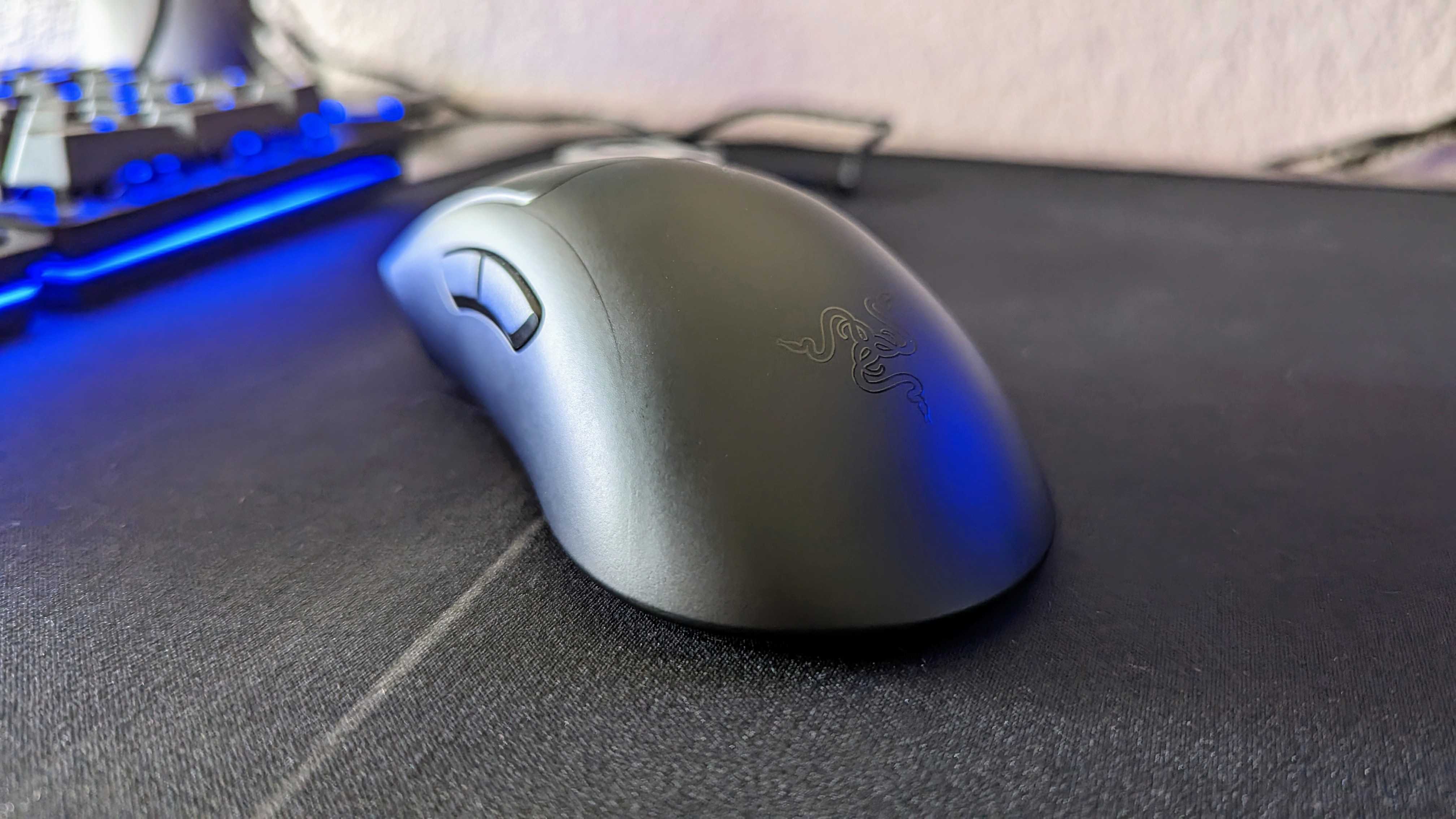
If you've ever used or seen a Razer mouse, the DeathAdder V3 will be immediately familiar. It's comprised of the same matte black plastic Razer loves to use, with smooth, sweeping lines and a simple emblazoned Razer logo on the back. It's a good-looking mouse, all things considered, but absolutely nothing about it will stand out in a crowd. It's demure and understated, an aesthetic that may appeal to people who don't care for flashy lights and dramatic "gamer" design. Of course, that means no Razer Chroma RGB, thumb rests, or any other fancy features.
The DeathAdder V3 isn't unibody, with some gently visible seams, but these connections aren't noticeable in use. All-in-all, the DeathAdder V3 is built wonderfully well, with no creaky or shifting parts anywhere to be found. Despite its ridiculously low weight, the DeathAdder V3 is solid and feels dependable in the hand. I see no reason why this mouse couldn't weather years of gaming. My only qualm is that the cable is nonremovable, making the mouse less convenient for travel and possibly introducing a potential point of failure (at least the cable itself is fantastic, though).
Razer DeathAdder V3: Comfort and ergonomics

The Razer DeathAdder V3 features the ergonomic design that Razer has refined over multiple generations. It offers a supremely comfortable experience over extended gaming sessions, with perfect curves suited to various hand shapes and grips. I wouldn't categorize the DeathAdder V3 as a compact mouse, but it does have a considerate size that should accommodate medium-to-large hands quite well.
Of course, this mouse is strictly designed for right-handed players. This won't be a problem for most people, but those who desire a left-handed experience should likely look elsewhere, like at Razer's ambidextrous Viper series of mice. It's unfortunate that there's no left-handed option for what will likely be one of Razer's best-selling gaming mice, but that's just how it is this time around.
The DeathAdder V3 elevates its ergonomics and comfort to new levels thanks to the combination of ridiculously low weight, effortlessly smooth PTFE mouse feet (plastic, not glass), and a flexible, durable cable that always stays out of your way. Honestly, I could almost forget the mouse was there at all while gaming; it's so light and easy to move. I didn't realize how much of a difference weight made in a mouse until I shaved ~35g going from my affordable yet trusty Eluktronics mouse to the DeathAdder V3. It's night and day, and I can't imagine ever returning to a heavier mouse.
Razer DeathAdder V3: Performance
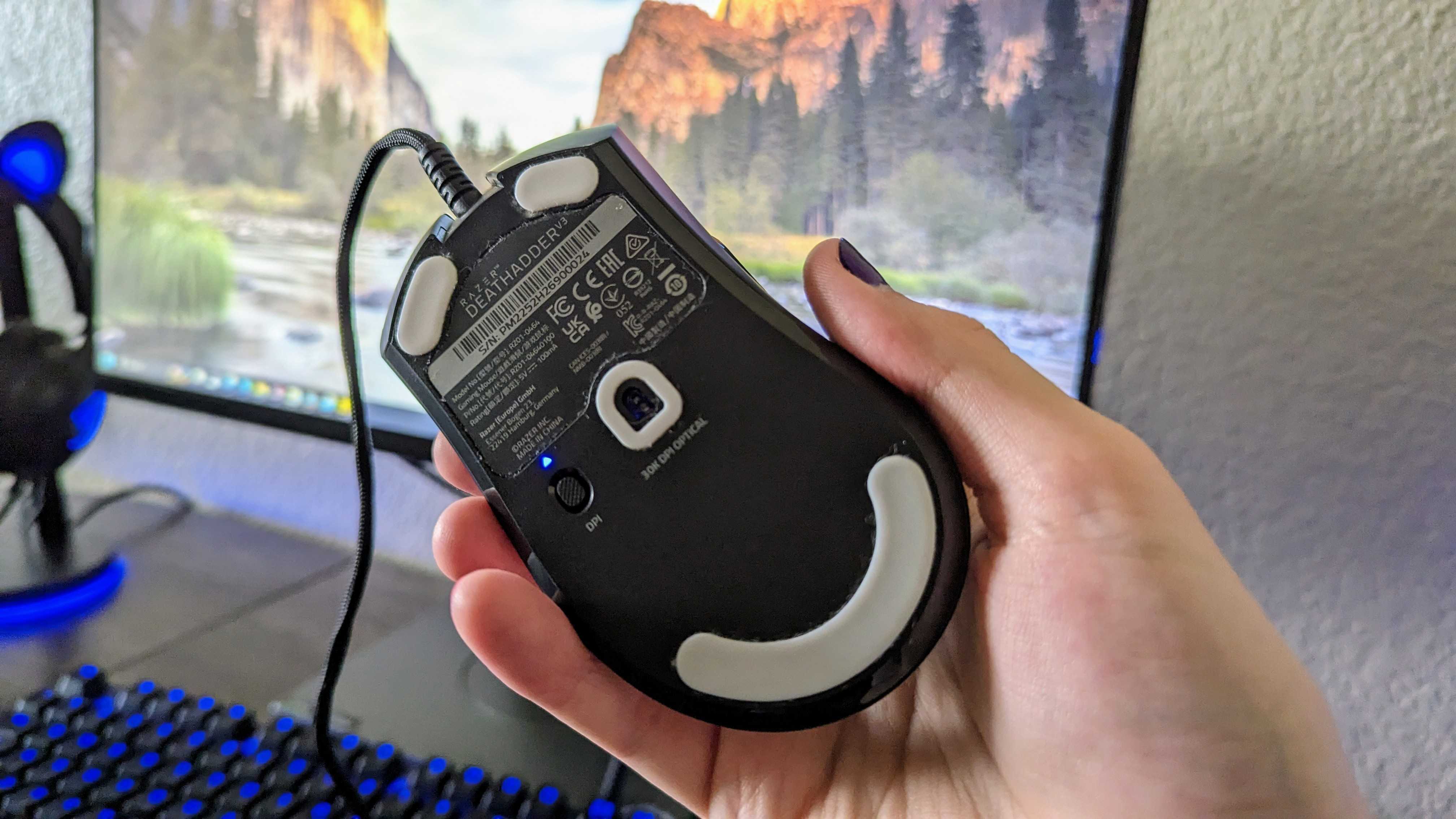
At the core of the DeathAdder V3 is Razer's latest suite of mouse technologies, including the always-impressive 30,000 DPI optical sensor and optical switches rated for over 90 million presses. Combined with the lightweight design and peerless ergonomics, the DeathAdder V3 offers consistently awesome performance that seamlessly keeps up with your every movement in every game you play.
I was constantly impressed by the performance of the Razer DeathAdder V3, which felt almost perfectly calibrated directly out of the box. It sits among the best in the industry in practically every foundational category, including polling rates (up to 8,000Hz), acceleration, and more. I genuinely have no complaints in this department.
The Razer DeathAdder V3 embodies what it means to master the basics.
I set the DeathAdder V3 to 2,400 DPI and 4,000Hz for my usage. During my time with it, I encountered zero stutters, missed movements, unexpected shifts, or anything else that affected my gameplay. If you prioritize performance above all else, the DeathAdder V3 is almost certainly one of the greatest in this price range.
The DeathAdder V3 embodies what it means to master the basics, but it's definitely bereft of extra features. You do get a "DPI" button at the bottom of the mouse to toggle between five onboard performance profiles and a small LED light to indicate which profile is currently selected. All other buttons are remappable, but there are only two additional macros on the side where other mouses may have many more. Finally, the scroll wheel doesn't support tilt functionality or a free scrolling toggle. I also wish the scroll wheel was a tiny bit more clicky.
Razer DeathAdder V3: Software experience

Like all other modern Razer products, the DeathAdder V3 gaming mouse uses Razer Synapse for extra features. Via the software, you can customize the DPI and polling rates (and set up performance profiles to save to the mouse) and create control profiles for remapping the buttons. This is standard stuff, but it works well; I didn't encounter any issues with the mouse "forgetting" my tweaked settings.
The one advanced feature the DeathAdder V3 does boast is a way to customize its cut-off (the distance from your surface at which the mouse's optical sensor tracks movement). Razer's default "smart tracking" only features three options between low, medium, and high, but you can use the asymmetrical cut-off option to fine-tune the distances for both lifting and landing cut-offs, from 2mm to 26mm. It's a feature usually reserved for higher-end mice, and it's nice to see it included here.
Obviously, no RGB lighting means no Chroma integration. Sorry, this mouse is not the one to choose if you want to light up your desk.
Razer DeathAdder V3: Competition

There's no shortage of options for great PC gaming mice, including Razer's own impressive repertoire of peripherals. There's the far more expensive and premium Razer Death Adder V3 Pro wireless mouse, which boasts almost identical performance and design to the regular DeathAdder V3 but with wireless connectivity. However, it retails for significantly more at $149.99 to $164.99; many players considering the regular DeathAdder V3 will likely not be looking at its Pro variant.
If you believe the DeathAdder V3 is too barebones and don't care for its laser-focus on pure performance, the Razer Basilisk V3 is essentially the perfect counter. It sacrifices some raw performance and gains a lot of weight. In exchange, you get plenty of RGB lighting, a comfortable thumb rest, Razer's customizable HyperScroll Tilt Wheel, and plenty of extra, remappable macro buttons. It retails for the same price as the DeathAdder V3, too, so players only have to choose between the mouse that does just the basics with pinpoint precision or the mouse that loses a little focus to do it all.
Some of the best competition for the DeathAdder V3 comes from elsewhere in Razer's own lineup.
You could also consider the aging Razer Viper 8K, which is still an excellent ambidextrous option well-suited to practically any gamer. It's built on the platform preceding the high-performance foundation of the DeathAdder V3, so it's not quite as precise, but it adds a splash of lighting and can be found for a little cheaper than Razer's newer flagship wired mouse.
Finally, suppose money is no issue, and you can catch the latest drop for availability. In that case, Razer's top-tier Viper Mini Signature Edition is even lighter at just 49 grams, is wireless with 4K polling, and has an anodized magnesium alloy exoskeleton. It's an insane creation with a just as equally insane price at $279, but it's quite likely the best gaming mouse you can buy on the planet.
If you still need more options, you can check out Windows Central's list of the best PC gaming mice currently available. There are always more great new accessories on the horizon, with companies like Logitech offering plenty of competition to Razer. HyperX may also have a solid competitor to the DeathAdder V3 with the Pulsefire Haste 2, with its similar lightweight focus and retail price, but you'll have to wait to hear what Windows Central thinks about it.
Razer DeathAdder V3: Should you buy it?

There's a surprising amount of nuance within the PC gaming mouse market, with every manufacturer taking different approaches to build their idea of the best gaming mouse. In the case of the Razer DeathAdder V3, it's easy to see where Razer focused — the company analyzed the core pillars of what makes an awesome mouse so awesome, then pursued those foundations with frightening intensity.
The result is a mouse straightforward to the point of being basic but that executes on its basics — design, ergonomics, and performance — until it has no problems justifying its place among the very best. The Razer DeathAdder V3 is almost entirely bereft of extras, but that doesn't stop it from being a damn good mouse. If you're right-handed and don't mind a wire or the absence of those extra features, it'll be tough to look past this one.

Zachary Boddy (They / Them) is a Staff Writer for Windows Central, primarily focused on covering the latest news in tech and gaming, the best Xbox and PC games, and the most interesting Windows and Xbox hardware. They have been gaming and writing for most of their life starting with the original Xbox, and started out as a freelancer for Windows Central and its sister sites in 2019. Now a full-fledged Staff Writer, Zachary has expanded from only writing about all things Minecraft to covering practically everything on which Windows Central is an expert, especially when it comes to Microsoft. You can find Zachary on Twitter @BoddyZachary.




