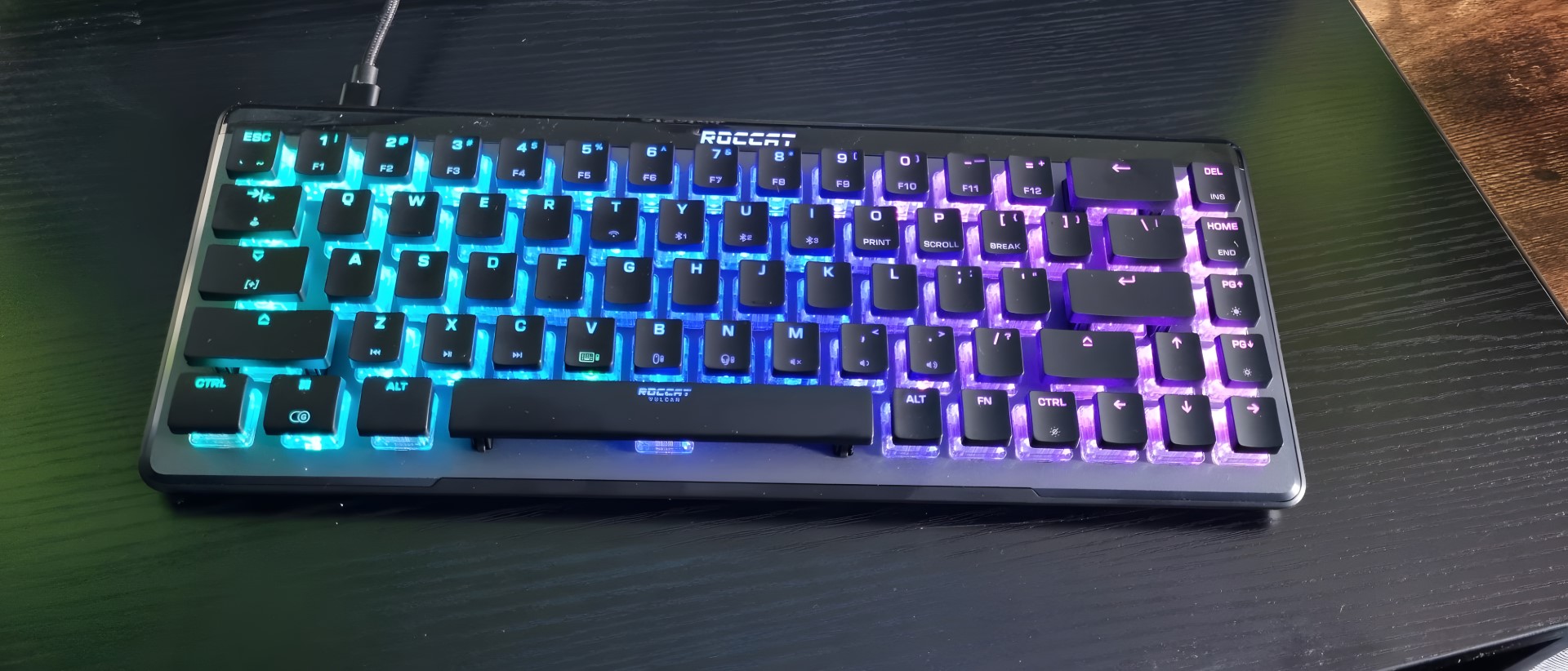Windows Central Verdict
The Roccat Vulcan 2 Mini Air is a wireless and compact RGB gaming keyboard with incredible battery life, an elegant design and a satisfying typing experience. The price is reasonable for a wireless offering that's compatible with multiple devices, but the Roccat Swarm software is a bit temperamental and awkward to navigate.
Pros
- +
Multi-device connectivity is handy
- +
65% form factor is comfortable to position
- +
The dual-LED lights on the keys are striking
- +
Capable of up to 240 hours of battery life
- +
Compatible with third-party keycaps for modding
Cons
- -
Roccat Swarm software can be janky to use
- -
Keys can be slippery but you can get used to this
Why you can trust Windows Central
The Roccat Vulcan 2 Mini Air is the brand's first toe dip into the world of wireless mechanical keyboards, offering gamers a 65% form factor keyboard that can be used with or without the wire and packs some seriously stunning RGB lighting underneath its Titan 2 switches. With the name, you won't be surprised to know it's a successor to the Roccat Vulcan 2 Mini, but there is more to this than simply removing a wire and packing in a battery, somehow Roccat has packed the dazzling light show of the original into a more portable version that has frankly insane battery life. No mere feat. So is the Roccat Vulcan 2 Mini worth your hard-earned cash?
Disclaimer: This review was made possible by a review unit provided by Roccat. The company did not see the contents of the review before publishing.
VULCAN 2 MINI AIR: Price, availability and specs

The Roccat Vulcan 2 Mini Air keyboard is boxed with a detachable cable, quickstart guide and wireless USB dongle.

Even from the box I could tell this keyboard was going to be bright.
Roccat sells the Vulcan 2 Mini Air wireless mechanical keyboard on its official store and through third-party retailers such as Amazon and Best Buy, and it retails at $179.99 which is around $30 more than its wired sibling. It comes packaged with a detachable USB-C cable and a 2.4Ghz dongle. It comes in Ash Black and Arctic White, and while the black variant appears to be more readily available the Arctic White seems to only be available directly from Roccat at least in the US.
Many may wonder if there are any further differences than the wireless capability, to justify the bump in the price tag, so I'm including a side by side comparison of the specs between the original Roccat Vulcan 2 Mini which we have previously reviewed, and the Roccat Vulcan 2 Mini Air.
| Model | Roccat Vulcan 2 Mini | Roccat Vulcan 2 Mini Air |
|---|---|---|
| Size | 65% | 65% |
| Connectivity | USB-C to USB-A Wire | Detachable USB-C to USB-A Wired, Wireless 2.4GHz dongle, 3x Bluetooth 5.2 |
| Cable | Detachable 1.8m braided USB-C to USB-A 2.0 | Detachable 1.8m braided USB-C to USB-A 2.0 |
| Switches | TITAN II Optical Red Switch (Linear) | TITAN II Optical Red Switch (Linear) or TITAN II Optical Brown Switch (Tactile) |
| Switch Lifecycle | Tested to 100 million | Tested to 150 million |
| Polling Rate | 1000 Hz | 1000 Hz |
| On-board Memory | 4MB | 4MB |
| Profiles on-board | 5 | 5 |
| RGB Lighting | RGB per-key illumination + 30 smart keys | RGB per-key illumination + 29 smart keys |
| Keyboard Rollover | Full Key (NKRO) with 100% Anti-Ghosting | Full Key (NKRO) with 100% Anti-Ghosting |
| Processor | 32-bit ARM Cortex M3 | 32-bit ARM Cortex M3 |
| Software | ROCCAT SWARM (Windows only) | ROCCAT SWARM (Windows only) |
| Adjustable Height | Yes, double kick stant | Yes, 3 different heights |
| Dimensions (LxWxH) | 324 x 116 x 31 mm (12.8 x 4.6 x 1.2 inches) | 325 x 124 x 33 mm (12.8 x 4.9 x 1.3 inches) |
| Weight | 500g (17.6 oz) | 576g (20.3 oz) |
| Battery Life | n/a | Up to 240 hours with RGB off, up to 31 hours with RGB on |
| Cattery Charge Time | n/a | 6 hours |
| Wireless Range | n/a | 10 meters (30 feet) for both Stellar Wireless and Bluetooth |
As you can see, the main differences between the two keyboards are the wireless and Bluetooth connectivity, the switch type options, the battery life, and the weight of the Roccat Vulcan 2 Mini Air. The Roccat Vulcan 2 Mini Air also has one less smart key than the Roccat Vulcan 2 Mini, but it has more height adjustment options. Both keyboards have a sleek and compact design, an anodized aluminum top plate, cross-shaped stems with third-party keycap compatibility, and vibrant AIMO RGB lighting.
ROCCAT Vulcan 2 Mini Air: Whats good

The Vulcan 2 Mini Air was actually my first experience of a 65% keyboard, my normal keyboard being another of Roccats options in the Pyro, but I was pleasantly surprised by how comfortable it was having my mouse so close to the main typing keys, not unlike when using my laptop and I didn't miss having number keys at all. Having tested the keyboard for around two weeks I'm more than impressed with it, though my teenage son who's more au fait with these small keyboards and a keycap enthusiast was keen to steal it from me following this review. He's thoroughly enjoying using it so I daren't argue.
It does have arrow keys and an extra row of keys along the right-hand side. These keys include Page Up, Page Down, Delete, and other useful functions. The layout is reasonably standard and easy to get used to. The only exception is the easy-shift[+] key, which replaces the caps lock key and occupies the same space as the left-shift key. This key allows me to access a second layer of programmable keys when using the game mode, which I can customize in the Roccat Swarm app.
When it comes to lighting, The Vulcan 2 Mini Air is nothing short of a showstopper with its dual-LEDs which are just as bright as its predecessor, yet it's running off battery life alone which is pretty impressive. When you're sat in the dark playing your favorite games you won't have any trouble finding the keys which also helpfully highlight both the primary and secondary functions in glorious RGB lighting. The lighting also has a separate icon for caps lock activation, which I've seen missed out on other RGB keyboards.

The lighting effects can be synchronized with other Roccat devices using the AIMO intelligent lighting system in the Swarm app, and when the keyboard is placed with other items like the Razer Goliathus mousemat it still managed to stand out amongst the crowd of RGB peripherals in my vision. The Swarm app is also very useful for creating macros, adjusting settings, and customizing profiles. I can create shortcuts for OS-specific commands, like sleeping or shutting down my PC, or opening common locations in Windows, like my downloads folder. I can also assign different profiles for different games or applications, and switch between them easily.
Price: $179.99
Switches: TITAN II Optical Red Switch (Linear) or TITAN II Optical Brown Switch (Tactile)
Size: 65% (no number pad or F keys)
Connectivity: Detachable USB-C to USB-A Wired, Wireless 2.4GHz dongle, Bluetooth 5.2 for up to 3 connections
Battery life: Up to 240 hours (31 with RGB lighting)
Extra features: Compatibility with ROCCAT Swarm software
Weight: 576g (20.3oz))
The real stand-out feature of the Vulcan 2 Mini Air is its incredibly long battery life. It can last up to 240 hours with RGB off, or up to 31 hours with RGB on. That means I can use it for a whole week without worrying about charging it, and frankly I'm shocked the vibrant lights aren't more taxing on its stamina. Sure you can turn them off for more life, but why would you want to?
The secret to its battery isn't black magic, it's in its adaptive battery technology. The keyboard actually has proximity sensors that adjust the level of the lights depending on your usage and distance from the board. So if you're going to get snacks or for a comfort break, the keyboard knows. Maybe a tad creepy, but I'm impressed with the tech here.
It also has a detachable USB-C cable that can charge it in 6 hours, or connect it to my PC if I prefer a wired mode. The wireless mode is very reliable and responsive, and I didn't feel any noticeable lag when using it, that being said I play games like Diablo 4 and Baldurs Gate 3 where latency isn't quite as detrimental, but I can happily report that my son who plays more competitive games like Valorant has give it a firm thumbs up and certainly won't be returning the keyboard to me. The keyboard also has Bluetooth 5.2 connectivity that can pair with up to three devices, and I've enjoyed connecting it to my Steam Deck for when I need to go into Desktop mode.
If you're going to get snacks or for a comfort break, the keyboard knows. Maybe a tad creepy, but I'm impressed with the tech here.
The Vulcan 2 Mini Air uses Titan 2 optical switches, which have a smooth, linear action, similar to red-style switches. They are also very durable and tested to 150 million keystrokes. The keycaps are made of high-quality plastic and have a satisfying feel and sound. They also have cross-shaped stems that are compatible with third-party keycaps, which is a rabbit-hole I've never gone down but I know my son will be gleefully taking it apart as soon as I give him the opportunity.
ROCCAT Vulcan 2 Mini Air: What's not so good
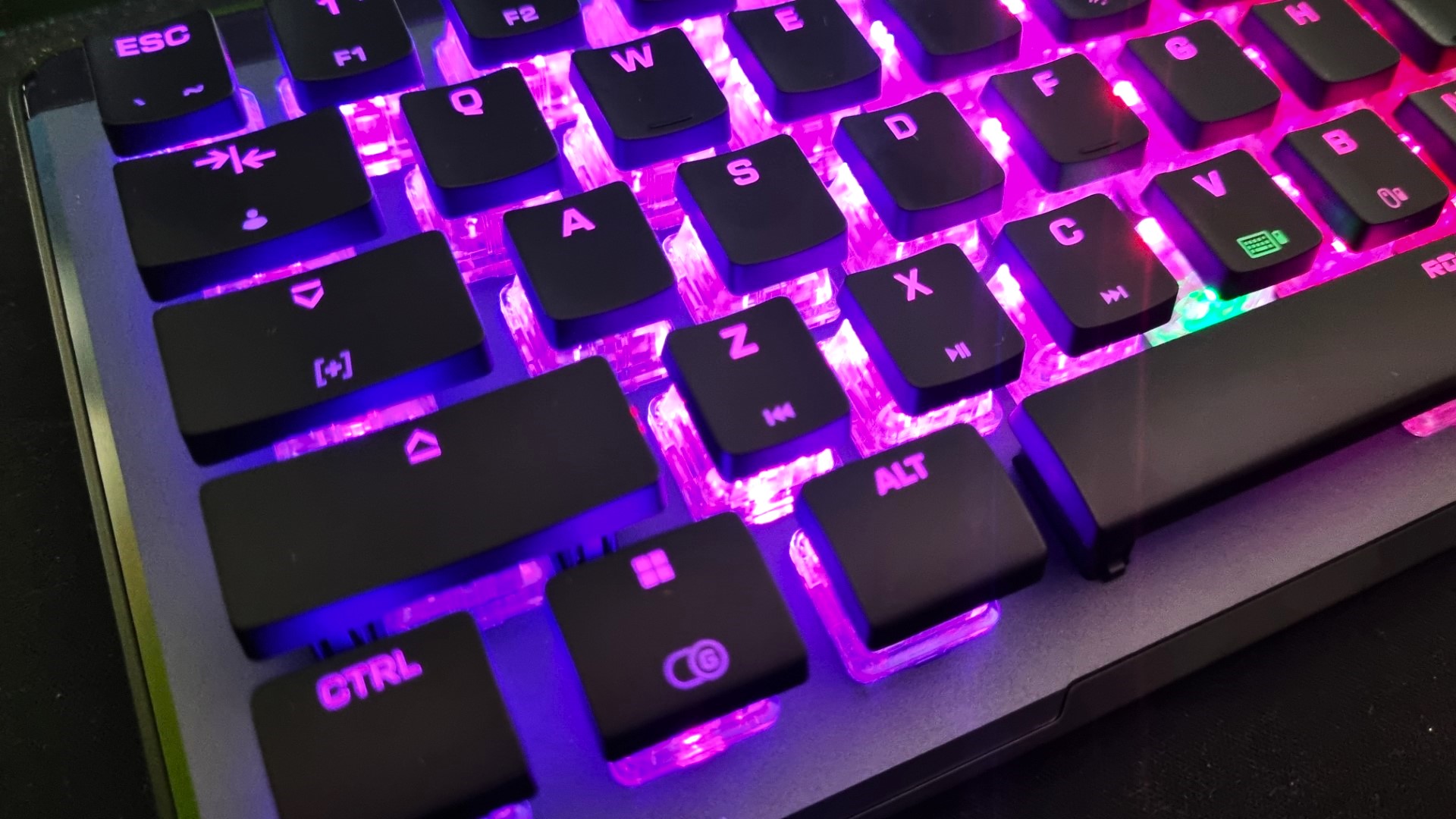
I have a few minor quibbles with the Vulcan 2 Mini Air, and the first may be exclusive to me and my preferences, but the keys are just a tad more spaced out than I'm used to. This is probably to make even more of a feature of the bright lighting which is understandable, but it did take some adjustment time. After a few days use though, the muscle memory kicked in and I was typing with ease, it's just something to be aware of. The size of the gaps gives more opportunity to gathering dust and debris, but nothing having a can of compressed air to hand won't fix, or whatever you prefer to use to keep your desk and accessories grime free.
The keys themselves, like it's predecessor, have a certain amount of slip which again comes down to preference, but this also took me some adjustment to get used to when applying pressure.
A bizarre addition to the Swarm app, is the ability to program sounds to play when you type.
Another niggle was the software. The Roccat Swarm software offers a bunch of customization in the way of key binding and light patterns, but the app itself can seem convoluted at times and often I found it wouldn't recognise the keyboard was plugged in at all. Something that would correct itself after restarting the app, but annoying none the less.
Gaming keyboard deals: Walmart | Best Buy | Amazon | Dell | Newegg | Razer
A bizarre addition to the app, is the ability to program sounds to play when you type. I'm not sure why anyone would want it to sound like they were avoiding a tirade of shots from a stormtrooper when typing, but it was fun to play with for all of five minutes before turning it off. Perhaps this would appeal to the younger generation more, I'm at the age I can barely abide the sound of my phone vibrating, so this feature isn't for me.

Roccat Swarm is a free software that lets you customize and manage all your Roccat devices in one place.
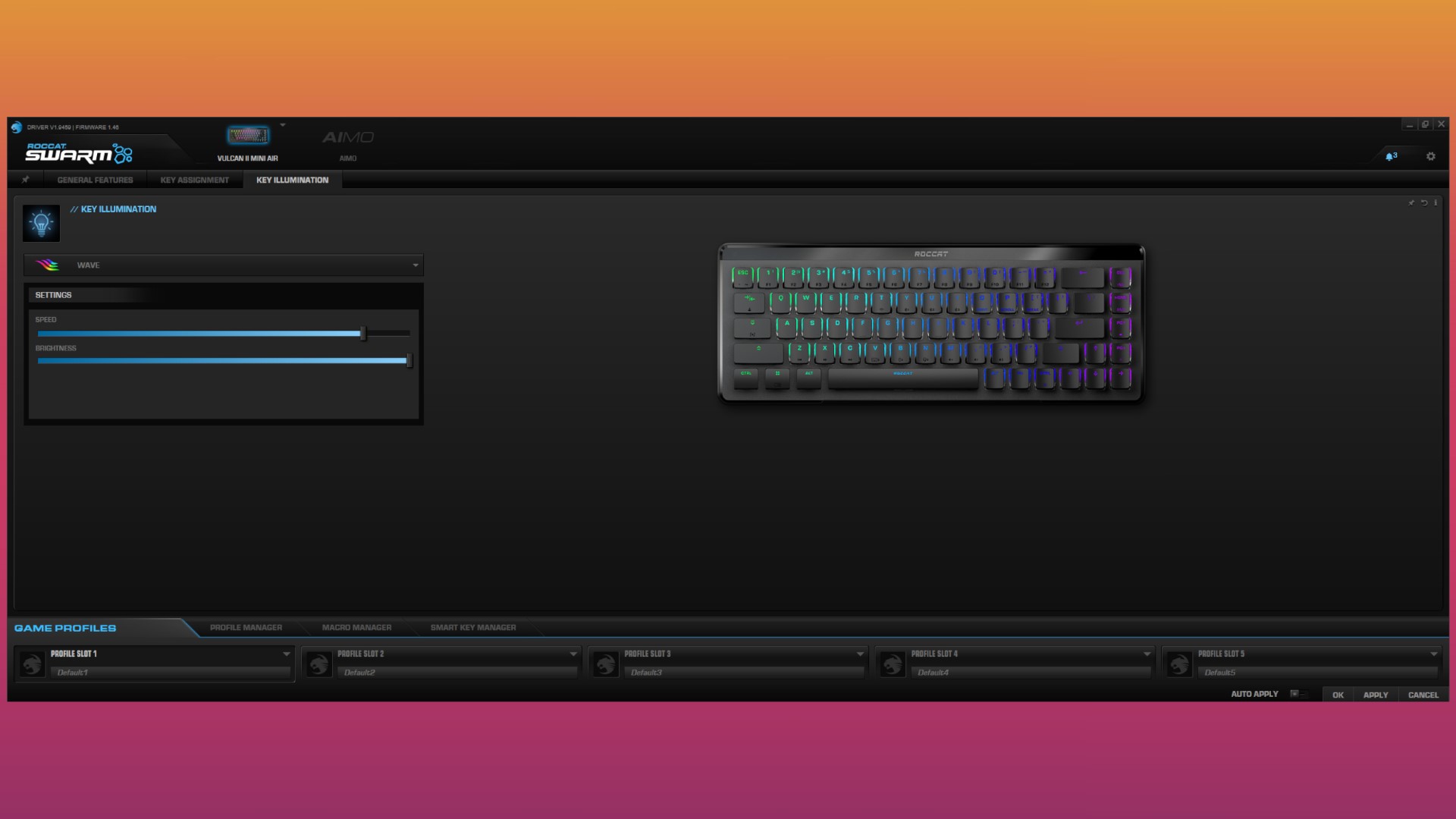
With Roccat Swarm, you can adjust the settings of your Roccat devices, such as DPI, RGB, macros and profiles.
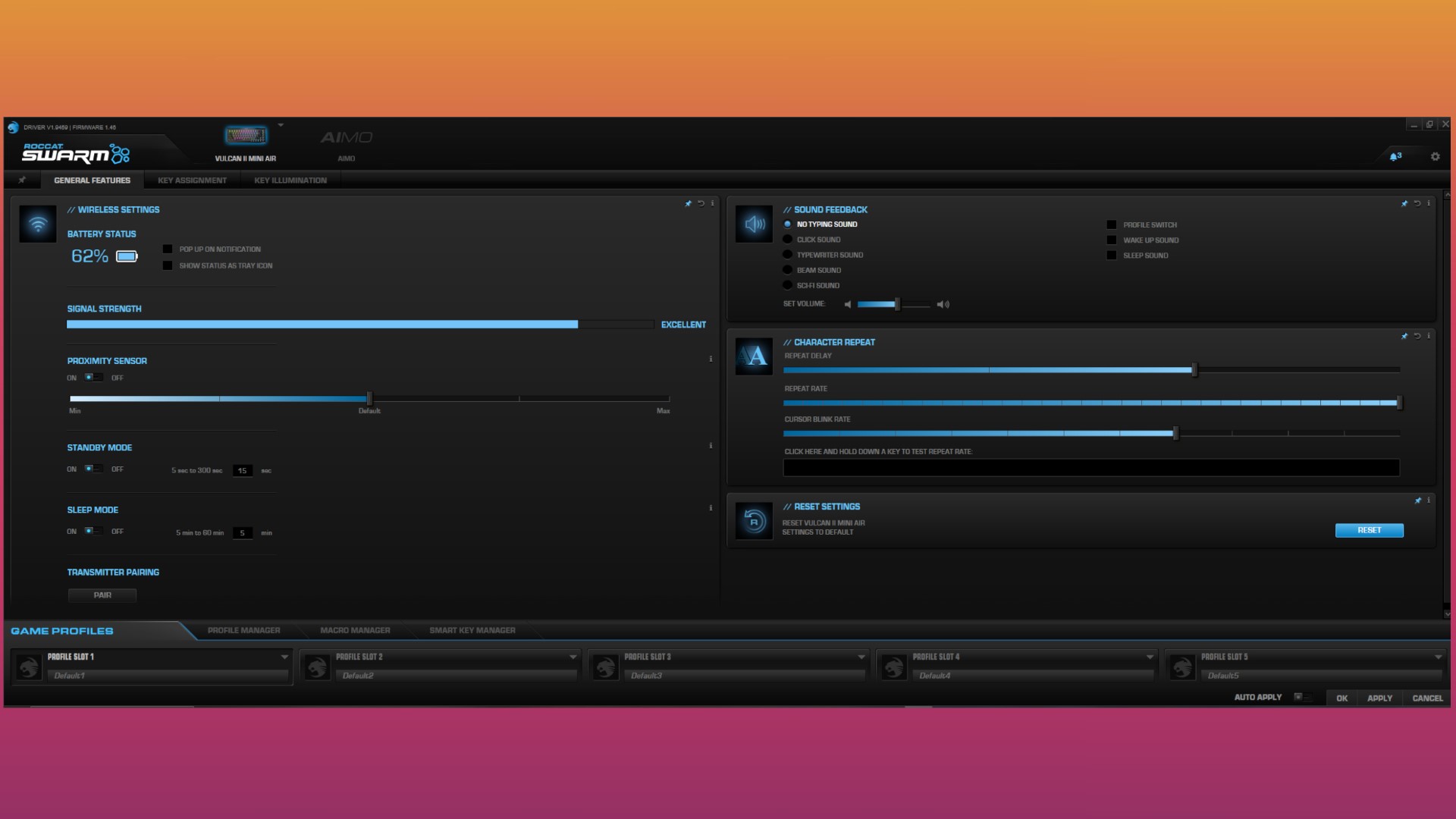
Roccat Swarm also allows you to sync your settings across multiple devices and platforms, if you have the patience to learn how to use it of course.
The Roccat Swarm app gives you more control over the RGB lighting, and you can scroll through various smooth animations not unlike trying to decide which setting you want your Christmas tree lights. You can customize everything from speed, brightness to color selections and create your own programs if none of them satisfy you, but to be honest you'll need some patience to navigate around the more complex settings.
ROCCAT Vulcan 2 Mini Air: Competition

The market is flooded with incredible gaming keyboards, but you may find yourself at more of an impass when looking for something that ticks all the boxes of wireless, mechanical and RGB. An option for a full-size keyboard is the beautiful Alienware Tri-Mode, which my colleague Zachary recently reviewed. It connects with up to four devices using Bluetooth or USB dongles, and it has stunning RGB lighting that rivals the Vulcan Mini 2 Air. However, it costs $229.99, which is much higher than the Vulcan Mini 2 Air’s price tag. It also requires you to manually turn it off, unlike the Vulcan Mini 2 Air’s adaptive technology that detects when it’s in use, so while it boasts a slightly improved battery life, that does require you actually remember to power it down.
If you prefer a smaller keyboard, you might want to check out the Keychron Q1 Pro. It offers a more minimalist solution for those who want a mechanical, compact, and wireless keyboard. You're still getting RGB but it's less attention-grabbing and won't be quite as prone to capturing debris as the keys are packed closer in proximity to each other. There's no USB dongle with this though so you're relying purely on Bluetooth for wireless delivery which may not be as stable, and the battery life isn't quite as impressive — but it's a sturdy as heck keyboard that's great if you want to go ham on changing your keycaps.
ROCCAT Vulcan 2 Mini Air: Should you buy it?
You should buy this if ...

The Roccat Vulcan 2 Mini Air comes in white or black.

The white version isn't as readily available, but it's always in stock directly through Roccat.
- You want a sleek, wireless gaming keyboard that can connect to multiple devices
- You love RGB lighting and aren't afraid to show it off with dual LEDs
- You like to customize your keyboards and caps
You should not buy this if ...
- You don't need a wireless keyboard or the multiple connections
- You want a number pad and dedicated function keys
- You don't like your keyboards too flashy
The Roccat Vulcan 2 Mini Air was my first experience with a 65% keyboard, and it left a great impression. It took me some time to get used to the compact design and the key spacing, but once I did, I was amazed by how comfortable and responsive it was.
While some may find it too flashy, I am in the camp of fully embracing RGB lighting and turning up everything to 11, so this keyboard suits me just fine. If I didn’t have other keyboards to take for a test drive, I would be wrestling it back from my son, but the fact that my little keyboard aficionado is enjoying it speaks volumes too, so I guess I’ll let him keep it. If you want something that will really stand out and give your gaming setup the wow factor, you can’t go wrong with this keyboard.

The Vulcan 2 Mini Air from Roccat features ultra-fast TITAN II optical switches, adaptive lighting for maximum battery life, and easy-shift technology for programmable function layers. The Vulcan II Mini Air is the ultimate gaming keyboard for those who want freedom, customization, and style.
Jen is a News Writer for Windows Central, focused on all things gaming and Microsoft. Anything slaying monsters with magical weapons will get a thumbs up such as Dark Souls, Dragon Age, Diablo, and Monster Hunter. When not playing games, she'll be watching a horror or trash reality TV show, she hasn't decided which of those categories the Kardashians fit into. You can follow Jen on Twitter @Jenbox360 for more Diablo fangirling and general moaning about British weather.