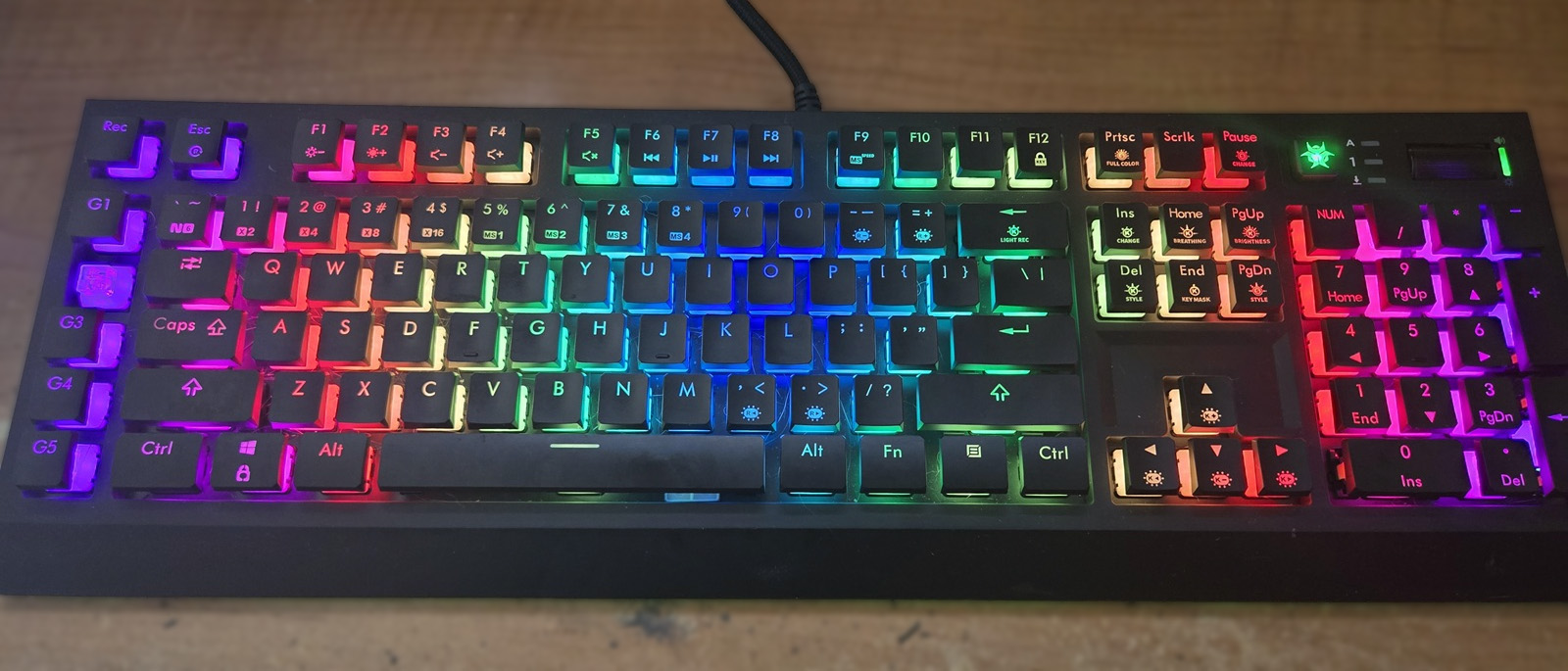Windows Central Verdict
The Hexgears DeathStrike GK760 is a solid choice in many respects for anyone who wants a reliable mechanical keyboard, for work or playing games. The keys are easily swapped, and the backlighting is pleasant on the eyes. Unfortunately, the wrist rest is extremely poor quality, degrading after just a few weeks of usage.
Pros
- +
Wonderful "clacking" audio feedback
- +
Keys can easily be swapped and adjusted
- +
Nice customizable RGB with warm colors
- +
Reliable for extended usage
Cons
- -
Poor quality hand rest degrades after minimal use
- -
Not packed well during shipping
Why you can trust Windows Central
Over the past couple of months, I've been testing the Hexgears DeathStrike GK760, seeing how this keyboard holds up over extended use, whether I'm working or playing games.
Overall, the keyboard itself is quite solid, performing reliably as I write tens of thousands of words here at Windows Central or cast spells in Avowed. Each key can be easily swapped and gives a pleasant "clack" without ever jamming or popping loose.
The color customization options are also quite nice, allowing me to shake up the design in just a couple of seconds, depending on whether I want a cooler or warmer tone for a particular time of day.
Unfortunately, there's one major drawback: the hand rest is extremely poor quality. You'll see it for yourself below. It's a shame, as it's the one warning I'd issue before grabbing this otherwise great keyboard.

I write using a keyboard almost every single day, usually for hours at a time. Many days, I'll then start playing a game at my computer using that same keyboard. Because of this, I'm set on ensuring whatever keyboard I'm using is comfortable, efficient, and reliable over time.
Disclaimer
This review was made possible thanks to a review sample provided by Hexgears. The company did not see the contents of this review prior to publication.
Hexgears DeathStrike GK760 review: Cheat sheet
- What is it? An RGB mechanical keyboard with an included wrist rest.
- Who is it for? Anyone who wants a clacky keyboard that'll hold up for work or games.
- How much does it cost? It's available for $159.99 at Hexgears.
- What did I like? The color customization options are intuitive and easy to use, remaining pleasant on my eyes, day or night. Meanwhile, the keyboard works well for extended writing sessions.
- What did I not like? The hand rest is of poor quality, rapidly falling apart after only a couple of weeks of usage. The keyboard also wasn't packed well in shipping, resulting in the keys being loose in the box.
Hexgears DeathStrike GK760 review: Specifications
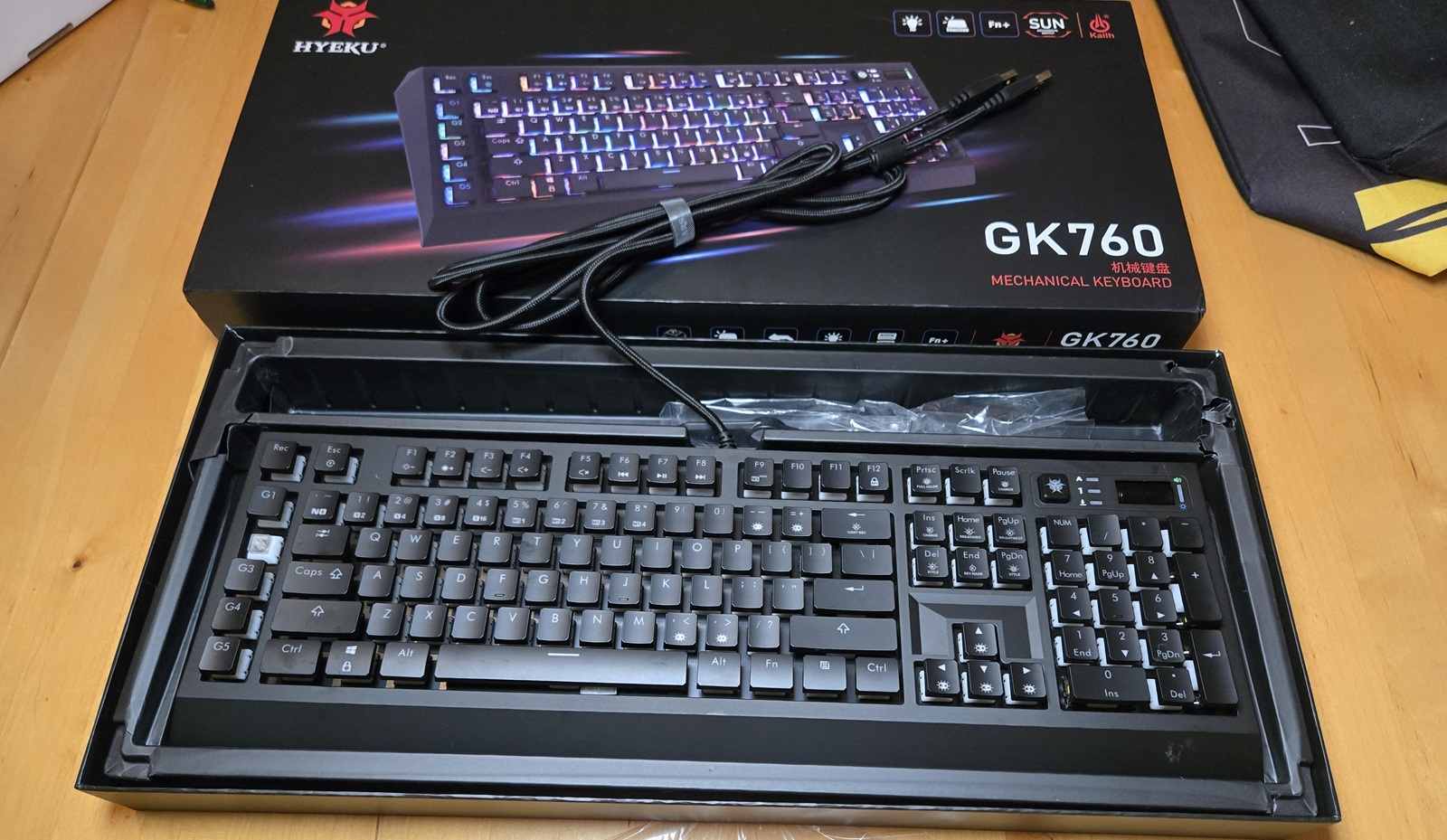
The Hexgears DeathStrike GK760 mechanical keyboard includes everything you'd expect, with a set of keys that all fit into place with a snug click.
Spec | Hexgears DeathStrike GK760 |
|---|---|
Switches | Kailh Sun BOX Switches |
Programmable keys | x5 |
Connectivity | Wired USB 3.0 |
RGB | 16.8 billion color combinations, |
Dimensions | 496 x 162 x 32 mm (19.5 x 6.37 x 1.25 inches) |
Weight | 1430 grams (3.15 lb) |
Ports | 2 USB 3.0 ports |
Warranty | 1 year |
Naturally, you can easily swap out any particular keys with your own existing stockpile, if you prefer. The keyboard connects via a braided USB cable. It's sturdy and feels like it's built to last without easily getting caught on something at your desk.
At just over 3 pounds, the keyboard feels dense, not too heavy but certainly not flimsy or lightweight. The keyboard also features a volume wheel and 2 USB 3.0 ports for any accessories you'd like to connect.
There is also a wrist rest in the box. It's not attached to the keyboard, but is designed to fit snugly against it.
Hexgears DeathStrike GK760
Buy now: $159.99 at Hexgears
The DeathStrike GK760 is a comfortable keyboard to use that can be easily customized on a whim without interrupting your work flow or gaming sessions. The wrist rest leaves a lot to be desired though, quickly falling apart after a brief bit of use.
👉See at: Hexgears
Hexgears DeathStrike GK760 review: The Good
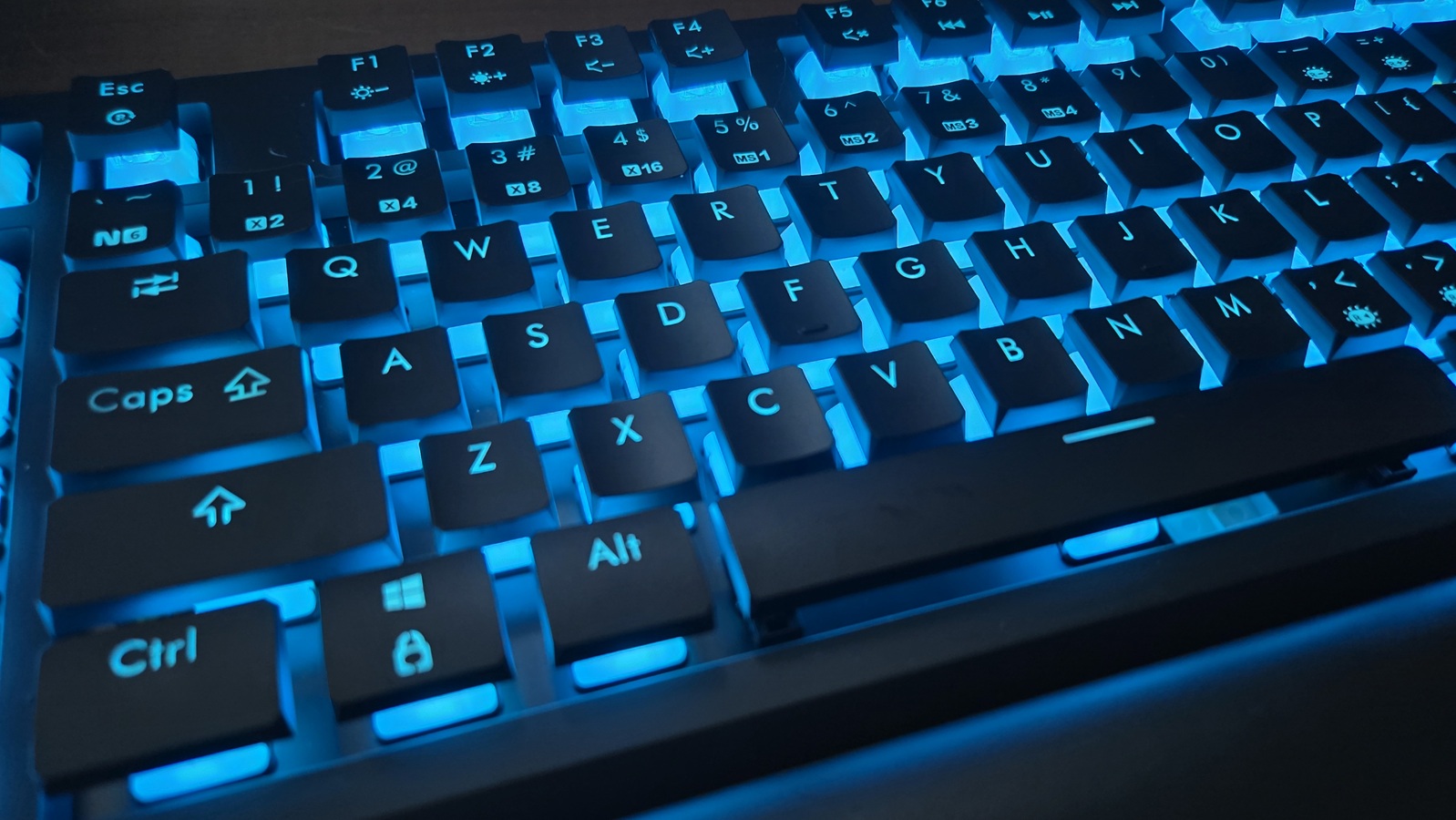
According to Hexgears, the DeathStrike GK760's Kailh Sun BOX Switches are rated for 50 million clicks, and I have no reason to doubt that number.
I have been using this keyboard every single day for the past couple of months, writing, playing games, and writing about playing games. In that time, I've had no performance issues, with each key reliably typing with a super-satisfying "clack" every time I type.
After just a few weeks, it made me realize I was enjoying working from my laptop less, simply because I was missing the physical and auditory feedback of this keyboard.
While I don't have an extensive collection of preferred keys to swap in and out, you can naturally do so with no problems. Each key pops out easily with a gentle lift, yet stays in place no matter how hard I type.

Fortunately, I don't need to make any alterations to make this keyboard pleasant to look at.
The DeathStrike GK760 boasts an RGB array with 16.8 million color combinations, meaning I'll never run out of ways to tweak the lighting. Changing the current lighting is done with just a couple of clicks on the keyboard, allowing me to cycle through presets, make colors radiate out from where I press a key, create individual highlights, and much more.
I enjoyed changing it to a cooler color when working early in the morning or in the evening, while the warmer tones stood out better during the middle of the day. Having a constant backlight is better for me than brief highlights, but having the option is still nice.
Hexgears DeathStrike GK760 review: The Bad

Unfortunately, there is one massive issue with this keyboard, and that lies with the aforementioned wrist rest. While it is certainly comfortable to use, it's not even remotely built to last.
Just a couple of weeks into testing, I found that the lining for the hand rest was flaking off, practically dissolving further every time I went to use the keyboard. I took the picture you see above after only a few weeks.
I wouldn't expect a soft hand rest to last as long as the keyboard it's paired with, but this is an extremely poor quality build, with a shockingly minimal lifespan. If you do decide to get this keyboard, I highly recommend picking up an alternative hand rest, such as the Vaydeer memory foam wrist pad, which is available for $17.99 at Amazon.
Outside of that, I'll also note that the keyboard was not packed extremely well in shipping, which led to the keys being loose in the box when I opened it. Nothing was damaged at the time, but it still bears mentioning.
Hexgears DeathStrike GK760 review: Also consider
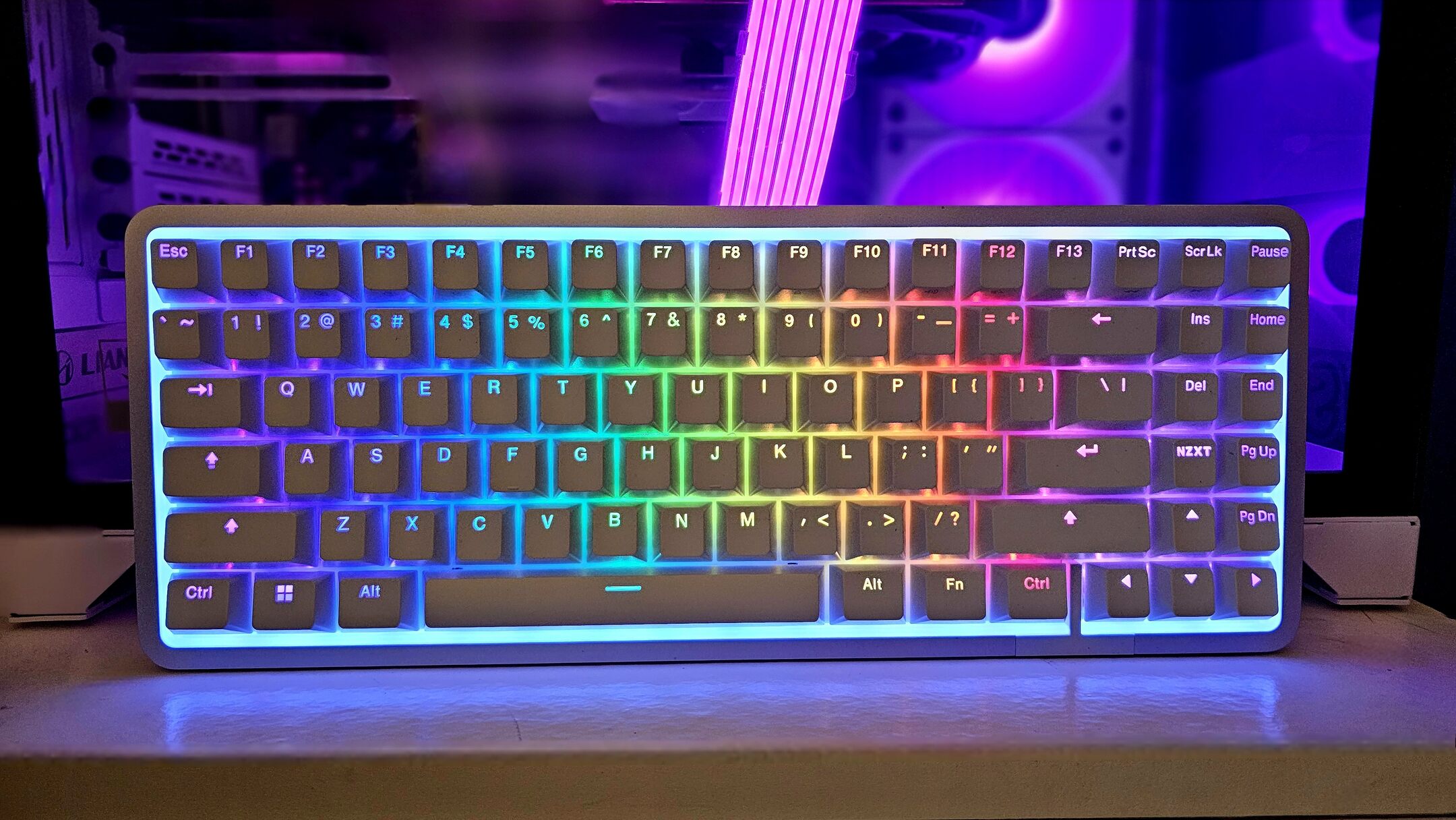
NZXT Function Elite MiniTKL
Buy now: $199.99 at Amazon
A Hall Effect keyboard with Hall Effect switches, this NZXT board is designed specifically for gaming. It's more expensive than DeathStrike GK760, but there's no question as to its high performance.
Windows Central review ⭐⭐⭐⭐½
👉See at: Amazon.com or BestBuy.com
Keychron K4 HE
Buy now: $150 at Amazon
If you want a solid mechanical keyboard that's good for typing or gaming, look no further than the Keychron K4 HE. It's a hair cheaper than many other keyboards, including the DeathStrike GK760.
Windows Central review ⭐⭐⭐⭐½
👉See at: Amazon
Hexgears DeathStrike GK760 review: Final thoughts

You should buy this if ...
✅You want a mechanical keyboard that's satisfying to use
The distinctive noise of using a mechanical keyboard is extremely important, and the Hexgears DeathStrike GK760 doesn't let me down here. You can pop a key out, replace it, and keep on working on a project or playing a game in mere seconds.
✅You appreciate RGB lighting that can be customized in numerous ways.
The suite of options included for customizing the Hexgears DeathStrike GK760's lighting doesn't get old. You can change it up in an instant depending on whether you're working, playing games, or just feel like seeing something different.
You should not buy this if ...
❌You want a hand rest that will last.
The hand rest that is included with the Hexgears DeathStrike GK760 is shockingly low-quality, and if you use your keyboard regularly, it won't make it more than a few weeks before dissolving.
It's been a long time since a product I was testing left me with such conflicted feelings. I've enjoyed using this keyboard day-to-day, and others will have a great experience with it too.
At the same time, the state of the included hand rest is appalling, and I hope this is something Hexgears can address in the future. Right now, this is a factor keeping it out of our best keyboards list, something I would want to see change with future revisions.
The DeathStrike GK760 is currently available for $159.99, and at that price range, I emphasize caution around the hand rest if you opt to grab one.

Samuel Tolbert is a freelance writer covering gaming news, previews, reviews, interviews and different aspects of the gaming industry, specifically focusing on Xbox and PC gaming on Windows Central. You can find him on Twitter @SamuelTolbert.
You must confirm your public display name before commenting
Please logout and then login again, you will then be prompted to enter your display name.