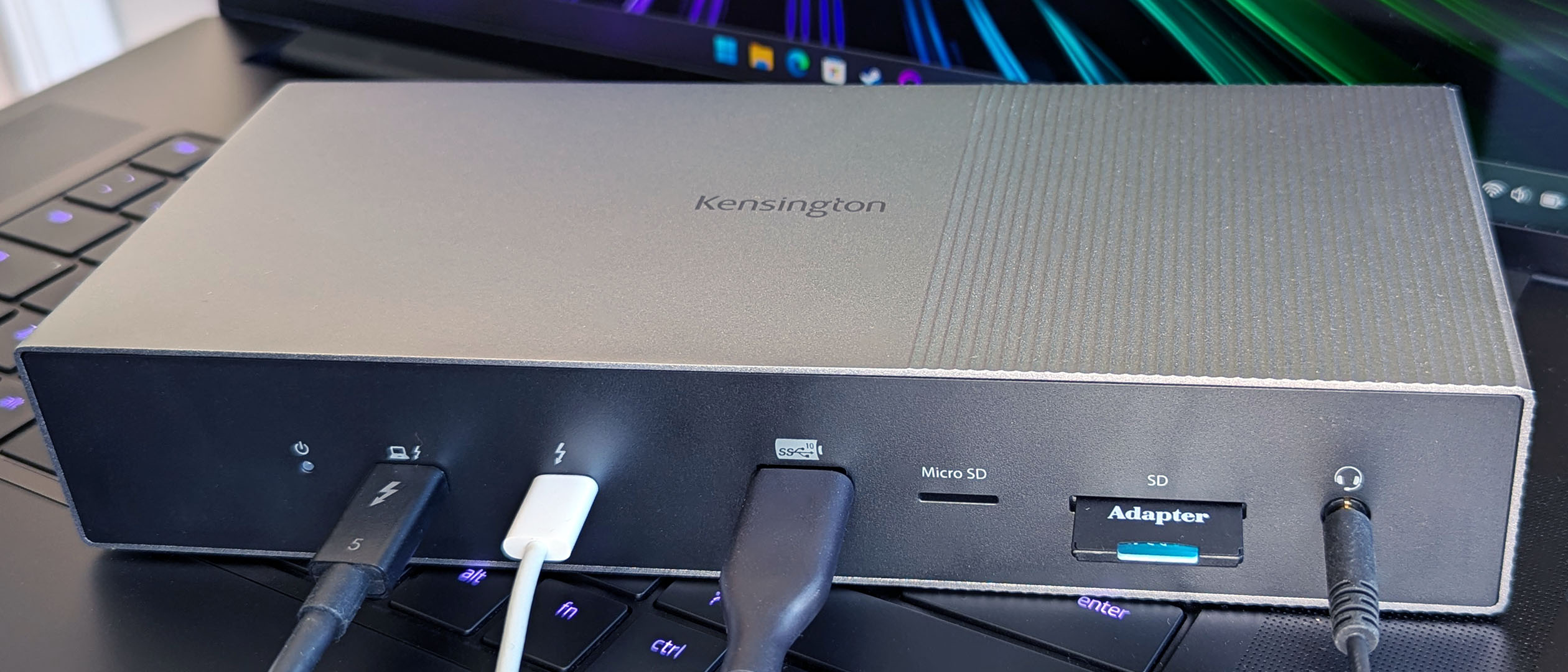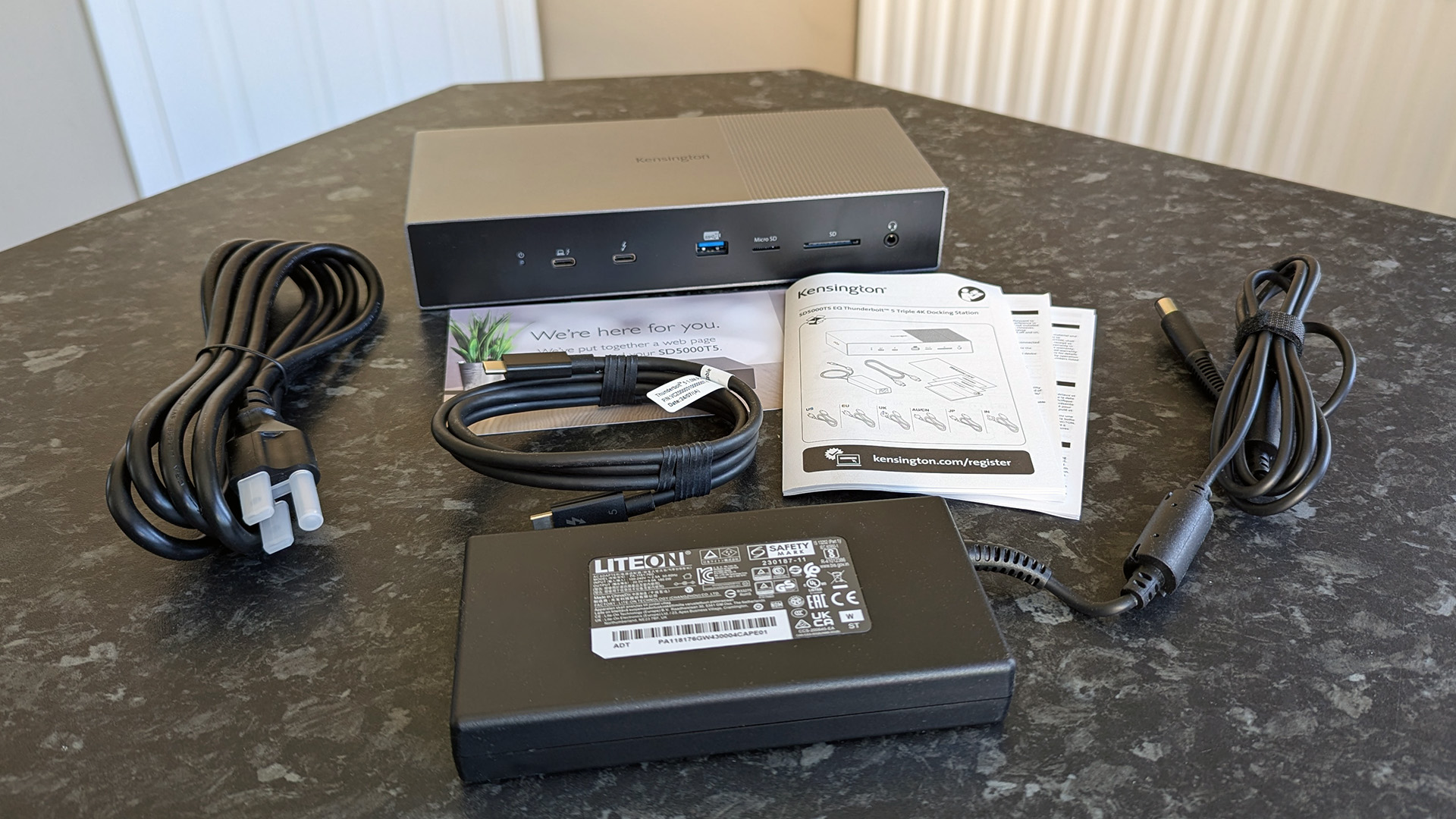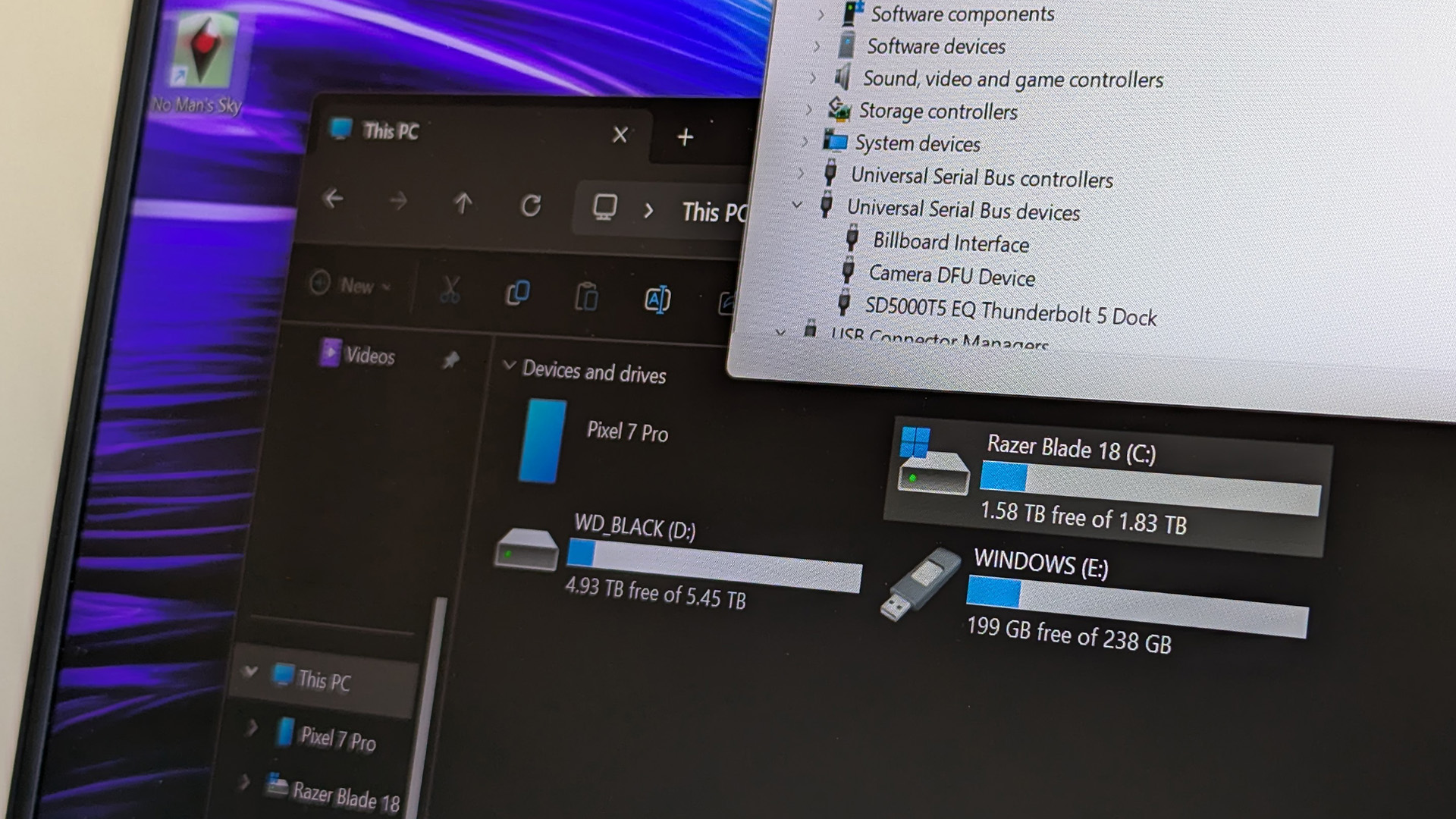Windows Central Verdict
Kensington has built some of the best Thunderbolt docking stations since the technology was first introduced, so it's no surprise to see the company delve head-first into the new Thunderbolt 5 standard. While it is, without question, too early to offer full functionality to laptop owners, the reasonable price and forward-thinking design still have it placed as one of the best options for those who need to connect a wealth of devices to a slim offering of ports. It's jumping the gun, but it's a shot worth taking since it's technically the best.
Pros
- +
Backward-compatible with Thunderbolt 4 and USB4
- +
MSRP matches similar-spec docks from previous generation
- +
Solid aluminum chassis doesn't look too plain or boring
Cons
- -
Only one laptop that can fully utilize it at launch
- -
Needs an adapter to accept 4K/8K HDMI 2.1 monitors
- -
Requires Windows 11 23H2 or later for full support
Why you can trust Windows Central
Thunderbolt is an all-in-one solution for Intel-based laptops that allows users to connect various devices to a single USB-C port, while AMD and Qualcomm devices support alternatives like USB 4 (and, yes, a handful of rare AMD laptops did use Thunderbolt in the past.)
However, Thunderbolt 5 is the latest and greatest standard, with the fastest transfer speeds and broadest support for daisy-chaining multiple monitors, external storage, and peripherals through a single cable.
It's a fantastic solution to some users' frustrations with compact modern laptops shipping with only one or two USB-C ports, especially if they feature a high-spec Intel Core Ultra Meteor Lake or cutting-edge Lunar Lake processor that supports the latest standard, like Razer's trendsetting Blade 18 (2024) gaming laptop.
Then again, if it's so cutting edge that the selection of devices is ultra-slim before Thunderbolt 5 delivers its promised enhancements, is it even worth picking up Kensington's new docking station, or is it future-proofing taken to the extreme?
I find myself in the ultra-fortunate position of having a sample of one of the world's only Thunderbolt 5-compatible laptops and an all-new Kensington SD5000T5 EQ Thunderbolt 5 Triple 4K Docking Station, so here's what I discovered when I got my hands on it.
This hands-on experience was made possible with a sample unit provided by Kensington. The company did not see the contents of the article before publishing.
Kensington SD5000T5: Specs and what's included
The SD5000T5 EQ docking station's big appeal is its Thunderbolt 5 support, and Kensington includes one approximately 3.31ft (101cm) cable branded with an iconic lightning bolt and a number 5 to confirm its capabilities. You'll need to consider the dock's placement so the cable at least reaches your laptop from the host port.
Price: $389.99 at Amazon
Front: 1x Thunderbolt 5 host USB-C (80Gb/s, PD3.1, up to 140W charging), 1x Thunderbolt 5 downstream USB-C (80Gb/s, 60W), 1x USB-A 3.2 Gen 2 (10Gb/s, 7.5W), 1x SD card reader, 1x microSD card reader (UHS-II, SD 4.0), 1x 3.5mm audio combo
Rear: 2x Thunderbolt 5 downstream USB-C (80Gb/s, 15W), 2x USB-A 3.2 Gen 2 (10Gb/s, 4.5W), 1x 2.5Gb Ethernet
OS: Windows 11 23H2 and later
Compatibility: Thunderbolt 5, Thunderbolt 4, USB4, USB-C Alt Mode
Resolution: 3x 4K at 144Hz or 2x 8K at 60Hz
Dimensions: 226 x 97 x 40mm
Weight: 2.15lbs (975g)
Otherwise, you'll find a 180W AC adapter with a cable in the box that matches the sockets in your region. The US-style plug and power brick reach 2ft with my sample, further contributing to placement since you need to have a power source close enough.
All the latest news, reviews, and guides for Windows and Xbox diehards.
The SD5000T5 EQ's front and back ports are similar. The rear holds more permanent attachments, like 2.5Gb Ethernet for wired networking and a pair of 10Gb/s USB-A 3.2 Gen 2, perfect for connecting dongles linked to a wireless mouse and keyboard, each providing 4.5W of power.
Two 80Gb/s USB-Cs on the rear are downstream-facing ports (DFPs) using the new Thunderbolt 5 standard, each supporting compatible monitors running up to 8K resolutions at 60Hz. If your displays don't have USB-C ports, Kensington sells its CV42000H USB-C 4K/8K adapter separately to help convert HDMI connections.
At the front of the dock, you'll find the 80Gb/s Thunderbolt 5-enabled USB-C host port, which supports up to 140W Power Delivery for charging your laptop while communicating data from all other ports and card readers, including full-size SD and microSD.


A third 10Gbps USB-A 3.2 Gen2 port offers quick connectivity of external hard drives, USB flash drives, or other compatible devices that need up to 7.5W of power alongside one more 80Gb/s USB-C Thunderbolt 5 port supporting up to 60W Power Delivery for charging lightweight devices like smartphones.
Finally, a final combo audio jack on the front of the dock supports headphones, headsets, or separate microphones using traditional 3.5mm jack cables. Outside of ports, a colored LED displays the dock's power status at the front side, while a physical power button is mounted on the rear, next to the AC power input. Overall, it's a generous selection of every practical port that most users could need.


The docking station has a firm metal chassis weighing 2.15 lbs (975g) without connected devices. Underneath, threads designed for Kensington's K34050WW docking station mount allow users to attach the SD5000T5 EQ to a monitor stand, desk, or any other suitable surface if desk space is an issue. As expected, Kensington also includes two options for attaching its branded cable locks if you need to secure the docking station for extra security.
Otherwise, basic rubber feet mounted underneath the docking station combine with its weighty construction to prevent it from slipping on most surfaces. Overall, it's a sturdy dock with a relatively basic design, but a subtle set of ridges in the metallic covering helps prevent it from looking too boring at home and in no danger of looking garish or out of place in a professional environment.
Kensington SD5000T5: Setup and ports
Setting up Kensington's SD5000T5 EQ docking station isn't necessarily a strict affair. You can plug any compatible cable into the matching ports, but some have a performance preference. Naturally, you'll need a laptop or other PC with a Thunderbolt 5 port to support the maximum 11-in-1 throughput and 140W max charging. Still, you can connect anything compatible with Thunderbolt 4, USB4, and traditional USB-C standards if you're running Windows 11 23H2 or later, so you're not restricted to Thunderbolt 5 across your entire range of accessories.
From my perspective as someone who never truly needed a Thunderbolt dock because most of my work is done on a desktop PC, the most appealing aspect of Kensington's bleeding-edge offering is that you don't need a single piece of software or firmware to use it. For that reason, it's tempting to make it a permanent fixture on my already-spacious desk because of its sheer convenience. Windows 11 detects everything I connect without issue, and while I could use Kensington's DockWorks companion app, I really never needed to, at least as a casual user.
Both of the monitors on my desk have multiple input options, and while neither natively supports USB-C connectivity, I can connect the unused HDMI port to the SD5000T5 EQ with Kensington's CV42000H 4K/8K adapter and switch to using it with whatever compatible laptop happens upon my desk. It's insightful into the appeal of Thunderbolt-compatible monitors like Dell's Curved Ultrasharp 34 (U3425WE) when I could hook up all manner of accessories and peripherals through a single cable connected to a little box underneath my screens.
However, 8K panels running at 60Hz are undoubtedly aimed at professional-grade creators, so I'm more interested in the appeal of connecting a triple of 4K monitors running at 144Hz, which is my preferred refresh rate anyway. Either way, it opens up options for my home office, and it all runs through this single Kensington Thunderbolt 5 docking station powered by a single 180W AC adapter rather than a spaghetti-esque mess of power cables.
Kensington SD5000T5: Thunderbolt 5 compatibility
It's time to address the bolt-shaped elephant in the room: who can actually make real use of this docking station? At the time of its release, the SD5000T5 EQ Thunderbolt 5 Triple 4K Docking Station is only fully compatible with two laptops — and if we're being honest, even that's a generous estimation. First up, the world's first Thunderbolt 5 laptop is an ultra-high-end gaming model from Razer: the 18-inch Blade 18 (2024) that I reviewed earlier this year.
Second is the expertly-named "X370SNW1-G," a gaming laptop from Taiwanese manufacturer Clevo. That's it. Two gaming laptops that each use Intel's ultra-powerful HX-Series processors are far from anything affordable or even creator-centric. I could argue that Razer's Blade 18 (2024) desktop replacement doubles as a creative workstation machine, but it's not the primary appeal, and gamers might often be big-spenders, but they're not the majority. The rub is how Razer's Blade 18 uses a 330W charger, so Kensington's 140W power delivery only provides "weak" charging, though it will eventually reach 100%.
So, where are all the Thunderbolt 5 laptops? Even Intel's all-new Lunar Lake laptop processors don't feature it as a new standard for all, sticking instead with the previous-gen Thunderbolt 4. As Windows laptop enthusiasts of all persuasions, we're essentially left sitting on our hands waiting for confirmations of new laptops with Thunderbolt 5 capabilities, but this well is pretty dry right now. However, Kensington has an ace up its sleeve with pricing.
One of our all-time favorite Thunderbolt 4 docking stations is the iconic CalDigit TS4, which still sells for $379 at Amazon, at least when it's on sale. If Kensington can future-proof your devices, albeit a little earlier than is necessary, and still offer backward compatibility, then it feels less like a manufacturer jumping the gun and more like sensible planning. Sure, there are cheaper options, like Kensington's own SD5780T, selling for close to $200 at Amazon, but you'll sacrifice the luxuries of this all-new Thunderbolt 5 standard.
Kensington SD5000T5: Should you buy it?
You should buy this if ...
✅ You have enough compatible devices to truly benefit
Kensington isn't blowing its MSRP up with its cutting-edge docking station, and it'll be ready for Thunderbolt 5 devices when they are eventually released. For now, you can tidy up your desk and connect anything compatible with Thunderbolt 4 and USB4.
✅ You have a multi-monitor setup with USB-C connectivity
A big appeal of opting for Thunderbolt 5 docks is the ability to hook up either two extremely high-end 8K monitors running at 60Hz or triple-set 4K screens at 144Hz. If your monitors have USB-C connections, they'll work without issue.
You should not buy this if ...
❌ You won't regularly use all of the ports
While the price is fair for its feature set, you'll be overspending if you only plan to connect one monitor and use one or two ports simultaneously. There are cheaper Thunderbolt 4 docks out there, many from Kensington itself, that could better serve a simpler use case.
It's not uncommon for accessories to be released before support for a new technology standard has a chance to become broadly accessible, like routers for Wi-Fi 7 and monitors for 8K resolutions. Thunderbolt 5 offers a fantastic solution for connecting a wealth of accessories to compact laptops, and Kensington has a track record of high-quality docking stations to deliver exactly that.
While it feels a little senseless to release a next-gen contender for one of the best Thunderbolt docks when the only fully compatible device in the world is a ~$4,000 gaming laptop, Kensington didn't bump the price to anything extreme. In that, the value-for-money aspect keeps the SD5000T5 EQ aligned with its goals to be the best offering the company has, and you should buy it if you'll regularly use all the ports with an intention to upgrade when Thunderbolt 5 becomes the norm.

Ben is a Senior Editor at Windows Central, covering everything related to technology hardware and software. He regularly goes hands-on with the latest Windows laptops, components inside custom gaming desktops, and any accessory compatible with PC and Xbox. His lifelong obsession with dismantling gadgets to see how they work led him to pursue a career in tech-centric journalism after a decade of experience in electronics retail and tech support.