Windows Central Verdict
Kensington's Pro Fit Ergo KB675 EQ TKL is on the affordable spectrum of wireless ergonomic keyboards, yet it has a respectable set of features like easy and varied connectivity options, useful software with deep customization, and strong battery life. Its plastic construction and basic switches aren't particularly exciting, but it's comfortable all day and might be the answer to your wrist and forearm pain. A compact TKL design also won't hog your desk.
Pros
- +
A three-year warranty is longer than a lot of the competition
- +
Comfortable typing thanks to deep key travel and split, raised design
- +
Dual Bluetooth and 2.4GHz wireless connectivity with quick switching
- +
Lots of shortcut keys
- +
Keyboard Konnect software is super useful
Cons
- -
No backlight makes it harder to work after hours
- -
No number pad might not work for some users
- -
Plastic chassis feels a bit flimsy
Why you can trust Windows Central
Kensington unveiled its new Pro Fit Ergo KB675 EQ TKL wireless ergonomic keyboard at CES 2024, and it's now been released. It's certainly not the first ergonomic keyboard from Kensington — it has a wide range of quality PC and laptop accessories — but it is the most compact due to a lack of number pad. It's built with wrist and forearm comfort as top priorities thanks to a split key design and a raised middle. Your arms sit at a more natural angle in front of you, and your fingers don't have to reach as far when typing.
With intelligent wireless pairing, deep key travel, a built-in wrist rest, and capable supporting software, Kensington's new Pro Fit Ergo KB675 seems like a great option for any typists who don't have enough room on their desk for a full-size deck.
I've been using the keyboard for a couple of weeks to type thousands of words. Here's what I've discovered about the keyboard to help you figure out whether it's worth a buy.
Disclaimer
This review was made possible with a review sample provided by Kensington ahead of the official release. Kensington did not see the contents of this review before publishing.
Kensington Pro Fit Ergo KB675 EQ TKL: Price and availability
Kensington lists the Pro Fit Ergo KB675 EQ TKL for about $70, though some third-party retailers drop that price to $65.
As it stands at the time of writing, so close to the official launch, it looks to be available primarily at B&H for $65. If you're interested in a bulk buy for your business, Kensington's official website offers quotes on business pricing.
The standard package includes the keyboard (with built-in wrist rest), a 2.4GHz dongle for times when Bluetooth isn't available, and a quick-start guide that lays out the available shortcuts on Windows and macOS.
Kensington offers a three-year limited warranty where it will replace the keyboard should something go wrong related to materials or workmanship.
Kensington Pro Fit Ergo KB675 EQ TKL: What you'll like

Kensington's Pro Fit Ergo KB675 is one of the first ergonomic keyboards I've used for any extended period of time, and it took a few days to get fully used to the split key design. My muscle memory has decades of regular typing stored up, but I was actually surprised at how quickly I adjusted. At this point, a couple of weeks into testing, typing on the Pro Fit Ergo no longer affects my productivity.
Individual key travel is deep; I'd peg it around the 2mm mark. Like most split keyboards, some of the keys bordering the divide have a wider keycap for easier presses. I had no issues with typing fatigue once my hands were used to the new layout, and I'm now flying across the deck with relative ease. Rubber dome switches provide a decent amount of bounce with hardly any sound, important if you work in close proximity to others.
Toward the front of the keyboard's base are two fold-out feet that raise the elevation just enough for the board to sit flatter front to back. I don't really find it necessary, but I can see how having the feet set up can further straighten forearms and wrists.
The Pro Fit Ergo KB675 is not much different from a regular Tenkeyless (TKL) keyboard aside from the split-raised design. It takes up less space on your desk thanks to its lack of a number pad, yet it retains valuable shortcuts that can boost productivity. Nav keys — like Home, End, Pg Up/Down — have dedicated inputs, and Kensington included shortcuts for things like calculator, screenshot, search, and show desktop just above the nav keys. A separate row along the top of the keyboard has slim call keys for quick control over your webcam and microphone.
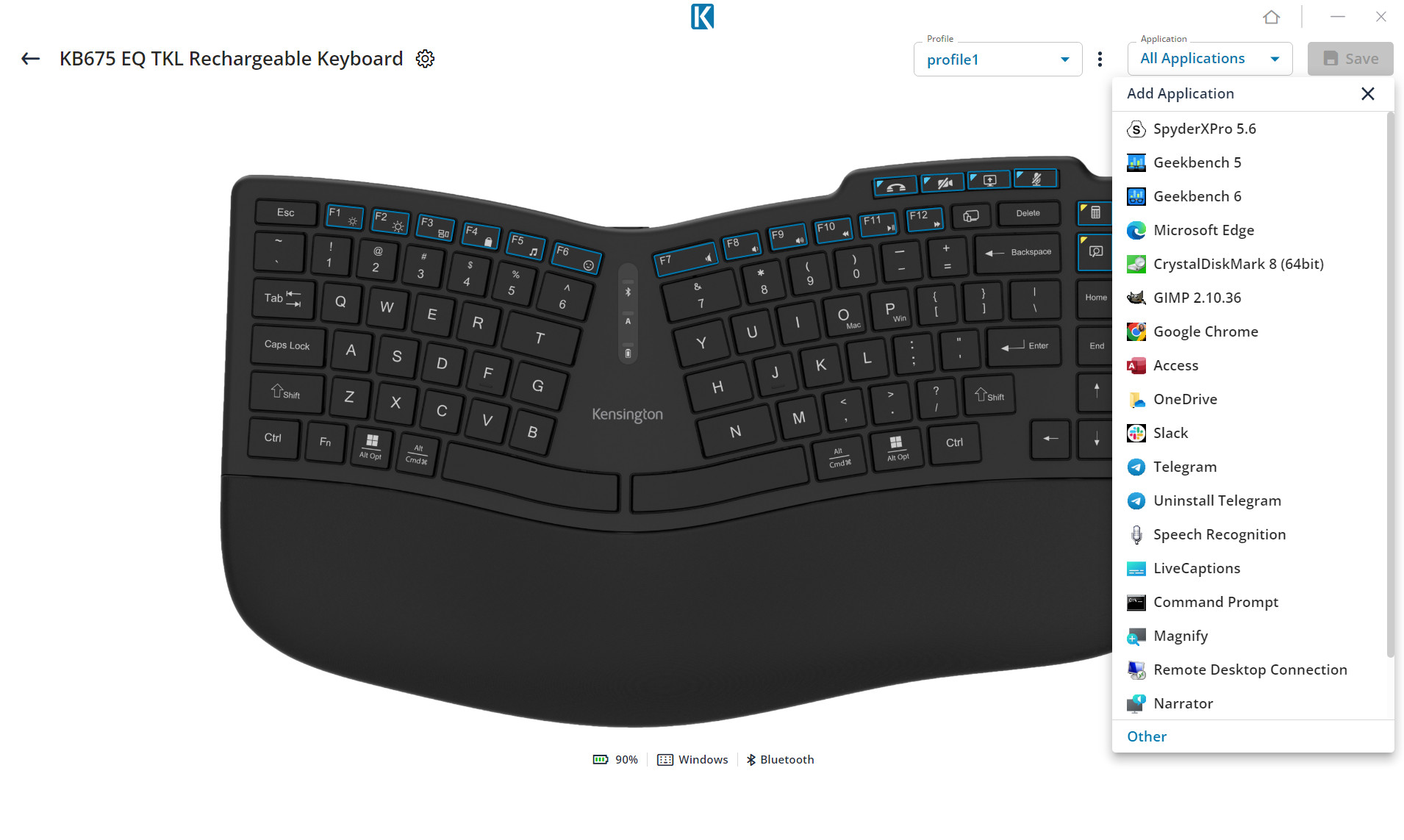
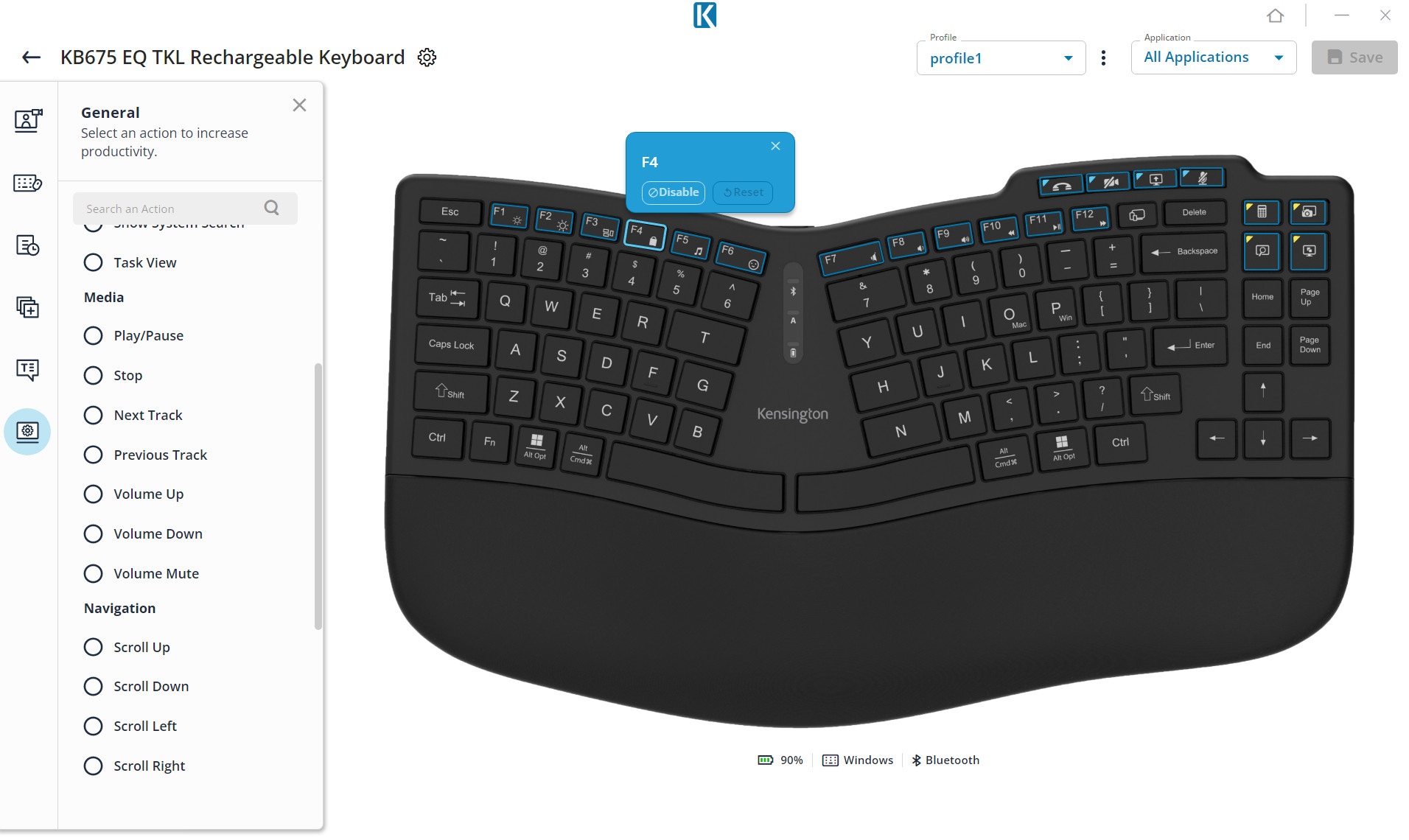
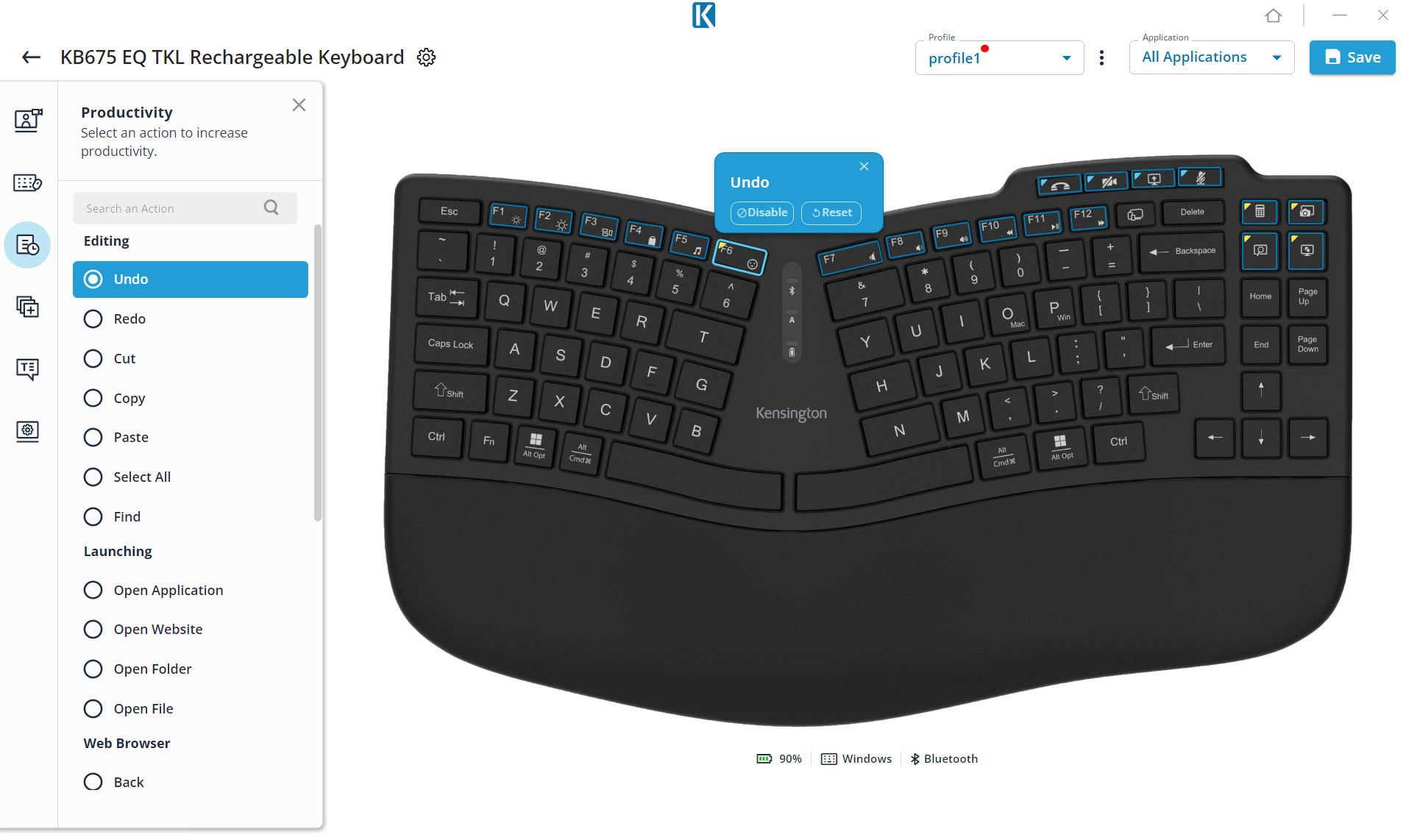
I downloaded Kensington's "Keyboard Konnect" software to test out its promise of deeper customization. I wasn't expecting the software to be so good. It's laid out well, it runs without difficulty (I'm using Windows 11 to test), and it even includes a number of easy-to-follow guides to help you set up properly.
While all Function keys have a default assigned shortcut, you can override the standard input with your own shortcuts, of which there are plenty. Even the extra media and tool shortcut buttons are game.
Have a function key or tool shortcut key not in regular use? Set one to launch your most-used app, or make it the undo button when editing. Even Snippets and macros are available for power users. You can create individual profiles for quick switching, and you can set up each profile to work across your system or with individual apps.

A big part of the Pro Fit Ergo KB675's appeal is undoubtedly its wireless connectivity. Kensington didn't stop with just offering a standard 2.4GHz dongle hookup. Like most competing wireless keyboards worth your time, it can connect to three separate devices simultaneously. Two connections rely on Bluetooth, and the third on a USB-A dongle, which can be safely stored in a small cutout on the bottom of the deck.
Connecting to devices with Bluetooth is seamless, and switching between connected PCs requires just one button press. I walked around the house a bit to test signal strength and found that even moving to a different level with about 25 feet of space between didn't interrupt Bluetooth. The 2.4GHz dongle doesn't reach as far, but it does have 128-bit AES encryption for office use.
Three status lights in the middle of the board show connection type — green for 2.4GHz, blue and white for Bluetooth — caps lock, and a low battery warning. On the subject of battery, I've been using the keyboard regularly for a couple of weeks (without turning it off) with a mix of 2.4GHz and Bluetooth. The 500mAh battery seems to last for a few days of regular use, and it's easily rechargeable via USB-C.
The built-in wrist rest is covered with faux leather that seems durable enough, but only time will tell how it stands up to daily use. The padding is comfortable, which is the main goal, and it's just deep enough that even my lanky hands find enough room to sit without sliding off.
Kensington Pro Fit Ergo KB675 EQ TKL: What you won't like

The Pro Fit Ergo KB675's plastic chassis, made from 65% recycled material, isn't anything special, but that's not out of the ordinary for office keyboards. There's some flex if you're really twisting it, but the good news is that it remains totally stable while typing. The three-year warranty that Kensington offers is better than most of the competition, which helps alleviate any durability concerns you might have with a plastic accessory.
The keys do a good job keeping up with productivity but don't expect the rubber dome switches and split design to be much good for conventional gaming. The same goes for those who want to buy a premium keyboard with a high-end design, as the Pro Fit Ergo KB675 doesn't have things like cupped keycaps, specialized switches, or a metal base. I haven't had any issues with the keycap lettering wearing off yet, but it is printed on and will likely be one of the first signs of wear.
The keyboard also lacks a backlight, something you might need if you often work late. At least the white font stands out well against the black background. And finally, those who need a number pad have likely already written off the Pro Fit Ergo KB675. Kensington does have a full-size Pro Fit Ergo K75401 wireless model available for about $50, and there are many competing boards to check out.
Kensington Pro Fit Ergo KB675 EQ TKL: Competition

Logitech is a leading name in the PC peripheral space, and it has a couple of high-profile ergonomic keyboards to check out.
The Wave Keys keeps the keycaps together but has a wavy design for a more natural typing position. You might prefer the larger, raised keycaps, or you might buy it to land the number pad in a relatively compact 60% design. It's wireless (with Logitech's similar quick-switching tech), and it has a built-in wrist rest. It lacks a backlight, and it runs on two AAA batteries instead of having something built-in and rechargeable. The Wave Keys can usually be found for about $50, making it slightly more affordable than the Pro Fit Ergo KB675.
Logitech's Ergo K860 is another top option as long as you don't mind spending quite a bit more. It has a split-key and raised layout with a full number pad, it operates wirelessly with Bluetooth or a 2.4GHz dongle, and it has cupped keys on top of scissor switches. Like the Wave Keys, it runs on two AAA batteries. You can usually find it for somewhere around $100.
If you're a fan of the more compact design sans number pad but still wish you could occasionally crush a spreadsheet with the extra keys, HP's 960 Ergonomic wireless keyboard could be the perfect fit. It looks a lot like Kensington's Pro Fit Ergo KB675 with a split and raised design, but it adds a separate wireless number pad. It usually costs about $120, so you are paying a premium for the additional hardware.
Kensington Pro Fit Ergo KB675 EQ TKL: Should you buy it?

You should buy the Pro Fit Ergo KB675 EQ TKL if ...
✅ You have limited space on your desk and can do without a number pad.
✅ You often work across platforms and devices, where the quick-switching capabilities make themselves useful.
✅ You don't want to spend more than about $65 on a keyboard.
You should NOT buy the Pro Fit Ergo KB675 EQ TKL if ...
❌ You're a gamer who wants a performance keyboard with specialized switches and keycaps.
❌ You can't work without a backlight or without a number pad.
❌ You don't suffer from wrist or forearm pain when using a regular keyboard (though acting preemptively is never a bad idea).
Kensington's Pro Fit Ergo KB675 EQ TKL is on the affordable side of the ergonomic wireless keyboard market, especially considering it has a built-in rechargeable battery. You might be able to find longer battery life elsewhere with replaceable AA or AAA options, but the quick USB-C charging shouldn't be an issue for most people.
In terms of typing, the keyboard doesn't really offer anything special. The keycaps are flat and rather plain, the switches are standard productivity fare, and the printed font may eventually begin to wear off. However, the keys have a lot of travel with a pleasant bounce, typing is quiet, and Kensington did a great job of tweaking keycap sizes near the middle split to keep things comfortable.
The keyboard's setup is hassle-free, connecting with Bluetooth or the included 2.4GHz USB-A receiver. And though it's not required, I was impressed by Kensington's Konnect software. It's easy to navigate, and it handles deep customization with multiple profile setups. If you're a multiplatform or multi-device user, you'll love the ability to connect to three devices at once and switch with just one key press.
A lack of backlight will irk some, but at least the white font stands out well against the black keys. You might also need a number pad, but as someone who doesn't often use the extra keys, I can appreciate the smaller chassis to save space on my desk.
As long as you can live with the mentioned shortcomings and have about $65 to spend, I can recommend Kensington's Pro Fit Ergo KB675 EQ TKL. Even if you don't already suffer from wrist or forearm pain when typing, taking a proactive approach to physical health in the office is never a bad idea.

Kensington's new and compact ergonomic wireless keyboard can help solve wrist and forearm pain, and it's especially useful for anyone with limited desk space thanks to a lack of number pad. It has a built-in rechargeable battery, lots of shortcut keys, and the supporting Konnect software is actually well worth using.

Cale Hunt brings to Windows Central more than eight years of experience writing about laptops, PCs, accessories, games, and beyond. If it runs Windows or in some way complements the hardware, there’s a good chance he knows about it, has written about it, or is already busy testing it.


