Windows Central Verdict
If you know what you're doing, the UpStream 4K can provide a 2160p30 signal with almost no input delay, but IOGEAR disappoints with a complete lack of software and setup guidance. This capture card is only for experienced users or knowledgeable live streamers; anyone else will be left frustrated and searching the web for answers.
Pros
- +
Barely noticeable 50ms input delay
- +
HDR pass-through up to 240Hz with 1080p
- +
Party audio capture via 3.5mm port on a controller
Cons
- -
Lacking setup instructions
- -
Audio mix software was missing at launch
Why you can trust Windows Central
Capture cards are fantastic for recording your gameplay, often in higher quality than the built-in clip functions on consoles. They're ideal for live streaming, too, saving resources by capturing video from a dedicated streaming PC or console in real-time. They have other uses besides gameplay, but this latest entry from California-based IOGEAR is firmly aimed at gamers looking to stream in 4K.
The UpStream 4K game capture card boasts live feeds up to 2160p running at 30Hz with dedicated 3.5mm ports for separating the game audio and party chat. It sounds perfect for streaming multiplayer gaming adventures, with up to 240Hz pass-through for a separate screen at 1080p or 144Hz with 1440p. It has stiff competition, so how does the IOGEAR UpStream 4K capture card stack up in our review?
IOGEAR UpStream 4K: Price and availability

The IOGEAR UpStream 4K game capture card is on sale now through Amazon for a $130 MSRP. This model is GUV302G and bundled with USB-C, 3.5mm jack, and HDMI 2.1 cables.
IOGEAR UpStream 4K: What you'll like

It might seem farfetched to deliver 4K at 30Hz with a capture card cheaper than the competition, but the UpStream manages to squeeze out just enough power. It's ideal for savvy gamers looking to capture footage from modern consoles like the Xbox Series X, with a separate HDMI pass-through port allowing feed to a second screen running up to 240Hz at 1080p. I prefer the middle ground, usually sticking to the sweet spot of 144Hz at 1440p, and this card handles that just fine when it's finally set up.
For this test, though, I put my brave little Xbox Series S through its paces and aimed for 4K. It makes a perfect environment for taking uncompressed screenshots to see what games are doing with their dynamic resolution mechanics. If you're downscaling the video later, it also makes for smoother-looking footage. Still, I'd recommend dropping the resolution on the UpStream and increasing the frame rate if you're aiming for that area.
Surprisingly, though IOGEAR is proud to advertise the UpStream 4K as supporting live 2160p video at 30Hz, they make no mention on the packaging about the latency for real-time preview. To my delight, I found the latency is around 50ms in my testing, identical to my usual capture card of choice: the Elgato HD60S. It's comfortable to play, and I've beaten hundreds of games with this setup without issue, barely noticing any difference from a direct HDMI feed.

Generous enough to include all the cables in the box that you need to use the advertised features, I connected the 3.5mm jack cable to my controller and a pair of wired headphones to the UpStream. Sure enough, you can split party chat from the HDMI audio source, ideal for anyone looking to capture multiplayer antics and keep the voices intact. Unfortunately, there are no options on the capture card for volume control. Still, you can handle this yourself in the Xbox party menu or with a third-party joypad featuring dedicated volume buttons like the Turtle Beach Recon controller.
HDR video capture is a notable feature of IOGEAR's capture card, with HDR10 and auto HDR enabled on Xbox, allowing you to record with a broader array of colors and brightness levels. Capturing uncompressed videos and screenshots is ideal for those looking to share comparisons on specific games. Overall, the UpStream 4K capture card has a legitimate ability to capture live video in various frame rates and screen resolutions, earning it a decent starting score. Still, the setup process and general use leave much to be desired.
IOGEAR UpStream 4K: What you won't like

My praise for the UpStream 4K has to end with it being at least functional. Someone with experience in live streaming should be able to get a clear signal running with this card if they have enough knowledge of software like OBS Studio or XSplit. Still, any novice will have a terrible time navigating the confusing minefield of steps it takes to use every feature IOGEAR advertises, ruining the benefits of any money saved over the competition. You're left on your own when a simple application showing a live preview would have sufficed.
The quick start guide is 14 pages long, including the usual legal jargon and glossary. It mentions the system requirements for comfortable use, including the need for a USB 3.1 port for capturing live 4K video. Past that, you're told to connect cables to every port and download some audio controller software without a direct link. Searching high and low on the IOGEAR website, I couldn't find the driver, so I contacted support. Their reply confirmed that the software was never uploaded, so they attached a zip file with a renamed extension. Hopefully, IOGEAR will fix this soon, but most of the manual is pointless for the moment.
We are unable to send zip files over email, so this would be the quickest way to get these over to you while they get added to our site.
IOGEAR Technical Support
The UpStream 4K has absolutely no capture software available*. No kind of suite to preview the feed and set resolution or audio/video bitrates. Luckily I have been using OBS Studio for many years, so I at least had a notion that a capture card with a UVC-based driver would appear as a regular video capture device.
*Update: IOGear reached out via email to clarify that the review units shipped with missing pages in the manual. The retail models include instructions on setting up this card with third-party capture software.
My Xbox Series S detects everything it should, including HDR support, up to 120Hz refresh rates, and 4K resolution options, so the simplest option is to choose 2160p and leave everything else at default. Unfortunately, this only displays an error with curiously broken grammar unless I specifically select 30Hz.
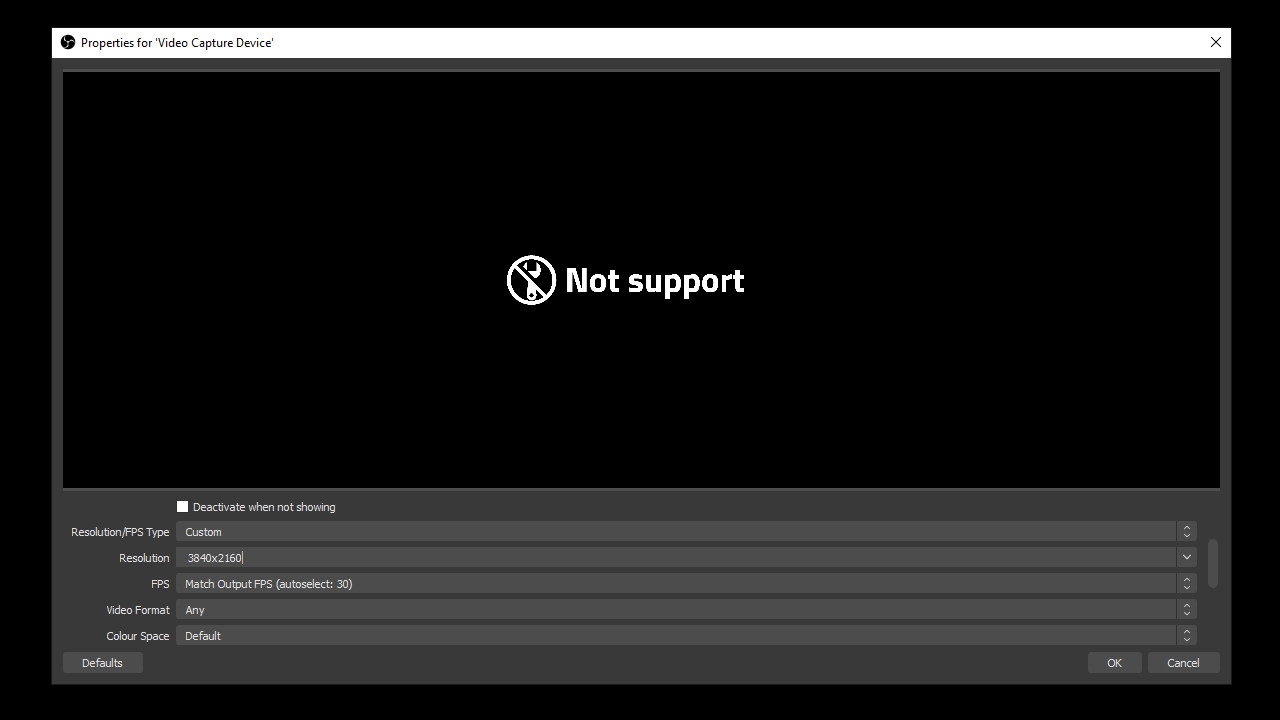
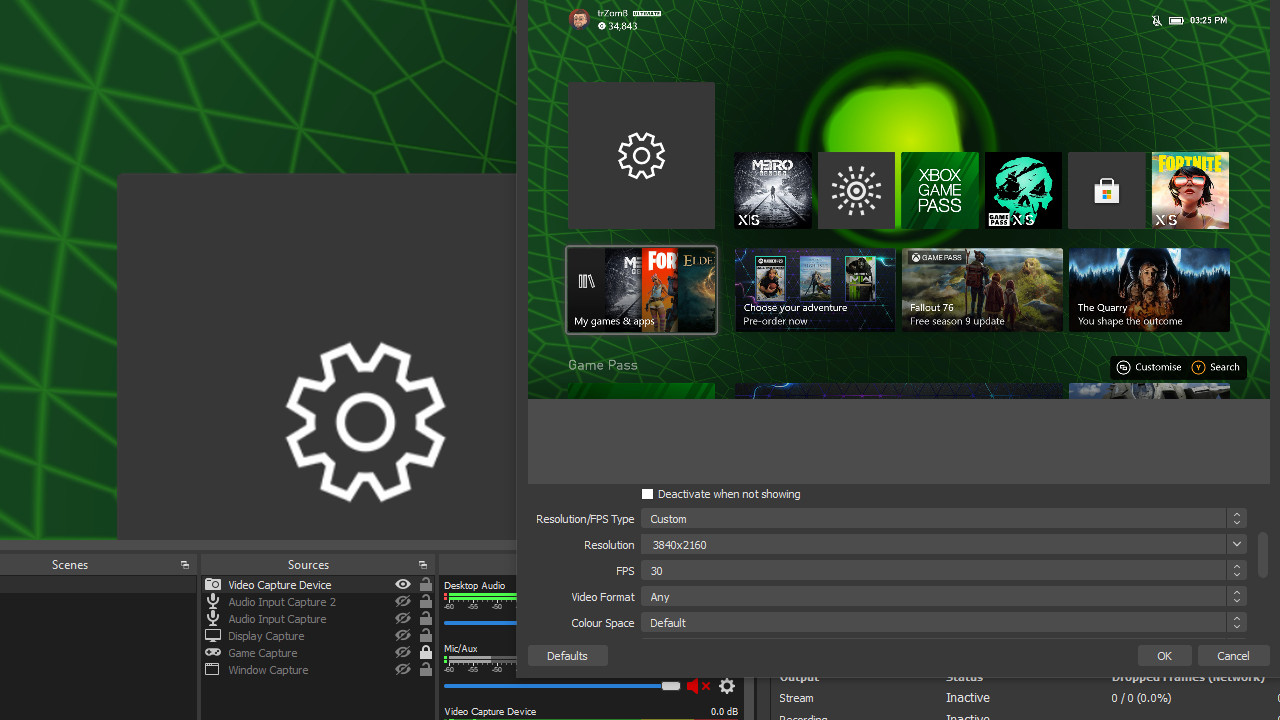
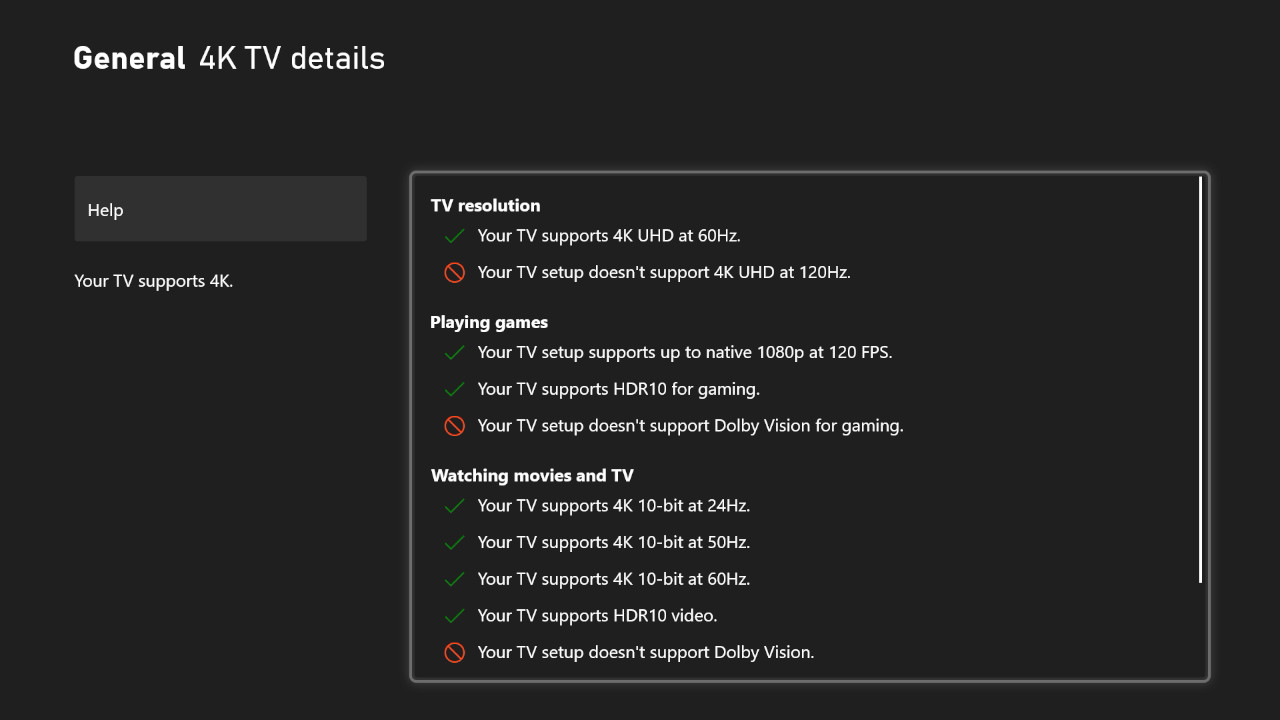
More confusing than anything else is the Xbox reporting support for 4K UHD at 60Hz on this card, which certainly isn't the case. Suspicions of IOGEAR stretching the truth of where they source their parts seep in when error messages bizarrely read "Not support" instead of anything helpful, making the UpStream 4K feel a little more like something you'd buy from a knock-off wholesale website. It's a shame because the card can deliver what it promises if you know what you're doing.
The low latency response competes perfectly with much more expensive capture cards, but this user experience is abysmal for anyone who isn't willing to troubleshoot by themselves. For experienced users, you can save a buck and still enjoy some high-quality captures, but the price drop doesn't feel significant enough to suffer a less than barebones experience. A streamer who regularly plays in party chat would benefit well from this card, but almost anyone else would only be left frustrated.
IOGEAR UpStream 4K: The competition

The UpStream 4K capture card has a clear target audience, but it's outclassed by practically everything else in the category. The most obvious comparison is the Elgato HD60 S+, which offers the same HDR-enabled 4K at 60Hz pass-through signal and 2160p30 for captures, lacking only 240Hz pass-through and dedicated audio ports for separating party chat. The HD60 S+ costs around $50 more than the UpStream 4K when it's not on sale, which is a reasonably steep jump, but the benefits of Elgato's Game Capture HD software about make up for it.
The AVerMedia Live Gamer ULTRA comes even closer to the UpStream 4K with its 240Hz 1080p pass-through and 2160p30 capture, albeit with software that doesn't quite compare to Elgato's. Around $10 cheaper than the HD60 S+, I would still recommend it over IOGEAR's card purely for the ease of use. Pushing your budget just a little higher is worth it to avoid potential headaches when setting up a capture card, especially for anyone looking to start live streaming for the first time.
IOGEAR UpStream 4K: Should you buy?
You should buy this if ...
- You're confident with broadcasting software such as OBS Studio and XSplit
- You plan to capture gameplay footage with party chat regularly
- You need to capture 4K footage @ 30 FPS on a budget
You shouldn't buy this if ...
- You're a live streaming novice or beginner content creator
- You don't have any modern consoles or other 4K-capable devices
A no-frills capture card might be what an experienced live streamer wants for capturing gameplay sessions with friends in party chat. For anyone looking for some help getting started, you'll only find frustration and evenings spent searching the web for answers. Unless you know what you're doing with broadcasting software, stay away from the IOGEAR UpStream 4K. It will never compare to the best Xbox capture cards, but you can get decent results from this penny-pinching peripheral.

The UpStream 4K is a capable capture card if you're willing to set everything up yourself. HDR-enabled 1080p240 pass-through and 2160p30 capture perfectly suit Xbox Series X|S, but the absence of software and seriously lacking instructions hinder the experience.

Ben is a Senior Editor at Windows Central, covering everything related to technology hardware and software. He regularly goes hands-on with the latest Windows laptops, components inside custom gaming desktops, and any accessory compatible with PC and Xbox. His lifelong obsession with dismantling gadgets to see how they work led him to pursue a career in tech-centric journalism after a decade of experience in electronics retail and tech support.
