Windows Central Verdict
Improving upon its original Neon Rope Light, Govee allows increased flexibility and more control over sharp shapes with soft metal clips and a generous helping of adhesive pads. Creative gamers will get the most out of the Rope Light 2 with a clever design and the patience to apply it, but pet owners beware: this is a static magnet for hair.
Pros
- +
Improved flexibility over Rope Light 1 means sharper curves
- +
Soft metal clips help with shapes
- +
Govee companion app offers per-section color control
Cons
- -
Pet hair is a real issue
- -
Textured wallpaper will not hold to the adhesive pads
Why you can trust Windows Central
Most gamers love RGB. It's an undeniable fact, and Govee understands this well. It offers a massive range of animated lighting kits, and this second-generation revision of its Neon Rope Light targets gamers with an artistic flair.
Starting as low as $69.99, the Govee Neon Rope Light 2 is more flexible than its predecessor and offers soft metal clips that can help you shape even the sharpest angles to wrangle the best design you can come up with. It shouldn't be any more complex than the original to set up and use, so I'm putting it to the test.
Disclaimer
This review was made possible with a review sample provided by Govee. The company did not see the contents of the review before publishing.
Neon Rope Light 2: Price and availability

Govee sells the 16.4ft Neon Rope Light 2 in white through its official storefront for as low as $69.99, alongside an expanded pack with five metal bend clips for $76.98. Govee also offers a shorter 9.8ft variant that sells for $49.99. Alternatively, black variants are available at the same prices, with 16.4ft at $69.99 and 9.8ft at $49.99. The lighting features are otherwise identical, though choosing black or white tubing can better suit the color of your walls.
Amazon customers can pick up the Govee Neon Rope Light 2 in the same range of lengths and colors, starting at $54.99 for 9.8ft in white, with extra options available on the store page. At the time of writing this review, Amazon offers a limited-time deal discounting the 16.4ft version in black and white to $79.99. Govee's official store is still the cheapest option at face value, but delivery charges will vary and compete with Amazon Prime's membership options.
Neon Rope Light 2: What you'll like

At first glance, it might seem that nothing significant has changed from the original Govee Neon Rope Light, except the range of lengths and tubing colors. However, a subtle addition of upgraded soft metal clips makes all the difference. With a 14% improvement in the overall flexibility of the rope itself, these clips feature an adhesive backing as you would expect, but offer an extra degree of a firm grip to hold your custom shapes in place. Essentially, you can plan your shape on a flat surface before attempting to mount it to a wall, making adjustments until satisfied.
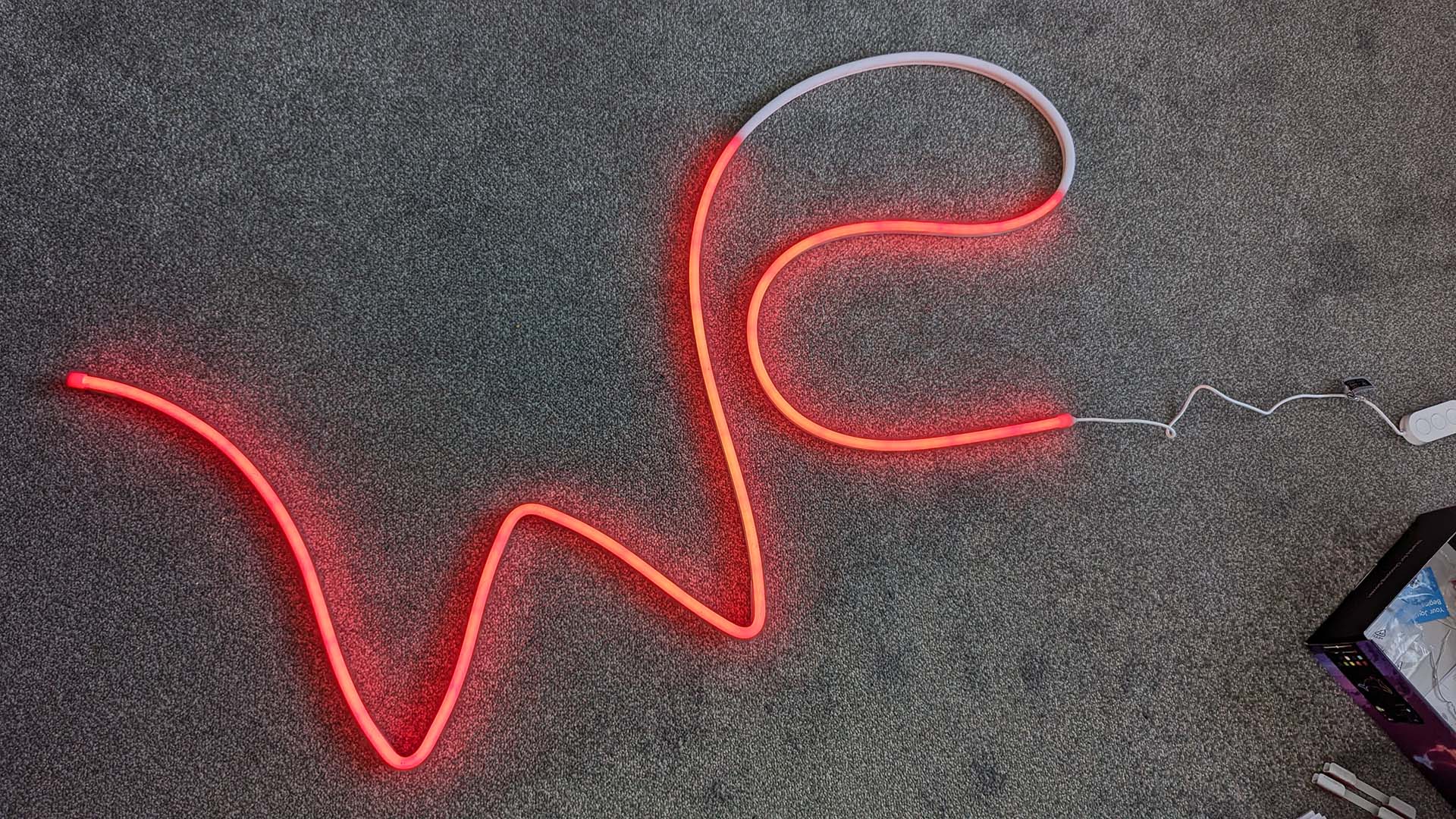
Govee recommends connecting AC power to the Neon Rope Light 2 to confirm that everything works as intended. The lights inside don't get hot, so it's reasonable to handle them while they're on, which can help give an idea of exactly what kind of shape you want to create. You're limited by your creativity and, of course, the number of adhesive pads included in the box. The soft metal bends help with sharp angles, and I managed to create a vague facsimile of our Windows Central logo (I'm not a sculpture artist, so don't judge my skills too harshly.)
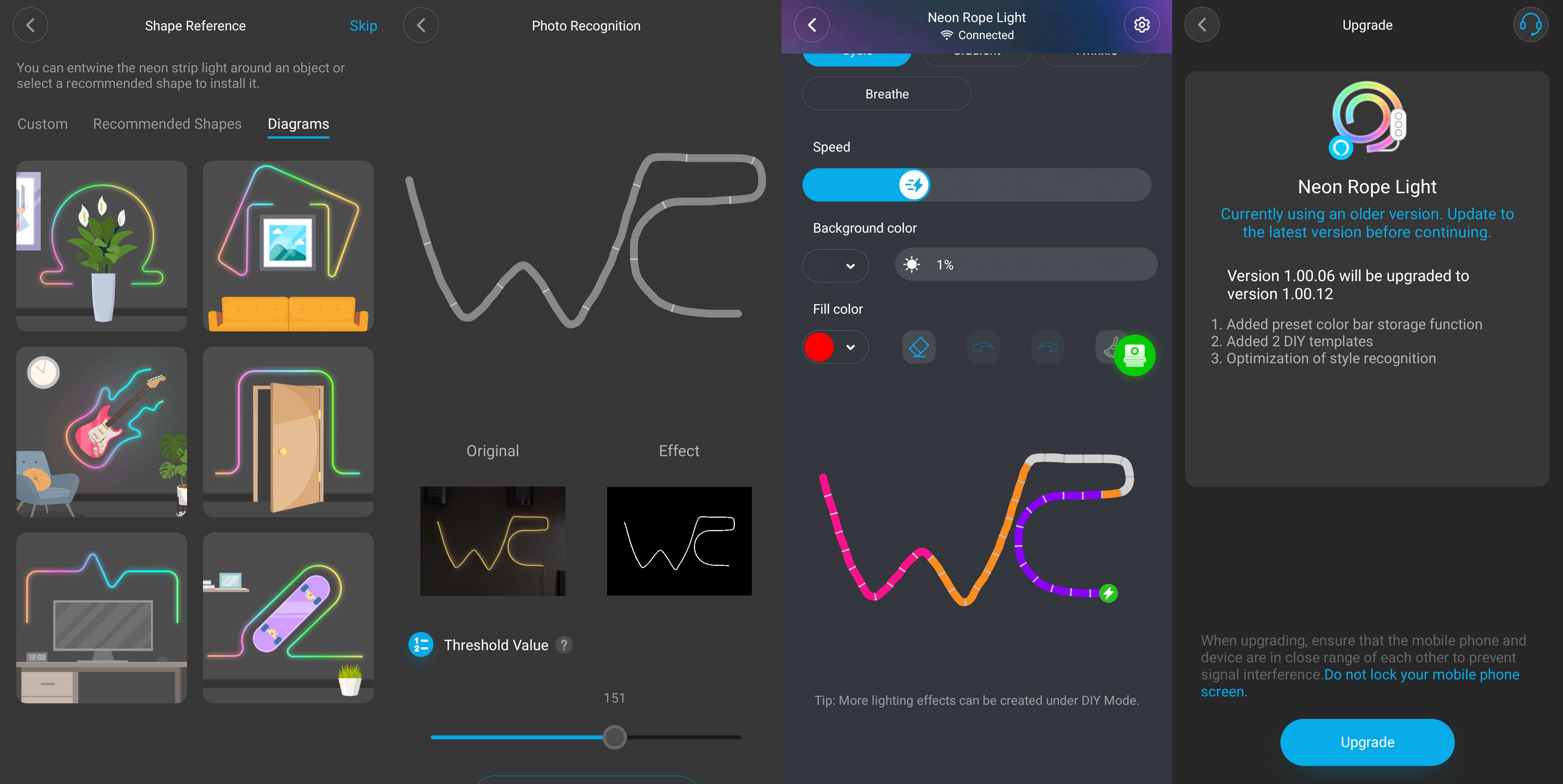
One of the most interesting and useful additions to Govee's lineup of bendable smart lighting is the new "shape reference" mode, available in the mobile companion app. Once you've wrangled these flexible lights into your preferred shape, whether practicing on a flat surface or having committed to sticking it on your wall, you can photograph the rope and have the app recognize its shape with a sensitivity slider that helps with accuracy. In my case, it helps with the awkward join between the 'W' and the 'C' by allowing me to switch off that tiny segment if I want to. An AI bot can also try and infer colors from images, but it's more fun to create your own scenes.

The bendable metal clips are by far the best improvement to this second edition of Govee's Neon Rope Light. They would undoubtedly be appreciated by someone of actual talent in manipulating RGB lighting on a wall. At least, for someone like myself who put this together in less than an hour, it was straightforward and quite fun to make, but I'd spend more time pondering a clever shape and hanging it with more care when it came to a more permanent fixture. The sticky pads are good enough to hold the rope on a painted wall, but textured wallpapers are still a no-go.
Neon Rope Light 2: What you won't like

Having an opportunity to plan out your flexible design is perfect, as you can experiment with the bendable clips and sticky pads. However, if a pet has ever so much as stepped into your home, the static-prone material wrapped around the Neon Rope Light 2 will attract every single strand and fiber of pet hair in the area. It's not a total drag, as a simple wet cloth will clean the covering well enough, but completely removing all pet hair is nigh on impossible.
The same issue of textured wallpaper not adhering to the included adhesive pads remains. It isn't Govee's fault, as it's just the nature of the sticky material, but it's worth considering before ordering a set for your gaming room. Smooth, painted walls will be fine if you push the adhesive firmly and long enough, but soft, thick wallpaper won't cut it. Each sticky pad is only suitable for a couple of uses, too, so try to commit to your design on the first try, otherwise they become far less effective on repeated attempts.
Neon Rope Light 2: Competition

Nobody does it better than Govee in terms of functionality and value for unique kits like this. Its range continues growing, and the companion app keeps improving. Whether you need the sharp angles in your shape will help influence how much you spend, but the Rope Light will look much better diffused on your wall than raw RGB strips. However, its appeal depends on your ability to manipulate the rope into an aesthetically pleasing shape. If you'd rather hang something more simplistic, check out the Govee Glide Lively RGBIC Wall Lights instead.
Neon Rope Light 2: Should you buy it?

You should buy this if ...
✅ You have the creative flair and a blank, painted wall to spare
✅ You want an ultra-unique focal point in your gaming room
You should not buy this if ...
❌ You home has a lot of loose pet hair
❌ Your walls are covered in thick, textured wallpaper
Providing an already-diffused strip of animated RGB lights in a flexible rope, Govee offers a cool option to gamers with an artistic flair and the patience to hang a unique work of art on their walls. It's straightforward to set up and use, both physically and via software on the companion app, but you'll need patience and a little bit of skill to create something that looks good. Still, it's an improvement over its original and still a bargain.
It's a niche option and a little more involved than some of the other selections from our best smart lights for gaming roundup, but the Neon Rope Light 2 has almost limitless potential for creative gamers.

Ben is a Senior Editor at Windows Central, covering everything related to technology hardware and software. He regularly goes hands-on with the latest Windows laptops, components inside custom gaming desktops, and any accessory compatible with PC and Xbox. His lifelong obsession with dismantling gadgets to see how they work led him to pursue a career in tech-centric journalism after a decade of experience in electronics retail and tech support.


