Windows Central Verdict
The Hexa Glide Pro looks fantastic when displayed openly to show off the beautiful diffused RGB lights, standing out as more of an art piece than most LED accessories. Just make sure you have suitable smooth walls for the built-in adhesive pads because they won't stick to wallpaper or stucco.
Pros
- +
Beautifully bright and colorful with diffused RGB light.
- +
Instructions and the Govee app make setup simple.
- +
Easy to apply with sticky adhesive pads.
Cons
- -
No official replacement adhesive is available.
- -
Sticky pads won't last if the panels are moved.
- -
Unsuitable for textured walls.
Why you can trust Windows Central
Neon wall lights might seem a little niche for some people, but they have a broader appeal when they come with a degree of customization. Offering a more artistic spin means RGB lighting can be a legitimate part of your room decor instead of just a party gimmick. Govee hopes to market this notion with its new Hexa Pro RGBIC light panels, shipped as a pack of 10 hexagon-shaped plates with adhesive tape.
I'm no stranger to Govee products; they initially caught my eye as an affordable alternative but proved to be much more. These new light panels are variations on the existing Govee Glide range, which features triangle shapes and flat hexagons. This 3D cube effect looks decent in the advertisements, so I took the weekend to see how they compare in the real world for our Govee Glide Hexa Pro review.
Govee Glide Hexa Pro: Price and availability

The Govee Glide Hexa Pro LED light panels are available on Amazon and the official Govee website with a $250 MSRP. This H6066 model includes 10 adhesive RGBIC light panels, a miniature spirit level, and a 120V AC adapter.
Govee Glide Hexa Pro: What you'll like
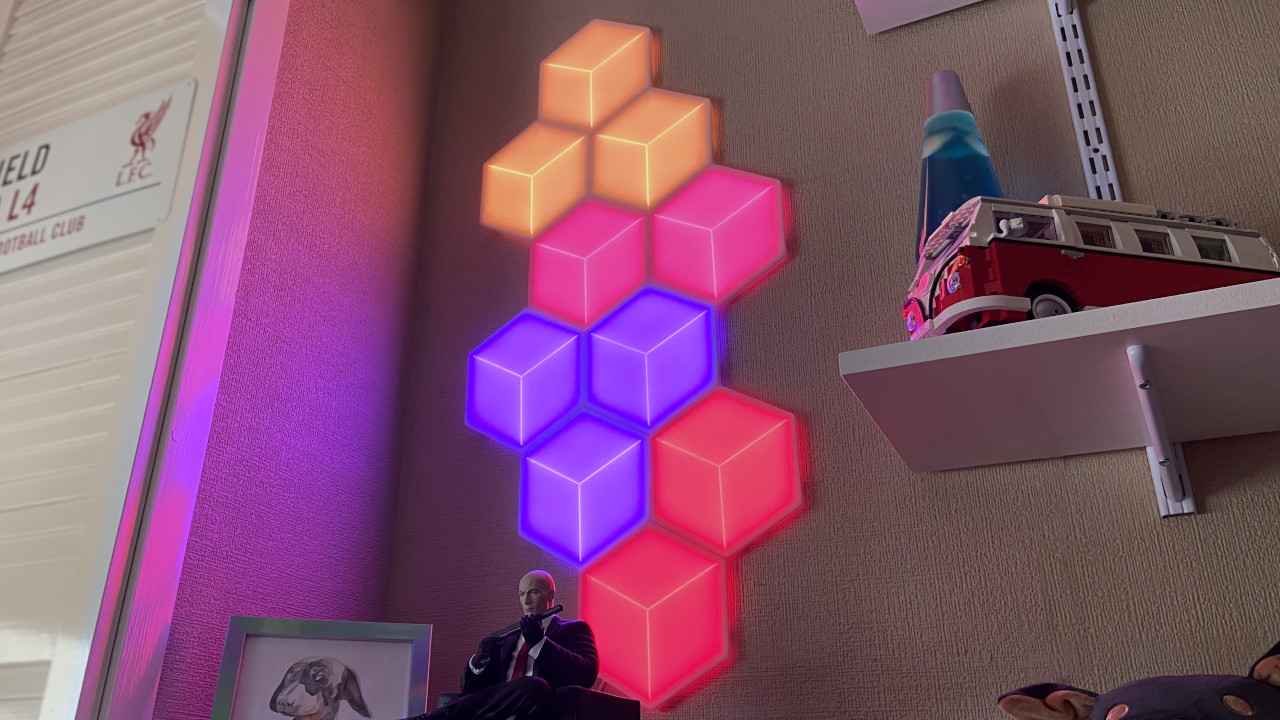
My office by day becomes a gaming room by night, lit up with whatever colors suit my mood at the time since all Govee lights work together using a single mobile app. They undoubtedly influenced my newfound love of RGB once I found perfect kits that properly fit my room.
This Hexa Pro kit piqued my interest since it looks a little more stylish than just a rope of LEDs strung around shelving, something that might appeal to an audience outside of neon-loving gamers and at-home ravers. Many of their lights have a microphone attachment for reacting to sounds or music, so it's a big party when multiple kits synchronize.
The official advertisements for the Glide Hexa Pro show various patterns and color combinations as inspiration, some curiously showing more than the 10 panels in the box. I sat down for a design brainstorming session with pen and paper to develop an exciting design that would suit my space and use all the scenes Govee offers, fitting them into one of the only narrow spaces left. Luckily, it's not a permanent commitment since the Hexa Pro panels use adhesive pads rather than screws and mounts, so removing them once or twice would be simple enough if it looked askew or off-center.
Since the hexagon panels completely obscure the mounting section in the back, it's not as much of an issue to only use sticky pads. When testing the Govee LED Neon Rope Lights, I praised the inclusion of more robust fixtures because the clamps are outwardly visible, so sticking them to the underside of a shelf suffered from the weight of the heavy rope. The Hexa Pro panels appear to float in place no matter how you hang them, and each light panel is lightweight. There shouldn't be any danger of anything falling off as long as you have the recommended type of smooth, non-textured walls, which I'll get into later.

Setup was a long process, but it wasn't at all problematic thanks to the companion Govee app walking me through every step, including a helpful video tutorial. The box's contents seem overwhelming at first since you get nine linking cables and all of those panels, but the most challenging part is deciding what kind of pattern you want to make. The app can suggest some ideas if you're struggling, but I already had my perfect design ready.
The app allows you to slide around virtual panels and explains which link cables to use and where. Each hexagon panel has numbered ports matching little triangles on the wires to define the direction of the lights, and you follow each step individually. No complaints here!
The amount of choice for color themes and animated patterns (in the app) is pretty impressive.
A tiny spirit level is included in the box, with a miniature adhesive pad to stick onto the side of each panel to ensure they're all perfectly placed. All of you have to do then is push down firmly for 30 seconds while they cling to the wall. With my asymmetrical pseudo-cubes ready to go, the final steps on the Govee app bring the panels to life at a dazzling full brightness.
You can control the Hexa Pro with the microphone-housing switch, but you won't get nearly as much control over the set so keep it tucked away somewhere instead. Once you're inside the app, the amount of choice for color themes and animated patterns is pretty impressive, to the point that I sat and stared at every option for a good while like a little kid.
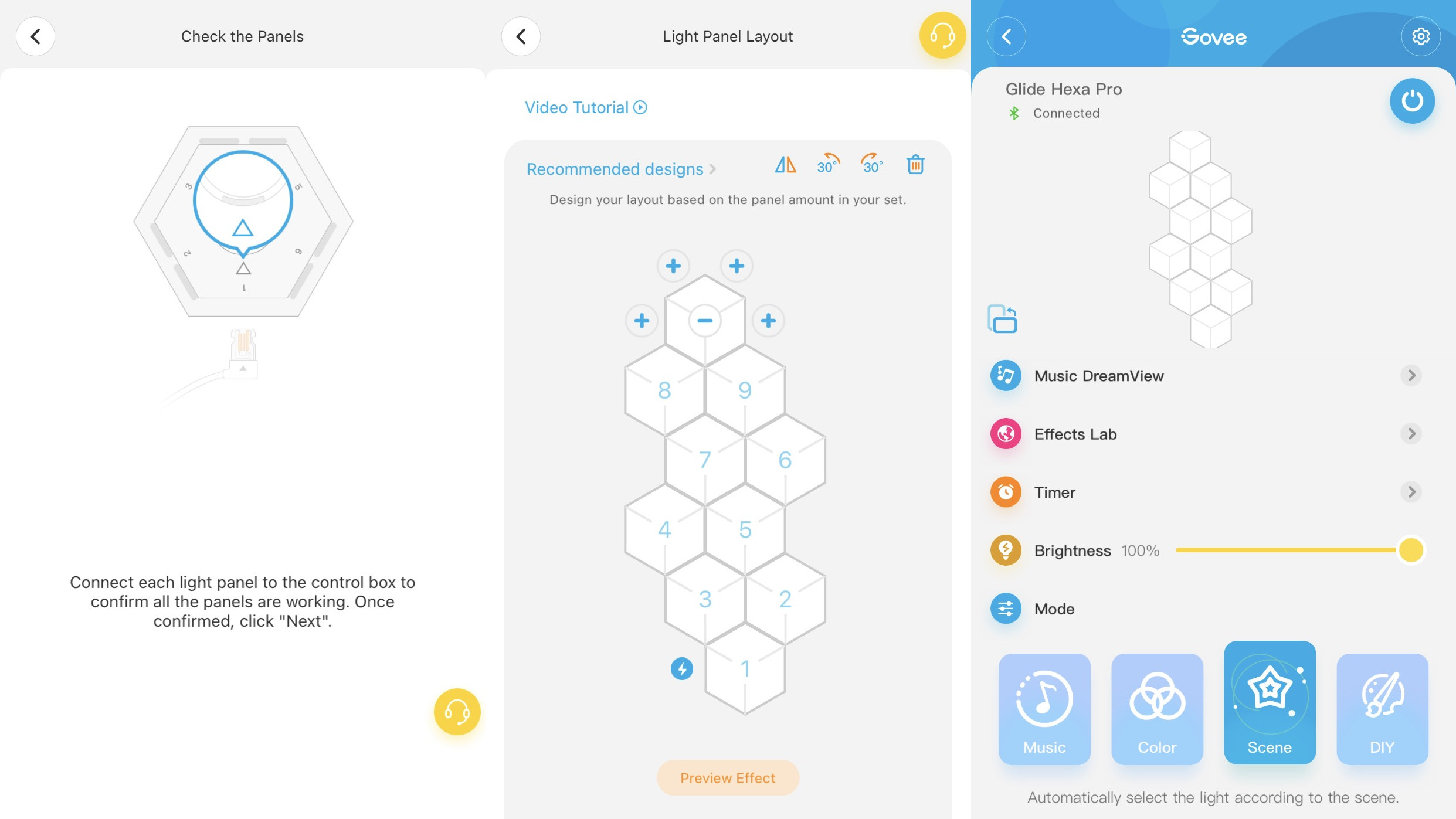
The main draw of the Hexa Pro is the 3D cube effect, and it's certainly something to behold in person since it's somewhat tricky to capture in photos. Still, the result is exceptional as you watch colors tumble down in animated effects reminiscent of retro arcade games like Q*bert or Marble Madness. Whether or not they're well-suited to the "pro" moniker is debatable since they're distinct enough from the regular Hexa lights and could have been marketed with a unique name in the Govee Glide range instead.
The process was painless, albeit lengthy, from unboxing to scrolling through the Govee effects lab on the companion app. Pairing up the Hexa Pro set with the Alexa or Hey Google compatibility adds a whole other level of customization when you arrive home and watch the cubes spring into life just by asking them to.
Admittedly, my wallpapered room is not the ideal surface for the panels and is even listed as an unsuitable surface by Govee, one of the only downsides I'll explain shortly. Still, the lights are super simple to use and would look fantastic in the background of a live gaming stream or decorating a modern living room.
Govee Glide Hexa Pro: What you won't like

There are a few negative things to say about the Hexa Pro lights, and my main gripe isn't the product's fault. I mentioned earlier that Govee advises against using the panels on any textured walls, but I thought I'd give it a go and learn why. They will stick to practically any surface after the recommended 30-second press, but some panels started to pop loose after a couple of days. Thankfully the whole lot didn't come down in one daisy-chain disaster, and I have since managed to push them back into place, but it feels like the days are numbered for my RGB art until I can redecorate this room with some smooth walls.
The API for controlling lights outside the official app is minimal ... with no way to remotely activate custom-made scenes.
Past that, the same annoyances carry over from other Govee products. The API for controlling lights outside the official app is minimal, with only solid colors available for webhook requests and no way to remotely activate custom-made scenes. It's a shame because the Hexa Pro panels have massive potential with live streamers, who can offer viewers the chance to control the lights with community incentives. Still, if there's nothing more than solid primary colors, you could save a lot of cash by buying something simpler. Govee could open the API up a little wider and allow animated DIY scenes to be enabled remotely. The user base would undoubtedly increase, and I hope it happens even for my own sake.
Two replacement adhesive pads come in the box but Govee doesn't sell packs of replacements as usual. Considering there are no fixings to attach the panels to walls more permanently, these sticky pads will only last for a while, especially if they come loose often.
It's not unrealistic to suggest using any other pack of adhesive strips from a hardware store as replacements, but it would be nice to have access to more of the properly-shaped pads that come with the Hexa Pro. I must stress the importance of the planning process: Don't go sticking these panels to your wall until you're confident with a layout.
Govee Glide Hexa Pro: The competition

The inspiration for Govee's Glide range is obvious, and Nanoleaf wall lights will be the main competitor for the Hexa Glide Pro. Govee manages to stand out with more of a unique 3D cube design, but the kit is close enough to a Nanoleaf Hexagon 7-pack 'smarter' pack. Setup and usage are practically the same, and though you get fewer panels with a Nanoleaf kit, the asking price is lower at $200, so it balances out.
Both sets are so similar that deciding between them will have to be a personal preference if the 3D effect is enough to convince you. Since I already bought into the Govee ecosystem, it makes more sense for me to add more sets from the same brand, thanks to the companion app controlling everything so effortlessly.
Govee Glide Hexa Pro: Should you buy?
You should buy this if ...
- You're looking for something more artistic than bare LED strips.
- You want highly customizable and vibrant multicolor lights.
- You don't want to drill holes into your walls.
You shouldn't buy this if ...
- You have rough walls or textured wallpaper.
- You want to move the lights frequently.
- You don't want to spend a lot of money.
Govee consistently impresses me with affordable RGB kits featuring high-quality construction and spectacular colors. The Glide Hexa Pro is no exception and defeats practically everything in our best LED light strips collection simply by standing out as more of an art piece than something hidden under desks and the edges of shelving.
If you're planning to place them in a room with anything besides smooth, clean walls, then you're going to be disappointed. The Hexa Pro exclusively uses sticky adhesive pads suitable for a few uses and will not last long on any textured wallpaper or stucco-style walls. Stick to smooth surfaces, and you'll impress any visitors with your unique 3D lights design.

Govee expands its range of high-quality wall lights with the Glide Hexa Pro, a 3D cube-style variant of the original Hexa panels. Adhesive pads make for an easy setup if you have appropriately smooth walls to display them.

Ben is a Senior Editor at Windows Central, covering everything related to technology hardware and software. He regularly goes hands-on with the latest Windows laptops, components inside custom gaming desktops, and any accessory compatible with PC and Xbox. His lifelong obsession with dismantling gadgets to see how they work led him to pursue a career in tech-centric journalism after a decade of experience in electronics retail and tech support.


