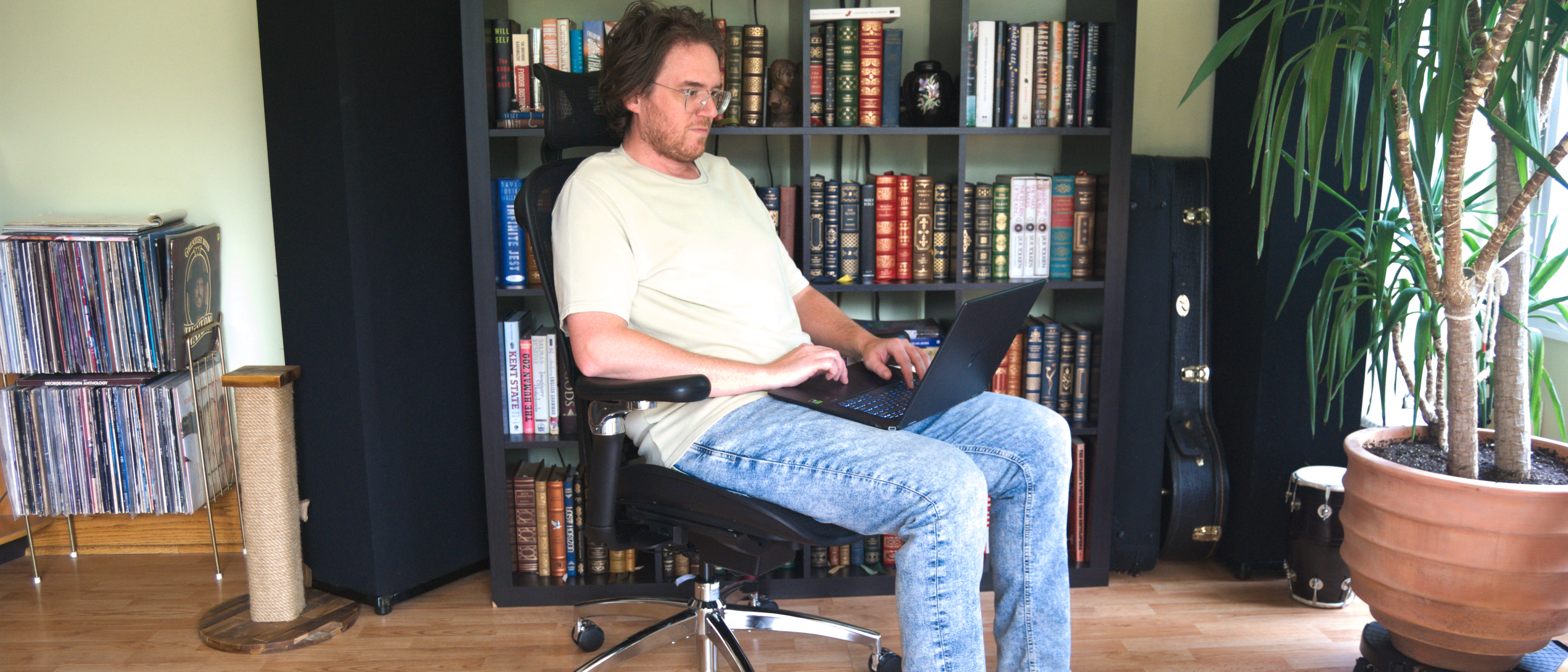Windows Central Verdict
The X-Tech Executive is the most comfortable chair I've ever used, and it has continued to get better over the last two months of use. It's made up of high-quality material, the setup is quick and easy, and it has been designed from the ground up for proper human ergonomics. It is very expensive, but not out of line with other high-end chairs on the market.
Pros
- +
Simple, quick setup
- +
High-quality materials used throughout
- +
Free-floating lumbar support adjusts to your movements
- +
X-Wheels work well on hardwood and carpet, won't damage floors
- +
Extensive adjustability options for optimal ergonomics
Cons
- -
Very expensive
- -
Add-on headrest feels a bit cheap
Why you can trust Windows Central
X-Chair has been around in some capacity since 1994, and for the last half decade it has been offering high-end ergonomic office chairs that compete with the likes of Herman Miller and Steelcase. Since starting a full-time office job in 2016, I've gone through numerous chairs in the hopes of finding the perfect fit for me; back and leg pain from extended periods of sitting are no joke, and even with a standing desk I still need to sit during long workdays. I just might have found the ideal sit in the X-Tech Executive. This premium office chair doesn't come cheap, but it's built exceptionally well and is loaded with high-end features and optional add-ons. I've been using it daily for the last couple of months to get the full picture. Is it right for you, and is it worth the price?
X-Chair X-Tech Executive: Price and availability
X-Chair supplied Windows Central with a review unit of the X-Tech Executive chair. These chairs start at about $1,915, and there are plenty of add-ons available. My specific chair has an additional heat and massage lumbar portion that costs an extra $65, bringing the total to about $1,980.
You can purchase all X-Chair models directly from the official X-Chair website, with 10 different colorways available for the X-Tech Executive. There are also third-party retailers selling some models; the X-Tech Executive that I'm reviewing can also be purchased from Amazon.
X-Chair X-Tech Executive: What I like

The X-Tech Executive comes packed into a single (heavy) box, with adequate padding surrounding all pieces. A diagrammed insert includes all the tools and screws you'll need to assemble, as well as a small instruction booklet. All the fasteners are labeled, making for an easy setup. It took me about 10 minutes to get the chair together once it was unpacked. X-Chair has a handy video available at its website if the printed instructions aren't enough.
The chair uses solid stainless steel for the five-star base, as well as stamped steel for the wheel casings. The rubberized "X-Wheels" (are you noticing an X-trend?) are what you'll find on modern rollerblades, with quality bearings that roll easily. I used the chair mainly on a hardwood floor in my office, but they also tested well on a carpeted floor. Rolling around on hardwood is quiet and smooth, with no risk of damaging the floor. For an extra $24 you can add locking wheels; not a bad idea if you want to prevent a bit of drift while at a desk.

The seating portion's piston is also solid steel, giving way to some thick plastic for the seat's adjustment controls and padding underside. A steel spine runs up the rear, which the backrest attaches to. The armrest bases are steel as well, with adjustable plastic portions attached. My model doesn't have them, but you can add FS 360 armrests which provide height, 360-degree rotation, and depth adjustments. The top padding is fairly thick to prevent elbow discomfort, and I'm able to get an ideal fit no matter how I'm using the chair. The armrests have just a bit of wiggle to them, but nothing that's distracting while working or gaming.
The X-Tech Executive has a contoured seat filled with memory foam and it is covered in a fabric that feels like soft leather but is actually breathable. I used an actual leather chair for years, and while it looked and felt great, it wasn't exactly ideal for hot summer days. The fabric used here is the best of both worlds. It has held up well during use, with no scuffs or scrapes, yet it lets air circulate beneath while sitting.







This is the most comfortable chair I've ever used. The curving angle at the front of the seat prevents rear leg pain (something I've experienced from every other chair I've used), and the sides are thick and padded to keep you in place. After a couple months of use, the chair has molded itself to my rear end. It keeps getting more comfortable the more I sit in it. The seat depth can even be adjusted a couple of inches in and out to help you line up properly with the back and armrests.
I'm well over 6 feet tall, and many chairs don't fit properly when it comes to back support. The X-Tech avoids this issue with a vertically adjustable backrest. It has more than 2 inches of movement, which makes a big difference despite not seeming like a lot. The backing is again thick plastic attached to the steel spine. The main portion uses the same breathable fabric as the seat, with wide framing to prevent pressure on the shoulders. It is cupped for extra comfort. Below this is a "Dynamic Variable Lumbar (DVL)" portion that floats semi-freely. This allows it to follow the natural curve of your back no matter how you're sitting.
The X-Chair X-Tech Executive gets more comfortable the more I use it.
My review unit has an upgrade that adds cooling, heating, and massage to this DVL portion. It features a rechargeable battery (with a removable AC adapter) that seems to last quite a while. There are a few massage speeds and patterns, and you can set it to hot or cold as necessary. The controls are on the back of the chair, but once you've used it a few times it's easy to just reach back and turn it on without getting up. It's an ingenious way to add extra (and optional) comfort without disturbing the ergonomic lumbar support.
On the right side of the chair is a toggle for what X-Chair calls a SciFloat Infinite Recline. Together with a resistance dial, you can set the perfect weight to your recline. I can sit back easily without worrying about going too far, and the 40 degrees of movement is enough to get a comfy position with a laptop on your lap.
X-Chair X-Tech Executive: What I don't like

The X-Tech Executive's headrest is its weakest feature. Though it uses the same breathable fabric and is adjustable for depth and height, it seems like it sits a bit apart from the rest of the chair's quality and ease of use. Adjusting the headrest's plastic framing seems a bit risky, mostly due to the rigidity of the joints. Nothing has broken so far, but I don't really adjust it that much. At least it's comfortable when you rest your head on it. It can be removed quite easily if you'd like to forego completely.
The only major drawback to this chair is the price. At about $1,915 for the base chair, it sits firmly in the upper echelon of office furniture with Herman Miller and Steelcase as company. There's also currently a banner on the site that says prices are going up July 12, 2022, though it doesn't say by how much. With the Elemax massaging lumbar portion included, you're looking at a total price of about $1,980.
As we'll see in the competition section below, this price is in line with other premium office chairs. But that doesn't mean it won't take a big bite out of your wallet. Is it worth the money? I would say so thanks to the high-quality build and coverage. It comes with a 15-year limited warranty that includes two years of full parts and shipping costs, with another three years of full parts coverage. For the remaining 10 years, X-Chair covers all metal (non-moving) parts.
X-Chair X-Tech Executive: Competition

When it comes to the best office chairs, Herman Miller and Steelcase are both brands that are immediately recognizable. The latter brand's Leap V2 chair can generally be had for about half the price of the X-Tech Executive, though adding on features like extra height, leather finish, adjustable lumbar support, adjustable arms, and better wheels quickly gets it into the same price range. Many people here at Windows Central swear by the Leap V2, especially due to there being plenty of refurbished models available for a discounted price.
The Steelcase Gesture is another high-end option with a closer price tag to the X-Tech Executive, especially once you add a headrest and a leather finish. It has a slightly different design compared to the Leap, which might be better for smaller people.
The Herman Miller Aeron is a mesh chair with plenty of ergonomic adjustments, built-in lumbar support, and plenty of breathability. Prices start at about $1,195, but choosing size, back support, tilt, arms, and casters will quickly get it up to the same price range as the X-Tech Executive.
In terms of X-Chair's own competition, it has multiple chairs starting at about $700. They're all available at the official X-Chair site and third-party retailers like Amazon, with plenty of customization options available. And for something even more affordable, have a look at our recent FlexiSpot BS10 chair review.
Should you buy the X-Chair X-Tech Executive?

Who it's for ...
- Those who can spend $2,000+ on an office chair
- Those who want a high-end chair with adjustable everything
- Those who are looking to alleviate back and leg pain from sitting
Who it isn't for ...
- Those who aren't particularly concerned about ergonomics or lumbar support
- Those who primarily use a standing desk
- Those who can't justify spending thousands on a single chair
The X-Tech Executive is an impressive office chair. It goes together easily thanks to clearly labeled hardware, provided tools, and a printed instruction booklet. Every portion can be adjusted, and the floating lumbar support follows your back as you move in the chair. The fabric, though not real leather, delivers the soft feel and allows for breathability, especially important in hot climates. The wheels rotate freely and won't damage a hardwood floor, and the seat's memory foam keeps getting better over time.
The real drawback to this chair is the price. Are you looking to spend around $2,000 on a single piece of office furniture? The X-Tech Executive is easy to recommend. It's extremely comfortable, and it comes with generous warranty coverage. If you're looking to spend less, X-Chair has a bunch of more affordable alternatives, as do other premium chair makers like Herman Miller and Steelcase.

The X-Chair X-Tech Executive is the most comfortable chair I've ever used. If you suffer from back or leg pain caused by long days of sitting, this chair could help alleviate it. The biggest drawback is the price, but it's in line with other high-end office chairs.

Cale Hunt brings to Windows Central more than nine years of experience writing about laptops, PCs, accessories, games, and beyond. If it runs Windows or in some way complements the hardware, there’s a good chance he knows about it, has written about it, or is already busy testing it.