Secretlab Chair Skins hands-on: A stylish shakeup for your Titan Evo 2022
Secretlab's new Skins line is a great way to breathe some new life into one of our favorite gaming chairs.
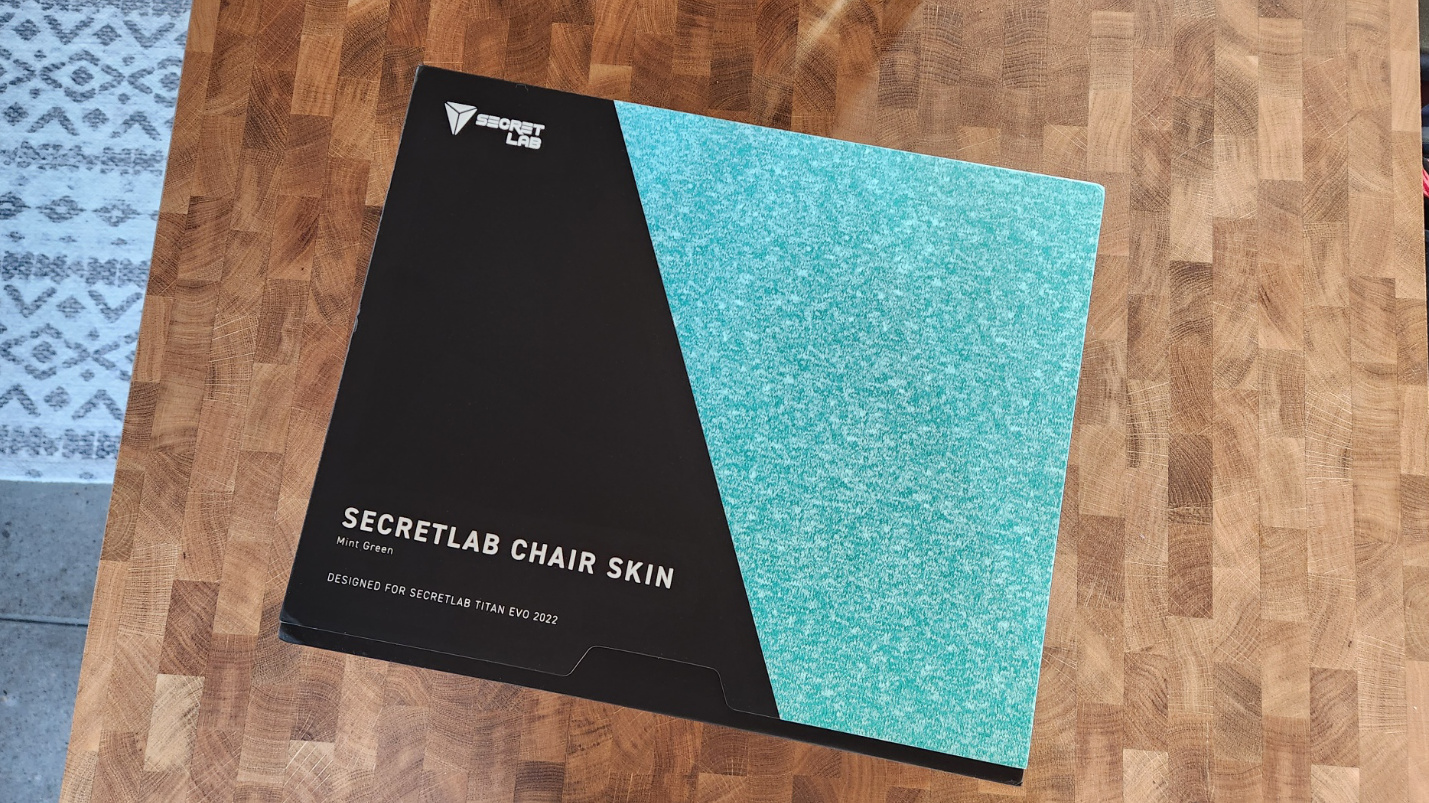
The Secretlab Titan Evo 2022 is easily one of the best gaming chairs you can get your hands on. As much of a fan as I am of Secretlab's products, though, there's always been one major downside: Once you choose a design, you're stuck with it. That's a shame when Secretlab is always coming out with new, interesting, branded designs featuring everything from World of Warcraft to Game of Thrones and logos from popular esports teams.
One thing Secretlab has always leaned into, however, is customization. Beyond the different designs you can pick from, the company's chairs are widely lauded precisely because they mix comfort with being highly adjustable. Thankfully, the company leaned even harder into this aspect with the recent launch of its Skins line, which gives you a way to shake up the look of your chair without too much of a fuss.
I recently got a chance to try one of these skins out on my own Titan Evo 2022 and the whole experience has been pretty nice. There are some minor qualms, to be sure, but this definitely ain't just a simple skin. Let's go hands on.

The first thing you'll notice when opening the box is that this is a dead-simple installation. There are only two pieces to the whole skin: one for the backrest and one for the seat. Secretlab includes a handy set of instructions to show you exactly how each piece should go over your chair as well.
The backrest piece simply slides over the top of the chair and is fastened with three zippers that bring the whole thing together in the back. You're helped along by a set of straps that help you easily pull the front piece of the skin through the back where it meets the seat. Once you've got it in place, you simply close the zippers and you're done.
The seat is similarly simple, but without the zippers. In their place, the seat skin is held in place with a set of plastic buckles that meet underneath the chair to stay out of sight. Once you've added the skin to the seat and pulled each portion tight, you clasp the buckles, tighten them with the straps, and you're good to go.






The whole thing took me under ten minutes to set up from start to finish. Once everything is secure, there are definitely some small areas where you have to stretch or adjust the cover to make sure it's properly in place. One nice feature I appreciated is that the skin features rubber cutouts that go over the knobs on the side of the chair.
Get the Windows Central Newsletter
All the latest news, reviews, and guides for Windows and Xbox diehards.
Once completely set up, it's really hard to tell that you've added a skin to the chair unless you look hard at some of the close details. For example, there are some areas around the angles of the chair where the skin doesn't quite line up correctly, but they're few and far between. I've also wondered if this is the sort of detail that will go away over time as the skin is stretched out a bit longer.
My Titan Evo 2022 is a leather chair, but adding the skin to it makes it really look and feel like it's one of Secretlab's SoftWeave chairs. The skin isn't going to necessarily fix any issues you may have with leather, like the breathability, but it is a nice addition to have if you've grown tired of any sticking during particularly sweaty gaming sessions.

The biggest barrier I think most people will have to overcome here is the price. Secretlab is selling skins for the Titan Evo 2022 from $169.99. That's a pretty hefty price for simply shaking up the look and feel of your chair. However, it's a heck of a lot cheaper than throwing down around $500 for a whole new chair.
Whether that's worth it is up to you. However, what you get for the money is a form-fit skin that can easily breathe life into your chair with a new design. At launch, Secretlab has 16 such designs either immediately available or up for preorder. The one I've been testing out is the "Mint Green" colorway, but there's everything from "Frost Blue" to designs themed around Cyberpunk 2077, The Witcher, and Jinx from League of Legends. I have no doubt the company will keep releasing fresh designs into the future as well.
If you do have a Titan Evo 2022, the skins are worth checking out if you've been aching for a new look. For $169.99, you can snag one of the more basic colors available. Designs that feature licensed franchises cost a bit more, coming in at $199.99.
Dan Thorp-Lancaster is the former Editor-in-Chief of Windows Central. He began working with Windows Central, Android Central, and iMore as a news writer in 2014 and is obsessed with tech of all sorts. You can follow Dan on Twitter @DthorpL and Instagram @heyitsdtl.


