Windows Central Verdict
The AndaSeat X-Air Pro Mesh Office Gaming Chair offers a comfortable cushion with helpful lumbar support. It comes in three colors and is relatively easy to assemble. However, the 5D armrests do not lock, which makes them spin around too easily when only a little pressure is applied. Additionally, the height adjustment mechanism for the armrests and chair back can be frustrating to use.
Pros
- +
Comfortable mesh cushion and backing
- +
Relatively easy assembly
- +
Three colors to choose from
Cons
- -
Armrests do not lock and rotate too much
- -
Height adjustment design is terrible
- -
Illustrated instructions don't include all steps
- -
Unsightly cables are visible under the chair
Why you can trust Windows Central
Over the last six years, I've tested dozens of gaming chairs, including several designed by AndaSeat.
While each model is different, many of AndaSeat's models make up my top list of favorite gaming chairs on the market today. So, when the company reached out and asked if I'd check out their first foray into mesh office chairs, I was immediately interested.
I have spent the last two weeks using the AndaSeat X-Air Pro Mesh Office Gaming Chair for work and PC gaming. While it does have some really good qualities, it has two major problems that prevent me from putting it anywhere near my list of favorite office chairs.
AndaSeat X-Air Pro Mesh: Price and availability

AndaSeat is a company that uses quality materials and durable frameworks for its office chairs and gaming chairs. As such, this company's products have a higher price point than budget seats on the market. The tradeoff is that they tend to last longer than cheaper options.
Price: $449.00 at AndaSeat
Lumbar System: Integrated Dynamic Lumbar
Armrests: 5D 360° rotating
Recline degrees: 105° - 126° with 4-position tilt lock
Max weight: 265 lbs
Recommended Height: 4'11" - 6'-2"
Upholstery material: Knitted and flannel mesh fabric
Framework: Aluminum wheelbase
Colors: Space Black, Celeste, Twilight
The X-Air Pro has an MSRP of $449.00. There are definitely less expensive competitor options to choose from, ranging between $200 to $300, but this chair does have more features and controls than some competitors. For instance, it has adjustable armrests and an adjustable cushion in addition to the usual reclining and height adjustment options.
As noted in the specs, this chair is designed for people between four-foot-eleven-inches tall and six-foot-two-inches tall. The maximum weight it is designed to carry is 265 pounds. If you are above or below these recommendations, then the chair may not provide the kind of support your body needs.
It can be purchased directly from the AndaSeat website. Some AndaSeat chairs also eventually get listed on Amazon, but at the time of writing the X-Air Pro was not there.
AndaSeat X-Air Pro Mesh Office Chair — What's in the box?

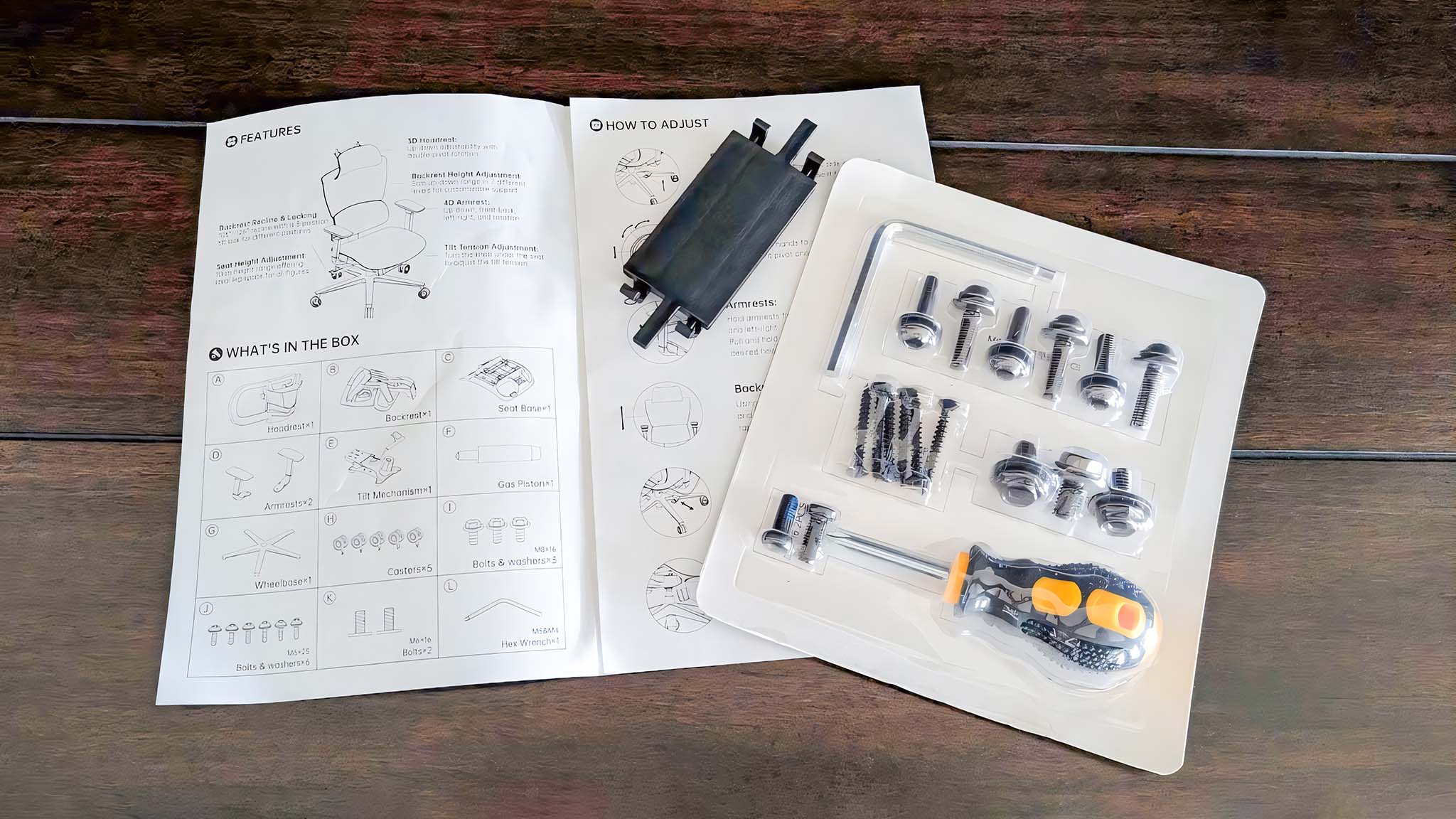
As with all AndaSeat chairs, the X-Air Pro comes unassembled in a large box. You'll find screws, a screwdriver, and illustrated instructions inside to help you get everything put together.
AndaSeat X-Air Pro Mesh Office Chair
AndaSeat's first-ever line of mesh office chairs features 5D armrests, adjustable height control, and integrated dynamic lumbar support. Illustrated instructions and tools are included in the box.
Buy at: AndaSeat
AndaSeat X-Air Pro Mesh: What I like



I sprained my ankle a few weeks back and have not been able to put a ton of weight on it. Because of this, I wasn't sure if I would be able to assemble the X-Air Pro on my own, but I was able to make it work by putting all of the parts on the ground and assembling it while sitting. All in all, the process was pretty easy and took less than an hour.
As I previously mentioned, the X-Air Pro comes with an illustrated assembly guide and all of the tools you need to assemble it. The thing is, my chair came with the manual for the base X-Air, not the X-Air Pro. As such, some of the parts it showed were incorrect, and a few steps were left out entirely. I'm not sure if this is a random accident or something to expect for all X-Air Pro purchases. However, I did find AndaSeat's official X-Air Pro Mesh Chair Assembly Guide online. So you can always use that.

Design-wise, the front of the chair gives off a very different vibe from the back; it's sort of like a mullet in that respect. When front-facing, the X-Air Pro looks pretty professional and simplistic, but when you turn it around, the plastic design on the back stands out in strong contrast to the rest of the chair. It even puts me in mind of a Gundam or mech. As such, it feels out of place in a formal office, but it might be a good fit for a gaming den.
The knitted and flannel mesh fabric that wraps tightly around the chair frame isn't necessarily soft to the touch, but it provides a springy sitting experience that is comfortable on my thighs and back. I do wonder if this material will stretch out and sag over time, but that's something you deal with on all mesh chairs. What I can tell you right now is that this mesh design looks and feels durable, and so if there are sagging issues, my guess is that will only be after years of use.
Lumbar support and adjustments

Due to the way that the rounded "C-shaped dynamic lumbar" presses gently into my back, my body sits upright and a bit more forward on the seat cushion. Because of this, my head and neck can only reach the headrest if I specifically lay back on the chair, regardless of what angle I pivot the headrest to. This is good and bad. The headrest doesn't get in the way as it does with some chairs, but you also can't reach it as easily as with some chairs.
Easily accessible on the sides of the chair are controls that stick out from underneath. On my left is a button that allows me to adjust how far vertically the cushion is from the back of the chair. Meanwhile, a recline button and a height button are located on my right. The X-Air Pro can be as low as 17.72 inches from the floor or as high as 21.66 inches. The armrests can also be adjusted up and down, but their controls aren't as good as the cushion height adjuster (more on that later).
AndaSeat X-Air Pro Mesh: What I do not like


I'm a big fan of AndaSeat's Kaiser gaming chairs, but this first foray into mesh office chairs is definitely in need of improvement. While the mesh cushion and backing itself are comfortable, the non-locking armrests and adjustment options make this a rather awkward and even frustrating chair to use for long stretches.

• Best Xbox / PC headsets in 2024
• Best upcoming Xbox / PC games
• Best Xbox controllers
• Best Xbox accessories
• Best small gaming PCs
• Best gaming laptops in 2024
• Best gaming handhelds 2024
The top part of the 5D armrests rotate 360 degrees, while the section below that rotates 180 degrees. This would be a very helpful way to get the exact positioning I want if it wasn't for the fact these rotating areas don't lock. Because of this, I often found myself leaning on an armrest only for it to spin out and away from me, making me fumble. As you can imagine, this results in unstable support areas on either side of the chair.
During the holiday break, my mother-in-law sat on this chair and told me that she was concerned that she could hurt herself while getting out of it because of how easily the armrests move. It might even be a hazard for people who have difficulty walking and rely on supportive armrests to get up or sit down.
Height adjustment is another aspect of the chair that negatively affects its overall score. Both the backing and the armrests can be adjusted vertically. However, the way they do it is very inconvenient and frustrating. I simply have to pull up to extend these parts to various notch areas, but when they hit the highest extension point, they drop back down to their lowest height. Because of this, it's very hard to get the armrests at the same height as each other or to reach the top height of all three areas without having them sink all the way down again.
Due to these height extension issues, I don't recommend this chair to tall people. It really feels like the X-Ari Pro was not designed by people who are actually using the chair in its highest settings.
AndaSeat X-Air Pro Mesh: Competition

As I said before, I've tested a bunch of seats over the years, so I can easily recommend the best gaming chairs and office chairs.
To start things off, my number one favorite option can be seen in my AndaSeat Kaiser 4 review. The reason I recommend this chair so much is that it allows me to get the perfect lumbar support for my specific needs. It does this via an internal four-way adjustable lumbar system that lets me customize the height and amount of pressure that the chair presses into my back. It's also made of fantastic materials with your choice of either faux leather or fabric. The Kaiser 4 sells for $569.00 at AndaSeat and is available in several different colors.
Another great chair can be seen in our Razer Iskur review. Razer gives this seat a cool snake-scale design on the cushion and backing while providing a very comfortable sitting experience. It has adjustable 4D armrests, fabric foam cushions, and a sleek design. You can buy it for $599.99 at Amazon.
AndaSeat X-Air Pro Mesh: Should you buy it?



✅ You should buy this if...
- You want an office chair made with quality mesh materials.
- You're looking for something that is relatively easy to assemble.
❌ You should not buy this if...
- You'd prefer an office chair with a more understated design
- You regularly put weight on armrests and need something that will remain stable
This mesh office chair offers decent back support and cushioning, but it has so many frustrating aspects to it that I have a hard time recommending it. In fact, I couldn't wait to stop testing it and get back to my favorite AndaSeat Kaiser 4 gaming chair.
I might be willing to recommend a future iteration of this chair if AndaSeat first changes the armrest design so that it locks instead of easily spinning at a slight touch. And second, improves how height adjustment works. As it is, though, I think you're far better off going with one of the company's faux leather gaming chairs. They look good in both office and casual settings, and they offer great support.

This mesh office chair offers great lumbar support and a comfortable sitting experience to meet your office needs. It comes with tools and instructions for assembly and doesn't take very long to put together. There are three colors to choose from.
Buy at: AndaSeat

Self-professed gaming geek Rebecca Spear is one of Windows Central's editors and reviewers with a focus on gaming handhelds, mini PCs, PC gaming, and laptops. When she isn't checking out the latest games on Xbox Game Pass, PC, ROG Ally, or Steam Deck; she can be found digital drawing with a Wacom tablet. She's written thousands of articles with everything from editorials, reviews, previews, features, previews, and hardware reviews over the last few years. If you need information about anything gaming-related, her articles can help you out. She also loves testing game accessories and any new tech on the market. You can follow her @rrspear on X (formerly Twitter).


